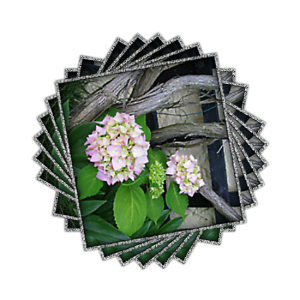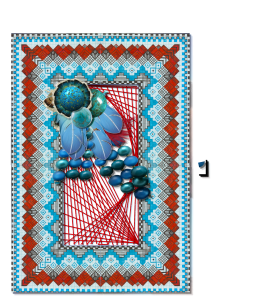Home of the Scrapbook Campus › Forums › Showroom › What are you working on (in June 2019)
- This topic has 114 replies, 14 voices, and was last updated 5 years, 6 months ago by
Sharon Wilke.
-
AuthorPosts
-
June 10, 2019 at 1:40 pm #29869
April, Annie and Libera, thank you for your remarks, I wish I could take credit for the back papper or middle as it is, but it was from a kit I got years ago. If you would like a copy let me know. Micfin that is beautiful reminds of the lavender fields in Norfolk, so simple and so effective, beautiful xx
June 10, 2019 at 3:52 pm #29875Hi Michele, 🙂
I missed seeing your work here! …I’m sorry to hear about your injury and I do hope you get better soon… I haven’t tried the quilted texture yet but I sure have to… Your card is lovely and perfect for someone, who is a quilter. I love the color and font too.
Like Dawn always says…
Best wishes <3
June 10, 2019 at 4:09 pm #29879Sue sent me a challenge 10 days ago 🙂 ( I was interested in the way she realized her flax flower ecard on the top of page 1) and I had to find out how do I adjustment layers. The different puzzle-works are rather a modest and simple result but I learned now how it works, so another learning by doing. The word “learning” belongs to the picture I found on Pixabay. Puzzle number 1 is my very first result. On Puzzle number 3 I played with the effects balls and bubbles, glowing edges, colored chalk, unfortunately the adjustment layers disappear a little bit.
June 10, 2019 at 5:15 pm #29880Libera – I love what you did with your hue adjustment challenge! The puzzle pieces was a fantastic idea.
June 10, 2019 at 5:21 pm #29882I’ve been experimenting with Cassel’s Beads and Scripts. I still have a lot more experimenting to do, but I’m getting better at fumbling around!!
June 10, 2019 at 7:00 pm #29883Michele, I love your card … so Elegant … well done ! … i am sure your friend will enjoy receiving it. happy to see you posting again…. take care of yourself.
Sharon… your bead art page looks great..
Libera, your challenge results turned out great …. puzzle 3 caught my eye, nice colours… it is always great to learn new ideas for our projects.
best wishes to you all,
Dawn.
June 11, 2019 at 11:09 am #29886Libera. It appears that you have mastered the adjustment layer, brightness/contrast. I love what you have done, also like what you did with the puzzles.
June 11, 2019 at 8:11 pm #29889Merci Sue, I would like to try it again with another picture and less intense colors. At the beginning I did a few mistakes but reading again what you wrote helped me to find out where I was wrong.
Successful experimentation Sharon, first I thought is was cross stitching.
Did you see the 2 answers for you under PSP-Stuff/Smudge tool from Dennis and me?Thanks a lot, Dawn and Sharon, that you like the puzzles.
June 11, 2019 at 8:13 pm #29890I downloaded the bear, and then the bows. What can I do with the bow I thought, and then I created this using a photo I took yesterday. For the background paper I used the photo, seamless tiling, blur, and flood filled, used two colours from the photo, placed those layers above the photo and reduced the opacity, used the kaleidoscope. Created a frame, 3 borders, using an inner bevel, flood filled the centre border with the polka dot which I created myself, patterns, changed the angle and size, and flood filled. For the side borders, I used the selection tool, selected a section of the frame, and promoted to another layer, duplicate. For the bows, I duplicated the first one, image, mirror horizontal, merge down, duplicate, image, mirror vertical, merge down. Drop shadow. Doing it that way, every bow is placed exactly where it should be and so is the shadowing. For the inner frame, I used the selection tool, flood filled with the silver patters, contract by 10 pixels, delete, effects, 3D effects, chisel, I used transparent, chose a white colour, size 6. I do enjoy looking at everyone’s creations, there’s so much talent and imagination. Great work.
June 11, 2019 at 8:29 pm #29894Fantastic Sue and thanks a lot for the detailed explanation how you proceeded! That will be helpful for everyone of us!!
June 11, 2019 at 8:43 pm #29895Sue, your page is beautiful! you took a great photo of the tree swallow and you have presented it so well … love it!
best wishes,
Dawn.
June 11, 2019 at 9:28 pm #29896Thank you Libera, that’s very kind of you. I hope you’ll be able follow the instructions ok.
April, thank you for you for you kind comment, I’m pleased you like it.
Best regards
Sue. x
June 12, 2019 at 12:53 am #29905Sue, your bird photo is lovely! I didn’t know they were such a colorful creature. If you get a chance, post another with the autumn colors.
I’ve been going through more tutorials. Photo tutorials this time. I tried the Curved photo and Accordian fold tutorials. I combined them together in one image with a graphic from Pixelscrappers. I also tried out the Slanted Slats script from Cassel in another image.
I’m still not getting notifications but I did get the email from Carole explaining that she’s working to resolve the issue. Computers! Either you love them or hate them!
June 12, 2019 at 6:14 am #29907I wondered if you could turn a mask into gold, from there I got carried away and had some fun turning everything gold, shame it is only virtual .x
June 12, 2019 at 9:13 am #29911June 12, 2019 at 12:51 pm #29915Amazing effects and material to learn …. I get dizzy 🙂 Thanks to Sue, Sharon and Trish!
June 12, 2019 at 3:20 pm #29918Trish those are some amazing effects! It looks like you had a lot of fun with it. I’m with Libera on the twisted one, it makes me dizzy too!
June 12, 2019 at 3:45 pm #29920June 13, 2019 at 8:14 am #29931I made this frame using 5 different paper, useing the mainly the selections command, extracted a picture from a birthday card and recoloured the fames to match a colour in the hat.
June 13, 2019 at 11:56 am #29936Great work posted here! Nicely done, Everyone!
Sue, I’ve said it before, and I’ll repeat, I love your photos and frames. I am sure it takes a lot of patience to get a good shot, and many times in adverse weather conditions. Lovely work!
June 13, 2019 at 2:48 pm #29937Thank you Libera, and Cristina. It does take patience, and countless shots to get the desired one.
Best wishes to all
Sue
June 13, 2019 at 3:45 pm #29938Trish your work is fantastic! You are so creative!
June 13, 2019 at 7:38 pm #29940hello Sharon and Trish.. you both have created nice projects… well done to you both.
it is a joy to come and see everyone’s work and creative ideas.
best wishes,
Dawn.
June 14, 2019 at 12:23 pm #29955I finally got a break from yardwork and got back to the tutorials. I tried my hand at the Reflection tutorial this time. I learned so much from this one. Thank you again Carole for all these valuable tutorials!
June 15, 2019 at 9:07 am #29967Sorry if I’m not commenting on everyone’s work individually. My back is still acting up so I’m limiting my time. I’m looking at all of your posts and they are all wonderful. <3
~ Michele
June 16, 2019 at 12:47 pm #30032aRE WE STILL USING THIS PAGE PLEASE. XX
June 16, 2019 at 12:50 pm #30034I CANT SEEM TO GET PAST PAGE 3 X
June 16, 2019 at 1:48 pm #30035Trish, it will jump to page 4 when there are enough posts. The forum displays 30 posts per page, so we will soon hit the 91 that will be needed for the 4th page 🙂
June 17, 2019 at 1:11 am #30070I’ve been trying to go through more of the Labs and Tutorials. Here is my results of Lab 9 Module 3 with a few elements from from other tutorials. Meli-Melo paper, Paper Fan, Shaped Text and some lace from Cassel!
June 17, 2019 at 6:25 am #30071Thanks @Trish and Sharon for your fantastic results! I like the boat reflection (where is this tutorial?). Trish obviously likes to go on and play with golden and sparkling effects, which fonts dedicated to Dad did you use ? Both are really interesting. And summer may come with these joyful colors …
@sharon: did the propositions concerning the smudge tool (PSP Stuff) help you?
-
AuthorPosts
- The forum ‘Showroom’ is closed to new topics and replies.