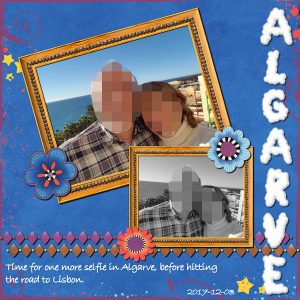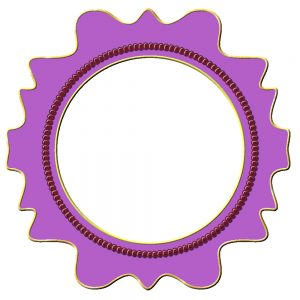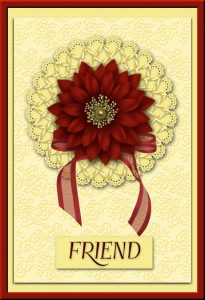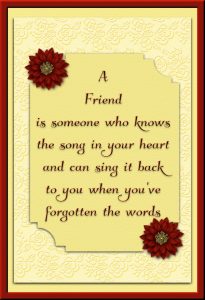Home of the Scrapbook Campus › Forums › Showroom › What are you working on (in January)?
Tagged: January, Scrapbook Page
- This topic has 77 replies, 9 voices, and was last updated 6 years, 10 months ago by
Michele.
-
AuthorPosts
-
January 14, 2018 at 5:22 am #16651
Thank you so much, Carole. This is why I need to watch your Framing 101 class at least one or two or more times so the techniques you taught come more naturally to me. When I’m making the pics for my group, I only have an hour or two to make them. Hence, if something isn’t ingrained in my memory, I just kind of wing it. Now I’m off to watch your class again. <3
January 14, 2018 at 6:39 am #16652I tried, in my own wacky way, to create my own preset shape. Every time I ended up with a raster and, I believe, only vectors can be saved as preset shapes. Maybe you can work this into your next class?
January 14, 2018 at 8:00 am #16654Hi Michelle, very nice layout and colors… I love the font and it fits so well the LO. I couldn’t watch live the ParticleShop webinar from Corel Discovery Center but I will do sometime later next week.
I am copying Cassel’s tip for drawing triangles… we never know when we are going to need it. 😉
I decided to make this layout including a frame based on the Framing 101 class. I still have to try some of Sue’s frames tips.
The paper, border, and flowers elements are from DiHillerDesigns_Good Vibes freebie. I used cass-Screwheads tubes and cass-CloudAlpha freebie. The font is Bradley Hand ITC.
January 14, 2018 at 10:08 am #16656Thank you ladies for your lovely comments on the frames. Michele, I love the paper you made using some of Particle Shop’s brushes. It’s a cool plugin. I’ve used it on several projects. It’s not a complicated tool to use either. With regard to making preset shapes, I had this discussion with Cassel some time ago. It is possible but tedious. I found that I was disappointed with the end results. Cristina your frame using Cassel’s class, is awesome. I’m not a scrapbooker, although I have done some pages, since I found Cassel on line. Some very ornate frames, don’t really belong on a scrap page, saying that I’ve learnt that almost anything goes in scrapbooking, it depends on the creators taste, and project. I haven’t watched the class yet. I made this frame last night from memory, after attending the live presentation.
January 14, 2018 at 10:19 am #16657Good idea Michele, for a tutorial.
For anyone with a DIAMOND membership, such a tutorial is included in the class “Playing with vectors“.
January 15, 2018 at 2:17 am #16674Thanks, Cristina. If you’re interested, the font is Alistair Signature and I got it from FontBundles during their monthly $1 sale. I like how you used the frames on your page. The screwheads made it even more interesting.
Sue, I wish I had your memory to make that frame after watching the class only once. I absolutely love the colors.
I want to play with vectors, Carole 🙂
January 15, 2018 at 4:46 am #16675Sue and Michele, thanks for the comments! I made this page/frame inspired by a layout I saw online a long time ago and after watching Cassel’s framing class, I decided to make it.
Sue, like Michele, I wish I had your memory to make this frame just from memory… I have practiced this one and the others but only following step by step. 🙂
January 16, 2018 at 4:15 am #16679This is the frame I made following Sue’s tips on “What did you do in November” post – Santa Claus frame. The frames she makes are lovely and she is so generous to share her knowledge. I will try and see I can make the others too.
January 16, 2018 at 4:54 am #16681This is another frame I made based on Cassel’s Framing 101 Masterclass… This is a great class! I used the Painted Wood technique from the Lab 7-08. The photo is from Pixabay.
January 16, 2018 at 5:58 am #16684Wow, Cristina. They’re both awesome. Now don’t forget next Christmas that you created this one. I didn’t see the Painted Wood technique. I’m still hoping to win the lottery so I can become a Diamond member. LMAO
January 16, 2018 at 7:13 am #16685Michele, thank you!! I will try not to forget 🙂
The painted wood technique is from the Lab 7-08 (August) … I love those short videos tutorials. Like you I have to win the lottery to become a Diamond member 😀 …Right now I can only afford the LAB, and I am so happy with it!
January 16, 2018 at 8:09 am #16687Cristina, in the Lab, do you choose which tutorials you can watch or are they pre-determined every month. Also, can you only watch them during that month?
January 16, 2018 at 8:57 am #16691Michele, every month there is a new module in the Lab. Each module is inspired by one layout chosen by Cassel and has 3 video tutorials of each technique.
Besides the videos, you can download a notebook with PDF file. You have also inspirations layouts focusing on Titles, Elements, Colors/Patterns/Textures, and a sketch/template that you can download. Besides that, you can download a free font. For my needs and means, this is perfect.
Sometime last year or the year before, I don’t remember, she offered in a newsletter a link to download for free the PDF file of the Lab 5-Module 09. That is how I got to know in detail what is the LAB. And if you register the Lab you can watch the videos anytime you want… this week, this month, next month 🙂
Here are some images so you can have an idea.
January 16, 2018 at 9:50 am #16694Wow, thanks, Cristina. I didn’t realize you could download everything. I may just have to join The Lab.
January 16, 2018 at 10:06 am #16696Michele, I might have given the impression that you can download the videos, and I don’t think this the case… never tried 😉 But if you join the Lab they will be always available once you are logged in.
January 16, 2018 at 8:01 pm #16701Michele, to clarify, The Lab is like a magazine subscription: you start getting issues when you subscribe to it, you keep access to all those and upcoming issues/modules as long as you are subscribed. Past issues can be purchased separately but are not accessible when you join. Although you cannot download the videos, you can download the Notebook which has all the tutorials in writing, with illustrations, in addition to ideas of colors/patterns/elements/etc., a layered template and a suggested font.
Here is the Registrar’s Office: https://scrapbookcampus.com/the-lab/the-lab-registration/
January 17, 2018 at 6:26 am #16707Thanks for the clarification, ladies. One last question, just to make sure I understand completely. You can’t download the videos, but as long as you’re a subscriber, can you watch any videos you are entitled to see (not the ones prior to joining)?
January 17, 2018 at 6:36 am #16709Exactly that, Michele… and besides the video that you can only watch online, you have the PDF file (downloadable) with detailed explanations and photos. Pretty nice.
January 17, 2018 at 6:45 am #16712By George, I think I’ve got it now. 😀 Thanks.
January 17, 2018 at 6:52 am #16713<3
January 19, 2018 at 6:17 pm #16722Michele your Pink Performance pages are lovely! the particleshop plugin does create some nice effects. I also use it .
Cristina your Frames and the photos you chose to put in them are beautiful ! well done… I will have to look at the class and give it a go in the near future.
Sue your frame looks great!
I haven’t been posting lately as my Mother (98 years old) passed away on the 11th January and my brain is working a little slow at the moment. I popped into the forum this morning (my time) and it has been a joy to see all of your lovely projects. I am going to try and do something creative today as I know Mum would want me to continue in the things that bring me joy.. whether it be a post for here or just do some colouring on cards.
best wishes to everyone,
Dawn.
January 19, 2018 at 6:29 pm #16724Oh Dawn, I am sorry for your loss. It is obviously something that will shake someone. Take the time you need. Remember that PSP and scrapbooking should be a fun activity. If it brings you joy to think of your Mum while doing so, go ahead. If it is still too hard, just take a break. We will all be here for you when you need us. We are all a big family.
January 20, 2018 at 4:24 am #16734Dawn, I am so, so sorry for your loss. :'( … I remember the lovely page you created for the 2016 Calendar Challenge with her photo. Lovely lady. I know how you feel as it happened to me too… I am kind of slow in creating layouts for the challenges but this helps to keep my mind occupied.
Take your time and when you are ready, post your lovely cards and layouts. They are an inspiration to all of us.
Best wishes to you. <3
January 20, 2018 at 6:29 am #16735Dawn, you and your family have my sincere condolences. I lost my mom two weeks shy of her 90th in 2016 and I know how difficult it can be. Remember that each person grieves in her own way and on her own timetable. Do whatever you need to do; we will be here when you are ready.
January 20, 2018 at 4:55 pm #16737So sorry for the loss of your precious mother Dawn, it is a life event of significance. I lost my lovely Sister last August so can empathize a lot with you here. Grieving takes time and emotions will be all over the place for some while. Do take solace in nice calming activities and when it gets rough, its perfectly ok to cry and be angry, all part of coming to terms with your loss. take care.
Sheila xx
January 21, 2018 at 12:32 am #16740Cassel, Cristina, Michele and Sheila…….. Thank You for such thoughtful words of condolence on the passing of my Mother. I appreciate each of your caring messages very much.
Cristina in your message you indicated that you are also grieving the loss of a loved one and maybe this has happened recently. My Heartfelt condolences to you and your family also at this time …. like you I am trying to keep my mind occupied by doing some of my card making ….. memories of our loved ones remain forever in our hearts. ….
best wishes,
Dawn.
January 21, 2018 at 5:00 am #16741Dawn, thank you so much. <3 It was also my mother… She fell at home, had 2 fractures (hip joint and leg), operation… Slowly over the last 5 months, her health began to go downhill. Like you said, their memories remain forever in our hearts.
Best wishes <3
January 21, 2018 at 9:06 pm #16758over the last few days I have been thinking about Friendship whether from within the family or from people I have just met and I have again realized just how special it can be…… here is my first step forward…
Cassel’s lace edge font was used on the circle shape and Cassel’s twisted stings tube was used to create the spirelli effect on circle. Cassel’s Petal font was used to create the flower that I made some time ago. the friend sentiment was free online clipart (author unknown). ……. best wishes to everyone
Dawn.
January 22, 2018 at 6:33 am #16781Dawn, this card is so beautiful! The frames, the flower, the twisted string and lace edge font… what an amazing effect these two. I love the textured paper, the friend sentiment.. everything 🙂 Lovely card!
January 22, 2018 at 7:31 am #16782Everything is absolutely lovely, Dawn. Love your choice of colors and font. Is that Kleymissky? It fits the card beautifully. I love the background directly under the flower. Did you make it?
~ Michele
-
AuthorPosts
- The forum ‘Showroom’ is closed to new topics and replies.