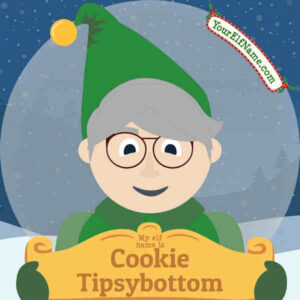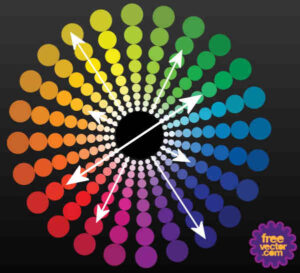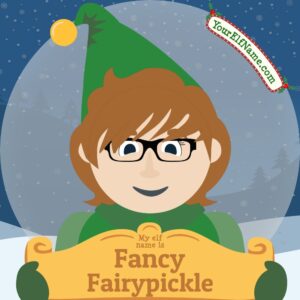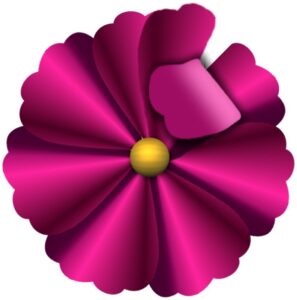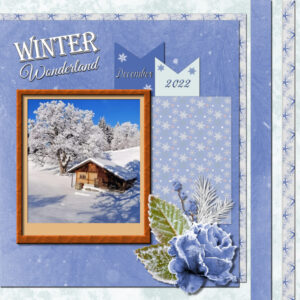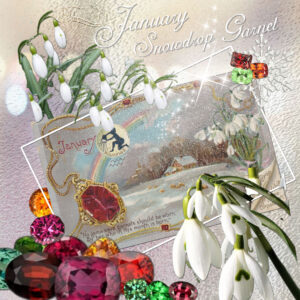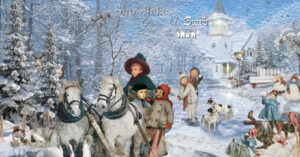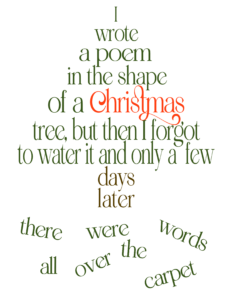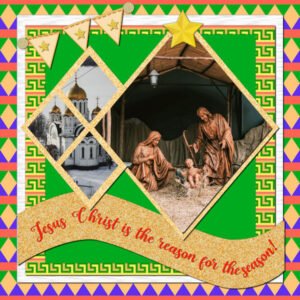Home of the Scrapbook Campus › Forums › Showroom › What are you working on (in December 2022)?
- This topic has 170 replies, 20 voices, and was last updated 1 year, 11 months ago by
trish williams.
-
AuthorPosts
-
December 10, 2022 at 4:47 pm #88183
These photos from 2012…my Poppy cat…under the Christmas tree. I scraplifted a layout I saw on Pinterest.
 December 10, 2022 at 4:48 pm #88184
December 10, 2022 at 4:48 pm #88184Just some of my pickleball peeps…another scraplift….
 December 10, 2022 at 4:50 pm #88186
December 10, 2022 at 4:50 pm #88186Template by Christine Aufty at Digital Scrapbooking…
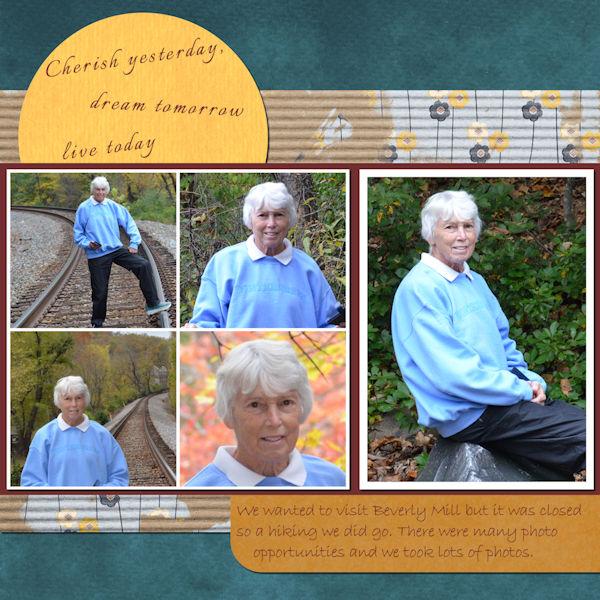 December 10, 2022 at 5:18 pm #88188
December 10, 2022 at 5:18 pm #88188OK – I’ll post the elf avatar of me!
December 10, 2022 at 5:36 pm #88191December 11, 2022 at 6:35 am #88207Thanks, Sue. I’m also surprised I didn’t already have those punches. I think I’m only missing one or two now. lol
December 11, 2022 at 6:51 am #88210This wonderful illustration is by the amazing Sunny Gu. I love her stuff. It’s the first time I used Cass’s Seamless Pattern script. I used the smart selection brush to “lift” some of the flowers from the original pic and made a png seamless pattern. For darn sure I’m going to be using that script more often, hopefully when I have more time to perfect it. The font is Trench and the text cutter tool with a few drop shadows using zero offsets got this result.
December 11, 2022 at 9:43 am #88213I came up with this for the Complementary Palette Challenge using the Corel freebie template – My Favorite Gifts. The font was part of the layout, so I don’t know the name. I’m including Carole’s color wheel. The family photo is from the year 2000 showcasing us and our nine grands.
December 11, 2022 at 12:40 pm #88227Sue Thomas, you always take such beautiful pictures of the moon! I wish I could do it too. I always have a small fireball as a result. I also think the moon is closer to you than it is here.
December 11, 2022 at 7:47 pm #88258Went to a local church’s dinner theater with friends. Wonderful evening! Background was created with a top layer of solid color set to blend mode, overlay. Layer below was a scan of the program enlarged to fit the 12X12 page.
 December 11, 2022 at 8:53 pm #88277
December 11, 2022 at 8:53 pm #88277I downloaded this template tonight from chantahliadesign.com and just had to play with it.
 December 12, 2022 at 12:51 am #88286
December 12, 2022 at 12:51 am #88286Mary and Ann, your avatars are dead ringers.
Here’s mine.
Bonnie, love the the HO HO HO kitty layout.
December 12, 2022 at 3:38 pm #88365Thank you, Susan. It’s a free template. By chantahliadesign.com
December 12, 2022 at 6:18 pm #88374I am still working on flowers. After watching the tutorial on “Folding Paper,” I decided to try and make a folded petal. I used the warp tool “snow” to eliminate some of the straight edges and the pen tool to round of some of the straight lines on the petal.
December 13, 2022 at 1:17 am #88388Thanks Bonnie, I found it along with some more cool templates.
December 13, 2022 at 4:38 am #88390Susan: Nice! It’s great to finally know what you actually look like — since you’ve never put anything up for your profile pic. 😉
December 13, 2022 at 5:09 am #88392Bonnie, I really enjoy your work. You must play 24/7.
December 13, 2022 at 5:01 pm #88414Thank you, Tee…I’ve been on a roll lately. I tend to do a layout and then let it sit for awhile…then decide if I like it; therefore, some layouts were actually completed some time ago.
December 13, 2022 at 5:16 pm #88418With apologies to Dr. Seuss..
Template: Lab 12 Mod 5
Title Font-Hobo w/inner bevel and shadow
Journaling font-Arial
Cass – color wheel
Curved Paper script
Blinds texture, Kaleidoscope effect, added noise
My photosDecember 14, 2022 at 11:53 am #88517The word art I created, along with a corner brush which I coloured. Front cover of a half fold card.
December 14, 2022 at 12:50 pm #88523I was playing with a picture of Foxy from a few years ago. The Font is the one from Creative Fabrica today. The numbers in that font are not #s but the swirley things I used above and below the picture. The lights were adapted from the other C F freebee today (it does come with png files) I then put the glows behind the bulbs with a brush tip.
December 14, 2022 at 4:12 pm #88528Sue a great idea to color the cornerbrushes. I’ll keep that in mind. My cards for this year are done, so next year or any other suitable cornebrush for other projects!!!
December 14, 2022 at 4:13 pm #88529Anne your Foxy looks lovely with his hat and you were quick with those freebies, I just see them now.
December 15, 2022 at 11:28 am #88537I was poking around on the Discovery Center and found instructions for making an Instagram template (they feature a holiday theme) that I decided to try for our drive-in theater business. We’re currently closed for the winter, so I wanted to advertise that with something new on Instagram. I had fun using their tutorial to incorporate the new Frame tool and Art Media using the Oil Brush. (It helpfully also tells how to do a mask, but I didn’t use that this time; it’s geared towards earlier versions of PSP that don’t have the Frame tool.) I used two snowflake brushes that I had, adding our logo and award ribbon. The snow was created with the Oil Brush. The colors are the same as our commercial website and the Corel offering is here.
PS-I did find one little glitchy thing. When using the Frame tool, which creates a group, I had to hide the actual frame as it added an unwanted line of multiple colors around each photo.
-
This reply was modified 2 years ago by
Cassel.
-
This reply was modified 2 years ago by
Ann Seeber.
December 16, 2022 at 6:57 pm #88582Because I have finished all my cards and calendars and it is really cold and frosty overhere I used the monthly free template from IWAS (International WordArt Studio) and combined it with the kit Wintermorning by DB Magnolia. On the blue paper I have and overlay with snow but reduced the opacity, I didn’t want to overdo it with those snowflakes but in this reduced verdion it is hard to see.
December 16, 2022 at 7:03 pm #88584January flower and gem stone
December 16, 2022 at 7:04 pm #88587Baner,Header for January
December 16, 2022 at 8:30 pm #88589Beautiful pages ladies.
If you want this word art, you can download it from the file section in the Scrapbooking with PSP Facebook page. It’s a large png file.
You can colourize it. You can select each scattered word, to move them around differently. I came across it in a friend’s Facebook feed. I liked it, so created my own. Have some fun with it.
December 16, 2022 at 11:00 pm #88591Lab 10 Mod 9 had some elements and papers that were geared toward fiesta. I did the projects, but made the colors bright with the colors used at Christmas – red, green, gold, blue. So – no snow, but the manger scene from Unsplash by Walter Chavez; the church scene from Unsplash by Pavel Neznanov; the diamond paper background was one of the papers to be made; the interlocking pattern (I would call it a Greek key design) was another paper to be made; the triangular banner pieces were the other element to be made. I stitched them together with the stitch in picture tubes (made some labs ago); the brads I had made earlier and recolored them for this layout. The template used was provided in the module by Henri Jean (not really like it was portrayed, but, hey, we have to improvise don’t we??? I made the journaling wavy strip solid – it was just outlined in the layout. I chose to make the 2 pictures in masks with the Clip-to-it script and colored the mats framing them with the gold glitter pattern made in another lab. Christmas is almost here and I am far behind where I usually am at this time in the season. I made some cards for relatives and some of them used the layouts in our last workshop.
Have enjoyed all the beautiful things you all have done and posted.
Oh, by the way, my great, great granddaughter was born on 12/13/22 – Adeline is her name and she is a beauty.-
This reply was modified 2 years ago by
Mary Solaas.
December 16, 2022 at 11:06 pm #88594This is the card I made for the new girl baby.
-
This reply was modified 2 years ago by
-
AuthorPosts
- The forum ‘Showroom’ is closed to new topics and replies.