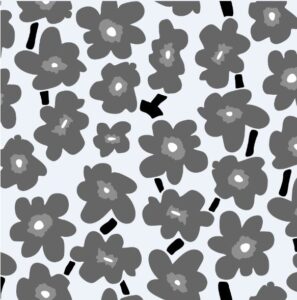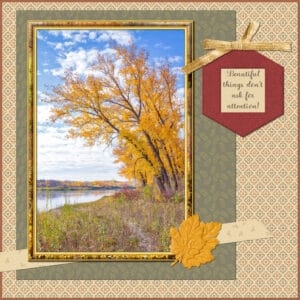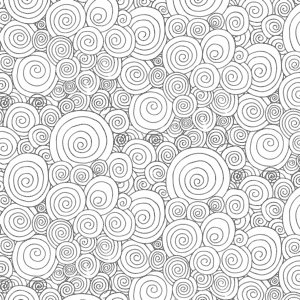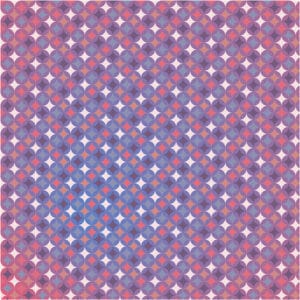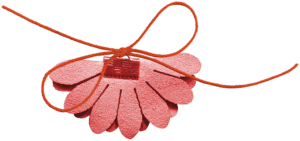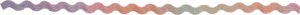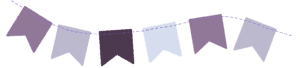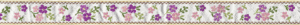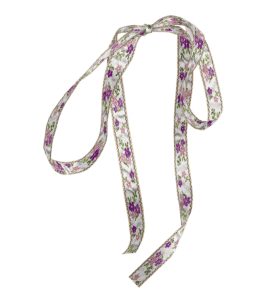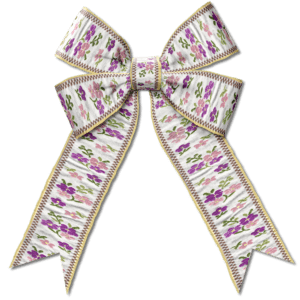Home of the Scrapbook Campus › Forums › Showroom › What are you working on (in April 2021)?
- This topic has 276 replies, 19 voices, and was last updated 3 years, 7 months ago by
Diana Craft.
-
AuthorPosts
-
April 13, 2021 at 7:48 am #56407
Hi, I enjoyed the creativity of the webinar on Cassel’s ‘Using Element Templates’ and have practiced colourising by using a single layer template kindly made available by Marisa Lerin of Pixelscrapper. The template number (207817 paper template kit 214).
I used a typical set of colour combinations of my favourite textile designer, Kaffe Fassett to make my own colour palette. I then added the green background to make the image zing!
For the ‘Select All’ command I was finding that I had to remember to ‘Ctrl A’ at the end of the colourising process, before filling the image with the selected colour, otherwise it just filled one of the elements only from the current selection.
Thank you Carole for the tuition.
April 13, 2021 at 11:44 am #56425I have already commented in the campus, saying what an interesting webinar it was on Sunday. I had previously framed the photo, it was waiting in the pending file to be showcased. I did learn that I didn’t have to change to the dropper tool, in order to change the colours. I found the elements, and the papers on pixel scrapper, found a site of colour palettes, which gave the hex codes and RGB’s. Something I never use. I duplicated the ribbon, flood filled and used a blend mode. I did the same for the leaf. I used the hue sat lightness on the frame tag. The techniques Carole used in the webinar, I use in many of my pages. For those that have been experiencing problems flood filling, may I suggest that you close any flood filled layers, in fact close all the layers except the one that you are working with. It may help with your issue. I haven’t experienced that problem myself.
April 13, 2021 at 12:32 pm #56430Sue, that is a gorgeous scene (fall is one of my favorite seasons – I guess because of the vibrant colors – even the sky is a vibrant blue). The layout is perfect for it and I like the red on the tag . Evidently you used what you learned from the webinar on the background paper??? I finally learned that you had to close all the layers above the one you want to flood fill!
April 13, 2021 at 12:37 pm #56431Annie – love your last 2 layout postings. I guess I’ll have to play around a lot. don’t know where to begin commenting on them – just love what you are doing.
April 13, 2021 at 12:41 pm #56432Annie: Do you create a color pallet from a picture? It seems that the color pallet you used is from the picture you show.(?)
April 13, 2021 at 1:15 pm #56433For those of you who want a color resource, I found this website. Just click on the palette you like and it will open up to a page where your can scroll down a bit and copy and paste the palette image right into PSP. You can make new palettes in materials and /or save the image. There are a lot of palettes here. https://www.color-hex.com/color-palettes/
There are other sites but this is the first one that I found that makes it easy.
April 13, 2021 at 1:32 pm #56434This site also works but you have to download the palettes. https://colorhunt.co/
April 13, 2021 at 1:39 pm #56435Mary, thank you ever so much for your kind comment on the photo and LO. I took the burgundy colour for the tag from the willow bush in the photo. I attended the live webinar, but didn’t need to watch it again, I was already familiar with the techniques Carole used to colourize the background papers. What I didn’t know, not being a proper scrapbooker, is that there were template background papers available. I haven’t had a problem with flood filling, by not closing layers. I just made a suggestion thinking that it would help resolve those that are having an issue. I look forward to seeing what you create with what you have learnt from the webinar. The power of the selection tool!
April 13, 2021 at 1:44 pm #56436Hi Lynda, that is the colour palette site I found. The hex codes and RGB codes are accurate too.
April 13, 2021 at 2:05 pm #56439Hi Sue,
Seems both sites are accurate. Who knew? 🙂 BTW love your autumn layout…. how about spring? 😀
-
This reply was modified 3 years, 8 months ago by
Lynda DiGregor. Reason: addition
April 13, 2021 at 2:11 pm #56442Lynda – thanks for the tip on a color resource!
April 13, 2021 at 2:25 pm #56443Lynda, thanks for the kind comment on the LO. It was feeling very much like Spring, until it snowed yesterday, now everywhere is white again. The Autumn photo, is one of the last pics I took before I put the kayak away for winter. 17th October 2020.
April 13, 2021 at 3:35 pm #56445Using an element template from pixel scrappers , I colored the template, added an inner bevel, laid it over my photo of the bee and use color legacy for the blend mode. I erased any curlicues that were on the bee. Best if viewed at larger size to see details
-
This reply was modified 3 years, 8 months ago by
Lynda DiGregor.
April 13, 2021 at 4:10 pm #56447Lynda, that’s beautiful! I’m a bit hazy on what the original components of the design looked like. Can you show a before and after?
April 13, 2021 at 5:09 pm #56450Here you go Ann. I made a selection of the design, locked the layer, poured a color then promoted the selection and expanded the selection , filled that with another color, pulled that layer under the original layer. Then I added a inner bevel. Then I selected all , added a new layer and pasted the photo into selection.
Thanks, I’m glad you liked it
Lynda
-
This reply was modified 3 years, 8 months ago by
Lynda DiGregor.
April 13, 2021 at 5:11 pm #56452Lynda, that’s cool, I do like it. I have some nice swirly brushes, where I’ve created something like what you have done, to use as an overly, and erase the areas over something, like on a and around the subject.
April 13, 2021 at 5:17 pm #56453Snow! Nooooooo!!
-
This reply was modified 3 years, 8 months ago by
Lynda DiGregor.
-
This reply was modified 3 years, 8 months ago by
Lynda DiGregor.
April 13, 2021 at 5:21 pm #56456Fiona, I like your kitty…I had a Main Coon once upon a time. Didn’t like my dog , Lucy, at all but she loved us.
April 13, 2021 at 5:30 pm #56459These are the two BG papers from the “Using Elements Templates”. I really enjoyed this class. If you haven’t seen it yet you should take a look.
April 13, 2021 at 5:43 pm #56460Wow … you ladies have been busy! Quite awesome, everyone! Just reading … you get to absorb great stuff! It was a great class and I think we all got to glean something out of it. That’s a fact. Not that every class Carole does we don’t learn things, we do, but this most recent one just hit everyone’s “wow, that’s quick and new” button. Very cool! 🙂
April 13, 2021 at 6:00 pm #56468I too lked the masterclass about Using Elements Templates very much. And I had the same problem as Annie with my PSP 2021 and I could not flood fill the layers of a paper. I have tried and tried, replayed the masterclassvideo again and again and not understanding what I was doing wrong. A single element like the paperclip or a ribbon no problem. Annie I didn’t think of using a brush, I’ll give that tomorrow a try; it is midnight overhere. Here are my results so far.
April 13, 2021 at 7:36 pm #56471I’ve been working on “Using Elements Templates” and I finally finished a ribbon. Carole wasn’t kidding when she said this method is time intensive.. Here it is finally.
Some bows made with the ribbon
-
This reply was modified 3 years, 8 months ago by
Lynda DiGregor.
April 13, 2021 at 8:18 pm #56473Hi, friends, This photo would be a special memory for my daughters scrapbook, but I can’t see any correction happening. Any ideas or do you think I should flag it.
April 13, 2021 at 8:45 pm #56478Thanks Michele! ;D
April 13, 2021 at 10:18 pm #56479Cassel both ways of selecting all work i.e. Ctrl-A or Selection> Select All. Once I have selected all, locked the transparency, and then go to flood fill the tool simply does not work … the marching ants are there and the active tool is flood fill, but no go. The paint brush works just fine with or without Select All as long as the transparency is locked. I don’t want to spend the time filling individual little pieces so I am content to do a sweep or two with the paint brush. I always have PSPx7 open and the steps work fine in it so for me it appears to be a glitch with 2021. Thanks for your consideration. 😉
April 13, 2021 at 10:22 pm #56480Annie, check that the Match mode of the Flood Fill tool is set to None.
April 14, 2021 at 12:20 am #56482Very nice work on these Corrie. Cassel had the fix for me Corrie … it all has to do with the match mode of the flood fill tool … set it to none … now that is something I totally ignored! As they say, never too old to learn. ;D
April 14, 2021 at 12:29 am #56483Cassel, you had the fix! It was all in the match mode of the flood fill tool. As I said to Corrie … never too old to learn, lol! Thanks Cassel, very much appreciated. ;D
April 14, 2021 at 7:31 am #56484For the Flood Fill tool, I always keep it at None by default, which is why I forget to mention it in tutorials.
April 14, 2021 at 1:01 pm #56485Maybe that’s the answer to my problem too, later this evening I will check. We still have to have dinner, so after that….
-
This reply was modified 3 years, 8 months ago by
-
AuthorPosts
- The forum ‘Showroom’ is closed to new topics and replies.