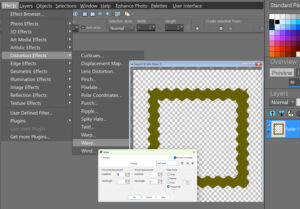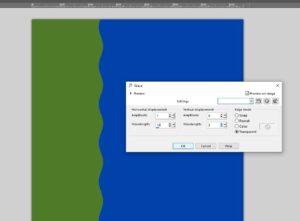Home of the Scrapbook Campus › Forums › Let’s talk › PSP stuff › waving
- This topic has 8 replies, 4 voices, and was last updated 2 years, 1 month ago by
Petra Nuijten.
-
AuthorPosts
-
November 13, 2022 at 12:07 pm #86328
Okay, I wanted to create wavy borders as Carole taught me a while back….. I know I wrote it down but somehow I can’t find the piece of paper on which I wrote it. (I thought I wrote it down in my PSP notebook but…) Could someone please explain it to me one more time? Thanks in advance.
November 13, 2022 at 12:46 pm #86331Hi Waving Hi Petra I do think I Know up on the top right theres options Its not in the labs, think its the very top 1st option to look at how to do different things. I should of went and looked first so I looked really smart just thinking that… sorry lol Just woke up had a long drive yesterday Happy I see you here 🙂
November 13, 2022 at 12:53 pm #86332Hi Petra, back
Under Resourses go to tips and tricks if not Ill help you look Peace have a good day.
November 13, 2022 at 1:15 pm #86333Petra, there are various ways to create a wavy border. I often use the pen tool, another way is to use the wave tool, in distortion effects. Select the area you want to wave with the magic wand. Use the wave tool, invert and delete. Wave tool settings may vary, depending on the size of the page. You can also create the wave effect, using the wave tool without using the magic wand, just use the pick tool.
November 13, 2022 at 5:15 pm #86362Hi sue thomas is there a video where I can what you said in action? crossing fingers 🙂 ty
November 13, 2022 at 6:00 pm #86370Cindy, to the best of my knowledge, no there isn’t a video. Aren’t you able to follow the basic instructions I gave, or do you need more details instructions.
November 13, 2022 at 7:31 pm #86373Like this ?
November 13, 2022 at 8:31 pm #86376Pirrko, Thanks for the screen shot. I wasn’t at the laptop to do one myself. That is exactly what I said to do. Petra is wanting to create a side border, and not a frame, but same principals apply. There is always more than one way to do anything. Personally I prefer to use the pen tool. As the vector edges are much smoother than a raster. This method of using the wave tool, is much quicker.
November 19, 2022 at 9:36 am #86977Thanks for the input ladies. I was able to figure it out and it has become a combination of what Carole and Sue told me to do and that worked out. I wrote it down in my PSP notebook should I forget it again. 🙂
-
AuthorPosts
- The forum ‘PSP stuff’ is closed to new topics and replies.