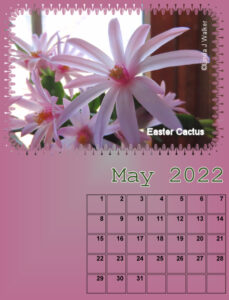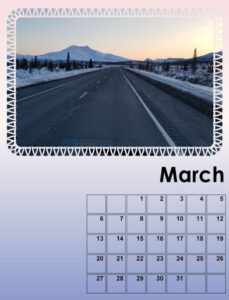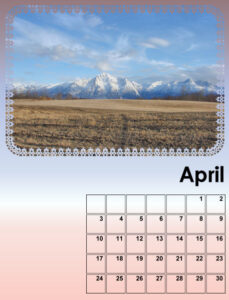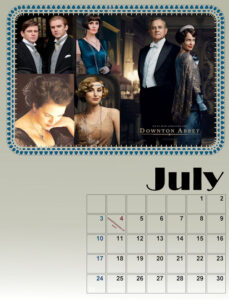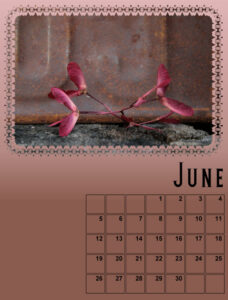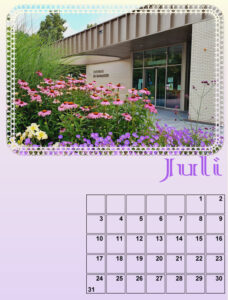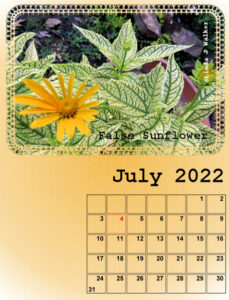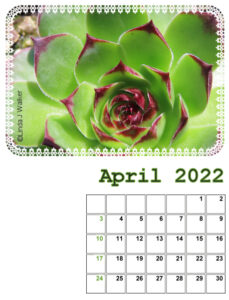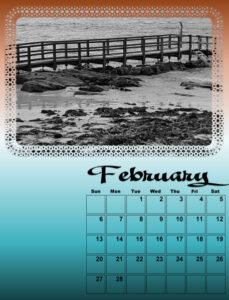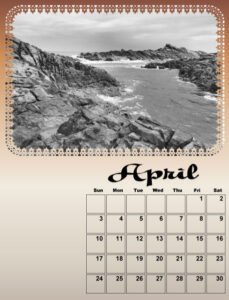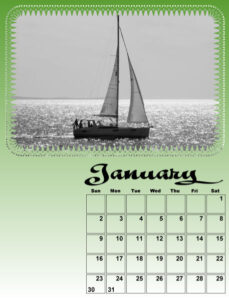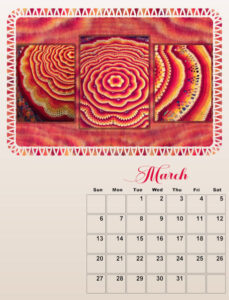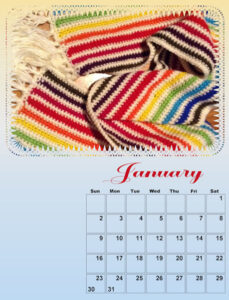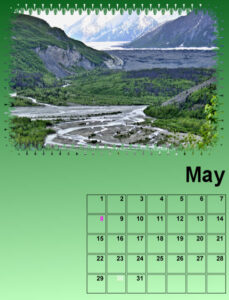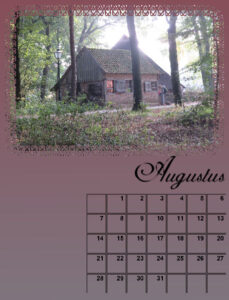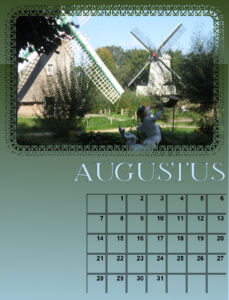Home of the Scrapbook Campus › Forums › Showroom › Up-to-date Challenge – 2022
Tagged: Up-to-Date 2022
- This topic has 212 replies, 24 voices, and was last updated 2 years, 9 months ago by
Ann Seeber.
-
AuthorPosts
-
October 20, 2021 at 4:36 pm #66314
Thank you Cassel, I found the invert button. Well, wouldn’t you know. I went to screen shot the resize issue and it worked like it always does. I did something wrong obviously. I hate when I don’t learn what that “something” is. It worked today. thank you.
What beautiful images I’m seeing in the forum. Inspiring. Sue, OMG! those owls are amazing.
Ann, I love your backgrounds, it really adds that little extra wow.
October 20, 2021 at 6:01 pm #66318Susan, thank you for the compliment on my photography. I used the one photo to create a birthday card for my son-in law. He worked at the Welsh Hawking centre for a while. Of all the birds, his favourites are the Owls. I now see them in the wild, he got to handle them in captivity. My parents used to take my brother and I there when we were children.
October 20, 2021 at 8:08 pm #66323I am having fun doing my pages for this calendar and it is a refresher in how to use the text tool as some of it I had forgotten. Thanks Carole
October 20, 2021 at 9:07 pm #66326Here are my Calendar pages for January and February with the added background. I used gradients for the background. This is a fun project! Thank you Carole!
October 20, 2021 at 10:38 pm #66331I only got one done today, too much to do again…sigh… I have a limited number of fonts installed at the moment, because I have a new laptop. So I need to get the fonts off my old laptop, I have to add that to the list. Didn’t use any glyphs, but I did use the copyright symbol on the photo, and did experiment with the character map.
Carole, yes, I had the setting wrong on the fill tool!
So enjoying seeing all the calendar pages from everyone!
Just wondered–on our profile photos on the left, what does the number under the photo mean? Maybe that is a silly question?
October 20, 2021 at 10:40 pm #66332Pirkko, beautiful pages. I think using the templates will make the whole process faster, especially when doing 12 pages!
Matsugirl, where are those photos from? They “look” Canadian! 🙂
Monique, as I have never been to the Netherlands, it is a definite trip for me. It is interesting that a font is the name of an artist!
Barry, as I saw this post, I forwarded you my copies. Let me know if you receive the others or I will send you copies again.
Ann, the Broadway font is a common one, and I think it suits your theme very well.
Anne, interesting to see the backgrounds being themed, and not just the photos.
Daphne, it is fun to see the gradients match the flowers!
Anita, out of curiosity, what will be the theme for your calendar?
Linda, the number under your profile photo is the number of posts you have in the forum. However, there is often a longer number (I thought only admins saw that). This is your IP I think.
October 21, 2021 at 3:23 am #66347Today I got March and April done. I wasn’t able to get pictures ready for this challenge and I am spending most of my time just finding pictures, before I do a daily challenge. I have an idea of what kind of pictures I want to use, I just need to find them! lol I think I need to spend some time getting the pictures tagged. That is a huge job that I haven’t been wanting to face doing.
Cassel, I live in Alaska. Most of my pages will probably be pictures of mountains in Alaska. I love mountains! 🙂
-
This reply was modified 3 years, 2 months ago by
matsugirl.
October 21, 2021 at 6:39 am #66351Wow, I love to see all the calendars posted… Beautiful pages! And I also love the 2022 templates.
I haven’t started working with it yet, and I know that I will not do it in the coming days. However, I will finish it before Christmas!
But, I will come by here and there to admire what everybody is doing. Great job, Everyone!
October 21, 2021 at 11:16 am #66366Well, I did part of my homework. I did up July totally, so far, but now have to go back and revise the earlier pages.
As a side note, if you were wondering how I get color under the mask. I use the PHOTO HERE layer and apply a color while also reducing the size of the photo a bit with the pick tool.
-
This reply was modified 3 years, 2 months ago by
Ann Seeber.
October 21, 2021 at 11:51 am #66370Ann, thanks for the tip about using the PHOTO HERE layer. I had problems with a photo because of the resizing I had white borders, I solved that with the clone tool, if I had read your message first, I would have used your idea ?
October 21, 2021 at 12:29 pm #66372Wow! These are fabulous pages.
Ann, you page is stunning. the gradient is perfect and I love what you did with the frame/photo, it makes the photo show better. Inspiring.
I love seeing all the critters (cats, dogs and more) and the flowers and scenery is so beautiful.
Matsugirl, I thought it look very much like Rockies coming from the Alberta (CAN) side. Alaska is a wish for me…someday.
Sue, there are no words, that photo is captivating! I love any/all nature. I get teased at work because I stop to pick up a dried leaf cause it looks cool. I must’ve have the co-workers trained because now they spot cool leaves, feathers, what have you. (I also drag unwitting co-workers to “stains” on the warehouse floor to look at the picture I see in them, or the color in the spines of flyer bundles, I know, crazy isnt too far off a description for me).
Here’s my May & June, changed the font resized and moved it, but will move it again I think. This font didn’t have any extra characters and I looked for ones I liked that did, but didn’t find any. Now I know how to find the character map, so I’m happy with that.
-
This reply was modified 3 years, 2 months ago by
Susan Ewart. Reason: forgot to add photo's
October 21, 2021 at 3:15 pm #66379I like that “lock transparency” button…when I remember to lock and unlock. I learned pretty quickly what happens when I forget to lock. I used a grey for the weekends, red for holidays and yellow for family birthdays. In July my mom’s b-day falls on Mothers day, she would have been 92 in 2020. She was 35 when she and my dad adopted me; best day ever!
October 21, 2021 at 4:21 pm #66381This calendar is for my mom. The pictures are of the person(s) who have a birthday that month, in this case, my middle niece Heather.
The open space on the left will list the birthdays and anniversaries of family, cousins, friends, etc., as well as the holidays. I will put icons on the calendar and next to the listings. The challenge will be October when there are 8 birthdays plus a holiday and Halloween!
The font for the month is Beauty Florist from Creative Fabrica.
October 21, 2021 at 6:05 pm #66385Just a month to let you know I’m still here and slowly progressing. This is for the calendar with the photos from my village and because this calendar will be with buildings, mills, churches I have choosen the font Colonna MT which is a bit statuesque. The birthday calendar has the same photos and font but no dateboxes, only lines with the date numbers. I’ll do that when I have all the pages ready, that will go quickly. This week my time is fairly limited; there have been month with nothing happening and now everything comes in the same 2 weeks.
October 21, 2021 at 7:38 pm #66387Anonymous
- 335

- Enthusiast
March
the photo you can find here: https://unsplash.com/photos/w1U1j9AiyEM
October 21, 2021 at 8:42 pm #66392Just one today…again 🙁
Love the foliage on this plant! It was an impulse buy a few years ago. I highlighted July 4–it is not only a holiday here in the States, but it is my husbands birthday.
October 21, 2021 at 10:01 pm #66394One of the months I didn’t do.
PSP is being finicky tonight, it has closed unexpectedly on me twice tonight, so I guess I am finished for today.
October 21, 2021 at 10:43 pm #66405The calendars being produced here are spectacular and the people on the receiving end should be delighted to have them on display throughout 2022.
I am making 2 calendars with these templates – one all black and white images of sea/coast and the other using knitting /crocheting work of a friend. Unfortunately the photos I have are very small and take forever to enlarge in 2021 so I am experimenting with backgrounds. Just a selection of months from each calendar here. All are very much a work in progress and everything is subject to change. Fonts are A&S Christmas (b&w) and Fugenta. I added in days of the week.
October 22, 2021 at 1:13 am #66410Just finished my March Calendar. The font I used is ChaseCallash which I downloaded years ago and still like to use. I tried to work with the Character Map and when I selected Unicode Subrange and Private Use I did not get any thing except for maybe 2 characters which were of no use. I followed all the steps and tried many different fonts without results. I have Windows 10 and Office 365. I hope I can get it to work, it sounds like a fun project. Carole, you asked for a theme for my Calendar. I might just call it Cat Adventures, as I will be placing the cats in different fun locations.
October 22, 2021 at 4:51 am #66412Anonymous
- 335

- Enthusiast
for April: The photo is from Pixabay or Unsplash, sorry I lost its address
I found it: https://unsplash.com/photos/FvTn9Dlv39A
October 22, 2021 at 5:06 am #66416Anonymous
- 335

- Enthusiast
I wonder where are page for May and June layout. I have Up-to-Date-Challenge-2022-1-2, Up-to-Date-Challenge-2022-3-4 and Up-to-Date-Challenge-2022-7-8. … may I get Up-to-Date-Challenge-2022-5-6? 🙂
October 22, 2021 at 5:17 am #66419Calendar months May and June.
October 22, 2021 at 6:31 am #66421Anita, Love the rainbow background!!
October 22, 2021 at 6:45 am #66424Two august lay outs for the calenders I’m working on 🙂
I will be aligning and size of the text when all months are done and don’t know yet if I will do something with the date boxes.
The project with the farm on it, I’ve taken colors from the photo’s, but I’m not sure about the colour of the background, august should be more bright IMO.
October 22, 2021 at 7:25 am #66425Pirkko, I got 5-6 on day 3. Did it go into spam?
I expect Carole can resend it to you.
October 22, 2021 at 10:16 am #66427Anonymous
- 335

- Enthusiast
yes, Linda J. I got it. All is ok. Thank you for caring 🙂
October 22, 2021 at 12:41 pm #66433Just got August up to speed and I have a tip for anyone who wants to put the names of the days of the week over their calendar boxes. On a separate layer I used the text tool 7 times to write the days (MON TUE etc) and then I merged all the vector layers down to the raster layer and used my mouse to pull that layer out as a separate image. I saved it as a .png and have been inserting it into each calendar page instead of having to type them all over again! Neat!
EDIT: I will upload the file to our Facebook page so all can use it. It’s in black Arial all caps font.
-
This reply was modified 3 years, 2 months ago by
Ann Seeber. Reason: Announcement
October 22, 2021 at 1:44 pm #66452Anita not all fonts have a character map with those lovely glyphs! So you did everything correct and if you want something fancy you have to look for another font. I learned this when making last years calendar, so when I now download a new font I always check for it. Have you joined the 10 year Bootcamp party? At the end there was a price for all of us from Creative Fabrica with fonts that all have something extra; if you have them look there!
October 22, 2021 at 1:52 pm #66453Here are some fonts that might interest you. They do have some free fonts with extra glyphs to pick from.
October 22, 2021 at 3:00 pm #66457I’m glad the date boxes came this late. It gave me 10x the practice. I choose to use filling in the boxes because I was having problems with it and thought doing it 10x would help me remember the steps. I’d forget to invert, or I’d lock the transparency, or didn’t add the raster layer. No freak-out moments though. Just back to the video and paused and did each step with Carole. The Sept. photo is a portrait on it’s side, I like the curl. I used the clone tool for the first time (badly!). Thankfully most of it got cut out anyway. I would have cloned out some distracting stuff in the October photo but that’s a tool to be reckoned with. I see if you don’t use it right it looks bad. More study needed on that.
-
This reply was modified 3 years, 2 months ago by
-
AuthorPosts
- The forum ‘Showroom’ is closed to new topics and replies.