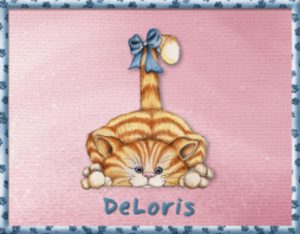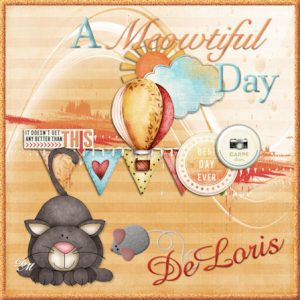Home of the Scrapbook Campus › Forums › Showroom › Up-to-Date Challenge 2018
- This topic has 60 replies, 21 voices, and was last updated 6 years ago by
Irene van Dam.
-
AuthorPosts
-
November 4, 2018 at 2:38 pm #22372

First of all, come and say HI once you register for this challenge.
We want to know who else will be there, on our side to challenge us.
Every page we will be making, will be different, based on each others’ photos, stories, and preferences but we can all get inspired by everyone’s projects.
Once the Challenge is started, on November 17th, you can post your pages in here.
Remember to resize your image to about 600 pixels before uploading it so it won’t slow down the site when we have lots of your masterpieces.
Now, let’s get ready and stay … up-to-date!
(if you missed the registration link or if you found this thread before I announce it, HERE it is)
November 6, 2018 at 4:41 am #22410Hi everyone! I have registered for the Up To Date Challenge and am looking forward to it. I’ve made books, but never a calendar!
Sounds like FUN!
Hugs,
DeLoris
November 7, 2018 at 9:58 am #22441Hi everyone! I’ve also registered for the Up-to-Date challenge… I am sure it will be fun like last year
November 8, 2018 at 1:03 pm #22476Hi Everyone, I’m excited to start the calendar, and learn a little scrapbook.
An affectionate greeting from José Mª.November 8, 2018 at 1:15 pm #22477Greetings Everyone
I am registered for the Up To Date challenge and it’s good to be here. Since this is a first for me I’m not sure where it will lead, nonetheless I feel good about it. Let’s do this
November 8, 2018 at 1:50 pm #22480I am excited too! I’ve never made a calendar before!
Can’t wait!
Hugs,
DeLoris
November 8, 2018 at 3:42 pm #22483Hi everyone first for me hope i will learn a lot from this challenge
November 8, 2018 at 4:18 pm #22485Peter, Learn and have fun at the same time! Can’t get any better than that!
Hugs,
DeLoris
November 8, 2018 at 8:29 pm #22495I did the Up-To-Date Challenge last year and found it to be fun. I have registered again this year but don’t know whether I will get all the pages done. It is nice to see new people registering, particularly the guys, I know you will all enjoy the Challenge and learn a lot.
November 8, 2018 at 8:39 pm #22497I am so happy to see people post in this thread. MANY more have registered but have not posted (over 50 so far). And yes, there will be tutorials and I am sure you will learn things. And remember that it is not a race or a contest and if you don’t finish the 12 pages in 7 days, you will still be able to work on them after the end. In fact, you will have everything you need to create more than one calendar!
Get ready and pick your photos!
November 8, 2018 at 10:29 pm #22502Looking forward to it!!!!!
Hugs,
DeLoris
November 9, 2018 at 2:59 pm #22520I am hoping that I will be able to control my Ataxia so that I can scrap. I just had my infusions, so hoping the pain factor will not be too severe. I really want to make calendars for my family members. Including me, four generations. So nice to meet everyone. Hugs, 🙂
November 9, 2018 at 3:31 pm #22522Hi Shirl,
I hope you feel better and can make calendars too!
Big Hugs,
DeLoris
November 11, 2018 at 9:13 am #22527Hi!
I’m bound and determined to learn this program, so I am really looking forward to this.
Thank you!!
Sherri
November 11, 2018 at 4:21 pm #22528Hello Scrapbook Campus. I have registered for the Up-To-Date Challenge. I am excited and looking forward to it. Hugs and Love to you all. Annie T.
November 11, 2018 at 6:17 pm #22529I did the challenge last year and thoroughly enjoyed it, more importantly I learnt a lot too! I’ve registerede for this year’s challenge Let the fun and learning begin!
November 11, 2018 at 11:48 pm #22535I do enjoy the challenges as I learn the hows with these projects. Now the real challenge is to remember the tools I used to make other projects (Pictures to use on fabric with embroidered frames). Using layers to change pictures into face portraits with holiday backgrounds only took me a complete day so….let the learning begin.
November 13, 2018 at 12:50 am #22556I am in.
November 13, 2018 at 10:30 pm #22558Hello, everyone. I’m Alicia Garbelman. I’ve used PaintShop Pro to edit, tag and organize my photos for many years, but I’m new to the process of creating artwork with it. So I’m looking forward to learning more about the program and beginning to create. I’ve taken the basic digital scrapbooking course, but I haven’t begun to use my own photos to create digital pages. Baby steps.
November 16, 2018 at 12:12 am #22568I’m registered. Looking forward to learning something new.
November 17, 2018 at 9:30 am #22574Je viens rarement ici, désolée. J’ai très hâte moi aussi de commencer ce nouveau défi
November 17, 2018 at 4:35 pm #22586I just added a photo to the January Template. How can we change the mask for the February Template?
Hugs,
DeLoris
November 17, 2018 at 4:58 pm #22587DeLoris, why do you want to change the mask for the February template?
November 17, 2018 at 5:04 pm #22588Isn’t it the same mask for January?
November 17, 2018 at 5:21 pm #22589They should be slightly different.
November 17, 2018 at 5:29 pm #22590Ok – I guess I didn’t notice. I’ll add a picture and that should help. Thank you! 🙂
November 17, 2018 at 5:31 pm #22591You are right – they are different! Thank you! Being blind in one eye, my depth perception is off and sometimes I see things differently.
Hugs,
DeLoris
November 17, 2018 at 6:03 pm #22593I bought the BenVista PhotoZoom years ago after getting the sample inside one of the PSP that had it was packaged with it. I updated to the Pro a couple of generations ago when it came out and have 7 now. It is very good at moderate zooming of images and excellent for smaller changes. I use it to make book covers taken from jpegs the authors send in on one of my freelance jobs. Been a lifesaver.
Was wondering if anyone else is using it or might want to look into. They have a free trial and 2 versions so a wide pricing berth. I am doing the upgrade price of course So pro for me has been around the cost of the lighter version.
I am thinking of saving for the Topaz AI Gigabyte down the road. Is anyone using this yet and how do you feel about it? It is a pro-style that can do huge enlargements.
November 17, 2018 at 11:36 pm #22604Lynn, I downloaded the trials for both and used a photo of my brother from when he was in the Marines in 1962. I did not see enough of a difference to warrant the purchase of the programs, but it was fun playing! I don’t do enough scrapbooking these days with my grandson being 11 to make purchasing additional programs worth it.
Thank you for letting us know about these programs!
Hugs,
DeLoris
November 18, 2018 at 6:25 am #22605I have photo zoom 6 which I love and I use it a great deal to change the sizing without losing quality. Great program.
-
AuthorPosts
- The forum ‘Showroom’ is closed to new topics and replies.