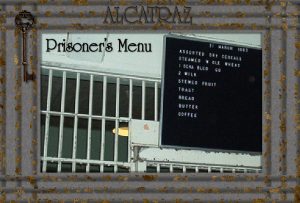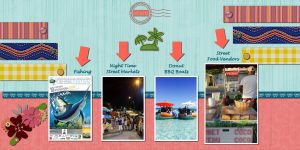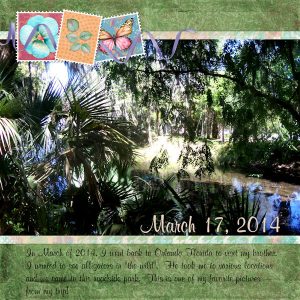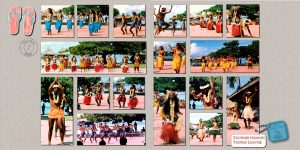Home of the Scrapbook Campus › Forums › Showroom › Travel Tale Challenge 2018
Tagged: tags, Travel Challenge-Day 1
- This topic has 162 replies, 24 voices, and was last updated 6 years ago by
DeLoris Musick.
-
AuthorPosts
-
August 22, 2018 at 11:07 am #20861
Virginia, Once you make one, you will be hooked! It is addictive!
Hugs,
DeLoris
August 22, 2018 at 12:07 pm #20862Hi everyone,
There are some great looking pages here! I am completely new to this and am currently learning PSP. We will see how it goes. I see there are other new people too as well as a community of very talented and knowledgeable people as well! I’m looking forward to the journey.
Rosie
August 22, 2018 at 12:15 pm #20863We will be excited to see your pages and how you progress in your journey. If you have any questions, just ask. There are some really knowledgeable and generous people here! Sheila helped me last night with a question I had. I’ve been in PSP since 2000 and I am still learning.
Enjoy your trip!
Hugs,
DeLoris
August 22, 2018 at 1:55 pm #20864Hi, everyone! It is so nice to come here and see all these lovely pages. Congratulations to all… great work!
August 22, 2018 at 2:13 pm #20867Thank you Deloris. Between Cassel and the rest of the community I already feel welcome.
August 22, 2018 at 4:32 pm #20871August 22, 2018 at 5:35 pm #20874Here is my Day 4. My daughter Heather and I went to Alcatraz. It is something to see. The thing I found most interesting is the guards and families stayed on the island too. The children even went to school there. It is a very sobering and sad place.
Hugs,
DeLoris
August 22, 2018 at 6:00 pm #20876Rosie the colors in your page are very catchy
Anja love the footprints
<span style=”color: #000000; font-family: verdana, sans-serif; font-style: normal; font-weight: 400; background-color: #fbfbfb;”>DeLoris great use of the bricks and tag</span>
Here is my day 4. I did a tag similar to the color of the frames. I took the golf clubs and ball, from a purchased kit, and put on the tag. I originally filled it with black but it did not look good. So moved the color layer below the cutout layer the I changed the opacity on this layer to 57. Liked it much better. I went on the internet and got the logo for Riptide Lagoon. Placed drop shadows per Cassel’s guidelines.
August 22, 2018 at 6:04 pm #20877Whoops don’t know what happened with all of the scramble. I originally had DeLoris great use of the bricks and tag.
August 22, 2018 at 6:15 pm #20879I love seeing everyone’s creations! Thank you for the kind words of encouragement to all.
DeLoris, your layout really captures the cell block spirit of Alcatraz. I visited Alcatraz many years ago when there were still US govt-guided tours. One thing that stood out for me was the prison menu posted on a big black felt board with white plastic letters on the way into the cells: turkey with gravy, mashed potatoes, buttered peas and carrots, fresh buttered rolls, coffee, tea, milk, orange juice, pumpkin pie with whipped cream (and it was not a holiday menu) — they put out a nice spread for the prisoners which was calculated to quell mutiny. I found that of interest.
Here’s my Day 3. I struggled with getting the option for reverse path to appear (it was greyed out almost every time I tried it) but once I got it I was able to finally finish the postmark. I plan on getting good use out of that postmark too since it took me so long to create it!
I am still using Elif Sahin’s “Heatwave” papers and elements from Pixelscrapper. The two Tahitian stamps with the Chapeaux en Polynesie were scanned from an old postcard mailed during this trip.
August 22, 2018 at 6:48 pm #20882Thank you everyone for the comments. Alcatraz is quite an experience. Royanne the golf page is terrific! Rae, I love yours too. This is a fun challenge!
I had way more pics than I could put on the double page. Attached is a breakfast menu at Alcatraz.
Hugs,
DeLoris
August 22, 2018 at 6:51 pm #20883Royanne I used Snickerdoodle Designs Busted Scrap Kit (discontinued) to decorate my pages.
Hugs,
DeLoris
August 22, 2018 at 8:45 pm #20885Really cool page Rosie, well done Hon.
August 22, 2018 at 8:48 pm #20886WooHoo! Wonderful work Anja, DeLoris, Royanne and Rae. So Cool to come online and view this awesome work … added bonus, inspiration from all! <3
August 22, 2018 at 9:03 pm #20888Welcome to all the new members in the forum.
everyone has created wonderful pages for this challenge so far .. and it has been a joy to view them.
Dawn.
August 22, 2018 at 9:36 pm #20889Thank you for your kind words Roxanne. Your layouts turned out really nice.
August 23, 2018 at 9:06 am #20895Hello Scrapbook Campus. I decided to use the template provided by Cassel for this one … double page, so day 3 and day 4. Thanks for takin a peek.
August 23, 2018 at 1:17 pm #20897Cute pages Annie!!!
Hugs,
DeLoris
August 23, 2018 at 3:52 pm #20899Here’s Day 05. I went back to Florida in 2014 and this is one of my favorites photos from that trip. I cheated on the stamp. I’m having a bad back day and cannot sit here that long.
Hugs,
DeLoris
August 23, 2018 at 6:12 pm #20901Royanne, I forgot to mention how much I enjoyed your Day 4 layout, especially your leather tag, very nice. The detail is excellent. And that’s a beautiful photo of the Everglades, DeLoris — love it!
Here’s my Day 4. Though difficult to see, the leather tag has the Bali Hai Hotels logo on it. The photos are from an outstanding Tahitian dance show presented by the Bali Hai Moorea Hotel. They hold a nighttime dance fest as well, complete with fire dancing (subject for another scrapbook layout).
August 23, 2018 at 6:19 pm #20903Day 5, I used a picture of the Elk Falls, applied cass-photomasks script. I then adjusted it, Master class Masking, with a white or black brush with lower opacity to create the blending effect. I used cass-stamp1 on the picture of the couple to create the stamp. I added the picture at the bottom left and adjusted the mask on the main photo, white or black brush, to blend this picture in. I tried a date stamp, cass-datestamp2, but it did not look good. So I went with the simple white title. The bottom layer is a light brown that matched the dirt in the falls. On the suspension bridge is 5 out of the 6 of us that went. I was tooo chicken to cross.
August 23, 2018 at 7:20 pm #20904DeLoris I don’t care if you cheated on the stamps your page is beautiful … simplicity = beauty in my eye, well done my friend. I can relate to your back pain cos sometimes I just have to walk away from my pc. I now have a gym ball chair which does seem to help but long sessions at the pc are still an issue. I’m wishing you well to get rid of that pain. <3
August 23, 2018 at 7:22 pm #20905Lovely double page Rae and you have used one of my very favourite colour combinations, pink and grey, so complimentary to each other!
August 23, 2018 at 7:24 pm #20906Simple and effective Royanne, a real treat to view, thank you. <3
August 23, 2018 at 7:46 pm #20908A super comment DeLoris especially considering the quality of the work that you produce, thanks my friend. <3
August 23, 2018 at 8:47 pm #20909Royanne, those falls look awesome!!!! I would have crossed the bridge and thought “what a way to go”! LOL
Love your page!
Hugs,
DeLoris
August 23, 2018 at 8:51 pm #20911Thank you Annie! We went to some beautiful places when I was there. He wants me to come back down this next winter. I will if my spine straightens up. I had lumbar fusion last year, but I have hurt myself moving some furniture. Doc says I’ve strained some muscles and it will take time to heal up. I’ll have to check into a gym ball chair. I’ve never heard of that.
Hugs,
DeLoris
August 23, 2018 at 8:52 pm #20912I wish I weren’t so frustrated with this stamp creation, which should be straightforward. Unfortunately, I can’t seem to get my Eraser to work as shown in the Postage Stamp video. I’m including a screen shot of what it does and here are my Eraser settings:
Eraser tool shape: circular
Size: 20
Hardness: 100
Step: 167
Density: 100
Thickness: 100
Rotation: 0
Opacity: 100
Checked F11 for Brush Variance and everything is Normal and 0.
I am holding down the shift key after the initial click as I click on each corner, but there is an erratic erasing on one side, none at all on the next two, and just the last bit of the forth side shows the perforation. What in the world could be causing this to happen?
August 23, 2018 at 9:44 pm #20913@Rae, that is really strange. Can you uncheck the Smart Edge? I think that might be messing with the result. (thanks for the screenshot)
August 24, 2018 at 5:18 am #20914Hi everybody, and thanks Cassel for the new challenge.
@Cassel, <span id=”result_box” class=”” lang=”en” tabindex=”-1″><span class=””>I only registered yesterday.</span> <span class=””>Today I received the mail for day 5. Can I also receive the previous lessons?
Have a great day !
</span></span>
-
AuthorPosts
- The forum ‘Showroom’ is closed to new topics and replies.