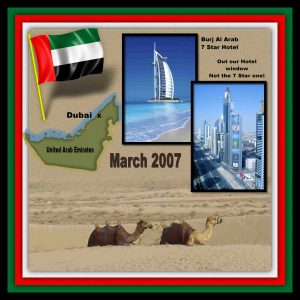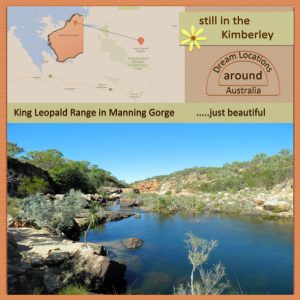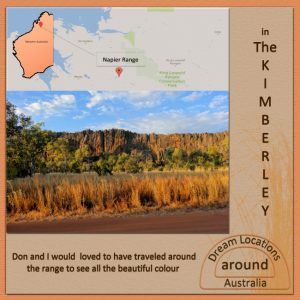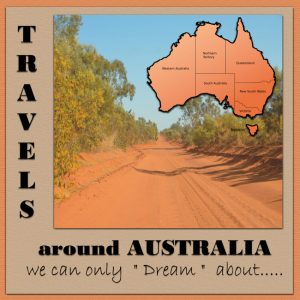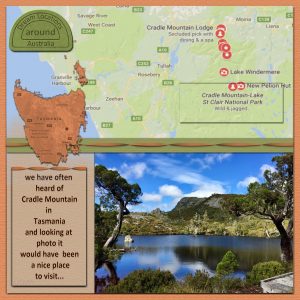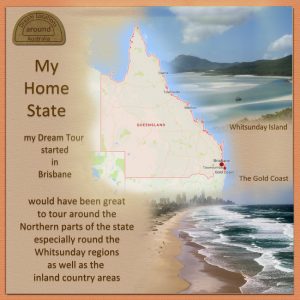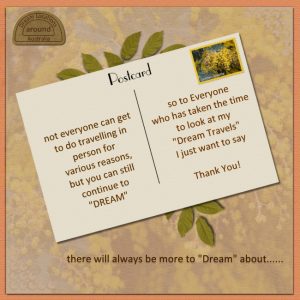Home of the Scrapbook Campus › Forums › Showroom › Travel Tale Challenge 2017
- This topic has 67 replies, 11 voices, and was last updated 7 years, 4 months ago by
Sharon Murray.
-
AuthorPosts
-
June 11, 2017 at 11:06 am #13440

First of all, come and say HI if once you register for this challenge.
We want to know who else will be there, on our side to challenge us.
Remember that it is NOT a contest. It is a friendly challenge to get you to do something you might not have thought of doing before.
Once the Challenge is started, on July 16th, you can post your pages, and your stories (if it is too small to read, you can always copy and paste the text, if you want).
Remember to resize your image to about 600 pixels before uploading it so it won’t slow down the site when we have lots of your masterpieces. If you are using double pages, it might be better to split them in half and post both halves separately, otherwise they will be too small to really see.
Now, pack your bag and grab your ticket. Take off will be soon.
July 9, 2017 at 4:22 am #13873Hi!
I just want to say that I’ve registered for the challenge. As I am a slow scrapper, so I will probably not have a new page every day.
I am looking forward to seeing what I can learn.
July 10, 2017 at 2:00 am #13908I am registered too – I have so many travel photos it will be good to have some different ways to use them.
July 11, 2017 at 12:20 am #13917I am registered for this challenge also.. may not get a page up very day but I will certainly give it a try. Looking forward to seeing everyone’s projects.
July 15, 2017 at 11:59 pm #13993Hi all! Not sure how well I will do with the challenge, as I don’t do scrapbook pages but as I’m registered, thought I would give it a go!
July 16, 2017 at 2:37 pm #14002High My Name is Dave and I am totally new to using PSP and scrapbooking hopfully you will soon see some of my work tring to get supplies now
July 16, 2017 at 10:07 pm #14008Welcome to Sharon and Dave, I’m sure you will be inspired by the pages you see being shown here and learn a lot from Cassel’s tutorials. I don’t do many scrapbook pages either, I mainly do greeting cards, collages and posters (not so many of these since I retired) but have enjoyed doing pages Cassel’s challenges. Like you Dawn I probably won’t get a page a day, might wait until the end and see what to do then. I already have a destination in mind.
July 17, 2017 at 3:05 am #14014HI
So I just got back home yesterday from my vacation, so i’ll give this a try. Not sure I can make it each day. So I saw in my mail we are going to make a page with the destination. Will go and try that
July 17, 2017 at 3:15 am #14016Ok so I stayed in France for my vacation and I used a carte from France with the departement I went to highlighted with the shadow. I also used the colors of the frenche flag in the map. Hope that is allowed. Was just more fun.
July 17, 2017 at 7:00 pm #14021Eileen, great page. Effective use of the flag colors and the drop shadow on the location.
We went to Dubai in 2007. I did not know how I wanted to scrapbook it. Now with the travel challenge I will be able to complete it. I was there for meetings and we added another week for vacation. My husband came too. I did google and found the map of the United Arab Emirates and located Dubai with an X. I added a bevel and with the paint brush I added blue to the water borders and brown to the edge of the border that has land. The picture of the camels I took, I cut just a narrow strip of the picture. Using sand texture from Scrap Book Campus I added a paper behind the camels and applied the sand texture. Then I erased with low opacity the top of the camel picture so it would blend in. I had purchased a flag template and copied, from google, the flag. I tried to put a perspective shadow on the flag, I think it turned out OK. I had a picture of the 7 star hotel and a picture out our hotel room. I added a small border and applied a bevel. I applied the sand texture to March 2007 with a darker brown. For the border papers I used the colors from the flag and added a texture and drop shadow.
July 17, 2017 at 7:37 pm #14024Here is my take on this. I used the double page template so here are the two pages, the left and the right.
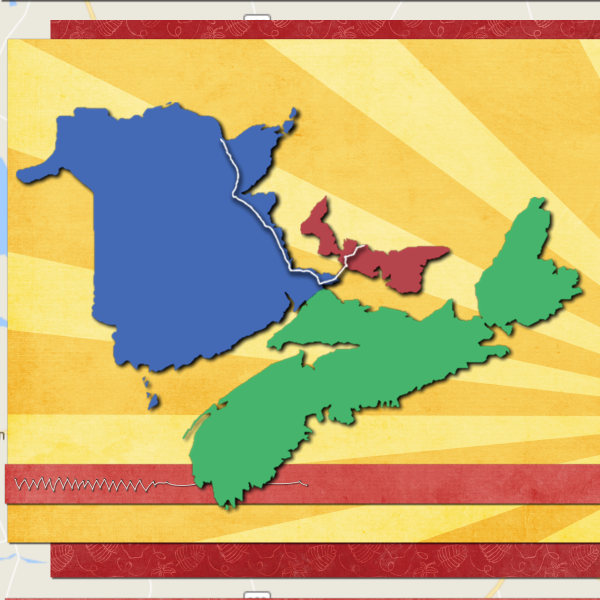
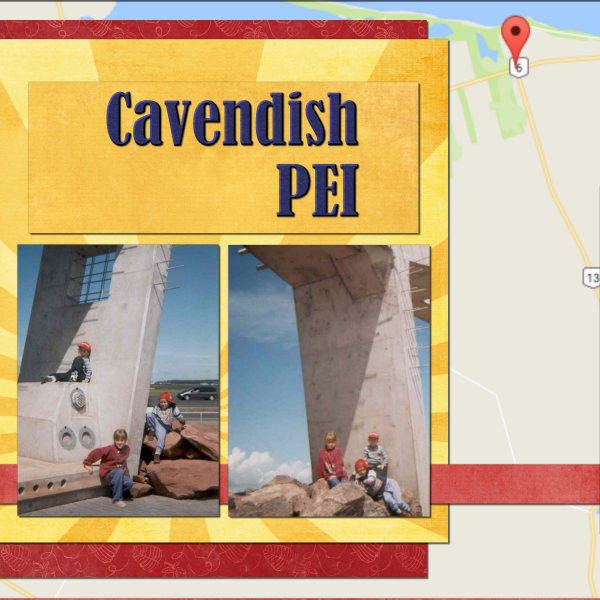
For those who might not be familiar, Cavendish is a town in Prince-Edward Island and is where Lucy Maud Montgomery, author of Anne of Green Gables grew up.
July 17, 2017 at 8:28 pm #14025Hi Cassel, your pictures are not showing up when I log in or not.. . is anyone else having the same problem?
July 17, 2017 at 9:29 pm #14028Cassel, I can see them now .. the problem seems to be fixed.. Thank you for your help .
July 17, 2017 at 11:36 pm #14029Eileen, Royanne and Cassel,….. you all have done great pages to start this Travel Tale Challenge. look forward to seeing more of your travels.
Dawn.
July 18, 2017 at 12:00 am #14031Cassel, you always make it look so easy. Your color scheme is great!
Day 2, I did the map from Google. I did as explained and zoomed in and took several snapshots and then aligned them and merged them. The map still ended up small. I added the map points, purchased from Scrap Girls Embellishment Templates Map Pointers, to the map. Glad I had a chance to use them. Then I added them below the map, larger with the city names on them. I used cass-Airbrushed Paper for the paper, with 3 colors white and 2 shades of blue. I used cass-Edge Magic on the map and pictures. I put a large center drop shadow on all three. I put snowflakes on the snow picture and suns on Dubai picture with an outer glow layer style.
July 18, 2017 at 2:47 am #14036Royanne love the use of the map points, really sets off the page. I had problems with the maps too as our trip to Canada was part of a round the world trip that started here in Australia, went to England, had a short detour into Ireland then back to London to fly to Canada. We went straight from Toronto to Quebec City to start our trek across Canada. I ended up splitting the maps into the three countries otherwise you couldn’t really read them. The maple leaves are from Cassel’s tube, the rego plate is from her Canada 150 set. I used the colours from the Canada 150 logo for the Canada map and the papers.
July 18, 2017 at 3:04 am #14038Love all your pages.
I didn’t use any photos on mine, I was not sure if I should as I thought it might be like a slow scrap and we ad something everyday to our page.Will see with the next step.
July 18, 2017 at 3:21 am #14040Here is my day 2
July 18, 2017 at 6:41 am #14041Very nice pages! Different ideas and techniques… Great work, everybody!
I don’t have anything yet to show.
July 18, 2017 at 7:20 am #14043My DH and I took three trips in 2016 so am scrapbooking them now with this challenge. To get my maps I went to this site. I like it because you can get mileage or what ever you want…. And it is easy to use.
https://www.distancesfrom.com/
I then used my Snipping Tool to save the part of the map I wanted to show and turned it into a jpg. Here is one from the short trip we took to an Antique Automobile Show. ( We camp there, sell stuff and my dh BUYS a lot for his antique Model A Ford Truck.)
I also did maps for the other two trips. I have also done the Silhouette Map thing that I will include in my pages. I was going to do all together but have decided to make them separate sections. AND I have a LOT pictures to include. We shall see how long it takes for me to put them all together. AND then have to start thinking about this years travel. We have already done one trip..(two weeks ago)……………
July 18, 2017 at 7:23 am #14045I don’t know what happened to the picture of the map I showed. I added it and it showed up in the preview. Can’t I just add a picture? I am trying again with the upload thing.
July 18, 2017 at 11:56 am #14046Marlene, I hoped you enjoyed your trip to Canada. I like the use of the license plate and the maple leafs.
Eileen, the butterflies are great. They make me think of freedom for vacations. The camping trailers are great too.
Pennbeth, thanks for the link, I checked it out, it is great.
July 19, 2017 at 3:37 am #14058I did not use the template, hope that’s ok. Thought this photo was perfect for the mask.
I used the datestamp 4 script and my collection Lavendula
July 19, 2017 at 4:07 am #14059Eileen, very nice page! I like very much the mask you used on this beautiful castle. Your background is very pretty!
July 20, 2017 at 12:19 am #14064Great Pages everyone! like them all.
I decided to make an album about “Dream” Travels. My husband Don and I, have never been able to do travelling, hence the title of my Front Cover on my project. My in-laws have been great in sharing the photos of their travels with us, so I have used some of them in this project. There was so much of our country we wanted to see over the years however we are unable to do so. So, we are very grateful, to our extended family members, when they send us their snaps……..Bye for now….Dawn.
July 20, 2017 at 4:04 am #14065very nice pages. I would love to go to australia once, but it’s so far away and I never even took a plane so it will be a dream too I guess
July 20, 2017 at 7:51 am #14066I’ve not had time to do any pages yet, as I have had unexpected visitors who have come on holiday for a few days. Will see if I can manage a page later.
July 20, 2017 at 11:09 am #14070Dawn, really nice pages, and beautiful photos! They invite us to get to know these places, but they are sooo far away 🙂 Hopefully, tomorrow I will begin to work on this challenge.
July 20, 2017 at 8:55 pm #14076Thank you Cristina and Eileen for your nice comments … I appreciate it very much.
Dawn.
July 22, 2017 at 8:14 pm #14094Hi everyone, below are the last of my pages for this challenge. I did not have photos of these places , so was able to use ones from Pixabay. Best wishes to all!…
Dawn.
-
AuthorPosts
- The topic ‘Travel Tale Challenge 2017’ is closed to new replies.