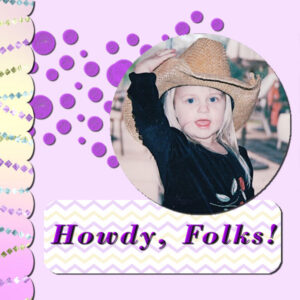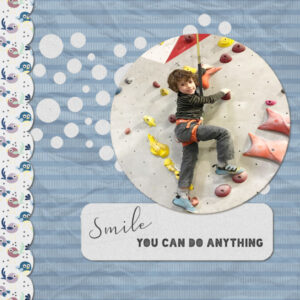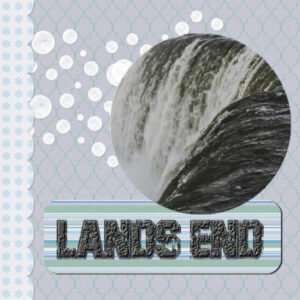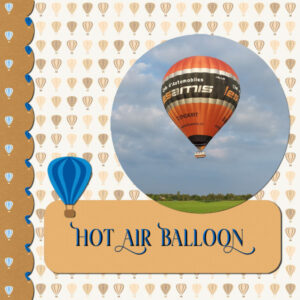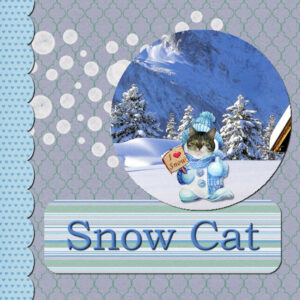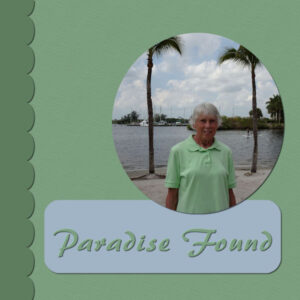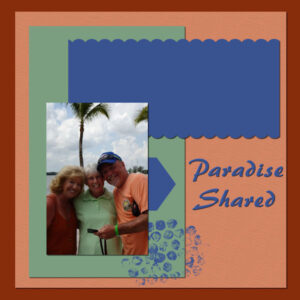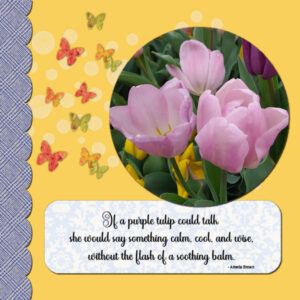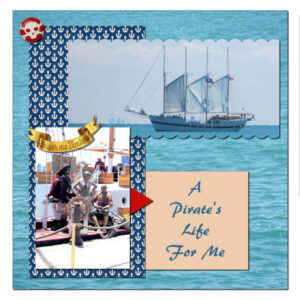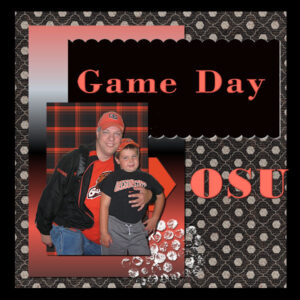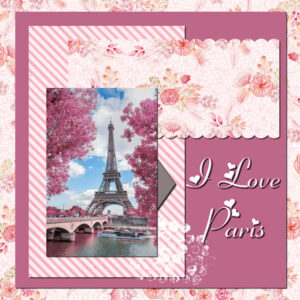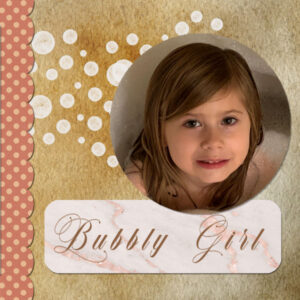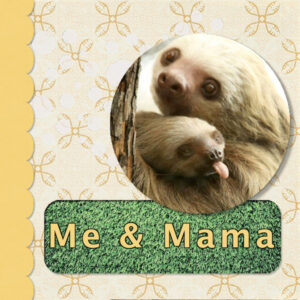Home of the Scrapbook Campus › Forums › Showroom › Template Workshop 2022
Tagged: Template Workshop 2
- This topic has 406 replies, 43 voices, and was last updated 11 months, 1 week ago by
Cassel.
-
AuthorPosts
-
March 21, 2022 at 2:52 pm #73768
Bravo on the beautiful creations I just saw
Here is mine – I used the March Digital scrapbook train blog – part of Magnolia
I cut out the flowers from one of its elements to make the flower scatter
March 21, 2022 at 3:12 pm #73769Beautiful, Jnet. I can even smell those lilacs!!
March 21, 2022 at 3:41 pm #73771Here’s my first page. Now that I’ve practiced the tools & techniques, I’ll play with the color and texture combinations, maybe using more colors from the photo although these are her favorite colors! This little angel will be 20 in June! How time flies!
March 21, 2022 at 3:47 pm #73773Here is my result for Day 1
I used the template provided as well as items from a mini scrap kit from Digital Scrapbook by Gina Jones called My Tribe.
March 21, 2022 at 4:02 pm #73775I just followed the tutorial with the scrap kit provided dunno if i like my results but was a valuable lesson
March 21, 2022 at 5:08 pm #73777Found it interesting. Usually I make the place for the photo a mask, but this was interesting. I did follow the tutorial. Couldn’t make up my mind – I think the bubbles were my stumbling block. I tried doing a winter (Christmas) theme, but it really didn’t work. Finally decided to go with the bubbles and do a summer pool theme. So this is the result.
March 21, 2022 at 5:11 pm #73779March 21, 2022 at 6:07 pm #73781Am loving the projects already uploaded. I followed the tutorial and used the same kit papers. The photo made me smile because this year we have seen no snow at all.
March 21, 2022 at 6:12 pm #73783Diamond Alternate … was browsing Creative Fabrica for some cool FREE graphics and found a whole set of bee items well back in the archives. I decided to use that. Two of my favorite things, bees AND sunflowers. Used Cassel’s honeycomb maker for the back. Pretty simple but a big splash of color!
March 21, 2022 at 6:15 pm #73784There was something very useful today that I hope to use when I can scrap again. That would be the lowering of the opacity of the photo to see the circle underneath it. I normally don’t do it that way but I can see where it would help with my work flow.
If Carole doesn’t mind I’d like to share something I do when resizing photos. First of all, I take all photos with a regular camera and the size of the photo is larger than the 3600×3600 workspace. So I have to resize all photos to even begin. However, I use the Resize command with the setting as 50 or 60% and only resize the current layer. That gets it to a manageable size that I can then use the Pick Tool for any further resizing. Another thing I do so that I don’t have the issue that Carole had with the photo being outside the canvas is to use the selection tool (rectangle) and select any portion of the photo that would be outside the canvas. I then delete that area and continue on with the same process Carole used. I just have always found that it is easier to do that than to try correcting after the fact.
Looking forward to the next lesson!
March 21, 2022 at 6:40 pm #73787A too learned something new: lowering the opacity on the photo to see the form below. Most of the time I either use clip to it or make a mask, but this is simple and like Rene I cut of the exces before I continue with the rest of the layout.
Here are the templates for today, the regular which will be my coverpage for this series and the diamond-extra for the story of my balloon adventure. I used a minikit from Marisa Lerin (digitalscrapbook.com) that was a freebie some time ago. I downloaded it just for this purpose because I was planning to do a project about my balloon trip. I lowered the opacity of some of the papers because they are a bit to colorful for my tast and I made a new flairbutton because I didn’t like the one in the kit.
March 21, 2022 at 7:07 pm #73789Here is my project for Templates Day 1. We received Tornado warnings here in the Texas are, so I will post this and shut down computer. Hope all goes well.
March 21, 2022 at 7:42 pm #73791Wow! So many projects! Beautiful and creative work. Great job, Everyone! I could not get the drops/bubbles to work so I didn’t use them.
March 21, 2022 at 7:43 pm #73793…and the Diamond member extra…
March 21, 2022 at 8:05 pm #73796It’s always great to open my browser and be greeted with all the beautiful layouts. The tulips are from a local garden center a few years ago.
The Facebook header uses graphics from a free bundle of Ukraine graphics from Creative Fabrica – The Free Crafts for Ukraine Bundle.
March 21, 2022 at 8:36 pm #73798Just finished my first project for the Template Workshop. Now on to the bonus diamond page. I have already seen some great pages done by other members.
March 21, 2022 at 8:46 pm #73800Anonymous
- 335

- Enthusiast
Here is my result
From our dog park 🙂
the paw is my own brush
March 21, 2022 at 10:21 pm #73801Monday is too busy for me, too many obligations. So I am just sitting down and will watch the lesson now.
Hope to post tomorrow.
March 21, 2022 at 10:40 pm #73803March 21, 2022 at 10:49 pm #73806My Diamond extra template follows. The navy anchor paper, pirate brad and pirate foil element are from Pixel Scrapper – Melo Vrijhof. The rest is mine.
March 21, 2022 at 11:04 pm #73807Hank, (#73753) very interesting variation on the tutorial, and it works well.
Ann (#73755), I laughed at your “torturing” of the circles into eggs! I am a little uneasy with the shadowing of the “eggs”. I suspect you wanted to add a shadow based on the light coming from the incubator, but it seems inconsistent with the other shadows of the page. (#73759) Are you assuming that the dots are made of snow? Is that why you added shadows?
Sue (#73761), very good idea to replace the dots with birds. I am sure that will inspire others to create out of the box.
Minka (#73763) I never would have guessed it was the same supplies! You might want to add some shadows to give your page even more 3D effects. (#73783) that is a definite splash of colors!
Fiona (#73765), that dandelion looks perfect for that circle spot!
Jnet (#73768) beautiful photo and great changes to the template. I would suggest that you avoid the cut edges of the string of flowers, or you can enlarge it to reach the edge?
Joyce (#73771) yes, you can use her favorite color OR pick a color from the photo. HERE is an article in ideas on how to pick colors for a layout.
Lois (#73773) that is a great photo to showcase. Did you shrink it a bit vertically? I suspect it is slightly distorted. Is that possible?
Liz (#73775) it is ok to follow to the letter at first. It is just like a recipe: the first time, you follow it to understand it, then, you can start tweaking it to suit your photo and your own preferences.
Mary (#73777) I also prefer the mask technique, but for someone totally new to using templates, this is the simplest way. Tomorrow, we will look at masks.
Marie-Claire (#73779) great photo that reminds me that today is the first day of spring, even though it was snowing here today.
Sharla (#73781) it is funny how for me, snow is as normal as mosquitoes in the summer, while it is not the case for everyone.
Rene (#73784) I don’t mind at all. Resizing the image is a good idea when it is larger than the full project size. I also tend to use a certain percentage and then finish resizing “manually” while I can see where everything goes.
Corrie (#73787) playing with the opacity gives a lot more flexibility as you can tweak just the way you like it.
Anita (#73789) is that your cat? Stay safe, and come back tomorrow.
Bonnie (#73791) the “bubbles” could just be a splash of color as if you had some brush work. With some blur, it could become a sort of “texture”.
Gerry (#73796) great to see the FB header template used.
Sharon (#73798) what a cutie smile. Definitely worth showcasing it!
Pirkko (#73800) another good idea to replace the bubbles with the paw prints.
For those who have not posted yet, don’t be shy. This is not a contest, but simply a series of practices for you to get more comfortable with PSP and scrapbooking. Looking forward to your projects.
March 21, 2022 at 11:09 pm #73808The template pages posted here are a delight to view and very creative.
For my template 1 the papers are mine and created from the flowers, very pink!
March 21, 2022 at 11:33 pm #73812Anonymous
- 335

- Enthusiast
Here is Diamond Extra
March 22, 2022 at 12:36 am #73814Here’s the Diamond template. This was fun.
March 22, 2022 at 1:10 am #73816Here is my Bonus Template for Day 1. The storms have left Central Texas and I am happy to be able to continue with the templates. The Paris picture is from PinInterest. 2 of the papers (Flowered and striped) are from Digital Scrapbooking and the pink and grey paper I made by selecting colors on the picture. Font is Fiolex Girls, and I added inner bevel and drop shadows to all. Tried to use a different color on the texture bubbles, but ended up keeping the white. This was a lot of fun and I learned a much easier way to fit papers and pictures to a shape. Thank you Carole!
March 22, 2022 at 8:20 am #73820My day 1 project.
March 22, 2022 at 8:57 am #73822I’m in it too. I learn something every time I watch a lesson (several times) so even if it’s considered “basic”, it’s good for me. I have no idea what photos to use even though Carole advised us to gather some. I’ll just wing it for now. Likely most will come from the ‘net.
Here’s Lesson 1 which I was able to do. I have avoided templates up till now, so this is helpful. ***Just realized, after I uploaded the image, that I forgot to do the “bubbles”…..which explains why the layout looks so bare!
-
This reply was modified 2 years, 9 months ago by
Julie Magerka.
March 22, 2022 at 9:04 am #73825Thank you Anne and Carole
Bravo for all the added pages
Carole, I couldn’t find where yesterday’s lesson was (photo cutting) and don’t see if there is one for today. I colored the rectangle for my group of flowers
March 22, 2022 at 9:09 am #73827oopss I added the shadow
March 22, 2022 at 9:22 am #73828Jnet, did you get the emails for Lesson 1 and 2? The links are in those emails.
-
AuthorPosts
- The forum ‘Showroom’ is closed to new topics and replies.