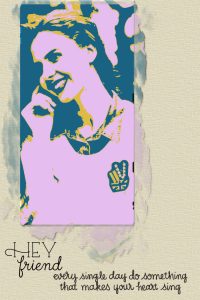Home of the Scrapbook Campus › Forums › Challenges › September Tut/Tech Challenge – POPART
- This topic has 14 replies, 6 voices, and was last updated 7 years, 2 months ago by
AprilDawn.
-
AuthorPosts
-
September 23, 2017 at 1:20 pm #14937

The Campus is the perfect place to learn more about photo editing, various techniques, or PSP in general.
This challenge will give you an opportunity to practice some of those techniques or use some tools.
This month’s Tut/Tech Challenge is the Turn a photo into a Pop Art project. This is a technique that is illustrated in a video tutorial I did for Corel. You can watch it HERE. It is quite easy to do. The tougher part is probably to find the photo to use!
This is a great technique if your photo is not perfect, blurred, or has odd colors. You can use it as is, in a frame, or make several for a multiple frame, as a greeting card (it can be with objects, not only people), or any other project you can think of.
What will you do? Inspire us!
P.S. at the bottom of the page for that tutorial, you can add comments. It would be neat to see what you think of this tutorial shared with Corel and Paintshop Pro users! Add your comment, just like micfin did (thanks Michelle)
September 23, 2017 at 11:22 pm #14960I have seen this technique in Filter Forge but had not tried to duplicate it myself until now. As you said Cassel if you can find the right photo it is an easy process and certainly makes up for not-quite-perfect photos.
Thank you so much for these Challenges, they are always thought-provoking but very satisfying.
September 24, 2017 at 3:59 am #14964Hello Marlene, you have done a real nice pop art photo. as always it is great to see the before and after photos.
Here is my contribution to this challenge. This is my first attempt at it and I ended up turning mine into a card front. The original photo I got from Pixabay and the other 2 are what I created using the technique. on the card front I used a mask I created a few months ago on the image and added a purchased digital stamp greeting.
Dawn.
September 24, 2017 at 8:34 am #14965Marlene, Dawn, very nice examples of this cool technique. I am going to give a try.
Dawn, I am very happy to see you posting your projects again. 🙂
September 24, 2017 at 11:27 am #14972This is a very cool technique…I was playing around and came up with these 2 projects. Both photos are from Pixabay.
September 24, 2017 at 8:54 pm #14996Dawn and Cristina lovely projects, isn’t this a fun thing to do? I had to have a couple of tries to get the contrast right, kept losing detail, but the versatility of combining colours to match pages is very useful. Like the card Cristina, something that can be very personal and also very different.
September 25, 2017 at 11:58 am #15007Had a go at this and found it very therapeutic. I used a photo of my grand daughter when she was much younger. After I had done I wasn’t sure of the colour combos but was able to play around with the colour changer until i found something pleasing to my eye, TFL.
September 25, 2017 at 4:35 pm #15008Marlene, I also had many tries until I had photos that would work, and then trying different colors… But it was fun!
Sheila, your project came out so nice! The photo of this cute little lady is perfect for this technique, and the colors match very well.
September 26, 2017 at 3:38 am #15020Thank you Christina. I really enjoyed doing this technique and Cassel really is the very best teacher, always so clear with her easy to follow instructions.
September 26, 2017 at 4:17 am #15022Cristina, your projects look great and you chose really nice photos to do the technique and I agree it was a fun challenge to do. Thank you for taking the time to leave me a comment on my project and for your words of encouragement. I am trying to get back to participating in the challenges once again.
Marlene, Thank you for your comments on my project. I to had to do it a few times before I was happy.
Sheila, the technique looks very nice on your grand daughter’s photo.
best wishes ,
Dawn.
September 26, 2017 at 7:20 am #15025Dawn, thank you for commenting on my layout! 🙂
September 27, 2017 at 3:38 am #15034Thank you Dawn. I think everyone has done sterling work and some great effects with this technique. Gives us all another string to our scrap booking bow, don’t you think?
September 27, 2017 at 7:56 am #15038After I did three colors, I played around with some of the settings and tried four. So much fun! (It’s a stock pic.)
September 27, 2017 at 3:47 pm #15045micfin, I think everybody had fun trying this technique. 🙂 Nice photo and colors you have chosen. Very nice layouts.
September 27, 2017 at 10:31 pm #15049Hello, micfin, your example of this technique turned out really nice.
Dawn.
-
AuthorPosts
- The forum ‘Challenges’ is closed to new topics and replies.