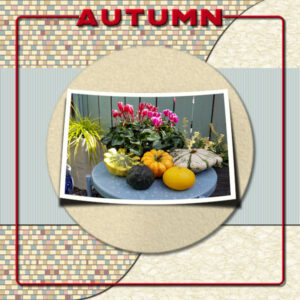Home of the Scrapbook Campus › Forums › Challenges › September 2022 – BINGO
- This topic has 3 replies, 4 voices, and was last updated 2 years, 3 months ago by
Marie-Claire.
-
AuthorPosts
-
September 9, 2022 at 12:49 pm #82534

As we have not had a BINGO in a while, so I thought we could revisit this activity as it gives a lot of flexibility in what you want to use in your next project.
I am providing you with a card with 24 elements that can be included in a layout. You can make a bingo by using any element in a straight line that would make a bingo, whether it is a horizontal line, a vertical line, or a diagonal line. That means that you have to include 5 (or only 4 if you use the FREE in the center) elements in your layout. Of course, you can have more than one bingo if you want to create more than one layout.
Once you post your layout, tell us what 4-5 elements from the Bingo card you are using (it is just easier for everyone to check on you! 😉 )
So, here is your card, for September 2022.

If you are a DIAMOND member and want to create those elements, you are more than welcome. All the elements listed have a tutorial inside the membership. If you don’t have access to those tutorials, or if you don’t want to do anything from scratch, you can also use ready-made elements. There is no rule for or against that.
The only rule: have fun and be creative!
September 10, 2022 at 6:24 pm #82670As I’m finished with the treasure hunt and its puzzle, I decided to play Bingo!
I choose: Colored Bricks – Felt Texture – Word Frame – Linoleum Pattern – Curved Photo
As a starting point I used a template from the Wise Words Challenge I once did, but I changed it somewhat. I made the bricks and felt texture in the circle; linoleum and word frame I have used often so that was easy to do and for the curved photo I used the Curved Photo script by Carole. The blue paper has a blinds texture and the font is Ministry of Moron. All the colors I used are taken from my photo, a autumn composition on a little table in my courtyard, which I took last year.
September 12, 2022 at 12:41 am #82756Very nice Corrie.
September 13, 2022 at 12:15 pm #82807I choose : Circle Text – Pearls – FREE – Laser Cut Doilies – Braids
Background paper is of Chantahlia Design, I don’t remember where I downloaded the flowers.
I made myself the Circle Text, the Laser cut doilies, and Braids with colors of the photo.
With Carole’s BeadsMaker3 Script Pearls with colors of the photo and
a mask with Carole’s MaskMaker Script for the photo. -
AuthorPosts
- The forum ‘Challenges’ is closed to new topics and replies.