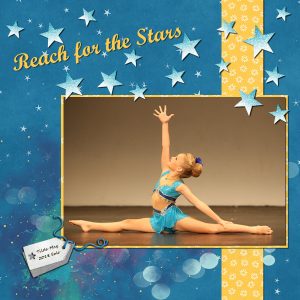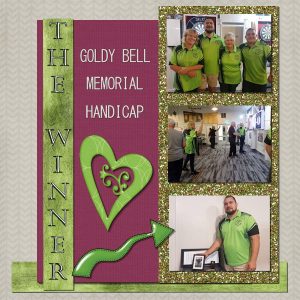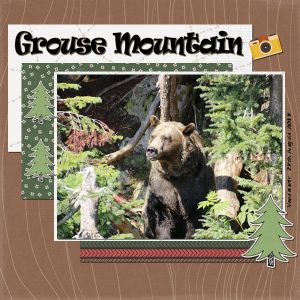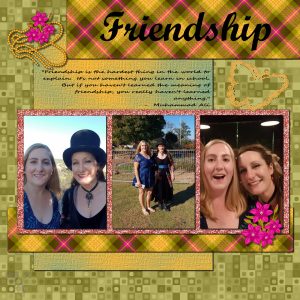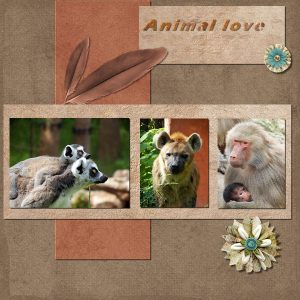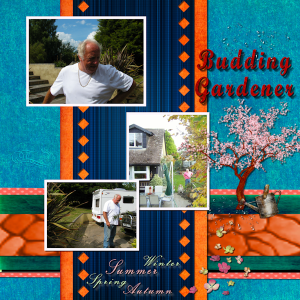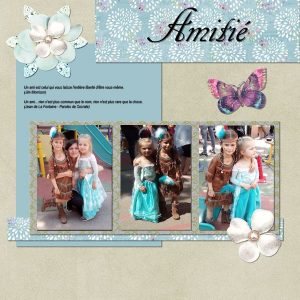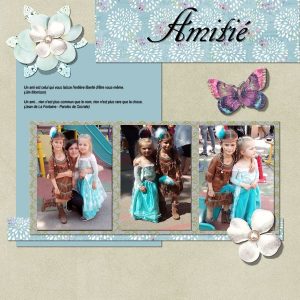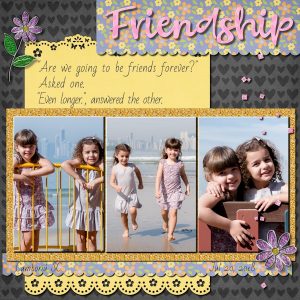Home of the Scrapbook Campus › Forums › Showroom › Scrap Bootcamp – May 2019
Tagged: Bootcamp May 2019 Day 7
- This topic has 155 replies, 21 voices, and was last updated 5 years, 7 months ago by
Shirley.
-
AuthorPosts
-
May 17, 2019 at 10:58 pm #28933
I’m running a bit late this time, but here is my day 3 photo. I have a gorgeous granddaughter who does calisthenics so have used a pic of her from last year’s solo competition. For most of the paper and elements I used “Reach for the Stars” from Sweet Shoppe. I really have forgotten heaps I learnt last time.
May 17, 2019 at 11:34 pm #28936These photos were taken recently of my late husbands 1st memorial dart competition. The top photo is from left my daughter, grandson, myself, and great grandson. The tournament was won by our Grandson.
Very special to have 4 generations Participating and enjoying the day with friends.
May 18, 2019 at 12:37 am #28948I’m on a roll now. Here is day 4. Wish I could find some bear paw prints to put on the background, think it would just finish it off. I used “Adventure is Calling” from Sweet Shoppe.
May 18, 2019 at 2:30 am #28950Day 5 result. The photos are of my daughter-in-law, Ellana (Top Hat) and her friend Alanna. I used a scrap kit by Bitzy Beez Designz called “Spring Time Fun”. There were some butterflies in the kit one of which I used to create the stencil by following Cassel’s stencil tutorial:- Classes – Intermediate – Creative Scrap – Shapes – Stencil. I also created the glitter by following Cassel’s glitter tutorial:- Classes – Intermediate – Creative Scrap – Miscellaneous – Glitters. This is the third Bootcamp for me and I had forgotten all about being able to copy text from a document and paste it into a project in PSP. Amazingly Bootcamp jogs something for me every time. Thanks, Cassel. Thanks for takin a peek.
May 18, 2019 at 3:16 am #28951Hi Cassel,
The scanned photo isn’t a part of the used kit. They are my parents. They married on 22-6-1948.
The masterclasses Let’s Fix It and Let’s Fix it (again) helped me a lot to restore the photo.Harry
May 18, 2019 at 12:29 pm #28972Hi,
Day 5 result.
The photos were taken by me last year in Zoo Amersfoort.
It’s always having a lovely time at the zoo.Harry
May 18, 2019 at 12:35 pm #28974Good Afternoon hope your having a nice weekend , here is number 4 xx Thank you
May 18, 2019 at 5:13 pm #28976May 18, 2019 at 9:23 pm #28984Good Morning, here is number 5 Sort of had a problem with the writing, the colour would not come up in swaqtches like yours did as I cant get 2 open pages side be side, so had to do it with the swatches in the pallet x
May 18, 2019 at 9:37 pm #28985Yes, it is from scratch Diamond Tutorial
May 18, 2019 at 9:41 pm #28986Trish, Your day 5 is very sharp looking. Love it
May 18, 2019 at 11:34 pm #28989Jean, it is ok to start late. We are still here to enjoy your projects. The kit you chose is absolutely perfect for that gorgeous photo!! On the Adventure layout, is that a real bear or a statue? If you want some bear paws, check out this page.
Shirley, what a nice event to showcase. Just in case memory forgets, you might want to add a date on that layout!
Annie, glad that this bootcamp is jogging your memory. There is always so much to remember about the tools and functions of PSP!
Harry, the question about the scanned element was the piece of paper. At the reduced size, I could not read the text, so I was not sure if it was something directly related to the photo. The “animal love” layout is great. Isn’t it fun to be able to make the height of the photos all even, even if they are not identical at the start? The beauty of PSP!
Trish, nice bright colors for some sunny photos! For the question about the colors, are you using the Tabbed windows? Go to Windows > Tabbed documents and uncheck it. That will allow you to see the pages side by side.
Mireille, pretty pictures and display. Don’t hesitate to add larger shadows on the flowers! They can take it.
May 19, 2019 at 2:29 am #29004Day 6 result. The photos I used are of my daughter’s best friend, Kelly and her daughter, Letitia. They had these studio photos taken before Letitia took off for a 2 year trip to Canada. I couldn’t find a scrap kit that offered what I wanted for this project so I went with my own, papers and elements. The picture tube was created following a tutorial from Cassell as were the papers, and the flower is my own creation (practicing drawing with the brush tool in PSP). The only “foreign object” is the bee which is a tube by Missy_hg. Thanks for takin a peek. <3
May 19, 2019 at 2:31 am #29005Wonderful results everyone. It is really exciting to get on here every day and view what you have created overnight. <3
May 19, 2019 at 2:42 am #29007hey i have not been getting the daily links except day 2 i got this from the scrapbook campus i have not got day 3,4 or 5
May 19, 2019 at 4:39 am #29009why cant i see the challenges for boot camp??
May 19, 2019 at 4:43 am #29011May 19, 2019 at 5:54 am #29015Morning everyone. hi Carole thank you for your remarks, and help with side be side, I tried it this morning , works great. The colours were not meant to be that bright, went to heavy on the vibrancy button. I am lost now, is there any project I have missed. think I need one on lettering, since having the dimension2 script all seems to have gone wrong.
Thank you Lynda DiGregor for your remarks. x
May 19, 2019 at 6:25 am #29017Hi Marisia,
Here are the links and passwords :
Day 3 – new https://scrapbookcampus.com/promo/scrap-bootcamp/day-3/
Day 4 – adventure https://scrapbookcampus.com/promo/scrap-bootcamp/day-4/
Day 5 – friends https://scrapbookcampus.com/promo/scrap-bootcamp/day-5/
Day 6 – bees https://scrapbookcampus.com/promo/scrap-bootcamp/day-6/Good play. Mireille Fratini
May 19, 2019 at 11:40 am #29025Here is Day 5. I made 2 layouts… I was very undecided with which kit, colors to use. For one layout I used an old free kit “Playtime Princess” from Dreamn4ever Designs. Again I added a freebie from Cassel: Precious – Flowers (Precious Script). Font: ZP Half Baked
For the other one, I used the same kit from the previous layouts “Promise Collection“, Shabby Princess.
May 19, 2019 at 12:46 pm #29032Carol, has the pizza one been posted, tried 3 times, it came up, but this is saying it is empty, don’t know if I have posted none or multi xx
May 19, 2019 at 12:47 pm #29034guess it is none, I’ll try again x
May 19, 2019 at 1:58 pm #29042wow you all had done so wonderful work,
some things know, but some I refreshed through looking the videos. I cannot hear the tone because my speakers a
defect.
here are now with the provided kit – day 4
I took the photo 2007 during a visit in Friedrichskoog – Harbour
May 19, 2019 at 2:00 pm #29044for day 5 I used a kit by Arizona Girl – Choose Hope
the photos I took 2010 in Berlin, during visiting my daughter
May 19, 2019 at 9:27 pm #29053can some one help i forgot the password to get to the challenges for bootcamp
May 19, 2019 at 11:59 pm #29054Annie, very good work to have done most of those elements from scratch! It looks like you are getting more and more comfortable with that!
Marisa, very good result on your project 1. May I suggest that you darken the title a bit as it would make it easier to read.
Mireille, yes, you can tweak the shadow like that. You could also make it just with a larger offset, and a bigger blur. Both ways could work. See what is easier for you.
Cristina, using the same kit is never an issue: it really shows how digital scrapbooking can easily be about using and re-using the same supplies more than once, and although it can be very different, it still gives a sense of cohesion.
Trish, that pizza layout makes me smile. That is an excellent example of a layout that does not need a photo!
Anja, that photo matches the kit very well (day 4). Great photos on the Day 5 layout.
May 20, 2019 at 12:04 am #29055I made a copy from the post above
Hi Marisia,
Here are the links and passwords :
Day 3 – new https://scrapbookcampus.com/promo/scrap-bootcamp/day-3/
Day 4 – adventure https://scrapbookcampus.com/promo/scrap-bootcamp/day-4/
Day 5 – friends https://scrapbookcampus.com/promo/scrap-bootcamp/day-5/
Day 6 – bees https://scrapbookcampus.com/promo/scrap-bootcamp/day-6/Good play. Mireille Fratini
May 20, 2019 at 12:06 am #29057May 20, 2019 at 2:44 am #29061Today I have chosen the day my late husband caught his 1st salmon, and used the elements from dedesmith as in the tutorial
May 20, 2019 at 9:57 am #29077 -
AuthorPosts
- The forum ‘Showroom’ is closed to new topics and replies.