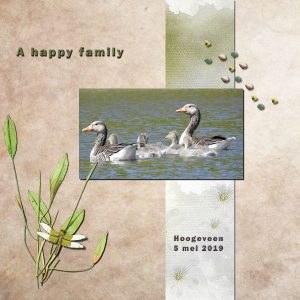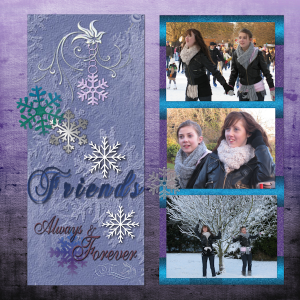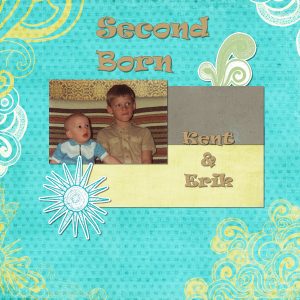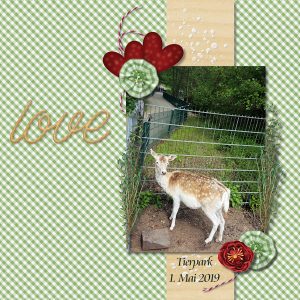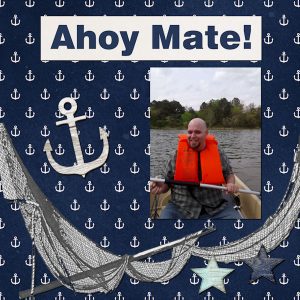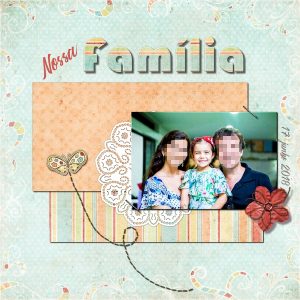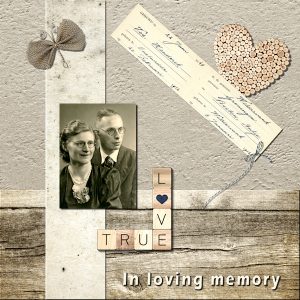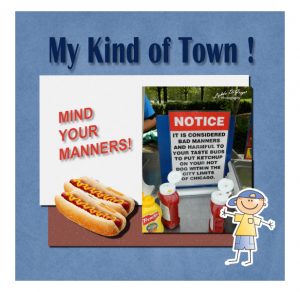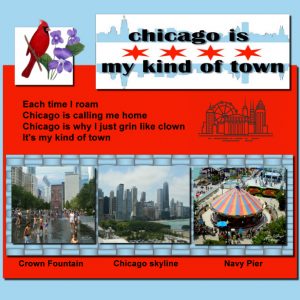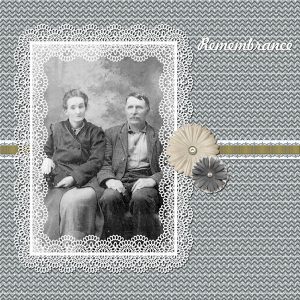Home of the Scrapbook Campus › Forums › Showroom › Scrap Bootcamp – May 2019
Tagged: Bootcamp May 2019 Day 7
- This topic has 155 replies, 21 voices, and was last updated 5 years, 7 months ago by
Shirley.
-
AuthorPosts
-
May 16, 2019 at 8:08 am #28836
Hi everyone,
I enjoyed making this digital scrapbookpage: a happy family.
The foto is taken somedays ago in my hometown in the Netherlands.May 16, 2019 at 8:21 am #28838Here is my layout for Day 3. I used an old free kit “Promise Collection” from Shabby Princess Designs and a string from Sheila Reid. Besides those, buttons are from Marisa Lerin (pixel scrapper), bellagypsy, penny miscellany and Janet Scott (pixel scrapper). Also included a free “Custom Confetti-Valentine” picture tube from Cassel.
May 16, 2019 at 10:20 am #28841Its a beautiful day here in England , hope its the same where you are. Had fun doing #3. Thank you x
May 16, 2019 at 1:56 pm #28845I am brand new to this blog. I am not sure if this is where I say Hi – although this is Day 3, I am just on Day 1. I have used PSP before so my set up is the default one. I have not changed my preferences, but I may change to medium or light grey background.
May 16, 2019 at 2:59 pm #28848OK, now I have created the sandwich on a plate and saved it as a jpeg. Thanks for showing me how to combine to png layered files by untabbing in Window. attached is my sandwich on a plate.
May 16, 2019 at 3:04 pm #28850Evening, I am doing confused on what one I am doing, the last was #2 I think so this is #3 hope that right Carol x I had big problems with the drop shadow, and it total went wrong on the words. my letters seem to be far apart, would I have it set wrong xx
May 16, 2019 at 3:30 pm #28853Here is my layout for Day 3. I used an flowers from LEA_FabricFlowersVol004 on Scrapfromfrance. Pearl and heart picture tubes. Lace and wallpaper made by myself.
May 16, 2019 at 4:36 pm #28861I used the Pizza My Heart kit. It was the perfect kit for the photo I had chosen to use first. My grandson had a pizza party over the weekend and I just had to create something for him. He loves having his picture taken!
May 16, 2019 at 5:25 pm #28864May 16, 2019 at 6:50 pm #28867Today was easier than yesterday.
May 16, 2019 at 10:30 pm #28875Hello, Again Bootcamp Participants. Here is my result for Day 4. The scrap kit I used was Nature Escape from Pixel Scrappers. The photo is of my son Brent and his wife Ellana which was taken in 2015. Some beautiful work being posted here, congratulations to all. Thanks for takin a peek. <3
May 16, 2019 at 10:49 pm #28876Barbara, that picture is perfect for the page!
Marisa, your first scrapbook project is great looking. Is that your first time doing scrapbooking?
Annie, it really looks like a friendly big baby!
HF, it is great how you used a strip of paper that is not completely even. I think it is from a photo?
Cristina, did you place all those buttons one by one?
Trish, that background paper is perfect for the water/beach theme! And for the second project, you did a good job as aligning the images. Interesting that you “rotated” the overall layout, but it works very well!
Mary, glad to see you in this challenge and happy that you learned something useful.
Mireille, is that Incana on the picture?
Sharon, yes, that kit is perfect for a pizza party!
Anja, did you put those veggies on the small plate because you didn’t want to eat them or because it is an additional serving? The bevelling really add some dimension to the dishes and silverware.
Else, one page per child will be a great collection of images and pages for the family.
Annie, I love the little critters. You can probably enlarge and blur the shadow on the flower as it is probably “thicker” than the other elements on your page.
Great work so far everyone. Keep those coming.
May 16, 2019 at 11:11 pm #28878lol. my little granddaughter loves her tomatoes and veggies on separate plate,
now this is my day 3 layout using the freebiekit, we saw this little one on our Zoo.
May 16, 2019 at 11:28 pm #28880Wow is all I can say! I love everyone’s creations. I know my pages are a little basic, but I’m starting to get the hang of scrapbooking now. Again I used the kit from the Sweet Shoppe and I added a netting graphic that I’ve had for a long time. I’m not sure where it came from. I am about to get all my stuff organized so I can find it now. Anyway, here’s my Day 4 creation.
May 16, 2019 at 11:41 pm #28881Thanks so much for the tips Cassel, noted and appreciated. <3
May 17, 2019 at 12:14 am #28882Sorry I posted on the wrong post.
May 17, 2019 at 12:17 am #28884Hi Sharon, I think less is more. Sometimes I think the theme can be lost with multiple elements. Nice work.
May 17, 2019 at 3:51 am #28885I agree with Shirley, Sharon. Simplicity can often times have a bigger impact than overdone. I love your effort. <3
May 17, 2019 at 4:13 am #28886Bonjour Cassel,
Oui c’est Incana (la plus grande sur la photo). Elle va avoir 7 ans en Juin.
May 17, 2019 at 6:12 am #28891May 17, 2019 at 7:14 am #28897For day 4 I used the free scrap elements from the sweet shoppe. Because they were nautical I looked in unsplash for a suitable image, and this one sort of stood out! I realised when I was doing the drop shadow that the black wasn’t showing up very well against the dark colours, so would be inclined to watch that in future and use lighter colour papers.
May 17, 2019 at 10:36 am #28910Still Day 2 for me and sandwich time 🙂
Hello everyone, bonjour tout le monde,
my very first one sandwich is placed unter “feedback request”. I just tried another one to get more and more familiar with the layers and the text tool. It’s not the first time I registered for the bootcamp this year but try to take a little bit more time to participate.Concerning Day 1 the good thing was for me i discovered again and faster how to dock the “organizer” (palettes or view/palettes/organizer).
PS.: The pictures are placed in the wrong way after submitting, but i don’t see the way to change it. Sorry!
May 17, 2019 at 10:57 am #28914Great work, Everyone!
Carole, yes, I did place them one by one… Unfortunately, there is no script (yet!) for it. 🙂 I drew a heart shape (preset shape), resized the buttons and placed them around. I think the buttons could have been a bit smaller but I was too tired to change all of them… I want to add that I had the idea of using buttons from Annie, who posted last year a lovely layout, which had a frame of buttons around the image.
Here is my Day 4. I used again the old “Promise Collection” free kit from Shabby Princess. I just added Cassel’s freebie Laser-Cut-Doilies-Round-4 (Cassel’s Laser Cut Doilies Round Script)
May 17, 2019 at 12:43 pm #28916I’m pretty busy at the moment so since this is my second time around, I’m just doing things as I can. This is a photo taken many years ago of my oldest son, Tony and my Mom. Unfortunately neither are with us anymore. She just loved that kid so much so this is remembrance of that time.
May 17, 2019 at 1:59 pm #28919Hi,
Here is my day 4.
For this day I used the kit: “Rustic Charm” designed by Janet Scott.
In loving memory to my parents.Harry Vos
May 17, 2019 at 2:51 pm #28922Here is day 4 of Scrap Bootcamp
May 17, 2019 at 5:07 pm #28925Scrapbook Day 5
May 17, 2019 at 10:11 pm #28927Here’s my Day 5 page. I’ve been trying to digitize some old family photos and I found this one. Unfortunately I haven’t been able to find out who they are. I’ll have to add that later I guess.
May 17, 2019 at 10:29 pm #28928first time doing scrapbooking but not first time using psp i used to be a tagger
May 17, 2019 at 10:58 pm #28932Anja, great photo and well showcased.
Sharon, as others have said, simpler is often better when you want to showcase a photo or a story, otherwise, it can get lost.
Mireille, Incana grew up a lot since the first photo you shared with me to use during a class. Do you remember? Nice water effect on your paper!
Libera, yes you have to place the photos in reverse order for them to appear in the correct order after, but it is ok, as we can easily see which one is before and which one is after. You definitely have a good breakfast!
Cristina, maybe some day, I would be able to make a script for placing various elements along a path. A bit more advanced code but maybe some day!
Lynda, on the Day 3 layout, is that paper one you did from scratch from a DIAMOND tutorial?
HF, is that document a scanned memorabilia or was that part of the kit? I like how the shadows on the letters are thicker than the other shadows on the project. It gives it more depth.
Sharon, on Day 5, that will be a fun project to figure out who are on that photo!
Marisia, looking forward to see some scrapbook projects of yours.
-
AuthorPosts
- The forum ‘Showroom’ is closed to new topics and replies.