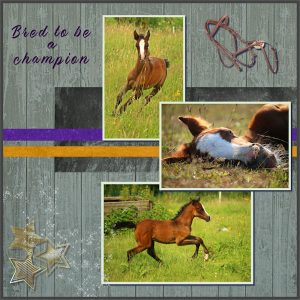Home of the Scrapbook Campus › Forums › Showroom › Scrap Bootcamp – March 2019
Tagged: Scrap Bootcamp - May 2019
- This topic has 161 replies, 24 voices, and was last updated 5 years, 9 months ago by
Annie Tobin.
-
AuthorPosts
-
March 18, 2019 at 9:59 pm #27114
I love your result matsugirl. It was also very informative as I had never heard of forced rhubarb! In fact, I have never tried rhubarb … perhaps I should give it a try, sure looks delicious. <3
March 18, 2019 at 10:04 pm #27115A striking result with this one Lynda. So sorry you had so many problems with the program. I have Paint Shop Pro 2019 Ultimate as well and I have never come across this problem. I must say though that it does crash an awful lot on me which is quite frustrating but I have learned to save, save and save, 🙂 <3
March 18, 2019 at 10:08 pm #27116Hi Jeff, lovely girls you have there and a lovely result on this page, well done. <3
March 18, 2019 at 10:54 pm #27118Project 5 for Day 7 I finally completed my projects. I had a great time. Thank you. I think my knowledge grows with every class I take.
March 18, 2019 at 11:31 pm #27122Very nicely done Sharon and delightful use of colours. <3
March 19, 2019 at 3:38 am #27123To Lynda: I’ve been having trouble with PSP 2019 as well. Every time I try to save something, my whole computer freezes. As soon as I designate a folder to save a project in, everything stops–not just in PSP, but in any other window that might be open. If I have the patience to sit and keep clicking the mouse for several minutes, something happens somewhere and the program wakes up and will start the saving process. Nothing else seems to work.
I’ve been using different versions of PSP for several years and have never had the problems I am having with this newest version. In December I contacted Corel because the Atherton PerfectlyClear program wouldn’t load. Trying to get help requires a lot of patience. First, a request for help has to be assigned a support ticket. Then a technician is assigned and sends an email asking what the problem is. Once you respond, then you wait for another email to tell you what to do. And, if that doesn’t work, you send an email, and wait for a reply, and, in my case, end up with a ridiculously long chain of emails over a prolonged period of time with no solution to the problem. At that point, the technician suggested remotely accessing my computer to see what the problem was, but I didn’t like that idea. It doesn’t seem safe to me.
So, I erased everything Corel from my computer and started over again. This time the PerfectlyClear appeared and works. Now, everything freezes up when I try to save anything. I’m not used to having problems with PSP so it’s all making me a little crazy.
Barbara Hall
March 19, 2019 at 5:28 am #27126WOW!! All the pages are beautiful. Great job everyone.
March 19, 2019 at 6:57 pm #27139Any last minute layouts to post before the draw?
March 19, 2019 at 7:14 pm #27142HI Everyone
Here is my last project.
I loved everyone of them.
Thank you for letting me take part.
GAil
March 24, 2019 at 1:38 am #27284March 24, 2019 at 12:39 pm #27295Love it Toni
March 24, 2019 at 6:29 pm #27311@Gail and @Toni, great results, well done Campus friends. <3
-
AuthorPosts
- The forum ‘Showroom’ is closed to new topics and replies.