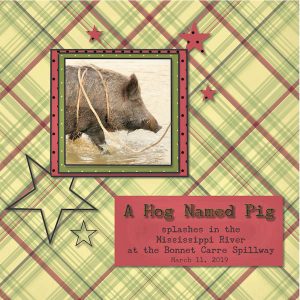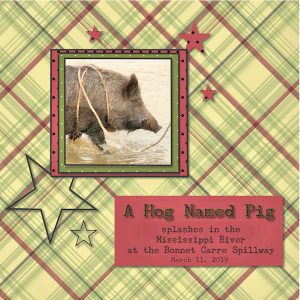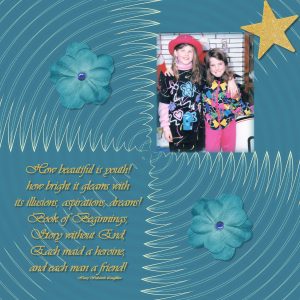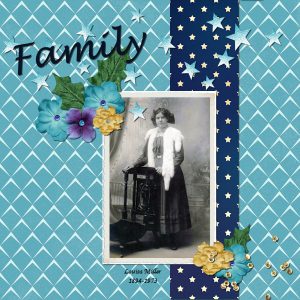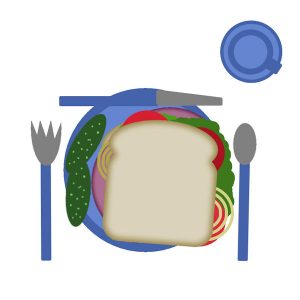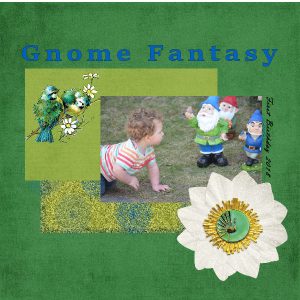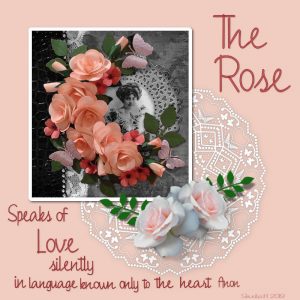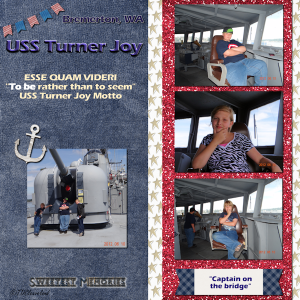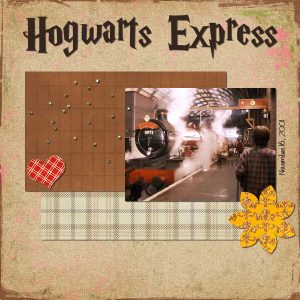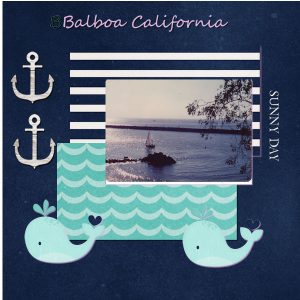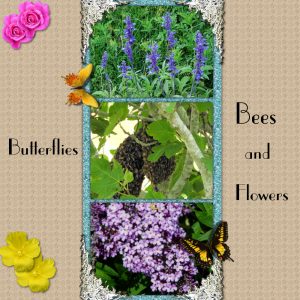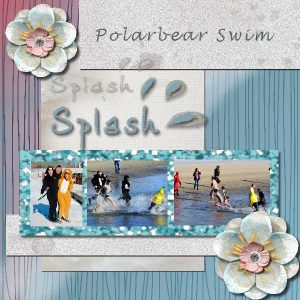Home of the Scrapbook Campus › Forums › Showroom › Scrap Bootcamp – March 2019
Tagged: Scrap Bootcamp - May 2019
- This topic has 161 replies, 24 voices, and was last updated 5 years, 9 months ago by
Annie Tobin.
-
AuthorPosts
-
March 13, 2019 at 10:34 am #26780
Homework day 4. So loving this.
March 13, 2019 at 1:31 pm #26783Homework–Day 4. I discovered the selection tool makes a number of different shapes–I had a lot of fun playing around with them. The stars on my page were made with that tool. And I just learned how to highlight text: until now, it’s been a kind of hit or miss thing. Sometimes I could get it to highlight, sometimes not. I heard Cassel say to double-click and highlight and, indeed, I can highlight the text, every time. I must have been doing that sporadically before. The plaid paper comes from Pixel Scrapper commons.
March 13, 2019 at 1:41 pm #26789Day 4 Homework–I discovered that the selection tool makes several different shapes and I had fun playing with that. The stars were made with that tool. I outlined some stars with the vector tool and then deleted the actual star to get the stars on the bottom. The plaid paper is from the Pixel Scrapper commons gallery.
March 13, 2019 at 2:57 pm #26794This is a photo I took when we visited 1880 Town in South Dakota. I created the backgrounds from textures and patterns.
March 13, 2019 at 3:25 pm #26798March 13, 2019 at 5:10 pm #26802I used the kit that Carole suggested and used something besides my great grand kids! (almost a first!)
It was fun bringing up this memory again. For my “journal paper”, I used one of the papers included in the kit, put a white layer behind it, lowered the transparency quite a bit and then used one of the Cassel distressed scripts.
Really enjoying seeing everyone’s layouts!
March 13, 2019 at 8:02 pm #26809Well, I’m behind LOL. Here is my day 3. I will start on day 4 but probably won’t get it done until tomorrow.
Everyone’s projects looks awesome!!!
March 13, 2019 at 8:06 pm #26811Hi Everyone
Here is my second project.
I am enjoying every minute of this
Can hardly wait for the next one.
March 14, 2019 at 12:54 am #26816To Cassel: About that resizing to 1000 pixels again. After I read your response, I thought, “Okay, I must have misinterpreted something.” However, as I was looking through the projects, I noticed that David mentioned resizing his picture to 1000 pixels, so I went back to the Day 3 instruction page to see if I could find where we had both gotten that idea. First, I rewatched the video, but there was no mention of 1000 pixels there. Then, I actually read what was written above the video and there it was–the info about the 1000 pixels. So my question is about picture size–there really isn’t a limit to pixel size as long as it’s no more than 3600 x 3600, right?
March 14, 2019 at 1:30 am #26821Hi, my name is Jean. I’m new to digital scrapbooking and to Paint Shop Pro. I’m looking forward to learning heaps, and I love looking at everyone elses ideas. Here is my day 3 effort.
March 14, 2019 at 2:12 am #26822@Barbara, you are correct. We use 600 often because it is kind of a convention in posting images in forums or galleries. However, it can sometimes be a bit small to see details. It is also acceptable to resize to 1000 pixels.
March 14, 2019 at 2:39 am #26824Hi everyone! It has been a few years since I have digi scrapped. I always felt like I didn’t know what I was doing. After just doing the first 2 days of the bootcamp, I have learned quite a bit. Looking forward to the rest of the lessons.
I have chosen medium gray for my workspace and background. I use the tools, layers and materials options the most.
Here is my sandwich. I chose to have more meat, pickles on the side. I had fun doing this lesson.
March 14, 2019 at 3:21 am #26826Very nice work shutterpixi and I love the elements you used, well done Hon. <3
March 14, 2019 at 3:27 am #26828Lovely job Helen, well done Hon. <3
March 14, 2019 at 3:34 am #26829Well I was rolling along viewing the lovely results and intending to respond individually to each and everyone when I realized that there are way too many to attempt that so let me just say here …… WELL DONE EVERYONE, LOVE THE ENTHUSIASM AND CREATIVE CONTENT! <3
March 14, 2019 at 4:04 am #26834Hello Scrapbook Campers. Here is my result for Day 3. I actually found a photo, my sister’s twins! Scrapkit freebie used was Black Night by Jaelop Designs. Thanks for takin a peek. <3
March 14, 2019 at 4:18 am #26838Day 4 lesson My grandson learning to swim Finding my way around now The short cuts are great 🙂
Lots of fabulous pages here Well done every one
March 14, 2019 at 6:43 am #26840Day 4 – Scrapkit used was a freebie by Falango titled “Antonia”. The photo is of my niece, Brenna and it was taken at Kelly’s Beach which is one of our local beaches. She gave birth about six weeks later to a beautiful baby girl, Arliyah. Thanks for takin a peek.
March 14, 2019 at 8:58 am #26845Wow, so many talented people here. It has really inspired me. Well done everyone, I love looking at them all.
Here is my day 5. Pictures are from a camp a few years back. I am glad I am the one behind the camera!!!
March 14, 2019 at 12:40 pm #26848Day 4 project and 2nd one for this Bootcamp challenge / course. I still need a lot of practice. Love everyone’s project they have posted. Fun to see everyone’s take on the assignments.
March 14, 2019 at 2:26 pm #26851Here is my day 3. The isolated colour image is of a cover of a mini scrapbook I made a few years ago for a friend. My other passion apart from PSP is papercrafting, especially making these books. For this layout I used a lace doily I made using Cassels Lace Doily script and a rose image I tubed. The leaves were a tube I already had. The font is 2Peas-Champagne and the sentiment is anon. (I also made the paper roses on the origianl book cover.) TFL
Sheila x
March 14, 2019 at 6:00 pm #26856Here’s a couple more pictures from our 2012 trip with the grandkids to Washington.
Such a fun time and great memories. A little bit of everything in this layout
It’s so fun to see what everyone comes up with when we get the same “instructions”
March 14, 2019 at 6:41 pm #26858Here is my day 4, finally 🙂 I just LOVE Harry Potter, so thought I’d just do one of Hogwarts Express 🙂
March 14, 2019 at 7:34 pm #26861Hi Everyone
I am having so much fun with these projects
For this page, I used pictures of my daughters graduation.
I love how it turned out
March 14, 2019 at 9:07 pm #26863Here is day 4, Getting the hang of the program. Thanks for your info. A photo I took a long time ago and I used your free scrapbook materials.
March 14, 2019 at 10:04 pm #26864Annie – Thanks for your kind words! Your “Cute as Buttons” was perfect for those two cuties! And your “Beautiful Adventure” is so nicely put together. Great job on both!
March 14, 2019 at 10:06 pm #26865Everyone – You all have such great ideas and wonderful ways of showing them through your projects. Kudos to the group!
March 14, 2019 at 10:13 pm #26868Here is my Day 4 effort. I used the free Little Skipper elements, they seemed to match the colour of the pool water. Am learning heaps from this Bootcamp, really pleased I signed up.
March 14, 2019 at 10:13 pm #26869Day 5 – Butterflies, Bees and Flowers. My photos show some of my flowers, as well as 2 swarms of honey bees that decided to stop by and rest in one of my fig trees. The pink roses and yellow wildflowers are tubes I made from pics I took on our place. I used the blue glitter that Cassel provided as a backdrop for the photos.
March 14, 2019 at 10:29 pm #26872Day 5 and I finished on time 🙂 . My friends sign up for and do the Polarbear swim every January 1st. I’d rather photograph it from dry land. It was seriously cold last year.
-
AuthorPosts
- The forum ‘Showroom’ is closed to new topics and replies.