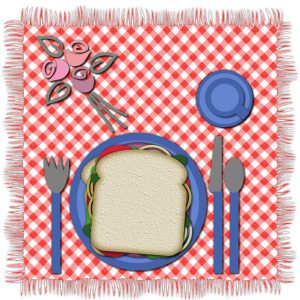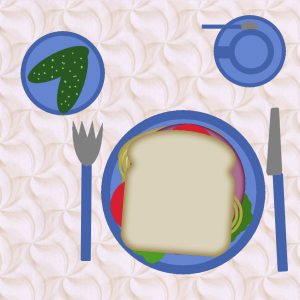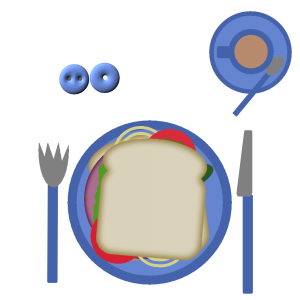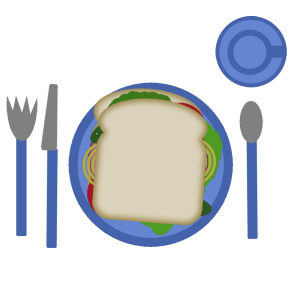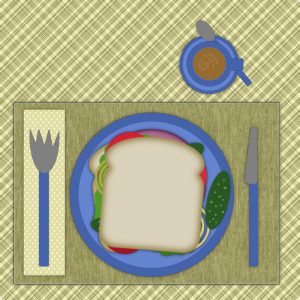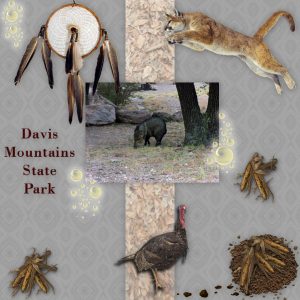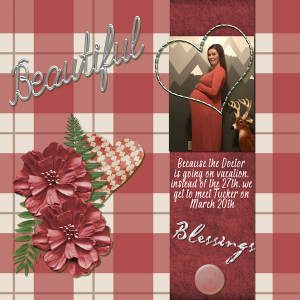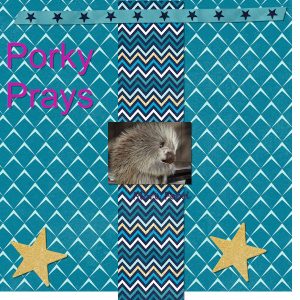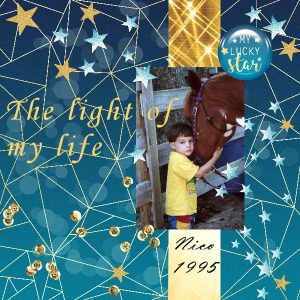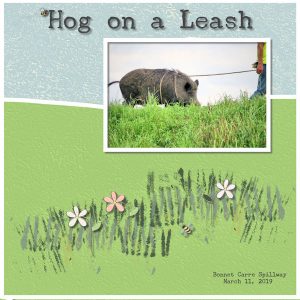Home of the Scrapbook Campus › Forums › Showroom › Scrap Bootcamp – March 2019
Tagged: Scrap Bootcamp - May 2019
- This topic has 161 replies, 24 voices, and was last updated 5 years, 9 months ago by
Annie Tobin.
-
AuthorPosts
-
March 11, 2019 at 2:58 am #26687
Day 1 – My workspace color is light gray and my background color is medium gray. The palettes I most frequently use are the layers, materials and tools options.
Day 2 – This is my sandwich!
March 11, 2019 at 4:15 am #26689New to PSP have version X6 disk given to me a long time ago But as this computer doesn’t have a disk drive tried to find download for it Wasn’t able to find one so got trial 2019. Does anyone know where i can get X6 download
I tried playing with it when I first got it but couldn’t figure it out so stayed with Photo Shop Would like to see if it is easier & better Also like having fun playing 🙂
I have light grey workspace, my background color is light gray and I have layers, materials and tool options
March 11, 2019 at 5:18 am #26693March 11, 2019 at 5:30 am #26695Here is my Day 2. I am still having PC issues but here goes. My workspace is dark grey, complete style without the learning center or photo thingy at the bottom. I have customisations to my liking.
Sheila
March 11, 2019 at 6:14 am #26696@Vicky, unfortunately, Corel does not keep older versions available for users, which is a shame. I wish they did since some people have a legit copy, with a license and everything but they lost their disk, can’t use a disk or lost their downloads in a crash. If you get a copy somewhere else, beware of cracks and viruses. You might end up liking 2019 anyways!
March 11, 2019 at 9:59 am #26699Hello everyone,, Great creations,,
I did some playing around with changing colors, drop shadow and made table cloth, I used the history tool to see what I was doing. Not sure if keeps everything.
March 11, 2019 at 10:52 am #26706This time I am not participating but love to come by and take a look at the layouts.
Great work, Antonia, shutterpixi, Teri, AngelStarr57, Barbara, Annie, Vicky, Sheila, and Helen!
March 11, 2019 at 12:31 pm #26707Thank you,
March 11, 2019 at 12:41 pm #26708Thanks, Annie! Your placemat looks awesome!
Thanks, Cristina!
Nice job, everyone! Great imaginations and embellishments!
March 11, 2019 at 2:05 pm #26711Hi
I just finished the first lesson and my preferences are as follows:
my workspace color is dark grey and my background color is medium grey
the palettes I chose to keep open are the layers palette although hidden option,,,,,,,,, as well as the materials palette also hidden,,,,,,,,,
the toolbars I have visible are the standard, status and tools
I am using version 2018
Looking forward to the next part
Thank you,
GAil
March 11, 2019 at 6:57 pm #26715Nice work Vicky … just toss the pickles my way, luv em, 🙂 <3
March 11, 2019 at 7:14 pm #26718March 11, 2019 at 7:42 pm #26719Gail – Nice looking sandwich, in my opinion (it’s got the plate covered, so it’s GOT to be a good one!). Having fun and learning is what it’s all about!
March 11, 2019 at 9:35 pm #26726Hello everyone my name is Lois Duckworth and I am from Ontario Canada. I have done this before but figured it never hurts to do it again to sharpen your skills and to learn new things.
My desktop is light grey and I like the tool bar as well as the layers and the materials. I also have script output available for when I use it.
Here is my result for Day 2
March 11, 2019 at 10:47 pm #26727Great work Sheila, Helen, Gail, and Lois! Thanks to all who commented on my result. <3
March 12, 2019 at 3:45 am #26731Love how every one has the exact same thing & instructions but they are all so different & all look great. Annie your welcome to my pickles hahahahaha
March 12, 2019 at 11:36 am #26740Hi, My name is Sue and i didn’t do the sandwich yet, but I did configure my psp desktop how I wanted it. I have gone for the dark grey, as I find it easier on my eyes.
Here is my ‘homework’ for day three though. My beautiful grandson using his brand new teeth!
March 12, 2019 at 1:09 pm #26741Sue – Great job with your Day 3 pic! And what a cutie!
March 12, 2019 at 1:28 pm #26744Here’s my Day 3. The photo is one I took of a Javalina that was in our campsite in the Davis Mountains State Park (in Texas). The background and the stripe are ones I created from some other pictures of mine.
March 12, 2019 at 1:54 pm #26747Hi Cassel
My name is Debra. I don’t know what I am doing wrong, but I am unable to upload my picture for the spring bootcamp. I keep getting the message “file extension error” when I try to upload. Any pointers would be most appreciated. I watched your video on how to upload pictures and followed the steps, but I still can’t get it to work.
I did enjoy the first lesson and am eager to continue and would like to share if possible.
Thanks,
Debra
March 12, 2019 at 3:12 pm #26748@Debra, is it possible that the image was not saved in .jpg format? If you try to upload the .pspimage file, it won’t accept it.
March 12, 2019 at 6:02 pm #26756Everyone is so creative with their ideas! I love it!
Here is my Day 3: As you can imagine, our family is anxiously awaiting the arrival of my great grandson Tucker. Mommy is pleased that the doctor is going on vacation so she can have him a little early. She is READY!! This picture was from a couple of weeks ago and she is still teaching.
March 12, 2019 at 6:11 pm #26759Here is day 3 I think the photo could be larger, but I resized it to 1000 pixels
March 12, 2019 at 7:18 pm #26761Hi I have been using PSP programs for awhile to edit photos. I only started using the scrapbook function last year. I am still learning but I really like it. I am a full time at home caregiver for my disabled husband. I come from a large family that always offers plenty of emotional support and there are a lot of kids parties to photograph. That is what I put in my scrapbook pages. I look forward to seeing everyone’s projects. Also look forward to improving my skills.
March 12, 2019 at 7:24 pm #26763Here is my Day 3 result.
This is a picture of my oldest daughter, Chelsea
I loved doing this and am quite pleased with my result
March 12, 2019 at 8:43 pm #26765My grandson 🙂 had fun figured out a few other things but did find it very tedious applying the drop shadows to every element individually.
March 13, 2019 at 12:59 am #26770Day 3–I had planned to use some pictures I’ve taken of pelicans for the bootcamp assignments, but yesterday I photographed something else that I thought was interesting and changed my topic.
The insect and flower elements are by janet scott at pixelscrapper.com; the grass overlay is by marisa lerin at the same site. The paper is by RvMcSou, though I recolored the green.
March 13, 2019 at 1:18 am #26772To Cassel: I don’t understand the reason for resizing pictures to less than 1000 pixels. My picture was 1920 x1280 and when I tried resizing it, it was too small for the page, so I used the original dimensions.
March 13, 2019 at 6:21 am #26774@Barbara, the resizing is for the whole project, not the photo.
March 13, 2019 at 7:10 am #26776Day 3 – Everyone has done a great job, so here is what I have created.
-
AuthorPosts
- The forum ‘Showroom’ is closed to new topics and replies.