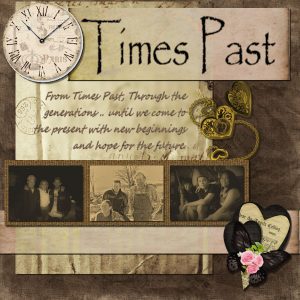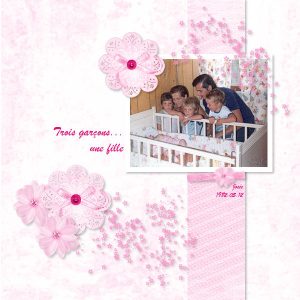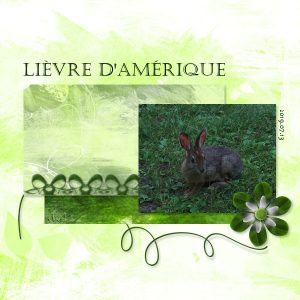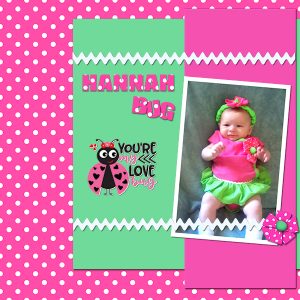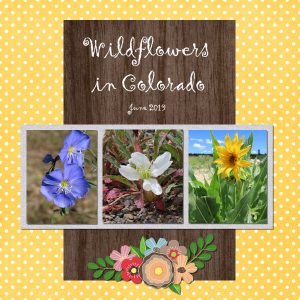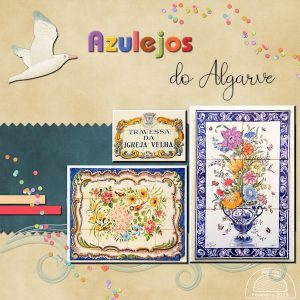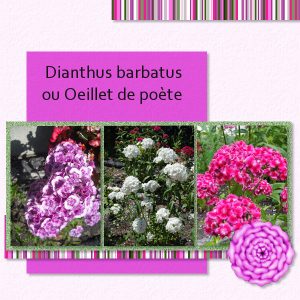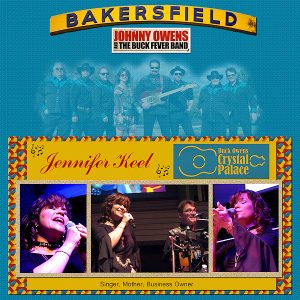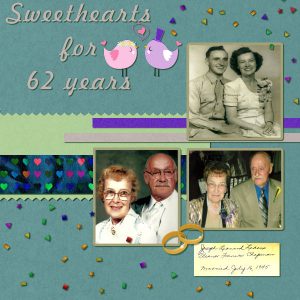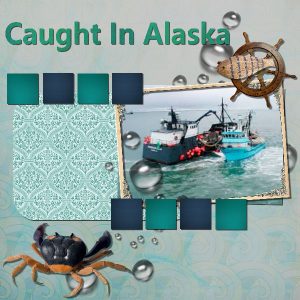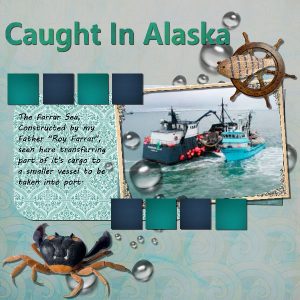Home of the Scrapbook Campus › Forums › Showroom › Scrap Bootcamp – July 2019
Tagged: Day 7
- This topic has 135 replies, 18 voices, and was last updated 5 years, 4 months ago by
Cassel.
-
AuthorPosts
-
July 25, 2019 at 11:10 pm #32390
Day 4 project went a little faster for me than day 3, but I’m still pretty slow. Having lots of fun though.
When my granddaughter was young, the annual trip to our local pumpkin patch was an adventure enjoyed by our entire family (4 generations).
July 25, 2019 at 11:20 pm #32394Here is day 4. I used objects I already have.
July 26, 2019 at 6:39 am #32399Linda J, your Text toolbar probably was changed accidentally, where the “Create As…” has been changed to Floating instead of Vector. Change that back and it should work fine.
Sara, did you happen to forget the shadows OR maybe you uploaded an unshadowed version instead of a final one?
Linda, such a fun memory to share, isn’t it?
July 26, 2019 at 8:44 am #32414Hi, This is my first try with the bootcamp. I have been doing scrapbooking for a while but just on my own. I haven’t had any type training. I am looking forward to learning new things.
July 26, 2019 at 9:25 am #32419Make yourself comfortable Jerri. You will see that we are all a bunch of friendly PSPers.
July 26, 2019 at 12:41 pm #32432One of those day’s when everything from the video to my psp program kept freezing up on me. So hope fully I got everything done ok. Elements and papers, etc. I”ve had for years so not real sure where I got them. A lot of my files are 20 or more years old. I love old vintage and antique looks, so tried to make this look like it’s older then the photos really are.
July 26, 2019 at 1:34 pm #32440July 26, 2019 at 2:11 pm #32446Une petite table bien mise et aux jolies couleurs harmonieuses, très invitant Jnet!
July 26, 2019 at 2:21 pm #32447Linda, Sara, Rhonda, welcome in the forum 🙂
Really nice layouts and the choice of your colors fits perfectly to your works.
July 26, 2019 at 2:30 pm #32448A very nice look!
July 26, 2019 at 3:16 pm #32462Here is my Day 5. Again, I used the same kit “Seaside Holiday” by Kim Broedelet.
July 26, 2019 at 3:33 pm #32464J’ai fait le tour de tous les messages, j’y ai vu de belles choses
Merci Libera et Edie
Mon jour 3, j’ai utilisé des parties de 3 kits – kit 1,2,3 me voilà de Malou
kit Baby Makes Three de Black Widow et Oh baby, baby de Mersija’s Majestic DesignJuly 26, 2019 at 3:55 pm #32472July 26, 2019 at 5:20 pm #32484Still running a day behind. This is my day 4. I found the little bug in an AD. The rest I just created. Shadows are all over the place and it is very loud but so was her little outfit.
July 26, 2019 at 5:50 pm #32486OOOPS! I totally forgot the shadows. Really busy here yesterday.
July 26, 2019 at 11:37 pm #32534Layout 3
I couldn’t get the video to play thru to the end! I will have to try again tomorrow and see what I missed.
I used the Once Upon a Picnic kit.
July 27, 2019 at 2:15 am #32537I had a lot of bumps in the road on my Day 5 project. My photo choice was one problem. The three photos that I chose were more wide than tall. I’ll know better next time. Had a hard time picking colors too, although I think the final choice is okay. Hopefully Day 6 will be a bit easier for me.
July 27, 2019 at 10:34 am #32542Hi Everyone,
I am enjoying seeing everybody’s layouts.
As I am doing this challenge for the third time, I have the advantage of knowing beforehand how the layout will be. That’s why I have already finished mine. I am still using the same “Seaside Holiday” Kit by Kim Broedelet. Fonts: BauhausC Medium and Beauty and Love Script.
I used Cassel’s DateStamp5 Script.
July 27, 2019 at 12:06 pm #32568July 27, 2019 at 3:12 pm #32570Day 5. Jennifer is my Niece. Copied the signs from the advertising for Buck Owens Crystal Palace. The sign is the entry sign going into Bakersfield that goes across the street. I made the papers and blended the photo of The Buck Fever house band that she is a member of.
July 27, 2019 at 3:13 pm #32571Day 5. Jennifer is my Niece. Copied the signs from the advertising for Buck Owens Crystal Palace. The sign is the entry sign going into Bakersfield that goes across the street. I made the papers and blended the photo of The Buck Fever house band that she is a member of. I used Carole’s tutorial for making the glitter paper behind the pictures
July 27, 2019 at 3:14 pm #32573Hi all,
I’m a day behind and I know it’s busy, but I love the outdoors and camping! For me, it’s about everything beautiful around me.July 27, 2019 at 9:34 pm #32587Here’s Day 6, featuring my parents. I loved that my mother had written their names and the date on the back of their wedding photo, so I decided to include that with the page.
July 27, 2019 at 11:32 pm #32598Layout #4
WOW, learned alot today! Alot packed into that one.
As usual, I learned by making mistakes and having to watch the video again and again!
July 28, 2019 at 9:50 am #32616Rose Garden, Learned several new things today which will come in very handy. Sorry this page is so basic… I have a computer that doesn’t like my PSP programs to much so it works very slowly and freezes up at times. So have to keep things simple until I get a new computer someday. Thank you so much for the tutorial.
July 28, 2019 at 11:11 am #32639Ronda since you have an older computer I would recommend at least for exercise purposes that you use a smaller size for the project for example 1800 p or 900 for the image and 150 or even the default 72 instead of 300 ppi. Also I have found with having my paintings printing at 150 ppi has worked very well for both my regular inkjet and for my commercial printer (Fine Art America and a local printing company), this may make this more fun for you. The skills you learn are the same not matter the size you are working in.
Your page is lovely.
July 28, 2019 at 12:12 pm #32647Day 7, Bootcamp. “The Farrar Sea”… in memory of my Father’s work building large crabber ships that could handle the rough water’s of the bearing sea off the coast of Alaska. I enjoyed the tutorial, always learning something every day, but did forgot to make the shadow larger on the big crab at the bottom. I will have to go back and delete him, then replace him back with the proper shadow later and re-save. Thank you for the great tutorials.
July 28, 2019 at 12:21 pm #32649Very nice!
July 28, 2019 at 12:21 pm #32650Caught in Alaska… In memory of my Dad who constructed the ship ‘Farrar Sea’.
Enjoyed learning to use papers for the text. I am still forgetting things on my drop shadows (like making the crab’s shadow much bigger), but I can go back and delete him and replace him with proper drop shadow later thankfully.
July 28, 2019 at 12:23 pm #32651Sorry for duplicate. I noticed my written text dissappeared when I sent it the first time. If I tried to make the 600×600 size from the psp file, it would dissappear. But if I resized from the first jpg I saved, then it wouldn’t. I seen the mistake before I could hit cancel on the first send. AGain sorry for duplicate.
-
AuthorPosts
- The topic ‘Scrap Bootcamp – July 2019’ is closed to new replies.