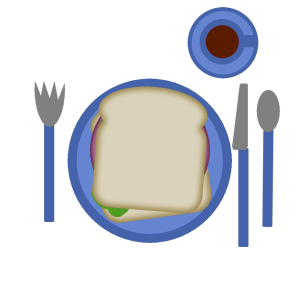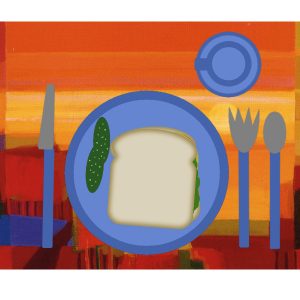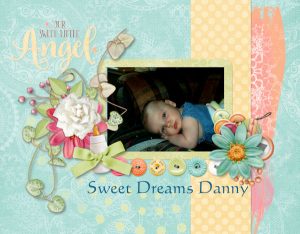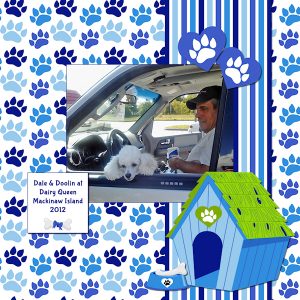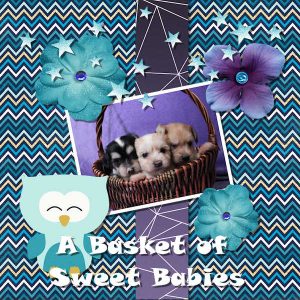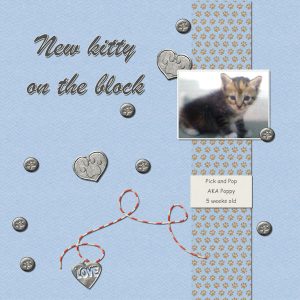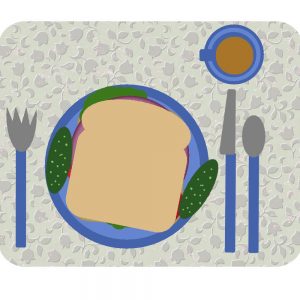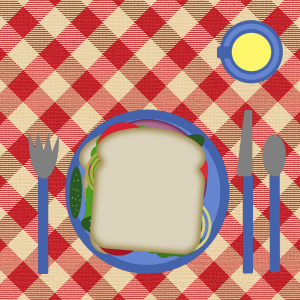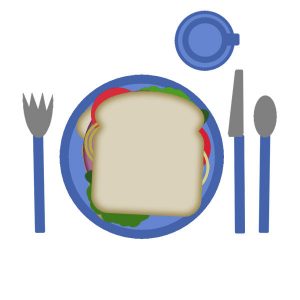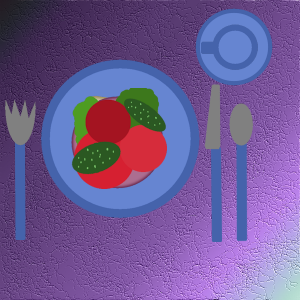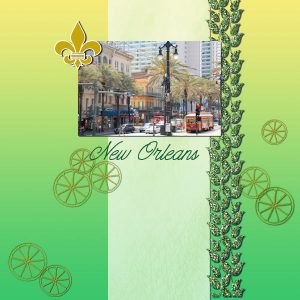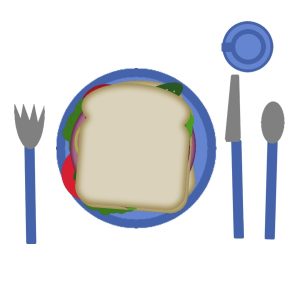Home of the Scrapbook Campus › Forums › Showroom › Scrap Bootcamp – January 2019
Tagged: Scrap Bootcamp – January 2019
- This topic has 351 replies, 45 voices, and was last updated 5 years, 10 months ago by
Helen.
-
AuthorPosts
-
January 15, 2019 at 3:42 pm #24521
Hi Everyone!
I’m a few days late in joining and stopping by, thank you, Carole for allowing me to join.
If I hadn’t seen a post in one of my friends in another Facebook group, I would have missed out! Debbie Hicks, hello!!
🙂 Sherri
January 15, 2019 at 4:08 pm #24523Lesson 1:
Light gray interface with a white background. I’ve kept the tools on the left and materials/layers docked on the right.
Sherri
January 15, 2019 at 4:09 pm #24524Playing catch up a little here.
Here’s my lunch. I was doing this tutorial while eating a sandwich…couldn’t help myself.
On to day 3…
January 15, 2019 at 4:13 pm #24525I have a question…is there a certain size that the pictures need to be? I get a pop up window on my pics and they seem really small on the page. Didn’t want to go any further until I know for sure 🙁
January 15, 2019 at 4:33 pm #24526@Angel, are you referring to the size of a photo to place onto a layout? Knowing that the standard scrapbook page will be 3600×3600 pixels, you just have to have photos of a size that would match that. It is like using papers: it would be 12×12 inches so if you had tiny photobooth pictures, it would look small for the project.
If you make the rulers visible (with View > Rulers), you could have an idea of the size you need for your photo to fit in. However, if the images are separate (as opposed to one image with separate layers), then the zoom value can make one look larger or smaller than it really is. How do they look when added on the project as a new layer?
Does that help?
January 15, 2019 at 5:19 pm #24533I thought a place mat would be a nice addition. Also I like my pickles on the side. I’m a day behind and so I get to like some of the sandwiches already posted.
January 15, 2019 at 5:20 pm #24535I’m loving seeing where everyone is from, their comments and their sandwiches. I did not do lesson 1 & 2 because I had done them before. Here is my lesson 3. It is of my grandson Danny when he was a baby. He’s almost 12 now and I have to admit, I miss him being little.
I hope everyone is learning lots and seeing how much fun making layouts are! Thanks Carole!
DeLoris
January 15, 2019 at 5:38 pm #24536Carole….my picture on my computer says the dimensions are 960 x 720 so I guess it needs to be a little bit bigger, is that right?
January 15, 2019 at 5:48 pm #24537@Angel, that size is about one-quarter of the size of the page so it is not that small. Once you add it on the project (as a new layer), does it look too small? Sometimes, we only have small pictures, and we can definitely still make a layout with that. Give it a try and see how it turns out. You might be surprised.
January 15, 2019 at 5:54 pm #24540Carole…yes it looks small to me, but it doesn’t have a frame around it either or border. Here is my lesson 3. I added another photo since I thought they were kinda small. Hope that’s OK? And I just now see that the bottom text really needs to be in black and not white or maybe the color of the other text 🙁 Didn’t see that until I uploaded the picture. It says RIP 01-08-2019.
January 15, 2019 at 5:55 pm #24543Hi Eveyone,
I am new here and also a newbie to scrapbooking. I completed Bootcamp Day 1, 2 and 3 and created my very first scrapbook page using paper and elements from the Boy Puppy Dog set from AMB Illustration. It was a lot of fun to make. I’m sure I will enjoy the rest of the classes.
January 15, 2019 at 6:05 pm #24546Anonymous
- 18

- Rookie
Here is my lesson 3 completed.
This is a photo of my Mum she was 89 year old and just had her ears pierced for the first time, I was so proud of her.
January 15, 2019 at 6:32 pm #24548I used the scrap supplied and wonder if I used way to many items as it is really overly colorful.
January 15, 2019 at 6:36 pm #24549@Grace, remember that you can always change things around later if you want. With digital scrapbooking, you can always try things and undo if you don’t like it, or just hide the layers!
January 15, 2019 at 6:49 pm #24551OK, Day 3. It is probably obvious that I’m not a scrapbooker, but I like the tutorials and I’m learning stuff. I didn’t spend a lot of time looking for a picture, just went to my favorite subject…my better half. (and in case you were wondering…this is my nephew’s car)
January 15, 2019 at 7:11 pm #24552Carole….I used the same flowers that Grace did, why are hers bigger than mine? I’m confused 🙁
January 15, 2019 at 7:15 pm #24555Day 3
January 15, 2019 at 7:16 pm #24557I did this one about a year or so ago…same lesson, I think…
January 15, 2019 at 7:20 pm #24558Here is my Day 3 scrap page. This is my Grand daughter and her friends. I have no idea when it was taken. The kit I used is a very old one called Autumn I believe. It is by Jen White from Digital Scrapper. I may have overdone it on levels but it seemed kind of dull to me. I am also not sure that the orange things needed shadow but they were not a part of the background paper. I typed the word friends and then made a selection and promoted it on the polka dot part and then placed the orange text under to give a 3 D effect. I am kind of out of practice these days since I mostly do tags rather than scrap pages
I have so enjoyed seeing what everyone is doing. Thanks Carole for these classes.
January 15, 2019 at 7:41 pm #24560January 15, 2019 at 8:01 pm #24561@Angel, did you start with 3600×3600 pixels?
January 15, 2019 at 8:52 pm #24563Here is my lunch from yesterday. I thought it would be nice to top it off with some lemonade and a baby dill pickle on the side.
January 15, 2019 at 9:35 pm #24565Carol…yes I did start with 3600 x 3600. Is something wrong with my PSP?
January 15, 2019 at 9:55 pm #24567Playing catch up!
January 15, 2019 at 11:06 pm #24568@Angel, there is probably nothing wrong. Maybe Grace just resized the flowers? Also notice that she has two identical flowers, but they are different sizes so that would be my guess.
January 15, 2019 at 11:13 pm #24570Since I’m a little late, I’ll have my sandwich for dinner instead, with just one slice of bread in the bottom.
January 15, 2019 at 11:30 pm #24573Here is my Day 3. For Christmas last year we decided to go on a cruise with the whole extended family. A great time was had by all. Thanks for the inspiration everyone.
January 15, 2019 at 11:55 pm #24575Kind of simple, but that’s my style. A street scene from our first visit to New Orleans, last summer.
January 16, 2019 at 12:06 am #24578Homework-Day 3
January 16, 2019 at 1:21 am #24581 -
AuthorPosts
- The forum ‘Showroom’ is closed to new topics and replies.