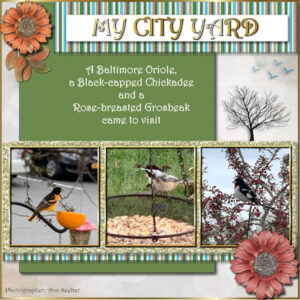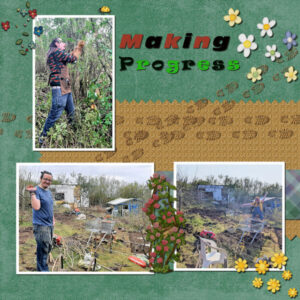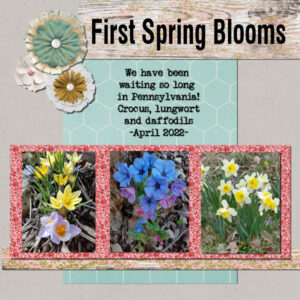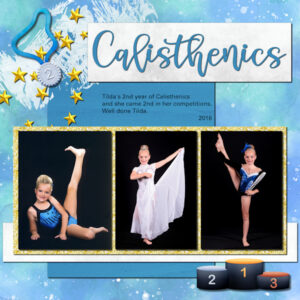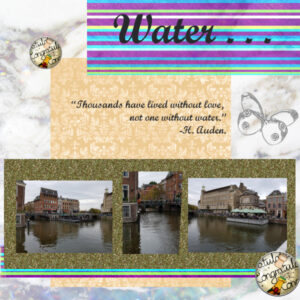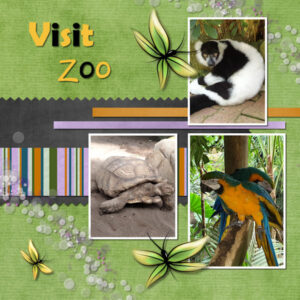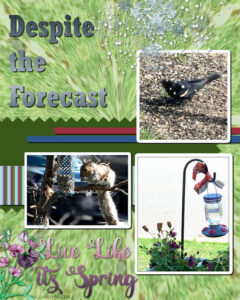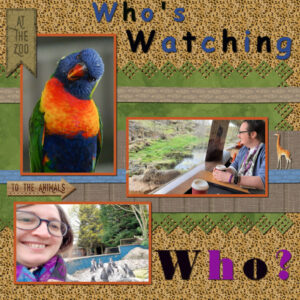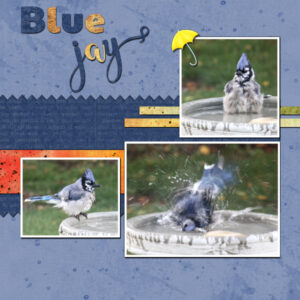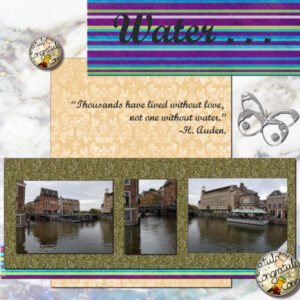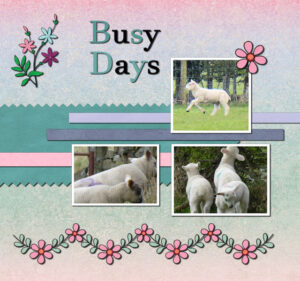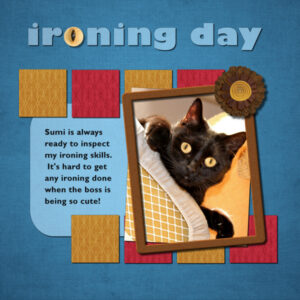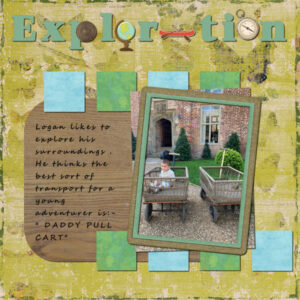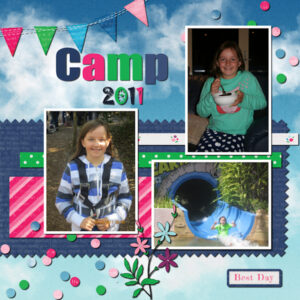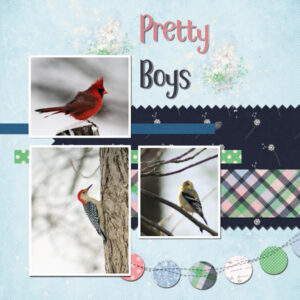Home of the Scrapbook Campus › Forums › Showroom › Scrap Bootcamp – April 2022
Tagged: Still on Friendship
- This topic has 146 replies, 21 voices, and was last updated 2 years, 7 months ago by
Sharla.
-
AuthorPosts
-
April 19, 2022 at 1:39 pm #75492
I’m new here and way behind; life has been busy.
I’ve added some pepper and cheese to my sandwich. Coffee with a bit of creamer for my drink.
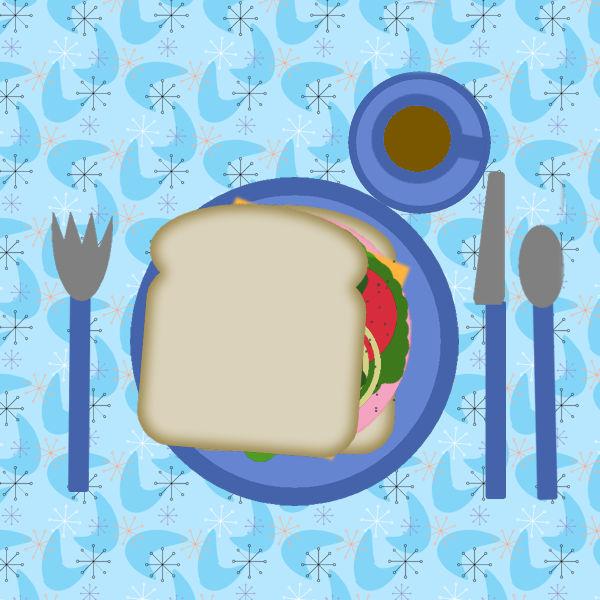 April 19, 2022 at 2:57 pm #75504
April 19, 2022 at 2:57 pm #75504Running behind. I took time out to have my cataracts removed. Now I can see! Here’s my Project #3. Photos I took in my yard last year. I used the Paint-to-Target tool to change the color on the bottom flower. I like how it preserves the texture from underneath, so it looks very realistic.
April 19, 2022 at 6:30 pm #75527Hi All, Here’s my attempt at Project 4. Lack of creativity today on my part. Carole, I did use the rulers as a guide to line the photos.
April 19, 2022 at 7:04 pm #75531Still stuck on project 2. I’d like to finish before making a start on 3. How do I get the tablecloth UNDER the table setting? Or…is it possible to do so without moving each component? Sandy (never give up)
April 19, 2022 at 7:08 pm #75532Day 9 project 4: I sold all my girls last year in July soon after my husband entered Hospice. I miss their antics but it was too much work on top of everything else.
I used a photo I took for the background with 52 % opacity. I used the kit that Carole suggested for the other elements. Couldn’t get my zig zag edge to work so skipped it.
It’s funny the little tips and tricks that you forget!
April 19, 2022 at 8:31 pm #75537Project 3, not really sure what day, I have lost track, and I know I am running a bit behind. Spring has been very slow in my area. Just today, we had wind and snow showers off and on thru the day….sigh….it IS April 19 on my calendar….and I am ready for nicer days. So I will wait.
Cassel – I should have remembered the guides!
And does the sandwich count as a Project?
-
This reply was modified 2 years, 8 months ago by
Linda J Walker.
April 19, 2022 at 8:37 pm #75538Sandy – copy the tablecloth (control C), close that file, paste as a new layer (control L). In the layers pallet, drag that layer down to the bottom OR Layers – Arrange – Send to bottom.
April 19, 2022 at 11:38 pm #75542Pirkko (#75480), that is a very interesting way to use the three photos at the bottom!
Nel (#75486), great page for your album. Keep it up!
Sharla (#75490), that is great. May I suggest you reduce the shadow on the embellished A because the tiny lines look like they are off the paper when there is an obvious “gap” between the line and its shadow?
Theresa (#75492), welcome to the bootcamp. Even if you are starting late, you should have time to catch up. Looking forward to your projects.
Ann (#75504), I am a bit puzzled. Looking at the shadows, the striped paper LOOKS like it has also a striped shadow. Is that just an optical illusion or something related to the resizing or do you see the same thing?
Alan (#75527), I love those footsteps as they look like dirty boot marks! Perfect for the theme!
Sandy (#75531), Linda replied before me. Copy the tablecloth (Ctrl-C), then on the sandwich image, activate the bottom layer and paste as a new layer (Ctrl-V). Then, you will only have to slide the layer by one, if there is something under the tablecloth layer. Remember that in the Layers palette, you can slide layers by one, or by more; just hold it, slide it toward the bottom, and it should scroll by itself.
Teri (#75532), we’ll figure out the pinked edges tomorrow.
Linda (#75537), to answer your question, the projects are numbered (1 to 5) so the sandwich is a practice but not a project.
Keep them coming!
April 20, 2022 at 1:58 am #75544Here is my 3rd project. These photos are from way back in 2016. I used elements from the kit Go for the Medal, it is a free kit from Sweet Shoppe designs that I just downloaded today. The font I used for Calisthenics was Vanilla Cream Cursive which I probably downloaded from Creative Fabrica but I can’t really remember, it sort of looks like ribbons and I thought was appropriate for Calisthenics.
-
This reply was modified 2 years, 8 months ago by
Jean Naumann.
April 20, 2022 at 3:18 am #75548project 3 version 2 maybe there is advice on how to straighten pictures using the tool
-
This reply was modified 2 years, 8 months ago by
Liz Kershaw.
April 20, 2022 at 4:57 am #75552Carole wrote: “Ann (#75504), I am a bit puzzled. Looking at the shadows, the striped paper LOOKS like it has also a striped shadow. Is that just an optical illusion or something related to the resizing, or do you see the same thing?”
Carole: I made that layout using a previous design as a template. Those mats were added using “clip-to-it script.” I added new shadows. Perhaps the masks already had shadows, so they doubled when I added mine now?
From now on all my shadows are going on a separate layer and I’ll hopefully avoid that problem!
April 20, 2022 at 9:32 am #75557Ann, (75504) the paint to target tool is cool. It took me awhile to find it. I have been trying to figure out how to change a color without losing the texture.
April 20, 2022 at 11:40 am #75559Anonymous
- 335

- Enthusiast
here is my result for Project 4
April 20, 2022 at 1:09 pm #75562Here is my project 4
My own photos from a day at the zoo.April 20, 2022 at 1:48 pm #75563I am just making my way into the Bootcamp for PSP. I signed up quite early for it and then wasn’t able to get started on time. We had our grandsons for a couple of weeks for a visit! I think I’ll likely work on scraping pages from their visit. I, at one time was a regular digi-scrapper for years and then as often happens life got busy and it fell by the wayside. I’m eager to get started again and dust off my skills and hope it will be a little like riding a bike! I think I’m just supposed to start at the beginning of the bootcamp blogs and make my way through? If this isn’t correct, please just let me know. Happy Scrapping!
April 20, 2022 at 2:01 pm #75564Jamie, if you are already familiar with digiscrapping using PSP, you can probably jump right into Projects 1 to 5 as the first two days were meant more for the newcomers. Through the Projects, you will have a chance to revisit the basic tools that you will use over and over again.
Welcome to the Campus!
April 20, 2022 at 2:09 pm #75566Here’s my Project 4 – Despite the Forecast – Live Like It’s Spring! I used the hummingbird feeder photo treated to a Kaleidoscope Reflection Effect and blurred with lowered opacity as my background and put darker green layer under it. The photos are mine from my yard this week. I had to bring in the Hummingbird Feeder as the temp dropped below freezing. It’s been sunny, cold and windy! I used the Color Replacer Tool to change the colors of the striped paper.
April 20, 2022 at 5:06 pm #75572Hi All, Here another attempt at Project 3.
April 20, 2022 at 11:16 pm #75587Jean (#75544) those are great photos to showcase. Did Tilda continue the sport?
Liz (#75548) now, I won’t be worried that the wall will fall 🙂 . Just time to add shadows to your papers and elements.
Ann (#75552) it is interesting to hear. I wonder if the Clip-to-It used shading instead of a solid black. It is just “unusual”. (#75566) I am looking forward to spring. Glad you found a way to customize the color of the stripes to suit your need.
Pirkko (#75559) beautiful photos. You could probably add a wide shadow on the flowers to give them volume. It is fun to see translucent ribbons.
Suzanne (#75562) great page. Those scattered elements CAN also be placed on top of the photos for an added effect, as long as they don’t cover the important parts of the photo.
Jamie (#75563) looking forward to seeing your projects.
Alan, (#75572) that bird made me smile for sure. I see you used those corner brushes for a special effect around your paper. I guess it is still based on the “simple” pinking technique!
April 21, 2022 at 12:21 am #75588Thanks for the suggestion. Still battling on… Cheers
April 21, 2022 at 12:44 am #75590Here is my Day 9 project 4. I’m not real happy with it yet. PSP was acting weird tonight and when I saved it as a jpg the ‘l’ and the ‘e’ in ‘Blue” changed colors to a darker yellow-red. They were like the ‘a’ in ‘jay’. And it’s only the -600 resized version that is like that, the large jpg has the lighter colors in the letters. I wanted to add water drops as scatter but Digital Scrapbook was down for maintenance. I tried lots of elements but have yet to find one I liked.
I really enjoyed the pages I got to see tonight. Beautiful work from everyone.
-
This reply was modified 2 years, 8 months ago by
Susan Ewart.
April 21, 2022 at 5:21 am #75598April 21, 2022 at 7:22 am #75600Carole thanks for the observation about the shadows on my project 3 – I thought that something didn’t look quite right.
My project 4
Most items from Jessica Dunn’s Spring Day Mini kit
Sprig of flowers from Jessica Dunn’s Spring Skies kit ‘
Font is Javanese Text
The photos are mine from a local walkApril 21, 2022 at 1:39 pm #75603Project 5 Day 11. Sumi on the ironing board. No iron on the board, I had gone to get it and came back to find her and her sister Saya on the ironing board. I took advantage of the photo op. The papers and elements are all Digital Scrapbook. the font is a windows font (Gills Sans Ultra Bold and Gill Sans MT). The “O” is Sumi’s eye…and Yup, it’s kinda creepy. Seemed like a good idea at the time. The flower is two flowers layered on top of each other and then merged. the title is from the blue rounded rectangle. I’m not really a fan of crooked frames, I cant seem to make it look okay or part of the picture is cropped off which makes me a bit nutty. I used Hue/Saturation to changed the color.
I had real issue’s with the text tool today, I’m assuming I did something I didn’t know I did. After I clicked apply and I have the 8 pick nodes around it, it would not resize at all, I could pull the corner node (set to scale) and it would just snap back to its original size. I did notice something the tools option bar was odd looking. I had to change the vectors to a raster to use the pick nodes to change size. I have being getting odd issues with PSP 2022 ultimate and it’s really lagging a lot. I think I might go back to 2021 ultimate and keep 2022 for it’s ai tools in case I need them.
April 21, 2022 at 2:30 pm #75605project 4 My holiday before lockdown in Leiden , Netherlands. Two signs and the body museum where you travel through a human body for over an hour.
-
This reply was modified 2 years, 8 months ago by
Liz Kershaw.
April 21, 2022 at 4:59 pm #75625PROJECT #5-She’s Magic! My great-granddaughter, Magic, will be two in June. I love this photo but it was difficult because it is so tall and skinny! I used a kit called SI-StarGazer and the font is Mama.
April 21, 2022 at 5:40 pm #75627Hi All, Here’s first attempt at Project 5.
April 21, 2022 at 8:10 pm #75630And project 4, I used the kit suggestion and found these photos that had similar colours. It’s anaother of my granddaughters, this time it’s Bianca. And yes Carole, Tilda has continued with calisthenics, this is her 8th year.
April 21, 2022 at 10:57 pm #75633Project 4, it took me awhile. I’m using PSP 2019, and sometimes it will just close. I try to save often, but sometimes I forget and get moving along….and then it will decide to close 🙁
Some of the birds from my yard. After I picked the photos and the title, I began to wonder if the goldfinch is a male…oh well, I think it is a male….I should do some research.
-
This reply was modified 2 years, 8 months ago by
Linda J Walker.
April 21, 2022 at 11:29 pm #75639my projet 5 i am sitting having a rest after visiting the body museum, contemplating what to do next lol xxx
-
This reply was modified 2 years, 8 months ago by
-
AuthorPosts
- The topic ‘Scrap Bootcamp – April 2022’ is closed to new replies.