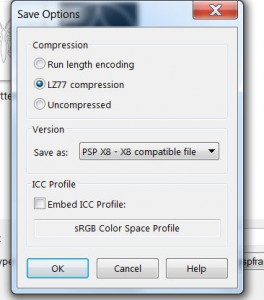Home of the Scrapbook Campus › Forums › Let’s talk › PSP stuff › Saving as pspimage or psd
- This topic has 7 replies, 2 voices, and was last updated 8 years, 11 months ago by
Dianne.
-
AuthorPosts
-
January 9, 2016 at 6:39 pm #8255
Sometimes (more often than not) if I try to save as pspimage, PSPx8 throws up an error message that says it cannot create the file. It will let me save as a psd file (always). Now, on those occasions when I was able to save as a pspimage file, and I want to save updates to it, yet again I get the error message and end up having to save as a psd file. I don’t save a work in progress as a png file because, again in this version of PSPx8, it will give me an error message that the layers will be merged, which I don’t always want. I have installed the updates. Does anyone else have this problem or am I yet standing alone in the field?
Thanks!
Dianne
January 9, 2016 at 6:45 pm #8256Hum… that is a strange situation. Do you Save as… to save in .pspimage format?
Are you using the compatibility setting to save? If so, what is it set at? You can find that when you Save as…, then on the bottom right, there is an Option button. Once you click on it, you have the Version, Save as … What is it set at?
Cassel
January 9, 2016 at 7:09 pm #8258If it starts out as a pspimage, I use a simple “save” but it doesn’t always allow me to. Have to admit I never tried looking at the option button. See attached….this is what the default was. I’ve changed nothing.
Seems funny that I could use PSP this long and still don’t seem to know what I’m doing. Sigh.
Dianne
January 9, 2016 at 7:23 pm #8259Not sure if it would help, but try to set it to compatible with something like PSP9, just to see.
January 9, 2016 at 8:17 pm #8260Ah, that sounds reasonable. I’ll give it a try.
January 9, 2016 at 8:38 pm #8262Sounded reasonable, but I still get the “file cannot be created” message. Probably safest if I stick to psd type at this point.
January 9, 2016 at 8:41 pm #8263Saving in psd is not a solution because it won’t keep the vectors in a format you can reopen in PSP afterward.
Can you send me an email and i can see if there is a way for me to LOOK at it directly?
Cassel
January 9, 2016 at 8:56 pm #8264Well, see I didn’t know that. Learned something else new. I think I never noticed that because I usually don’t go back to the vectors. I had to reboot my computer so I’m afraid the original image is now too transformed to provide any useful information. I’ll send an email when I have a image that hasn’t already been saved to some other format.
-
AuthorPosts
- The forum ‘PSP stuff’ is closed to new topics and replies.