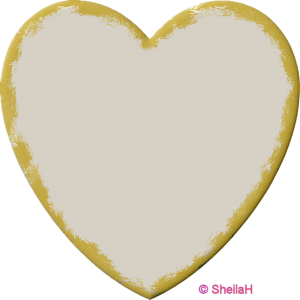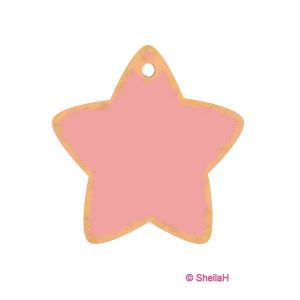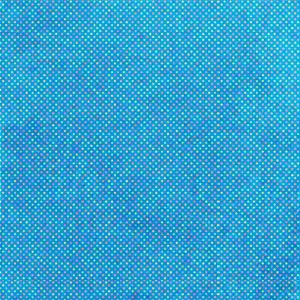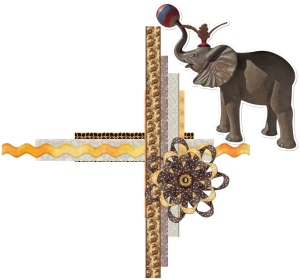Home of the Scrapbook Campus › Forums › Showroom › Let’s share › Rules for this sharing section
Tagged: Cluster - Circus Bear
- This topic has 21 replies, 10 voices, and was last updated 1 year, 7 months ago by
Cassel.
-
AuthorPosts
-
December 11, 2016 at 10:34 am #11763
As for any type of sharing, we need to put a few basic rules in place:
- Only share files, images and elements that you have created yourself. We don’t want to infringe on any copyrights
- Use your own “hosting” for the files and just link in here. It will help the site load faster.
- Share files, images and elements that were created mostly using tutorials in the Campus or products in the Creation Cassel store. We don’t want this forum to become “only” a freebie place to promote other sites.
- If possible, share a link of the tutorial or product you used from the Campus or the store. Others would love to know as it will help them learn more about the process. If you add details of how you did it, even better!
- And if you download something from another member, leave a little thank you message. Everyone appreciate such a comment.
Now, it is your time to share!
December 12, 2016 at 12:27 pm #11788Here are 3 PNG images I made using Cassel’s Inked Edge Script. Hope someone can find a use for them.
December 12, 2016 at 12:29 pm #11789Forgot the details! I used a preset shape, filled with colour of choice ran and followed the script instructions.
Sheila xx
December 14, 2016 at 4:01 am #11794Oh, This is so exciting!! I love sharing, but usually don’t know who to share with. 🙂 I have so many things I’ve created using the tutorials and classes here. I can’t wait to get a few on here.
Thank you, Sheila for the really cute tags. That script looks awesome! I’m sure I can use those, so thanks again!! 🙂
So, here are all the files I created and used to make a Mittens .png for the Calendar Challenge here. This is the picture of it, and it is included in the zip for download here as well. Also, everything I’ve made is using Paint Shop Pro X9. I do have an old version of Jasc version 8 on my computer, and X7 too. I don’t know how these files would work in them though… I didn’t try them in those versions.
The clothes pin was created using Cassel’s tutorial here:
The knit texture was created by me, using a scan of a sweater I have and creating a seamless texture in PSP after playing with the “pattern” effect. The other knit texture was just used as a fill for the top of the mitten, but in the end I found a fuzzy look was best. However, the second knit texture was created using a tutorial for a tube, then to create a tile. The tutorial is here:
https://www.doodlesbyladyfox.com/KnitTube/Knit%20Tube.htmThe Band of the mitten was made using a brush I created from a snowflake vector. I have included the brush and the preset for the variance settings.
The “clothes line” is made from a natural rope tube available in Cassel’s store, here:
https://creationcassel.com/store/index.php?main_page=product_info&cPath=15&products_id=444#.WFD1dmwtZ9AFinally, the entire mitten is saved as a pspimage (Paint Shop Pro X9) in the original layers used to create the final .png file.
I hope someone will be able to use all the files somehow, in their scrapbook creations.
Here’s a pic of the png and the download ZIP IS HERE.
December 15, 2016 at 3:23 pm #11797Thanks Paige. Your mittens are fab so thanks for the share of them. Your post has given me food for thought and I will use my PB link next time to save space usage here. I like that you had a download zipped file and must learn how to do that.
Sheila x
December 16, 2016 at 9:19 am #11799Thanks, Sheila for these beautiful images. They look great!
Paige, your mittens are so cute! Love it!
Thank you both for sharing. 🙂
December 16, 2016 at 4:23 pm #11801Good evening Paige,
Thank you for the sharing.
December 17, 2016 at 2:53 am #11803You’re all very welcome. 🙂
February 6, 2017 at 8:29 am #12111I won Cassel’s Word Insert script! yay!! After helping me figure out that I needed to patch my program, we got the script working and the first thing I did was do a cutout on a photo of my grandson. 🙂 I love it! Thank you so much Carol!
 February 6, 2017 at 9:14 am #12118
February 6, 2017 at 9:14 am #12118Firstly congratulations on winning the script Jodi. That’s awesome, thank you for sharing it with us. I bought the word cut out scrip, which I use extensively with my photos( Spring project). In the birthday greeting to Caroline (in Welsh) I cut the word out myself using the tutorial in the creative scrap. Happy projecting! (if that’s a word!!! 🙂
February 6, 2017 at 12:32 pm #12119Jodi and Sue, would you mind copying your post in the Showroom section? This thread if for file sharing instead of showing your projects. They will get seen more in another thread. I could try to move them, but i am afraid i would lose them in the process.
February 6, 2017 at 1:09 pm #12120on it! 🙂 And thank you Sue 🙂
February 6, 2017 at 4:12 pm #12123Sorry about that I thought we were in the showroom section. You are welcome Jodi! 🙂
July 29, 2018 at 8:42 am #20413I made a dotted paper using Lab 05 – 09. Use the link below if you want it.
https://www.dropbox.com/s/o5k1zxri02m99jx/Lab5-09-Dots-dlm.jpg?dl=0
That module is sooo informative and I have enjoyed learning. I added a texture overlay to the paper to give it some dimension. The link will be good for a week.
Hugs,
DeLoris
August 1, 2018 at 11:36 pm #20463I made a page for my yearly photo book of Heidi. I used Snickerdoodles Designs This Is Me August Collection and her Colorizers (on some of Heidi’s photos). I made the photos black & white and put the colorizers over the photos and changed the Properties to overlay.
I thought it made a nice effect on her photos.
Hugs,
DeLoris
August 11, 2018 at 6:11 am #20659Hi Scrapbook Campus. This one is for this months circus theme. It is a cluster I created using Cassel’s script Cluster Maker plus elements, papers, ribbons etcetera I have created from lessons on Scrapbook Campus. The link for those who wish to download is below and will be available for a week to 10 days.
https://www.dropbox.com/s/qnnm8xw299ti3mp/cass-cluster-circus-elephant-1.png?dl=0
August 11, 2018 at 8:16 am #20663Hi Scrapbook Campus Friends. Same again using Cass’s script Cluster Maker, papers, elements etcetera all my own creations from lessons learned on Scrapbook Campus. Fab tuts Cass, my knowledge expands everyday and, as a bonus, your site has enabled me to come to grips with severe depression and anxiety which has plagued me for most of my life … thank you. Link for the download below should any of you care to use it. Thanks for takin a peek my friend. <3 Annie T
https://www.dropbox.com/s/3jevepmo808ti7o/cass-cluster-circus-bear-1.png?dl=0
Apologies … I forgot to mention that the cluster will be available for a week to 10 days. If it goes beyond that time just ask and I will forward to you. <3 Annie T
August 11, 2018 at 9:14 am #20667Annie, these are really lovely clusters! You are very generous to share them. <3 <3
August 11, 2018 at 9:59 am #20678Thanks dear Cristina. I have had a thing about making clusters for quite sometime so I posed the issue to Cassel and she is going to do some study and then possibly will present a tutorial for cluster making. Most clusters are based around frames but I wanted a simple one to add to a scrapbook page without overdoing it. I will use one of the clusters I have just made to add to a scrapbook circus page … wish me luck, lol! <3
August 12, 2018 at 12:46 pm #20694Annie, good luck! <3
May 14, 2023 at 6:53 am #91566test: or I can place anything
May 14, 2023 at 7:27 am #91567Jeannette, this is the archived section of the forum. You can post on this section, which is now active.
-
AuthorPosts
- The forum ‘Let’s share’ is closed to new topics and replies.