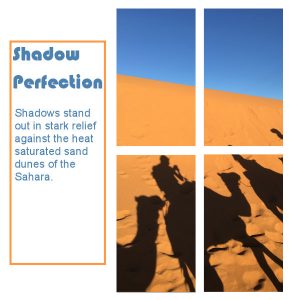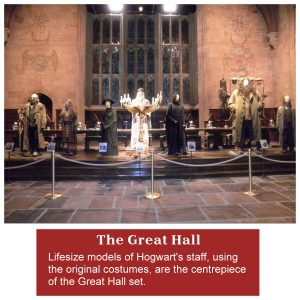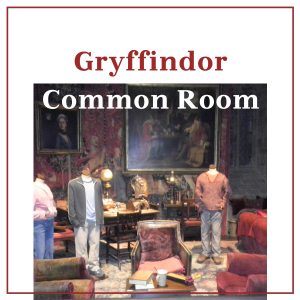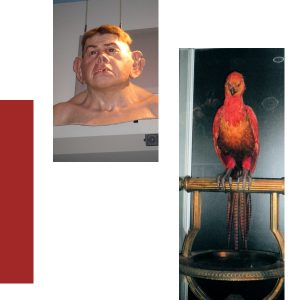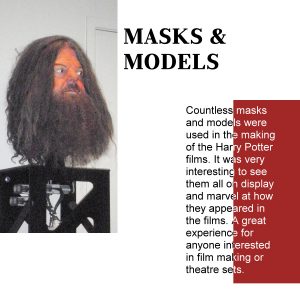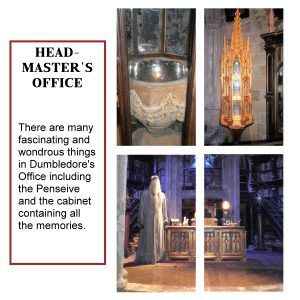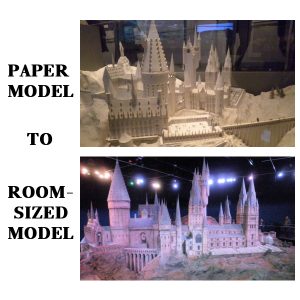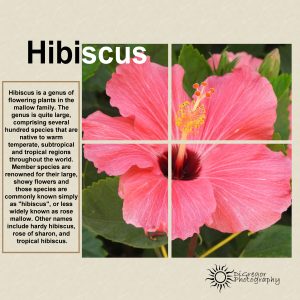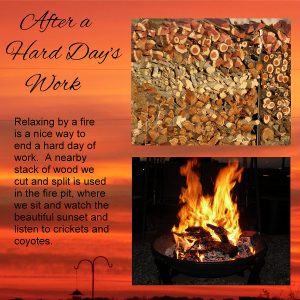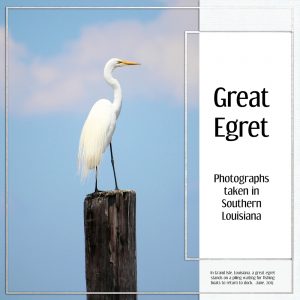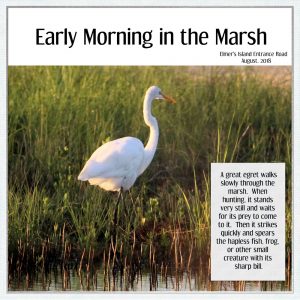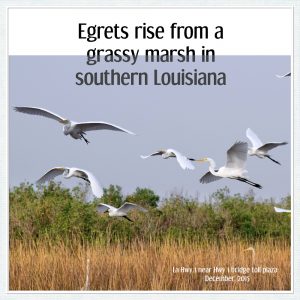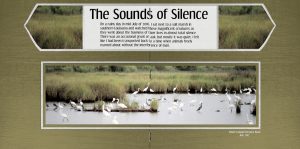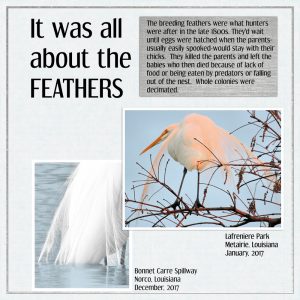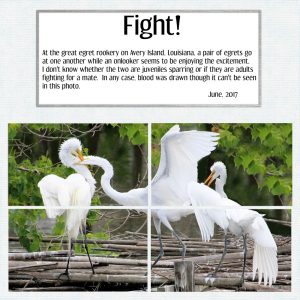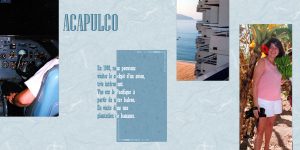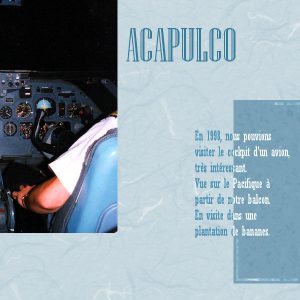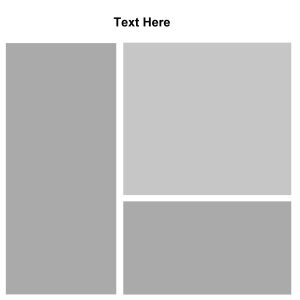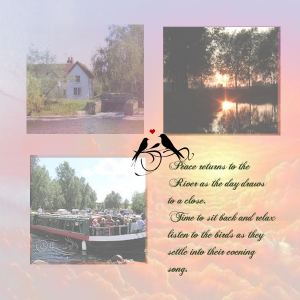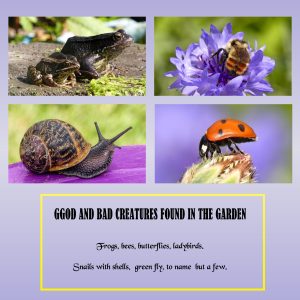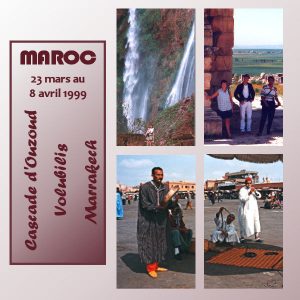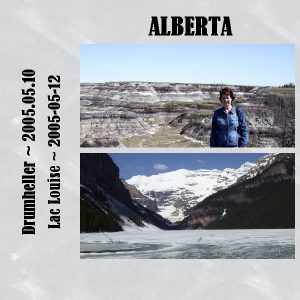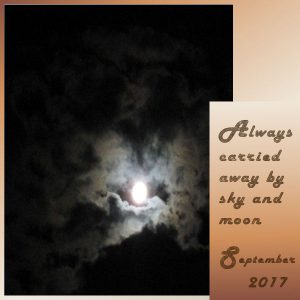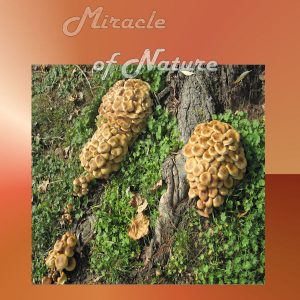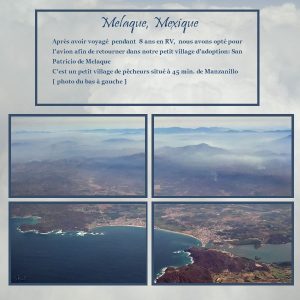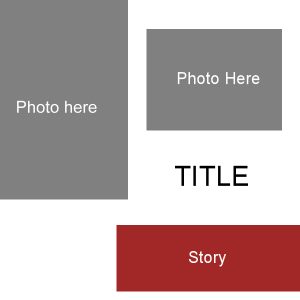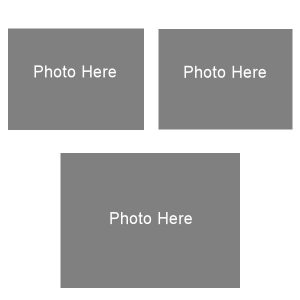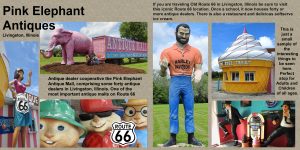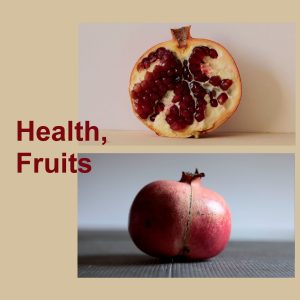Home of the Scrapbook Campus › Forums › Showroom › Publish It Challenge – 2019
Tagged: Publish it Day 7
- This topic has 239 replies, 32 voices, and was last updated 5 years, 5 months ago by
Cristina.
-
AuthorPosts
-
June 30, 2019 at 12:31 am #30754
Publish It day 6. Another photo from Unsplash by Scott Dukette. Thanks for takin a peek.
June 30, 2019 at 1:04 am #30760I have finally managed to catch up with the project, so good that the pages are nice and quick to do. This is my Day 2 and Day 3. I re-arranged the template for Day 2 as the photo and text fitted better.
June 30, 2019 at 1:07 am #30764Day 4 was a bit of a challenge as I don’t have many portrait photos and the masks were quite narrow.
June 30, 2019 at 1:13 am #30767Day 5 – I was pleased the template was going to be divided into 2 as I had already thought of changing one of the others. It was really fascinating to see all the paper models of the sets, what we hadn’t expected was that at the end of the tour you walked into a huge room with the model of Hogwarts that was used in many of the distance shots. to get an idea of the size of the model you can see a couple of people on the walking in the right of the photo.
Day 6 – I struggled with this as I couldn’t find a photo that looked good divided into four – subjects were getting cut off all the time. I decided to keep the top two as small photos and have the bottom two combined, this worked much better.
June 30, 2019 at 6:19 am #30768Trish, until you close your file, it will still have the layers after you’ve saved it as a png or jpg. I always save my files as pspimages and then jpg once I’m satisfied. I can always go back to my pspimage file if I want to change something.
Everyone is doing such amazing work! I love looking at it all.
~ Michele
June 30, 2019 at 10:12 am #30770I am late, but I want to post at least one page here for this challenge. It is not the final version, but it is ok for now.
It’s been a while since I wanted to use the PSP2019 Pic to Painting plugin, so I decided to use it for the cover picture.
As Carole always emphasizes, we are the designers, and we decide what we want to do. So in other, for my story to make sense or at least to use the photos I have, I will add another page between the cover and page 2.
Thank you, Carole, for this challenge! You are always teaching us something new.
June 30, 2019 at 10:39 am #30772Day 6 This has nothing to do with my subject, RV Adventures 2019, other than the photo was taken in the Texas Hill Country but I was intrigued with the multiple window mask. After much to do, I finally figured out how to make my own by hit and miss and the Cass template for reference. I’m rather pleased with myself right now as I’ve never made a mask before. Thanks Cassell for getting my creative and technical juices running. 🙂
June 30, 2019 at 10:42 am #30773Anni Tobin I love your Sahara Desert shadows…
June 30, 2019 at 11:27 am #30775Day 7. This challenge was quite interesting, and I enjoyed seeing everyone’s work. Thanks, Cassel, for another opportunity to learn and do something different!
June 30, 2019 at 1:21 pm #30776So busy with special events until tomorrow. Will try to get caught up then with Day 6 and 7. Barb
June 30, 2019 at 2:34 pm #30783I had to rethink this project and decided to focus on one wading bird. I started with the great egret because of its name: great! There are a couple of things about the two-page spread. When I put the two pages together, I realized they didn’t quite align, so I put three staples about where they’d be if they were actually in a magazine and then pretended to myself that the page have been looked at a lot so they don’t quite meet correctly anymore. And the whole page layout really doesn’t follow format of the other pages, but I’m okay with that. Also, for the picture on that page, I used the fine reticulate script to make the picture look a little like maybe someone a long time ago painted it.
June 30, 2019 at 3:16 pm #30796Je viens de voir encore de belles pages magazine. Les sujets sont variés et intéressant. Bravo à toutes!
Mon jour 4
June 30, 2019 at 3:40 pm #30799Publish it Day 7 No Photos yet!
June 30, 2019 at 3:45 pm #30800Barbara Hall, Your project is quite beautiful. Egrets are really fascinating birds. I was able to get up close to them at City Park in New Orleans. Pretty cool!
June 30, 2019 at 3:48 pm #30802So many fantastic pages, I think this one has hit everyones heart, well done. if there is a winner, I wouldnt like to be doing the picking. I am going to add a couple more pages to mine as it is personal and I can add that to my Ancestry file.
Page 7
June 30, 2019 at 4:34 pm #30804I used the template from day 6, to create the page for day 7.
June 30, 2019 at 5:46 pm #30807June 30, 2019 at 6:46 pm #30808Wonderful magazines, Everyone. I have not even begun…soon, I hope. I have just returned after 10 days at the National Senior Games in Albuquerque, NM. There were 14000 athletes from the US and 5 additional countries. Carole, there were Canadian athletes there. I hope to make this trip the subject of my magazine. I fell yesterday and twisted my knee…visiting the Dr. tomorrow. I imagine I will be on the sidelines for awhile so maybe I will get this challenge completed. Thank you, Carole, once again for a great challenge.
June 30, 2019 at 7:09 pm #30810I have really enjoyed this Challenge! This was exactly the training that I needed in order to move forward. I can’t wait to see what the next one will be. Thank you again Carole!
Here’s my Day 7 template creation.
June 30, 2019 at 11:02 pm #30822Hello everybody, I’m really impressed to see all these works. I just managed today to realize 3 days. But I will go on in the next days just for the fun to do it and go on learning with Caroles templates and tuts. As many of you I love to discover the treasures of nature and this is the subject of my “magazine”, discovering every day something stunning. I shot all the pics.
June 30, 2019 at 11:05 pm #30825June 30, 2019 at 11:43 pm #30830Day 7. I had a few landscape photos I wanted to display and the templates so far didn’t seem to match, so I went back to the double page template, changed the first page and added a completely new second page.
This challenge has been really good, certainly given us lots of practice in using masks. There have been some really great pages posted, so diverse but all with something interesting to display. Now looking forward to our next challenge.
July 1, 2019 at 12:31 am #30833Thanks Lynda. I love the quirkiness of desert beauty, hence my “magazine” article, 🙂
July 1, 2019 at 12:42 am #30835I decided to do a slightly adjusted copy of the 1 in 4 for this one, and this time I wanted to use 4 separate photos. Unsplash photos (again) taken by, top L to R – Sasha Stories, Will Truettner, bottom L to R, Audrius Sutkus, Mike Yukhtenko. Thanks for takin a peek.
July 1, 2019 at 3:22 am #30836Hi Carole Asselin and all friends ! Many thanks for this course. Thanks for your time and energy for giving us the opportunity to practice. it’s great. Thank you very much !!!
July 1, 2019 at 5:30 am #30837Lynda, I think you may be right but Josh never put a description with the photo so I would only be guessing … but hey, it sure looks like it to me … soooo beautiful!
July 1, 2019 at 10:22 am #30845Publish it Day 7 – Double page
Pink Elephant Antiques at Livingston, Illinois
I really enjoyed this challenge and believe I will continue to tweak my project and publish it. I have done this in the past but used Picaboo’s templates. They always come out beautiful but it will be nice to see my own creation. Thanks Cassel for all the great information.
July 1, 2019 at 11:20 am #30853I never did get Day 6 completed. Could not figure out how to move the photo, no matter what I did! Anyone want to tell me what I did wrong? Made it thru steps 1-9 but once I added the photo, could not arrange it. Ugh!
patti
July 1, 2019 at 12:04 pm #30857Patti, typically, once you add your photo in the correct layer, you need to use the Pick tool to move it. If you try to use the Move tool, it will move the whole mask group, which just won’t work. Is that what was happening?
July 1, 2019 at 1:29 pm #30866Hi, sorry ! I’m late. I’m not as advanced as you are. Thank you about patience !
-
AuthorPosts
- The forum ‘Showroom’ is closed to new topics and replies.