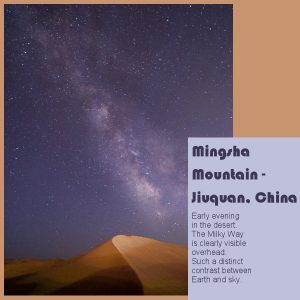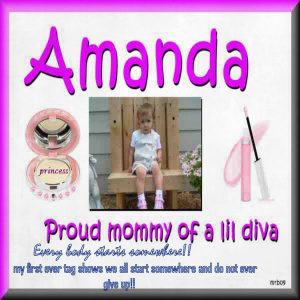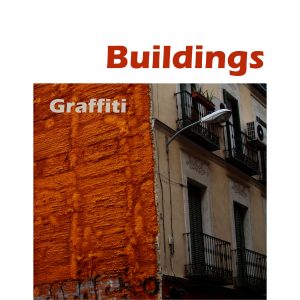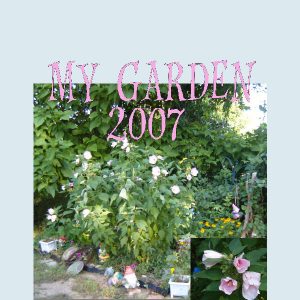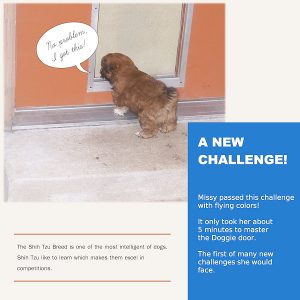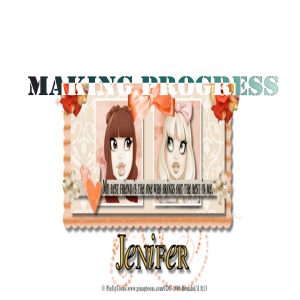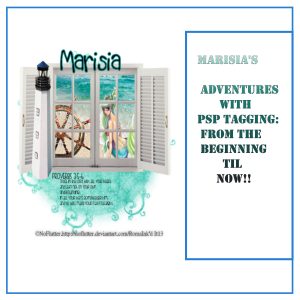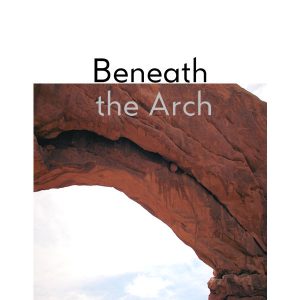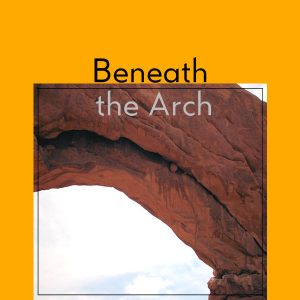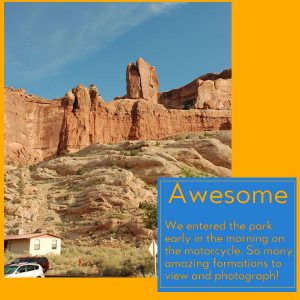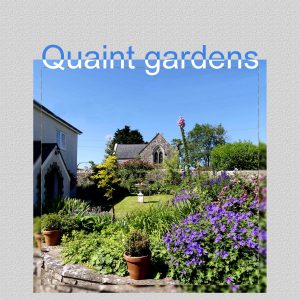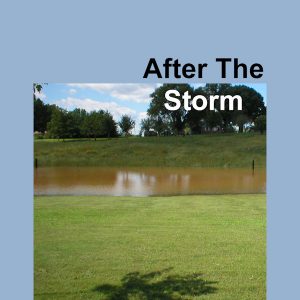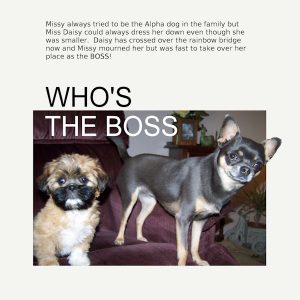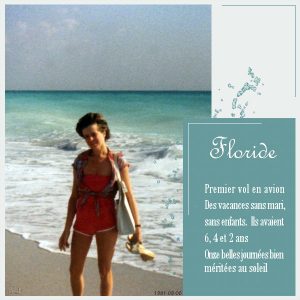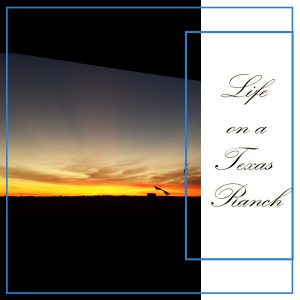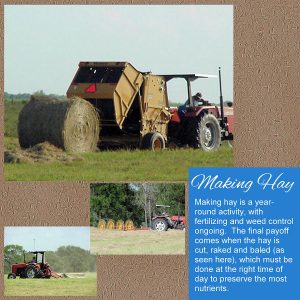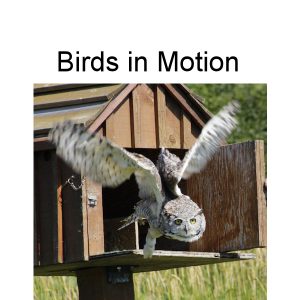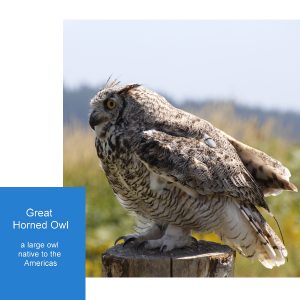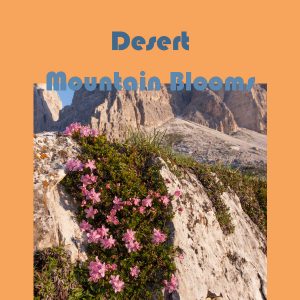Home of the Scrapbook Campus › Forums › Showroom › Publish It Challenge – 2019
Tagged: Publish it Day 7
- This topic has 239 replies, 32 voices, and was last updated 5 years, 5 months ago by
Cristina.
-
AuthorPosts
-
June 26, 2019 at 4:00 am #30497
Hi Scrapbook Campers. Day 2 of the Publish It challenge. Photo used is from Unsplash but the photographer was not identified. Thanks for takin a peek.
June 26, 2019 at 5:28 am #30502Good morning everyone, This is a sneak peek at our mystery bus trip that we took on Saturday. Stay tuned more to come.
June 26, 2019 at 8:23 am #30505I have had a problem getting emails for some time now. This morning I got day 3 finally. Whoever fixed it a big Thank you
June 26, 2019 at 8:44 am #30507may redo title of cover because decided to make a history of my psp learning jhere is a new day 2
June 26, 2019 at 10:49 am #30514Great job everyone. I re-did mine because forget about the background was in such a hurry to do it.
Now on to do Day 2. Wishing you all a fantastic week.
June 26, 2019 at 12:30 pm #30517I will be posting pictures of our Mystery Bus Tour that we did Saturday with our senior group. I took lots of pictures of our adventure, hope you enjoy seeing them. Thanks for the tutorials.
June 26, 2019 at 12:38 pm #30519Thanks for the third day
June 26, 2019 at 1:10 pm #30521Day 3 project in this publish it challenge.
June 26, 2019 at 1:17 pm #30523My Day 2
June 26, 2019 at 1:19 pm #30526I retitled my day 1 cover to show this is more then just a tagging book and then i did my day 3 page with a tag i did for a friend after i had a little more experience
June 26, 2019 at 3:04 pm #30528Day 3
June 26, 2019 at 3:28 pm #30531I wanted to see what my pages would look like with a colored background and some added frames, after seeing everyone else’s pages. The frames really help, I think.
June 26, 2019 at 3:30 pm #30533Publish-It Day 2
June 26, 2019 at 3:48 pm #30535Day 3
June 26, 2019 at 4:05 pm #30537WOW~!! I did it! 🙂
June 26, 2019 at 4:37 pm #30539Day 3.
June 26, 2019 at 5:10 pm #30541My project seems to be evolving as I work. I’ll probably end up changing all my pages in the end. I haven’t decided about the cover yet. I’m saving that for the last. Here’s my Day 3 project.
June 26, 2019 at 7:40 pm #30543June 26, 2019 at 9:38 pm #30544Awww how sweet they are! I love the little ear sticking outside the photo!
June 26, 2019 at 10:22 pm #30546June 26, 2019 at 10:40 pm #30547Annie, you will lead us through another trip around the world!
Alicia, that color really reminds me of that National Geographics! Good choice and looking forward to see more of that park. Be careful in choosing the colors for the background/text. Maybe in full size, the text is easy enough to read, but just make sure. Sometimes, it looks ok in accents but not for text. 🙂
Jean, if you keep your projects in layers, you have all the opportunities to change things. In fact, as new tutorials are available, I actually expect participants to go back and make some changes in previous pages, so that is totally normal! And when you think of it, it is one of the greatest advantages of DIGITAL scrapbooking!
Marlene, often, an “ok” photo is still worth showcasing as it still is meaningful!
Barb, nice cabin. I can imagine spending a quiet weekend in there!
Christopher, I love that font. Can you share what it is? Looking forward to seeing more beautiful flowers.
Sharon C, don’t worry about changing things. You probably will change even more! Those gnomes were gardening with you?
Mireille, superbes photos!!!!
Sharon W, what is challenging you with several photos? These templates are meant to be the easiest ones to use for single or multiple photos.
Sue, I agree with you that we discover many parts of the world and many participants’ worlds.
Elaine, that is such a sweet idea. There are so many reasons to scrapbook and document stories and showcase photos. Yours is quite touching.
Wanda (Sue), I love how you took liberties and created that title. It is so cute!!! And that is a fun use of the out of bound technique on the last page!
Barbara, did you take those photos? They are great.
Faye, the redone page 1, is perfectly using that template. You got it!
Betty, great photos, however, you probably would prefer it without distortion. When using a template that includes a mask (like the ones provided), you should not resize the photo sideways to make it fit. Always use a corner handle to resize otherwise, you will squish the people in it. If needed, resize the photo so that the width shows the people, even if the height is smaller than expected. You will see further in the challenge, how to tweak those templates 🙂
Marisia, interesting to see that you changed the idea for the topic of the magazine.
Lynda, a nice souvenir of that trip with all those stories!
Kim, a trip through music and dance. That will be colorful!
Helen, did you squish that bus? Make sure the resizing is done with a corner handle if you are using the Pick tool. And by the way, what is a mystery bus trip? You get in and don’t know where you are going?
Patti, great photo of Lydia.
Jnet, that is a great yet subtle accent to add those corners!
I am happily impressed to see 29 participants post their projects! For the others, the lurkers, com’on and join in! We all get inspired and if you have troubles, don’t hesitate to ask as we are all here to help you.
June 26, 2019 at 11:18 pm #30548Hi Cassel: Yes, all the photos are mine. I’m feeling a little whiny right now. Today’s challenge doesn’t make sense to me in terms of magazine flow. It seems more like a title page or the first page of a new chapter. I suppose I’m breaking the “always be positive and cheerful” code of forums such as this, but I feel disappointed about today’s activity. I’ve developed a couple of different pages, but nothing I want to upload at this time.
June 26, 2019 at 11:32 pm #30550Day 1 cover page.
June 26, 2019 at 11:33 pm #30552Day 2.
June 26, 2019 at 11:56 pm #30553Lynda: Welcome to the New Orleans area! It’s been my home since I came south to attend Loyola University a long time ago. I hope you enjoy(ed) your visit and I look forward to seeing more of your RV adventure.
Barbara
June 27, 2019 at 12:22 am #30556I’m already struggling with time, but here is both my day 2 and day 3 efforts.
June 27, 2019 at 3:08 am #30558Day 3. The photo is by Ales Krivec from Unsplash. Thanks for takin a peek.
June 27, 2019 at 4:27 am #30561Great work, everyone! There are some lovely pages here.
I am late and haven’t even started to choose the photos I want to use, but I love to come here and see everybody’s work.
June 27, 2019 at 6:43 am #30562Barbara, the idea behind the templates in this challenge is to have pages made quickly with little “embellishments” to tweak. Although some magazines will have a lot of text and a few photos, some others will be mostly for photos, which is a bit the goal here, but you definitely have the option to add text if you want, at any point. And further down, you will see how to create your own template so that if you want, for example, to have a long story, and just a little photo, you will be able to do it too. 🙂
June 27, 2019 at 8:01 am #30564Publish it Day 3
Second stop on our 2019 RV Adventure
Texas Hill Country
-
AuthorPosts
- The forum ‘Showroom’ is closed to new topics and replies.