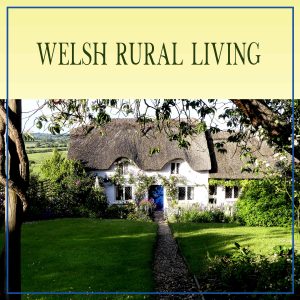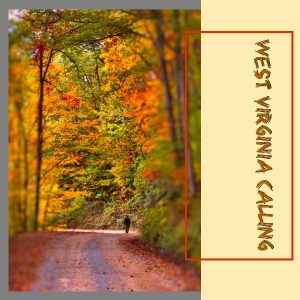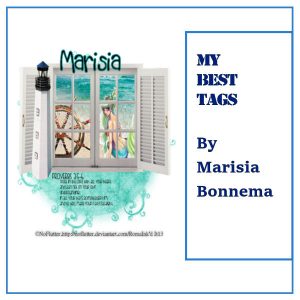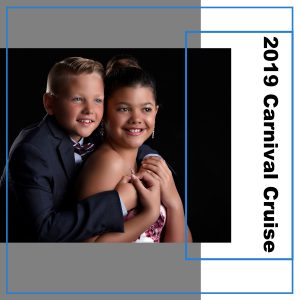Home of the Scrapbook Campus › Forums › Showroom › Publish It Challenge – 2019
Tagged: Publish it Day 7
- This topic has 239 replies, 32 voices, and was last updated 5 years, 5 months ago by
Cristina.
-
AuthorPosts
-
June 14, 2019 at 6:45 am #29951

Our newest challenge will soon start. Are you in?
You will create various pages in a “magazine” like format, with little to no decorative elements. That will generate pages with a “clean” look and save you time in choosing and arranging embellishments.
The challenge will start on June 24th, so there is plenty of time for you to find your photos and invite friends to join.
And this challenge will be FREE for everyone, so spread the word.
(although every registrant will get some templates to work with, as a little bonus, DIAMOND members will get more)
Did you find this thread before the registration page? Here it is.
In order to post in this forum, you need to be logged in. To be logged in, you need an account. Registering to the challenge did NOT create an account for you automatically, so if you are new to the Campus, you will need to click on Register, on top of the page and create your account. To make it simpler, use the same email address you used to register for the challenge (otherwise, the system will think you have a twin and you will get emails in double).
June 16, 2019 at 9:21 am #30028Hi Everyone! I am IN and it looks like it will be another great challenge… I am sure I will have fun!
June 16, 2019 at 11:00 pm #30067I’m in too, looking forward to it.
June 23, 2019 at 3:37 pm #30288I am in also. Looking forward to a new challenge.
June 23, 2019 at 3:49 pm #30289I think this will give me a good way to organize and display some of the photographs I’ve taken of birds–I’m looking forward to it!
Barbara
June 23, 2019 at 4:01 pm #30290I’ve also registered and looking forward to the new challenge.
June 23, 2019 at 4:10 pm #30291Hello, I am looking forward to learning something new and sharing it with my fellow students. 🙂
June 23, 2019 at 7:25 pm #30311Hello Scrapbook Campers! I am ready to take part in this challenge and, I am really looking forward to it. I learn something new with every challenge, boot camp and/or tutorial. Thanks Cassel.
June 23, 2019 at 7:36 pm #30314I’m in too! This will be my very first Challenge for PSP. Can’t wait to learn how to use this program!
June 24, 2019 at 12:17 am #30320I’m in! I have no time to do this right now, but I want to migrate to PSP badly enough, I’ll try to find the time… 🙂
June 24, 2019 at 6:16 am #30343Hello everybody, although I don’t have much time at the moment to go on because of my different jobs, my aim is learning, learning ….. and I hope I can participate a bit more 🙂
Good luck and much fun for all of you, bonne chance et beaucoup d’inspiration pour tout le monde!
June 24, 2019 at 7:41 am #30345I’m in too but not getting the emails. Thanks Carole for sending me email from a different address.
June 24, 2019 at 9:09 am #30351Je suis inscrite et j’ai bien hâte de commencer. On découvre toujours des choses sur psp chose lors de ces défis
June 24, 2019 at 9:50 am #30353June 24, 2019 at 11:10 am #30355@pattiparrish, are we going to see a lot of t-ball photos of Lydia? That could end up being a great album on the theme!
To everyone else, I am looking forward to your projects and if you don’t have much time, this is the perfect challenge for you. The templates will make it super fast to create your pages. The most time will be choosing the text and titles. The rest, you will see. Anyone willing to time how long it takes them to complete their page?
And if you have friends who might be hesitant to join, give them a little push! The more the merrier (and it means more inspiration for everyone else too).
June 24, 2019 at 12:18 pm #30397Hi ! Thank you for day 1
June 24, 2019 at 12:29 pm #30398Kim, I assume we will see more photos of Madrid? Looking forward to it.
June 24, 2019 at 2:37 pm #30399Running a little late signing up, but I’m in, too.
June 24, 2019 at 4:06 pm #30401Bravo Patti Parish, elle est mignonne Lydia
Bravo Kim Tkatch, est-ce que nous allons visiter Madrid?
Voilà pour moi, le sujet sera mes voyages
June 24, 2019 at 4:07 pm #30402J’ai dû prendre 3 à 4 minutes pour faire ma page. Merci Carole
June 24, 2019 at 4:59 pm #30404Here’s my day 1. The blue border, which I darkened ever so slightly, was almost a perfect match to the door.
June 24, 2019 at 5:09 pm #30407Already such great ideas. Looking forward to seeing future uploads. 🙂
I took liberties and made two versions
June 24, 2019 at 6:01 pm #30409Here’s my Day 1 adventure. I really am struggling with working with templates. Something in my brain just can’t grasp the concept I guess. This is definitely the challenge I needed!
June 24, 2019 at 6:58 pm #30411Day 1–finished!
June 24, 2019 at 7:41 pm #30415June 24, 2019 at 8:14 pm #30417My day 1 is a perfect blue border to start a book of my favorite tags i have made
June 24, 2019 at 8:17 pm #30418Jnet, where are you going to bring us? (où vas-tu nous amener?)
Sue, will we see your little corner of the world?
Lynda, it is ok to take liberties. Although the challenge and tutorials will be very basic, there is absolutely no rule against doing something slightly different. After all, I keep repeating that YOU are the designer. The templates are meant to be tools.
Sharon, what do you find difficult with templates?
Barbara, that is a pretty bird. Interesting how you added the photo smaller on a larger fill. And why not?!
Barb, those colors are wonderful! You know, if you want the title to be a bit larger, you can make it into two lines. That is an option even when you have it rotated as you did. As far as a first visit to the Campus, welcome, and don’t hesitate to ask if you have any question.
Marisia, looking forward to see your projects. I do wonder how you will use the template with tags! I am curious 🙂
June 24, 2019 at 8:47 pm #30421My first scrapbook campus-I am completely lost!
June 24, 2019 at 8:59 pm #30422Faye, did you “open” the mask group by clicking on the little triangle on the left? I think you added your photo just above the mask group, so one layer to high. Move it between the one called “Masked layer” and “Photo”. And if something is not clear, that is why the forum is there (and if you don’t want to post in the forum, there is always the yellow tab on the right of the page to click and send me an email). But we are all here for you. Looking forward to your other pages!
June 24, 2019 at 9:06 pm #30423I really have no idea what I did but I will try it again (maybe more if needed)
Thank you for your help and patience with me!
-
AuthorPosts
- The forum ‘Showroom’ is closed to new topics and replies.