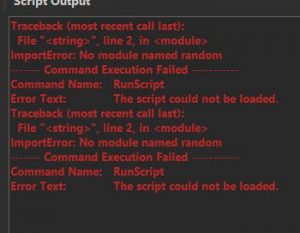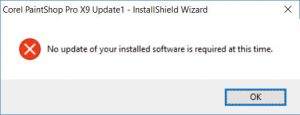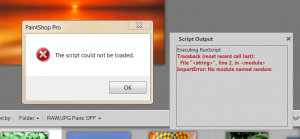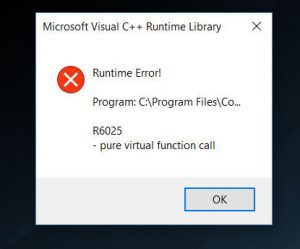Home of the Scrapbook Campus › Forums › Let’s talk › PSP stuff › Problem with scripts running in X9
- This topic has 44 replies, 6 voices, and was last updated 7 years, 5 months ago by
Cassel.
-
AuthorPosts
-
November 20, 2016 at 1:31 pm #11493
I just upgraded to X9 and am having a problem getting scripts to work. I have loaded all the patches. I loaded my scripts to either the trusted or restricted folders (depending on instructions) by going to Documents – Corel PaintShop Pro – 19.0. I get the same error on each script I have tried. I am attaching a screenshot. Is there something else I need to adjust?
Thanks,
Linda
November 20, 2016 at 1:35 pm #11494Hi LInda,
I cannot zoom in far enough but is it possible that the error message mentions the Random module?
November 20, 2016 at 1:53 pm #11498I cropped the pic now so maybe that will help. It says there is no module named random.
November 20, 2016 at 2:06 pm #11499That is what i suspected. See, when they released X9, initially, they wanted to “clean up” the code and they removed the Python modules, probably thinking they were not needed for the general users, but they quickly realized that those modules were needed, even to run the scripts that came with PSP, so they added them to the first update.
Go to this page, and download the updates 1 to 3. That should fix the problem. Make sure you download all the updates, and save them to your computer, and install them one by one. Even though, downloading the whole PSP version might do the same, it is always a good idea to keep all the updates/patches for the future!
Do that and let me know if it fixes the problem as i expect.
November 20, 2016 at 3:15 pm #11506I read all the prior message in this folder about X9 and had already tried all the updates, however, they all say that no update is needed. I restarted my computer and tried them all again and got the same message.
November 20, 2016 at 3:29 pm #11507What is the actual version number that you have? The fully updated version shows 19.1.0.29
November 20, 2016 at 5:08 pm #11509Yes that is the version number. Does it matter if I am using 32 or 64 bit?
November 20, 2016 at 5:16 pm #11510It should not matter. Let me check around. You are the second person going through all the upgrades and still getting the same error. I’ll get back to you.
November 20, 2016 at 6:27 pm #11511Linda, i heard that sometimes, PSP just seems to “forget” to look for the Python modules that are actually there.
Check out the instructions here to reset the workspace. Even if it is explaining about X6, it works the same with X9. Make sure you save your workspace, especially if you had any customization you don’t want to lose.
November 20, 2016 at 10:46 pm #11512I did the reset but scripts are still giving the same error as before.
November 20, 2016 at 10:54 pm #11513Hum… I have no idea at this point.
I’ll check further to see if there is another solution (aside from reinstalling X9, which is often a PITA).
November 21, 2016 at 3:59 pm #11525Hello Linda and Cassel… just to say that I am having trouble with scripts in the upgrade to PSPX9 that I purchased yesterday… I can’t understand why Corel sells something that is not working properly..
I have captured a screenshot of the error message I get when I try to run them.. hopefully they will fix this issue….
November 21, 2016 at 10:41 pm #11529Thank you for trying to help Cassel. I decided to uninstall and reinstall, hoping that it would fix the problem but no luck there either. I will just continue to use the older version until I can get it fixed.
November 21, 2016 at 10:44 pm #11530Linda, can you give me a list of some of the scripts that give you that error?
November 21, 2016 at 11:46 pm #11532Linda and Dawn, could you uninstall your PSPX9 and download the Ultimate version on this page:
https://www.paintshoppro.com/en/
It should have the latest version, without having to add the updates.
Make sure you download the ULTIMATE version, even if you didn’t buy it. The PSP version itself is the same, but you would just not be able to unlock the extra content if you didn’t purchase the ultimate version.
If your workspace had customizations, you might want to save your workspace and save it somewhere else than the default folders for X9, in case they get overwritten (better safe than sorry).
Then, try the scripts that have caused that error, and let me know. Tech support is on hand for now.
November 23, 2016 at 9:29 pm #11538Hi Cassel,
No luck with that either. I downloaded the Ultimate trial and I still get the same error on all my scripts. I have tried several of your scripts (scrabble tiles, calendar maker, and preview maker just to name a few) as well as a few that I recorded myself to add shadows.
November 24, 2016 at 12:03 am #11539Thanks for giving this a try. Unfortunately, at this point, we don’t have anything else to try.
Can you tell me what Windows version you are using? We are trying to figure out a common denominator.
November 24, 2016 at 7:45 pm #11541Windows 10 and I seem to have had all kinds of problems with PSP since I upgraded to this version. I was running X8 and after the update to Windows 10 it started “crashing” all the time….especially when using the flood fill tool. I had a hard time completing anything without it crashing at least once. I figured since they came out with X9 I would update and my problems would be gone….
November 24, 2016 at 7:59 pm #11542Thanks Linda.
I am trying to figure out why some people using the same version i am, are experiencing issues i don’t have.
Other scripts should work fine, if they are not using the Random. At least.
November 26, 2016 at 8:24 pm #11559Eureka!
If you are experiencing issues where you get the error message referring to the Random module on line 3, it is because your PSPX9 installation is missing some modules. You can install them yourself in seconds.
Download the package here: https://dl.dropboxusercontent.com/u/54692421/PaintShop/X9/PSPX9_PythonPackage.exe
Install it, and see your X9 work!
November 26, 2016 at 8:41 pm #11561Oh Cassel…..thank you so much….I knew you would figure it out!!
Now I am getting an error when I close PSP but it doesn’t seem to effect anything….here is what it looks like.
November 26, 2016 at 8:47 pm #11562That has also been reported by others who had this solution. As you said, it does not affect the running of the scripts or X9 itself since you get it when closing it. I’ll report that as i suspect that is at a level i never have accessed. Possibly in the programming of the PSP itself.
November 27, 2016 at 4:24 am #11565I get this and have done for ages when I shut down X8 and now when I shut down X9. However, as Cassel says it doesn’t effect the running of anything but if you close PSP and open up another window to look at something else the ‘bonging’ from this pop up error message can make you jump, it has me a few times.
November 27, 2016 at 6:10 pm #11590Thank you Cassel for all your help in fixing the script issue in X9. I installed the python package and the scripts are working now. also I have had that run time error message but I do not remember whether it was x9 or x8, however I only saw it one time.
Once again Thank You Cassel . I will now settle in to working with X9 and continue my learning journey.
November 30, 2016 at 12:05 pm #11633Hi Cassel….I downloaded and installed this patch and it works fine, but since I have done that my PSP X9 freezes when I got to use the text tool. If I am using the same font as previously, it is fine, but if I want to change fonts, that is when it freezes. Any solutions for this? thank you. By the way, I have so many of your scripts and I love them. so handy. hugs, Barbara
November 30, 2016 at 12:12 pm #11634Actually, Barbara, i am not aware of such issue affecting the Text tool. When tools and commands misbehave, there is always the option of resetting to default. The instructions are in a link earlier in this thread. Make sure you save your workspace first, if you have any customizations as they likely will be lost. It is not a fun process as you have to manually reset your preferences and such, but it has been known to fix issues when commands/tools seem to get “corrupted”. I don’t think it would affect the Python modules, but worse comes to worse, you know how to fix that issue.
Keep me updated.
November 30, 2016 at 12:45 pm #11642Cassel..I went to File>workspace>default and it changed to the default. Then I put my workspace back on and it did the same thing when I went to change the font. Did I reset the default correctly? Its only if I want to change the font. hugs Barbara
November 30, 2016 at 12:55 pm #11645No, that just changes the workspace. Check the instructions in here:
even if it is said to be for X6, it work the same for X9.
November 30, 2016 at 12:59 pm #11646Cassel…I went back to default the proper way now. I always thought that changing it to default was resetting it…now I know differently and touch wood….IT IS WORKING NOW> thanks very much. hugs, Barbara
December 2, 2016 at 9:45 am #11670Cassel…the problem with my PSP X9 freezing when using text is happening again. I have taken it down to the default and even tried to write text with it like that and it does not work. the font line on the pull down menu for choice of fonts, starts to shake like a strobe light and nothing will work. I will either have to use my psp X5 because I need it right now for making cards, or find a solution. Perhaps as a last resort I could uninstall it and then re-install it without the patch? Is that the right solution? But I am sure it will ask me for updates and then it might be installed again. Or another solution: is it possible to uninstall the patch? This happened at a very bad time of year and its stressful for me. Do you have an ideas for me? Thanks so much. Barbara
-
AuthorPosts
- The forum ‘PSP stuff’ is closed to new topics and replies.