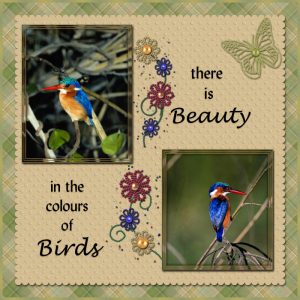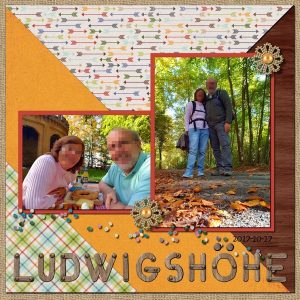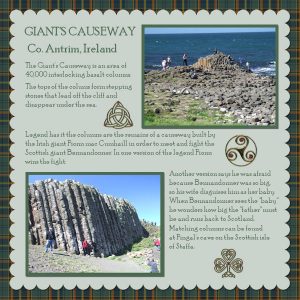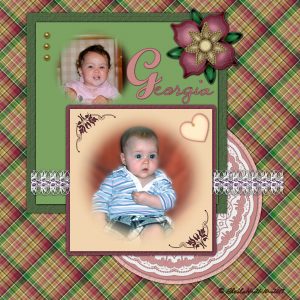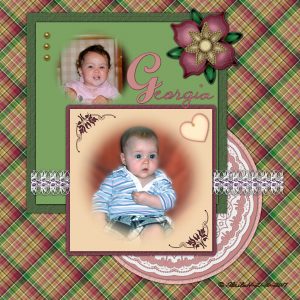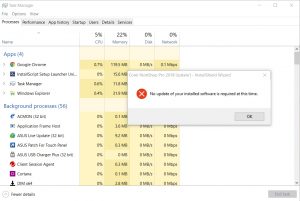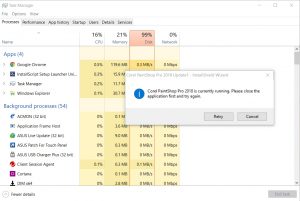Home of the Scrapbook Campus › Forums › Challenges › October 1-2-3 Challenge
- This topic has 22 replies, 6 voices, and was last updated 7 years, 2 months ago by
Michele.
-
AuthorPosts
-
October 14, 2017 at 7:47 pm #15317

Let’s make things a little fun for you. Are you looking for ways to spark your creativity and still create something meaningful? This will be a new monthly challenge for you. Every month, you will be given instructions to use 1, 2 and 3 of something. Would that be more than you usually use? or less? Let’s see.
Create a layout using :
- 1 Plaid pattern paper
- 2 Photo
- 3 Beads/Beaded elements
As for the other elements, you can have any number of them. You can have buttons, papers, flowers, mats, etc.
Are you up to it?
To help you out, here are links that you can use:
Plaid (for DIAMOND members)
Plaid tiles (freebie)
Beads (for DIAMOND members)
Beaded element (freebie)Looking forward to seeing your projects.
October 15, 2017 at 8:01 pm #15346Here is my contribution to this 1-2-3- challenge…. I also added an embossed dot overlay from a purchased kit….. I used Cassel’s quick scallop script on the edges for the matt.
1- For the Plaid paper I used Cassel’s Plaid script……… 2- The photos are from a purchased collection I have and I used a triple frame script by Suzi on them……… 3 – I created a butterfly using a shape and Cassel’s Seed Bead 1 and chain bead picture tubes with the help of the Vector tube script……I also used 2 of Cassel’s floral freebies for the seed bead tube.
Dawn.
October 16, 2017 at 3:48 am #15355Lovely layout Dawn and gorgeous images of the Kingfisher. i have only seen one in my life and was so amazed by how tiny they were as pictures I had seen previously always implied they would be quite big.TFS.
Sheila x
October 16, 2017 at 1:22 pm #15357Dawn, your layout is simply beautiful!! The embossed dot overlay, amazing photos of these birds, picture frames, the fonts…. I love everything. Really great work!!
October 16, 2017 at 9:54 pm #15359Hello Cristina and Sheila …… thank you both very much for your kind comments on my page.
Hope you both have a great day!
Dawn.
October 18, 2017 at 5:09 am #15365Cassel’s challenges always give me a boost to do something with my photos. 🙂 For this challenge, I used one of Cassel’s 2016 Calendar Challenge Templates (#9). They are so nice that we can use for any type of layout.
All the papers are from Kristin Aagard “Great Outdoors” kit. I added cass-SeedBeads1 freebie and cass-SeedBeads2 spray Picture Tube. Instead of using the alpha that came with the template, I chose cass-WoodenAlpha freebie… thought it fits more the theme.
I tried Filter Forge Vibrance filter to the photos.
October 18, 2017 at 10:29 pm #15367Hi Cristina!… Great idea to make use of those calendar challenge templates… they were good ones and I have been thinking to use them again also. You page is very nicely done, Cassel’s floral freebie and the spray picture tube look lovely on your layout and your choice of using the wooden alpha was a good one for your theme. I love the colours in your layout…. By looking at your photos you would have had a pleasant day out…. Best wishes to you and I hope you have an enjoyable day!
Dawn.
October 19, 2017 at 5:38 am #15391Dawn, thank you so much for taking the time to comment on my page. I do appreciate!
We are taking advantage of the good weather to be outside, enjoying the sun and nature… these nice days of temperature of about 20°C or 68°F are counted 🙂
October 21, 2017 at 1:30 am #15409Once again Dawn and Cristina you have done beautiful layouts. The colours in yours Dawn are lovely and really complement the photos. I like the different papers in yours Cristina, I have those templates but haven’t thought to use them, I think the diagonal blocks are a really different way to use papers.
This is my contribution. The tartan is the County Antrim tartan which I found on the web. The photos are ones we took when we visited the Giant’s Causeway, we didn’t take many because it was quite crowded but I think you can see what the pillars are. The celtic symbols I found in clipart, they were black and white so I used SuperBlade Pro plugin to turn them into gold and then added one of Cass’s seed beads to them.
October 21, 2017 at 4:47 am #15410Marlene, this is lovely and the journaling has told me in a nut shell the story of the causeway which I have never known before. Your page gels together very well.
Sheila
October 21, 2017 at 9:17 am #15415Thanks, Sheila and Marlene for commenting on my page. I really appreciate. 🙂
Marlene, I took the idea (scraplifting) of using so many different papers from Cassel’s lovely Quick Page she made based on template #9 from the 2016 Calendar Challenge… and there are others great Templates/Quick Pages/Alphas that belong to this 2016Challenge.
Marlene, your layout is great and so is the journaling. I didn’t know anything about the Giant’s Causeway, and seeing your photos and reading about it I can only imagine how impressive it is. Lovely page!
October 21, 2017 at 2:57 pm #15417I have been inspired from the lovely layouts created for this challenge and so I have been playing. I made a beaded element by using a preset shape and Cassels bead tube and the Vector tube script to outline. I did this a few times using a different coloured bead and then did a cut and fuse job so that the outline had different colours. I then filled the spaces, gave them a texture and used the shadow techniques as taught by Cassel to give it some form and shape. I also made the plaid background from Cassels instructions and her pearl tube. The other elements were ones I have made in the past which are in my stash of PSP things. TFL
Sheila x
October 21, 2017 at 3:05 pm #15420I realized after I uploaded that the text was not where I wanted it so have put it right and resubmitted. I cant delete the wrong one so sorry, you are stuck with its twin.
Sheila x
October 21, 2017 at 5:13 pm #15426Sheila your page is really lovely, the colours are so pretty and Georgia is beautiful! Not sure what you meant about cut and fuse? Thank you for your comments. Also thank you Cristina, it is great that we are able to see new places through the eyes of other people and learn about their history or origins.
October 21, 2017 at 7:00 pm #15428Marlene, thank you for your comments on my page…… Your page is great and your journaling as always is terrific. I also have never heard of the Giant’s Causeway … the photos show that it would be an interesting place for people to visit… I really enjoy reading about other places in the world ……. a very nice page Marlene!
Sheila… I love the flower you created with the beads…. the colours and the photos all make this project beautiful! well done.
Dawn.
October 22, 2017 at 4:51 am #15431Thank you Dawn and Marlene. What i did for a ‘cut and fuse’ Dawn was my short cut interpretation to explain what I did to get a multi coloured bead outline. I made 3 beaded outlines of the same shape, one green, one red and a gold inner. I then cut each one, discarding the bits i did not need, merged together the right colours for the right bits, i.e. green leaf outline, red petal and gold inner. I have found that in order for the magic wand to work properly there needs to be no gaps in any line so I had to add a few beads manually where the script missed placing a few before adding the fills.
Sheila x
October 22, 2017 at 11:47 am #15432Sheila, your page is so nice and Georgia is a sweet little baby! <3
I like very much the colors of the plaid paper and the embellishments you added. The flower is great, and by your explanation, I can imagine how much work it was to make it… but in the end, this is what makes it fun to work with PSP.
October 24, 2017 at 4:40 am #15460I love everybody’s projects.
I started one, but for some reason, PSP 2018 is crashing my system the last few days. I’ve submitted a ticket so I hope they can solve my problem very soon. Ever since I installed Update 1, I’ve been having problems. Anyone else?
October 24, 2017 at 5:49 am #15461micfin, were you aware that there were two update 1? The current version should be 20.2.0.1. Is that the version you have now?
October 25, 2017 at 8:12 am #15489I’m running v 20.1.0.15 x 64. When I have the program check for updates, it tells me there is one, but it won’t work because a version of PSP is already running. I exit the program, wait a really long time, then I get another error telling me no update is necessary. <span style=”color: #333333; font-style: normal; font-weight: normal;”>(And who has two update 1’s, anyway?)</span>
I am so frustrated because I haven’t been able to work with the program in days. They responded to me and I tried what they suggested, but it did not work. I’m waiting for another response.
Thanks, Cassel
October 25, 2017 at 8:26 am #15495What are the steps you took? Here is what I would do (I didn’t have to since I had not installed the first update 1 before they pulled it down).
- download the patch from Corel (don’t try from the Check for update inside of PSP)
- close your PSP
- double-click on the exe file you downloaded
- follow the prompts
Is that what you did?
October 25, 2017 at 9:30 am #15499I did that for the first Update 1. It doesn’t let me get far enough in the process to download the second Update 1. Where can I download it from Corel?
I just spent the last hour and a half opening PSP, opening this project file so I can save it as a jpeg to show what how far I had gotten. With any luck, I’ll be able to finish it before the month is over. And now it’s not letting me upload the file. I think I am cursed LOL
October 25, 2017 at 9:31 am #15501I think it uploaded now. Fingers crossed.
Nope. No joy :'(
I’ll try tonight. I’m going to shut down the laptop for the day and let it, and me, recover from my all-night frustration fest.
-
AuthorPosts
- The forum ‘Challenges’ is closed to new topics and replies.