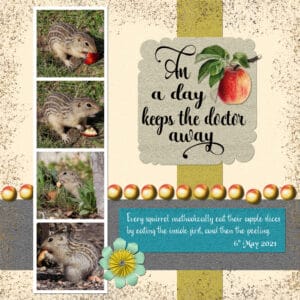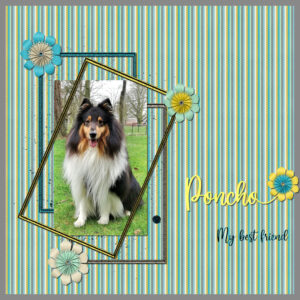Home of the Scrapbook Campus › Forums › Challenges › May FREEBIE challenge
Tagged: Freebie Challenge May 2021
- This topic has 19 replies, 9 voices, and was last updated 3 years, 7 months ago by
Corrie Kinkel.
-
AuthorPosts
-
May 7, 2021 at 7:51 pm #57691

Freebies are great resources that you can find in many places to build a library of elements, graphics and tools. Since they are free, they are available to all.
Let’s see how you can use some fun free elements in your next graphics projects.
This freebie is less than a whole kit: it includes some papers and elements but you will likely want to add more elements or use these only as accents, so what will you do with it? Click on the preview to reach this designer’s blog and get the link to download.
Are you up to the challenge? Post your projects in this thread or, if you want, our PSP Scrapbook Showcase pinboard on Pinterest is always there to showcase what is being shared in the Campus (if you need an invite, let me know). Or you can post it in our Facebook group.
May 9, 2021 at 2:18 pm #57771Happy Mothers Day best Teacher, Kind Smart Cassel,
I am happy this has a frame now, This is my Mom after her stoke to get her legs arms working again. But she never got her mind back she doesn’t know even her own children.
Moms in the red sweatshirt, I am in purple.
-
This reply was modified 3 years, 7 months ago by
cindy harris.
May 9, 2021 at 3:18 pm #57774That looks so nice, Cindy! That beautiful frame does that nice photo justice!
May 9, 2021 at 8:39 pm #57799Lovely Cindy and a lovely photo of your mum and yourself, well done Hon. ;D
May 9, 2021 at 11:02 pm #57812Error. Double up.
-
This reply was modified 3 years, 7 months ago by
Annie Tobin. Reason: Did not need this double up as the original message finally appeared
May 9, 2021 at 11:04 pm #57814Well I did use the kit almost in it’s entirety, two of the flowers missed out. I did add green leaves and brown leaves. The layout is a template from Gina Jones of Pixel Scrappers. The photos are of Australian pelicans sourced from Australian Geographic. The title alpha is one I created recently. Thanks for takin a peek my friends. 😀
May 10, 2021 at 11:06 am #57831I used a lot of the kit, mainly the papers. For the background paper, I used the photo in effects, and this is what it generated, after using several effects, and randomized parameters. I created and decorated the label. I used the brad factory for the square beads. Scalloped edge. it took longer to create the first line, as I did 2 sizes. Once I did that to create the square it was plain sailing, by duplicating the line of scallops I did. I’ve been quiet, due to spending more time out taking photos etc than indoors. Cheeks, and they are all named Cheeks, they are not only cheeky chappies, but they fill their cheeks with food, to take back to their burrows to store. They pinch the bird seed off the floor, which fall from the feeders when the birds are feeding. Everyone is a winner!
May 10, 2021 at 11:15 am #57834Very nice work Cindy.
Annie, your page is lovely. The Pelicans are beautiful. I like the added touch of the leaves. I actually considered adding leaves to my page, but in keeping with the time of year, I didn’t as the trees are only now showing signs of budding. The word fill works well with the layout.
May 10, 2021 at 11:23 am #57839Oops, forgot to post my Freebie work here. Used the kit and a photo from my Facebook group. I added “greenery” which isn’t green and a PSP frame called Ice.
May 10, 2021 at 11:42 pm #57867Another page featuring my little friends. I used the repeat script to create the row of apples. A little trivia for you. The phrase ‘an apple a day keeps the doctor away’ originated in Wales in 1866.
May 12, 2021 at 5:41 pm #57916Normally I start with a photo and choose then my papers, colors, elements. So this challenge presented me with a real “challenge”. But here it is; I used all the papers but toned some of the colors down with the blend mode. Made a frame out of the scalloped paper and found a matching border by the same maker of this freebie kit. The photo was taken last week on a walk on a little estate not far from where we live.
May 13, 2021 at 4:25 am #57926Great stuff, everyone!
May 13, 2021 at 12:56 pm #57940I was doing a tutorial on splatter portrait so I added some of the elements of this freebee to the portrait.I changed all the colors to fit with my photo. The photo is a freebee also. Can’t remember where I got it.
The splatter portrait tutorial is here:-
This reply was modified 3 years, 7 months ago by
Lynda DiGregor.
May 14, 2021 at 6:01 pm #57991I used the papers to make the background and the frames.
The template is from Lady22 on pixelcrapper.May 26, 2021 at 8:06 pm #58580Lovely work Sue. Cheeks looks adorable … gotta love ground squirrels. Lovely brads from the brad factory and your label is sublime. Well done dear friend.
Thanks for your kind comments on my Pelicans page, always appreciated Hon.
And … your Apple A Day page is also delightful … I think the ‘cheeks’ in your territory do very well indeed! ;DMay 26, 2021 at 8:13 pm #58581Terrific use of the freebie kit Ann and the photo of the waves on Long Islands is mesmerizing. 😀
May 26, 2021 at 8:17 pm #58582Dear Corrie, nice work on the freebie challenge and I love the photo … very peaceful and calm. ;D
May 26, 2021 at 8:19 pm #58583Lynda, your pretty woman page is lovely and thanks very much for the link to the tutorial … I shall be perusing. ;D
May 26, 2021 at 8:21 pm #58584Marie-Claire, nicely done … and, Poncho is a really beautiful dog … I can believe he is your best friend. 🙂
May 27, 2021 at 1:14 pm #58601Dear Annie thanks again. I’m starting to use a more subdued color palette these days because I find it suites a lot of my photos of flowers and nature better. But on another topic that might change completly.
-
This reply was modified 3 years, 7 months ago by
-
AuthorPosts
- The forum ‘Challenges’ is closed to new topics and replies.