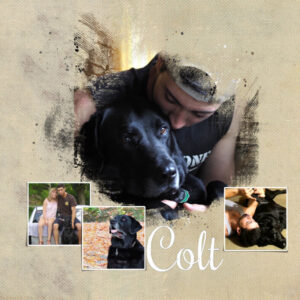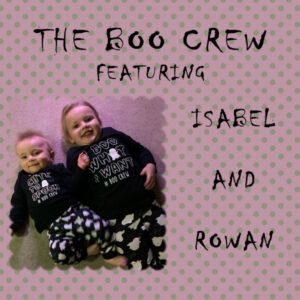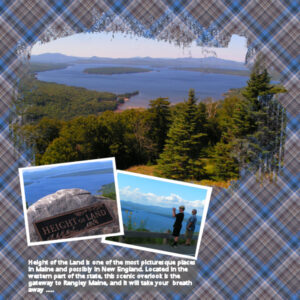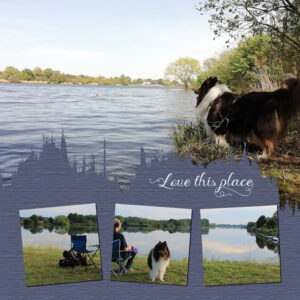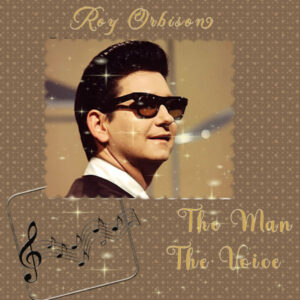Home of the Scrapbook Campus › Forums › Showroom › Masks Workshop 2022
Tagged: Day 2 Mask Workshop
- This topic has 562 replies, 61 voices, and was last updated 2 years, 1 month ago by
Lesley Maple.
-
AuthorPosts
-
March 5, 2022 at 5:39 pm #73229
Fiona: Wow, that was great work there! Good job.
March 5, 2022 at 6:14 pm #73237Fiona (#73227) that’s beautiful. thank you for explaining how you made the changes, the tips are much appreciated.
I’m practicing today, keeping it simple. Mask practice and played with the new Lantern tubes, floating off up in the sky. I experimented with the Hue Map, thanks Carole for that timely blog tutorial, made several very slightly different Hues. keeping it analogous with, Magenta, Blue, Cyan, and white to mimic the clouds…and because black didnt look as good.
The lantern behind the mask is supposed to be coming out of the clouds.
March 5, 2022 at 6:29 pm #73238Linda J walker – (#73083) – That’s a beautiful page, lovely colours to accompany the Blue Jay.
Sue Thomas – Thank you for all your tips and advice in the forum. I’ll be taking a leaf out of your book with repetition – practice, practice and practice again. I’ll be going through the videos again and making sure I take notes etc. It’s quite overwhelming at times with all the instructions and the many actions to do – repetition is definitely the key, and personally, a bit of patience too 😉
Carole – (#73150) Thank you for that – save to disk 🙂 I feel I should be experimenting more with the tutorials and pages, and also having a bit more confidence in doing them. Thank you for all you do.
Linda DiGregor (#73170) – Beautiful Robins – your Robins are different to our ones we get in the UK (which are equally beautiful 🙂
I am truly amazed at everyone’s creations on here.
March 5, 2022 at 8:06 pm #73240Mask Workshop Lesson 5 –
Sunrise – I took this photo a few weeks ago whilst having a lovely walk along the beach.
Enjoyed making the mask for this, although I must remember to make sure my tool options are reset to default before I do anything – the blend option was on overlay and I couldn’t work out why my ‘cloud’ brush wasn’t doing what it was meant to do – all a learning curve 🙂
March 5, 2022 at 8:31 pm #73241Yes Theresa, repetition is the way to go for many. Master a couple of tools at a time. You will be pleasantly surprised what you can create using a few basic tools over and over. As your confidence grows, learn a few more tools, incorporating them into your projects. Before you know it your knowledge of PSP will become more extensive, and your creativity will expand to new heights. Keep up the good work everyone. We are all here to help, support, inspire and encourage each other, with Carole at the helm.
March 5, 2022 at 9:20 pm #73245Kind words, Lynda. Thanks. I AM really starting to enjoy this much more than I thought I would!
March 5, 2022 at 9:22 pm #73246Hi Albertan Susan, at least we don’t have snow on the ground…but that could change any day in March! Thanks for the encouragement.
March 5, 2022 at 9:41 pm #73248Sue Thomas – Thank you, there is a wealth of knowledge to learn here, and I’m glad to have started on this path 🙂 Much appreciation to you, Carole and everyone else who frequents this forum 🙂
Lesson 5 – Lamb!
I enjoyed the displacement map, and loved the ‘unchecked’ monochrome effect, but kept it as monochrome for this page. After the hassle of the watercolour brushes not working in PSP2022 the other evening they worked this time!
As yet I haven’t seen any lambs in our countryside.. It shouldn’t be long before we start seeing them jumping and bleating around. I could watch them all day 🙂
March 5, 2022 at 11:13 pm #73258I made the page of lesson 1 again after Ann Seeber’s tip, Thanks for that
March 5, 2022 at 11:17 pm #73260with snorkeling I made some videos and pictures of Trunkfishes and I made a collage with the masks from lesson 7.
It’s not all good yet but I’m going to find out.
It’s fun, but it also takes a lot of time.March 6, 2022 at 8:24 am #73269Anonymous
- 335

- Enthusiast
Carole: ‘There is a tutorial for the staple and the other techniques in the creative scrap.’ where can I find this tutorial?
#72230March 6, 2022 at 9:16 am #73271Pirkko, the staple tutorial is an old one. You won’t find it in the lab, but in the creative scrap section. Scroll through the creative scrap, and you’ll find it.
March 6, 2022 at 10:03 am #73272Pirkko, if you go in the Alphabetical index, it might be simpler to find something specific.
March 6, 2022 at 11:21 am #73273I’ve had quite a struggle with lesson 1 but I think I finally have enough figured out to get photos into the template. I’m used to using clipping masks and sometimes my brain got stuck on that. I don’t know if there was another way to add the background, I copied and pasted a Shadowhouse canvas and I have to look up some tutorials on using text in Paintshop. I’ll have to practice on some other templates, this was fun once I began to understand how to use it.
This thread is so tempting, so many great ideas, so much to learn!
One of those things to learn is how to upload a photo. I have tried two browsers(Opera and Chrome) and every time it freezes the browser. I click on Upload Images, go to my files and click on the one I want to upload and then it freezes. I finally go to task manager to close it. I checked and the image is 600×600 165kb jpg.
-
This reply was modified 2 years, 9 months ago by
Ann Hassig. Reason: trying to add photo
March 6, 2022 at 12:25 pm #73274Anonymous
- 335

- Enthusiast
Sue : .. and the Creative Scrap Section can be found ?
March 6, 2022 at 12:39 pm #73276Took the other mask from Day 1 – tried to figure out how it’s gonna work.
It took a while but then I got it.
Here’s the final result.
March 6, 2022 at 12:54 pm #73277Pirkko, click on the link Carole posted after I replied to you. I refer to it as the creative scrap, as that is what it’s been known as since day one.
March 6, 2022 at 1:00 pm #73278Anonymous
- 335

- Enthusiast
ok
March 6, 2022 at 3:44 pm #73281This has been a wonderful workshop! I have been in and out of it for a few weeks now having fun and picking up lots of new ideas.??? is there a shut off date for adding posts to the forum?
March 6, 2022 at 3:53 pm #73282Nancy, there is no cutoff time to post. The thread will stay open however, there won’t be any regular feedback posts from me, and the lessons won’t be available after today, except for the DIAMOND members. If you join, even if only for the trial period, you will have access to all the lessons as long as you are a member.
March 6, 2022 at 5:07 pm #73287Lesson 7 – I had to go back a few lessons to know how to create the mask layer. I thought I’d remember how to do it but nope! Think I might need to go back to all the lessons and have a recap! Definitely going to have a go at more polkadots and other shapes.
Anyhow, here are my grandchildren, dressed up in their halloween pyjama’s – The Boo Crew 🙂
March 6, 2022 at 5:40 pm #73292A big thanks Cassel and everybody who posts and helps to answer questions. It is all so inspiring!
March 7, 2022 at 4:58 am #73318Nancy, that’s wonderful! Great work!
March 7, 2022 at 11:11 am #73329Lesson 6 – Linoleum paper
and the extra 6 templateMarch 7, 2022 at 12:16 pm #73331Hi all, I’m about ready to throw in the towel on Lesson 7. I can create the border out of dots with the paintbrush, but FOR THE LIFE OF ME, I cannot convert that into a MASK. And I’ve tried so many times! I’ve followed the written directions I made from the first video, then re-watched that video, then copied and pasted Carole’s instructions from the lesson into a Word document, and followed those instructions. Nope, not working for me.
In the screenshot, I have hidden the photo but included the layers palette at right. Help, please……! Someone…..
March 7, 2022 at 12:21 pm #73332Christiane, you did it! and I love the colours. I am the same as you: it “takes me a while” but I do get there!
March 7, 2022 at 12:22 pm #73333Nice job Nancy. Very pretty choices of pix and colours.
March 7, 2022 at 12:31 pm #73334Therese, just love the lamb. Your effects worked perfectly!
March 7, 2022 at 12:35 pm #73335Julie, you are almost there. In the Layers palette, do you see that the mask you currently have has some “white frame” made of dots? That is ok so far. White is a window so you have STARTED it. It matches the black dots you are seeing on your canvas because that is what you have underneath, but it could as well be a full layer of a solid color, you would see the exact same thing THROUGH the white window.
Now, make a rectangular selection that would select INSIDE that frame, and fill it with … white (for a window).
March 7, 2022 at 2:03 pm #73337Finally….whew!….Lesson 7 with mask and dots and a few other things thrown in. I happened to see a repeat special performance on TV of Roy Orbison on the weekend. I was reminded what an amazing talent he was. I’ve always been a fan. More now than even then.
I have enjoyed all the Masks lessons, but I have to say that they ate up a lot of my time. I had to re-do and re-work so many of them so many times! Slow learner here. Thanks Carole and everyone for the creative contributions and the support. I learned so much, but will forget much of it too.
In this project, I could’ve moved the mask and photo around (as per instructions), but I was so pleased that it worked at all that I didn’t want to mess with anything!
-
This reply was modified 2 years, 9 months ago by
Julie Magerka.
-
AuthorPosts
- The forum ‘Showroom’ is closed to new topics and replies.