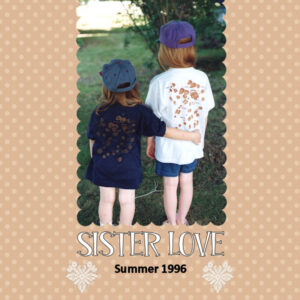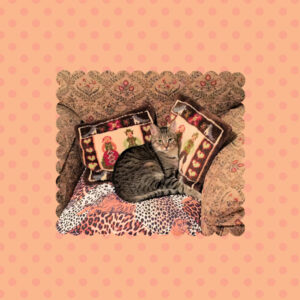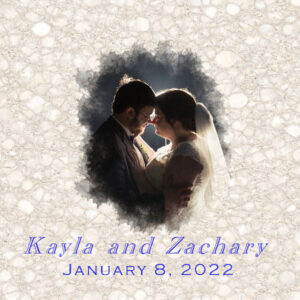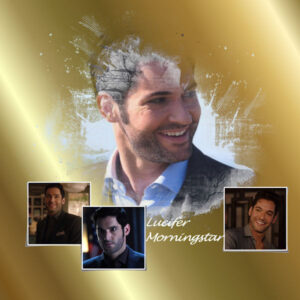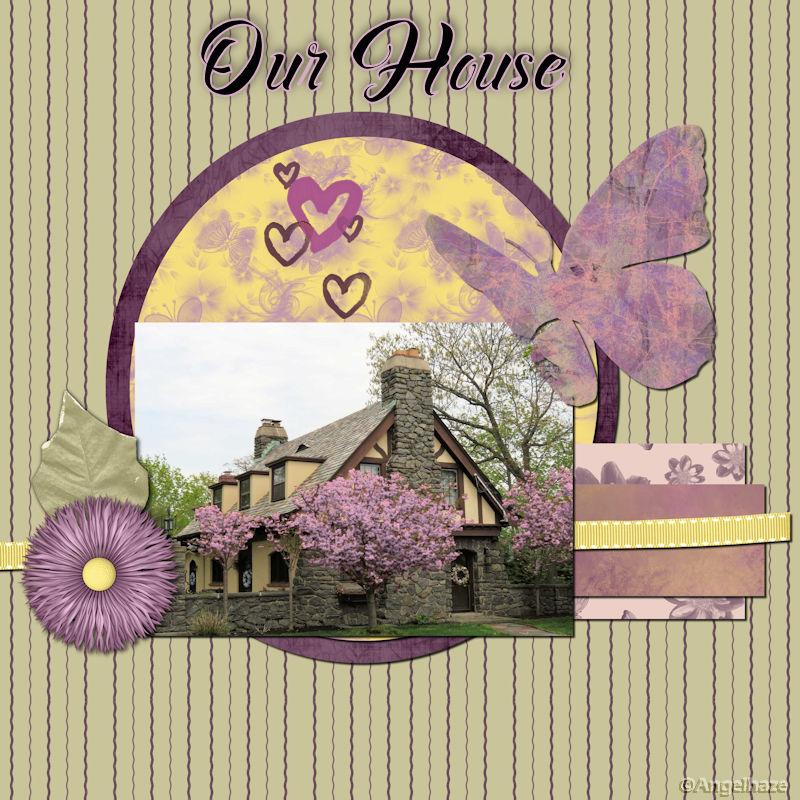Home of the Scrapbook Campus › Forums › Showroom › Masks Workshop 2022
Tagged: Day 2 Mask Workshop
- This topic has 562 replies, 61 voices, and was last updated 2 years, 1 month ago by
Lesley Maple.
-
AuthorPosts
-
March 3, 2022 at 4:00 pm #73117
Mask – Lesson 4
Here is my page for Lesson 4. No problems with the .abr brushes in 2018, no crashes thank goodness.
I added a texture weave effect for the background. I think once I get the hang of masks I’ll really love them! I saved it to an alpha channel but maybe should have saved it to disk???
March 3, 2022 at 4:45 pm #73118Thanks Joyce, this is my hobby blog.
March 3, 2022 at 9:50 pm #73122Day 7, a few blips and obstacles today, but I think it is complete. I was going to continue with my birds theme for this page, but today is my middle daughters 29th birthday. I came across this photo the other day, and it seemed appropriate to use it on her birthday.
I have learned a good deal in the past 10 days!
-
This reply was modified 2 years, 9 months ago by
Linda J Walker.
March 4, 2022 at 3:02 am #73127Mask Workshop Day 7: Just finished Day 7. I had a lot of fun learning all about using Masks, and creating my own masks and background papers. I will need to keep practicing so that I will not forget all the steps. Thank you Carole for this awesome workshop!
March 4, 2022 at 6:23 am #73132I revised this layout. Re-did the “lifesaver” graphic. This is based on Masks-Day7-Extra template but turned sideways.
-
This reply was modified 2 years, 9 months ago by
Ann Seeber.
March 4, 2022 at 7:29 am #73135Anita– I agree, I need to keep practicing or my brain will forget.
March 4, 2022 at 3:24 pm #73137Tried again to get my mask 1-day ready.
Hurray! Pictures inside the frames but ….. how can I fit them in or is it possible to resise the frame? I tried different possibilites but nothing….. Can you help me, please?
March 4, 2022 at 5:07 pm #73142Tried a mask from another day (which one I don’t know). Looked pretty good but I coudn’t delete the word “TIDRE”. But I think it’s worth a try.
So here it comes.
Edit: Also keep it as .pspimage.
-
This reply was modified 2 years, 9 months ago by
Christiane.
March 4, 2022 at 5:29 pm #73144Christiane – Either hide the layer, or delete the layer with the text.
-
This reply was modified 2 years, 9 months ago by
Linda J Walker.
March 4, 2022 at 5:36 pm #73147My lesson 6 project.
March 4, 2022 at 5:46 pm #73150Susan, (#73087) for your background, it is a good idea to keep it solid. You could add a slight texture but you don’t want it a busy layer.
Fiona, (#73091) glad to see you found a solution even without seeing the “official” one. I would suggest you rearrange the layers so the word SWEET appears above the mask group. (#73108) That is a cool result! Practice will always help.
Theresa (#73105) I am sorry that PSP is giving you a fit. Sometimes, technology is just picky. (#73117) You can save the mask to disk with Layers > Load/Save Mask > Save Mask to disk.
Linda, (#73122) very nice page. Clean and focussed.
Anita, (#73127) another nicely done page. I see you are getting more comfortable.
Christiane, (#73137) if you want to resize the frames, it will be easier to do it before adding an image. You should be able to use the Resize command and make sure you UNCHECK the Resize all layers. And the TITRE is not editable. It is on its own layer so you can delete it and replace it by your own text with your own chosen font.
Marvin (#73147) that is a beautiful page!!
March 4, 2022 at 6:46 pm #73153That’s the best I could create, unfortunately.
-
This reply was modified 2 years, 9 months ago by
Christiane.
March 4, 2022 at 6:50 pm #73156#73068 MoniqueN. I am ok now, thank you for asking, so sweet
#73041 Carole, luckily I didn’t break anything, that could have been easily done, because I have osteoporosis at an advanced stage.
Here is day 5
March 4, 2022 at 9:33 pm #73165here is my page for lesson 1, i went to Curacao for a week.
This is my granddaughter who turned 12 this week and in the small boxes I have placed pictures of her from the pastMarch 4, 2022 at 10:01 pm #73168Christiane – I like your layout.
March 4, 2022 at 10:41 pm #73170This is one more, no lesson just masks. I saw this robin in the tree in our backyard and was so happy because that is a definite sign of spring. So here is my sweet robin. All photos are mine, plaid made with the robin photos. Template made with the scrap page provided by Carole in one of the lessons. Can’t remember which one, sorry.
March 5, 2022 at 9:18 am #73172Thank you, Mary!
Glad I made it!
March 5, 2022 at 9:28 am #73173Jacques: I like your layout but can’t read the text in that color. I think I’d choose a pale color like her skin tone and it would stand out better.
March 5, 2022 at 9:35 am #73174Good work, Christiane! I’m a rookie too, so I appreciate how much work it is to learn the steps. Keep at it!
March 5, 2022 at 9:38 am #73176Lesson 6 just finished (Masks). It is NOT spring here yet (in SW Ontario) but there are hints of it. We still have lovely shades of grey and brown all around. But the temperatures are getting better.
I was able to make the “lino effect”, but I really don’t much care for the result of my project. But, I DID it!
-
This reply was modified 2 years, 9 months ago by
Julie Magerka.
March 5, 2022 at 9:42 am #73177Thanks, Julie. Took a while to try and learn. Starting over and over but never gave up.
March 5, 2022 at 9:42 am #73178Lynda, great pix! And showcased nicely! I think I’ve HEARD a robin but no sighting yet.
March 5, 2022 at 9:44 am #73179Yes, over and over and then over and over….that’s the way for us to learn.
March 5, 2022 at 9:49 am #73180Love the vibrant purples! So eye-catching and welcome at this time of year!
March 5, 2022 at 10:04 am #73182Julie,
Don’t know why you don’t care for your spring project (lesson 5). If you hadn’t already told us you were a newcomer I wouldn’t have known. You are doing a great job and I think you are enjoying yourself. Keep it up. I think you have a flare for this.
Oh and thanks for the Kudos.
Lynda
March 5, 2022 at 11:30 am #73183(#73176) Julie, I love your “Spring is in the Air”. Trust yourself, your layouts are beautiful and inspiring. I’m a newbie too. I’m in Alberta, we had 4″ snow yesterday, ? and hoar frost on the trees today. It’s pretty, but I am so ready for spring.
March 5, 2022 at 11:58 am #73185Anonymous
- 335

- Enthusiast
industry to learn 🙂 Thank you Carole so very much for fine teaching
I didn’t use the plaid for paper but I made it from Lilo’s pillow
March 5, 2022 at 12:27 pm #73188Luckily, the second was easer to create! Hurray!
This one shows a series character I like the most.
It was a bit difficult to hide the edges of the picture but I hope in the end it’ll be better.
-
This reply was modified 2 years, 9 months ago by
Christiane.
March 5, 2022 at 12:31 pm #73192March 5, 2022 at 3:25 pm #73227Carole, I had been thinking overnight about your comment about making the text stand out as it would if it was laid across the photo. My problem was that the text was part of the background image that I had obtained from DigitalScrapbook (a design by Marisa Lerin) and not a separate text layer as my Lily & the bear’ text is. Thank you for the suggestion. I made some notes and this is what I did for V2:
– On background layer (copy!) Magic Wand set to ‘colour’ made selection of ‘Sweet’ text & Selections>Promote Selection to new layer
– Did the same for coloured hearts to make separate layers so could move and alter them separately
– On background layer used Smart Clone tool to cover areas where the hearts & text were
– Added drop shadows on separate layers for text. ‘Sweet’ had to be a raster layer as it was effectively an image of text rather than vector layer as my ‘Lily & Bear’ text is.
-
This reply was modified 2 years, 9 months ago by
-
AuthorPosts
- The forum ‘Showroom’ is closed to new topics and replies.