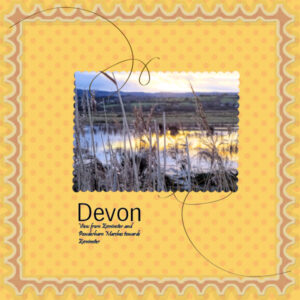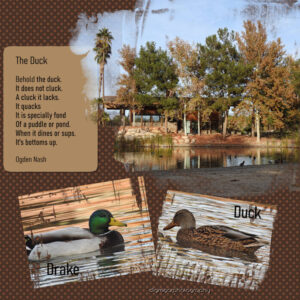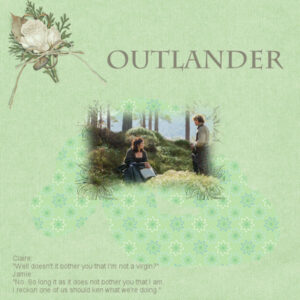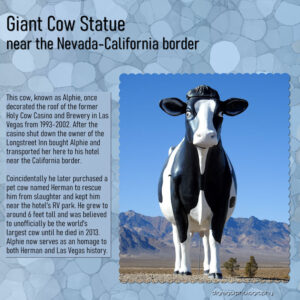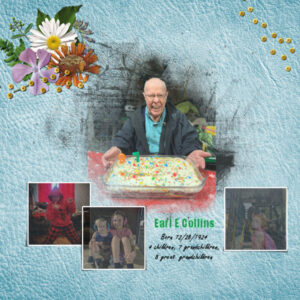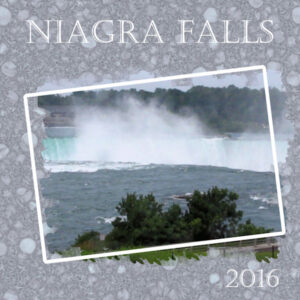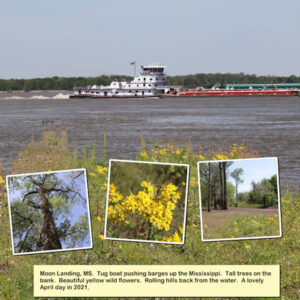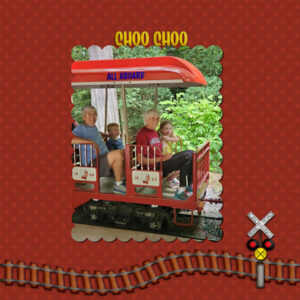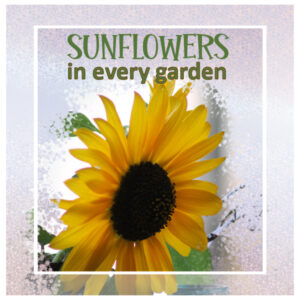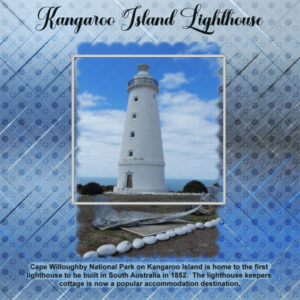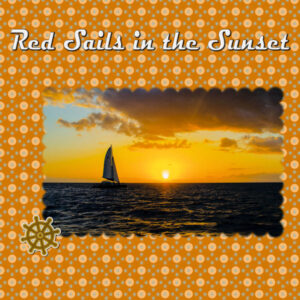Home of the Scrapbook Campus › Forums › Showroom › Masks Workshop 2022
Tagged: Day 2 Mask Workshop
- This topic has 562 replies, 61 voices, and was last updated 2 years, 1 month ago by
Lesley Maple.
-
AuthorPosts
-
February 28, 2022 at 2:45 pm #72883
Our dear Ann Seeber, and I’m only toying with you, do take it in the manner it’s given. ? Your power of observation when watching a video isn’t any where near are good as it is when you are proof reading our work. Carole clearly states in the lino video where to find the displacement map. There are many who prefer to follow a video, myself, I prefer to follow written instructions, always have done. By the way your last page is lovely, going out with a bang, so to speak.? The Sunflower is the national flower of the Ukraine, that is reason why it’s everywhere on the www and TV.
February 28, 2022 at 2:47 pm #72884Great page Hank.
February 28, 2022 at 3:21 pm #72886Thank you Sue for your sensible solution for mending my bare patches on my mask. Just a bit of retouching after all! Yes I was having trouble with creating the mask from the deckle edged frame because I made a fundamental mistake and was not creating a Floating Selection. Hence nothing much happened except I got frustrated. With a fresher approach today I finally completed Lesson 7. For the last design in the series I used a graphic swirl that was given to us at the start from Escare Amoureuse and a frame from DigitalScrapbook.
Thank you Carole for a very worthwhile series of lessons and to see the variety of designs on the forum with all the tales and support that goes with them makes it extremely enjoyable.
February 28, 2022 at 3:58 pm #72893Sue Thomas: Yep, me, too! I go by the written word much better than to-ing and fro-ing with a video! 😀 Thanks for your kind words on my sunflower project, which was my way of acknowledging the brave Ukrainians’ struggle. I tried to avoid the obvious and just concentrated on the flowers and those powerful words.
-
This reply was modified 2 years, 9 months ago by
Ann Seeber.
February 28, 2022 at 4:11 pm #72900Pirkko – Aww thank you so much, adorable yes, but I know the mischief they both get up to 🙂
Carole/Cassel – Have just watched the replay, couldn’t watch it live as it was my bedtime in the UK! Very informative, thank you, and hopefully one day I’ll do the membership… I still haven’t started the Basic Course I signed up for, and am halfway through the Mask Workshop, and will begin the Quick Page Workshop when that’s finished. I need more hours in the day LOL!!
It is a lovely community in the forum, just wish time allowed me to interact more as I know I am missing out on the creativeness and valuable knowledge of you all.
Hoping to get Lesson 4 of Masks completed tomorrow.
February 28, 2022 at 4:37 pm #72904February 28, 2022 at 4:53 pm #72908Fiona, pleased to be of assistance. Also well done on persevering with the mask. It can take one missed step to put a spanner in the works. You won’t forget to select the float tool again in a hurry. ?
February 28, 2022 at 5:17 pm #72912February 28, 2022 at 5:36 pm #72914The mask on this one is a very subtle one in the corners. The pic I used was a bit small, so I couldn’t add more, otherwise you would see the edges of the picture.
I started with the background colour and searched for a pic which would fit that colour.
February 28, 2022 at 6:07 pm #72918Giant cow on linoleum
February 28, 2022 at 6:23 pm #72922Hello, here is my lesson 6
Linoleum Paper
 February 28, 2022 at 6:49 pm #72925
February 28, 2022 at 6:49 pm #72925Finally got the 1st days layout done. I did something wrong on the 1st small mask, so I just went back and redid the steps and didn’t worry about deleting anything, so I have extra layers. I wasn’t able to select the original text and change it, so I just deleted those layers and added new ones.
February 28, 2022 at 6:56 pm #72926Louyse Toupin #72922
I love this as I have loved all the lessons you’ve posted. They all had beautifully coordinated colors as well as just the right number of elements to make them all works of art!
Joyce Nease
-
This reply was modified 2 years, 9 months ago by
Joyce Nease.
February 28, 2022 at 7:06 pm #72927For some odd reason, I stopped getting notifications for this thread. It turns out I got unsubscribed to the thread. No idea why. Furthermore, I actually forgot the feedback post last night as I was working on something else so let’s catch up.
Susan, (#72753), sometimes, it is the odd errors that make you discover new effects (that was exactly the case for the lino tutorial). (#72807) You will have more fun with polkadots.
Pirkko, (#72757) such a sweet page. (#72864) Both options are interesting. Are you using the shadow on its own? It is very cool.
Theresa (#72760) it is great that you took liberties with the mask. That is exactly what we want, and your result is great.
Euka, (#72762) yes, sometimes it is the choice that takes more time (choosing the photo, choosing the color, choosing a template, etc.) The result looks fantastic. (#72857) I am curious how you created that great background? I love the “strokes” that seem to appear randomly. How did you do that?
Christiane, (#72765) I hope you got the correct link. (#72862) There is no script involved. You should have the same tools and settings on your PSP.
Lynda, (#72769) the scalloped shape for the photo is a good match along with the polkadots. (#72830) Did your computer allow you to enlarge the pattern in one step? (#72912) Glad you are having fun. (#72918) Are those trees or seedlings beside that cow?
Ann, (#72776) clipping masks are similar to the masks in PSP. I think you just don’t “see” the group, but in the end, they work the same.
Julie, (#72787) what was happening when you tried to flood fill with the plaid? Sometimes, you could be on the correct layer, yet, some settings of the Fill tool could be changed. Check this article. Even though you say you are not a scrapbooker, that page is great. If I could offer one suggestion it would be to move the text above the photo in the layers palette so we can see it better. I like the frame underneath.
Sue, (#72790) that is a fun way to use the polkadots! I love the result.
Sherie, (#72792) I love that curvy text for the title.
Mary, (#72794) I would love to go to a Chocolate Factory. Once, when I was in Montreal with my kids, I was going to go on a tour, but it was not available that week (can’t remember why). The kids would have loved that. (#72837) You seem to be catching up. Good work.
Randy, (#72795) I am looking forward to you continuing the practices! Also, when you reply to someone in particular, you should at least start with their names. Even if you click the Reply link on their post, it does not associate with their post very well (a limitation of the forum). With their name, it will be easier to know who you are replying to. (#72833) What you did with the linoleum pattern is great. I am glad you got to explore more of PSP than you would have on your own. (#72842) I am not sure you can do that in PSP. If you would make a selection around the flower, you could invert the selection and then adjust the lightness. (#72867) Following Sue’s suggestion, now the Adjustment layer will work exactly like a mask, so you can block some areas (like the flower) by painting it black. That is the beauty of adjustment masks; you can paint on them to indicate where you want the adjustment to be applied.
Lavada (#72800) what a diva that Lulu! Just the pose says it all.
Monique, (#72805) great catching up. You had a great idea to focus on the extra supplies to create some variety. I am glad that there were some extras for you. (#72914) Did you happen to use two masks, one for the photo and one for the paper or was the paper like that already?
Joyce (#72820) moving masks can be a very useful trick because it happens that you might need it. If you could offer a couple of suggestions, you might consider adding a shadow to the ribbon bow at the bottom and maybe move the shadow of the round image, somewhat toward the bottom so the shadow will go toward the right AND the bottom at the same time.
Fiona, (#72823) you would need to back to basics. Place the mask “shape” on its own layer (not in the group) and create the mask group from there. You might be skipping one step. Maybe review Lesson 1. (#72886) Glad to hear you managed to create the mask in the end. Yes, sometimes, we need fresh eyes on our project. I love those swirls you added to your page.
Anita, (#72826) if you play with the settings in the Brush Variance, you might get something less “even” around the mask, if you want. The extra dots in the title are definitely a great addition. I had to look closely to realize it was added. Great touch.
Corrie, (#72828) don’t worry, there will be more workshops for you to enjoy.
Linda, (#72839) I also think that the pink background looks good. It lets the photo shine.
Connie, (#72844) I love those scallops with the little holes.
Lois, (#72849) I am glad you enjoyed the workshop. You seem to have grasped the concept of masks, and now are having fun with the extra tutorials.
Royanne, (#72851) masks can be created in any shape, so why not diamonds?
Gerry, (#72876) you found a perfect font for that dinosaur page.
Ann, (#72879) this is a very timely project with what is going on in the world.
Hank, (#72882) did you do the guitar as a mask? Again, I think you are distorting the photos; the person looks thinner than normal.
Liz, (#72904) are you inviting us for a vacation there?
Louyse, (#72922) you are definitely a scrapbooker!!!
Cyndi, (#72925) the text in a template is not to be used, so you cannot edit it. That is normal.
February 28, 2022 at 7:13 pm #72929All so beautiful. Fiona – love that last Devon one – especially the frame around the background!
This is Mask Project 6. The American side of Niagra Falls. Worked with several images on the linoleum background and didn’t like what I did; but, I took what I considered the best one and then played with recoloring it. You get different results if you put the noise on the thin rectangle or if you put it on the full 1500 square. Playing around with instructions and with the numbers gives so many interesting results.
February 28, 2022 at 8:15 pm #72935Carole, thank you ever so much for the comments on the pages I submitted for this challenge. I’m not surprised that didn’t comment on the gorgeous Resin bee I used in the last page. ? It always amazes me how perfect they are in every detail, for such teeny tiny creatures. Again thank you for hosting the challenge. ❤️
February 28, 2022 at 8:25 pm #72937And so to the Extra for Project 6. Liked this one – so different. It really was a beautiful April day in 2021.
February 28, 2022 at 8:27 pm #72938Carole, even though I had taken this challenge before, I am learning new things and I appreciate the extra things for Diamond members. I really enjoy the membership and working through the labs. I will finish this challenge before I work on the Alphabet challenge again. On to project 7!
February 28, 2022 at 8:54 pm #72940Day 7
Thank you, Carole! I have learned a lot and received a great deal of inspiration from everyone’s work.
I just downloaded the train elements from Chantahlia Designs last night. Great timing, I think!
February 28, 2022 at 10:26 pm #72944Day 4 – I will jump on the sunflower wagon! Photo is from my garden in 2021. I am using PSP 2019. I put the watercolor brush in my brushes folder for 2019, but it wasn’t in my brushes? I don’t know where it went, or if there was something else I needed to do to use it….so I used a brush that WAS visible to me. Really would have liked to use the watercolor one tho.
February 28, 2022 at 10:43 pm #72945I just did the quiz, got 9/10. I must admit some (okay, most) were guesses. I didn’t know you could paint on a mask layer. We probably did that and I already forgot. I’m going to follow Sue’s advice and practice one thing until I understand it. Repetition is the key.
February 28, 2022 at 11:02 pm #72946Carole,
Yes, my computer, for some unknown reason, decided to co-operate. LOL they are trees, not redwoods or anything like that but not shrubs. When we came upon the giant cow we had a good laugh. It really is hilarious.
Lynda
February 28, 2022 at 11:41 pm #72955Mary, (#72929) that linoleum technique will surely become useful in other projects where it will match well. (#72937) The combination of the photo in the mask and the background photo is such that I thought it was a single photo. Good job!
Sue, (#72935) I am glad you are enjoying those tutorials, and I am glad that you now consider yourself a scrapbooker 🙂
Bonnie, (#72940) with everything I have seen in this thread, no wonder you got inspired. I have been amazed myself.
Linda, (#72944) did you happen to put both files in the folder?
Susan, (#72945) good job on a score of 9/10. As for painting, that is how you created your own mask: using the paint brush!!! So you painted on it!
Lynda, (#72946) knowing that, it makes that cow REALLY BIG!
So, what did you think of the quiz? How did you score?
February 28, 2022 at 11:45 pm #72956Carole, the background is a filter &BkgDesigner sf011 Daggers Done, over my photo that I had used effects image effects seamless tiling first. This image here has the background duplicated and mirrored, opacity reduced with the new layer blend overlay. I preferred the first one as this background seems too busy for me. I use a lot of filters normally but not so much here and it is why I use 2020 although this particular filter works in 21 and 22.
Thanks again for the workshop on Mastering Masks! 🙂
March 1, 2022 at 12:03 am #72957Thanks Carole (#72955). ?♀️. I was reading comments and there was several mentions of using the brush to paint on the mask too. Was I sleeping in class again. hahaha
March 1, 2022 at 1:17 am #72963And now to Project 7. The photo is from Unsplash: hide-obara-3sZeFy8LPTc. The wheel is from PS – melo-vrijhof. Forgot to copy the name of the font. I had real fun with the polka dot enhanced background. I used the dot as you described in the tutorial video, but I added a different colored brush in the center and around the polka dot. I like the result, so saved the paper.
Carole, I really enjoyed making the layout of Moon Landing,, MS (the extra 6). Until I put the other picture in the bottom as the background, it didn’t work.
March 1, 2022 at 1:49 am #72964I got 7/10 correct in the quiz – but if you merge the group you CAN put a shadow on the mask group and you could even add a shadow to it.
March 1, 2022 at 4:26 am #72967Mask Workshop-Day 5. I used a picture of our Siegfried as he was posing in front of his little playhouse, that he has outgrown. You can see parts of the red roof through the mask. For the brushes I used DC Heart brushes around Siegfried and then used some of them at the bottom next to the Chadiluna Font from Creative Fabrica. I added inner bevel and and a light shadow to the text. The background paper is from Digital Scrapbooking. This project was a lot of fun.
March 1, 2022 at 5:37 am #72969Anonymous
- 335

- Enthusiast
Anita your page is so … perfect .. and Sigfried is very handsome
March 1, 2022 at 7:19 am #72971Carole (#72927) I used by accident two masks, but it looked so nice so had to keep it! 😀
-
This reply was modified 2 years, 9 months ago by
-
AuthorPosts
- The forum ‘Showroom’ is closed to new topics and replies.