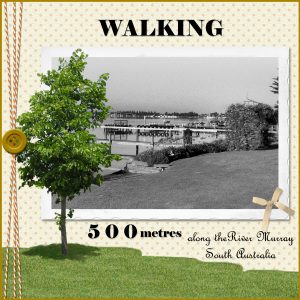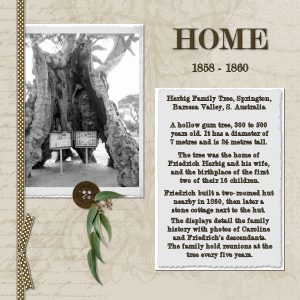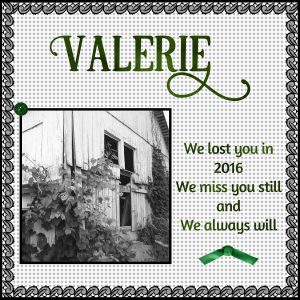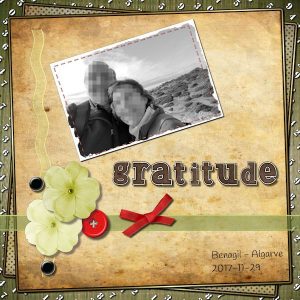Home of the Scrapbook Campus › Forums › Challenges › March Scavenger Hunt Challenge
- This topic has 20 replies, 6 voices, and was last updated 6 years, 8 months ago by
Cristina.
-
AuthorPosts
-
March 10, 2018 at 10:13 pm #17843

When Easter comes, there is Easter Eggs hunt, but today, I am offering you a scavenger hunt where you have to find some elements and combine them to create a layout or a project. Are you up to the challenge? Although you don’t have to create those elements, you also have that option, so either you use what you have downloaded or make them from scratch. Your end result must include ALL of those elements 😉
- a green element
- a 4 hole button
- some numbers
- a polkadot patterned element/paper
- a black and white photo
- a one-word title
- a small bow or a knot
You can choose any theme you want, so what will you create with those elements?
March 14, 2018 at 8:41 pm #17881Hello everyone….here is my page for this challenge….. I made the polka dot paper…. used Cassel’s 4 hole button and ribbon freebies….. I made the green element with psp tubes and also used Cassel’s twisted string tube..
Dawn.
March 16, 2018 at 12:51 pm #17892Great layout Dawn. Having a challenge often prompts the old artistic juices to flow.
Sheila
March 16, 2018 at 10:23 pm #17893Thank you Sheila….. hope all your craftwork for the wedding is going ok!
Dawn.
March 20, 2018 at 2:03 am #17956Here is my page for this challenge. It was very interesting to visit this tree a few years ago, I don’t know how they could live in the tree with two babies, although I suppose it may not have been quite so open 150 years ago. Even the cottage would have been very small for 18 people!
The green element is of course the gum leaves, held to the photo with a 4 hole button. The ribbon and bow tick two boxes. The black & white photo was one I took myself, with the saturation turned right down, then I used the Photo Effects Time Machine to get the frame.
As always I like to tell the story of the photo, I hope you all enjoy reading it.
March 20, 2018 at 2:19 pm #17961Love it Marlene. I like to read your very informative and interesting journalling as it tells us such a lot about the picture. Can’t imagine living in that tree but it must have been OK to produce two babies whilst inhabiting it.
March 20, 2018 at 10:04 pm #17966Marlene I really like the effect of the layout… a great page and a very interesting story.
Dawn.
March 21, 2018 at 8:40 am #17969I was looking through my B&W photos and realized I had one that a dear friend had taken. Two days ago was the second anniversary of losing her. Today would have been her 45th birthday. I couldn’t think of a better way to honor her memory.
The polka dot background was made using the lights and darks from her photo. Dawn had mentioned in the Showroom that she got lace brushes from Roula33 on DeviantArt. I downloaded them and used one to make the lace frame; I picked that particular one because I thought it referenced the leaves in front of the barn. I added a black rectangle with no fill over the lace to cover the outer edge. The title font is Pirates and the text font is Amaranth. Thought I would keep the entire project simple with just black, white and green.
Dawn, Marlene: Great layouts. I love the way you both used your buttons.
March 21, 2018 at 11:18 pm #17985That is absolutely beautiful micfin, what a lovely way to honor your friend’s memory. The simplicity of the project is perfect, and I love the use of just one colour as a highlight.
March 22, 2018 at 2:21 am #17986Hello Michele, what a beautiful page in memory of your friend… your colour scheme and the elements you have chosen to use make it a very special page.
thank you for your comment on my project,
best wishes,
Dawn.
March 22, 2018 at 4:47 am #17987Thanks so much, ladies. <3
March 31, 2018 at 8:21 pm #18129Well I did this whilst taking a break from all the sewing I am doing. i used a photo of my maternal grandparents. i think the crochet strip may be Cassels or mine, not sure but the lace, corners and flowers are mine. The button was a tube from Corel. I used Cassels script for bow and inked edges. The bead corners were Cassel’s tubes. Think that’s all and hope i haven’t forgotten correct credit to anybody else’s work. Anyway, TFL.
Sheila x
April 1, 2018 at 6:03 pm #18148Hello Sheila, your page is really lovely and I love the effect of the white lace….. hope all your craftwork for the wedding is going ok..
best wishes,
Dawn.
April 2, 2018 at 6:12 am #18153After being away for 4 weeks, I am slowly getting back to the routine 🙂 I haven’t done anything in the meantime and I will try to catch up over the coming weeks.
Dawn, Marlene, Michele, and Sheila, lovely and inspiring work!
April 2, 2018 at 6:21 am #18154Cristina, take your time. We will be here when you’re ready. <3
April 2, 2018 at 8:41 am #18156Thank you, Michele! <3
April 2, 2018 at 6:21 pm #18166Thank you Dawn and Christina. I am up to eyeballs with bunting but on the homeward stretch. All in the name of love for my Grandson and his lovely Fiancee and all I can say is never again…
Sheila x
April 6, 2018 at 4:32 am #18186Hello Cristina, …. Glad to see you back … I have missed seeing your posts and I was hoping you were Ok …. Thanks so much for your comment on my page for this challenge ..
best wishes.
Dawn.
April 6, 2018 at 2:41 pm #18188Hi, Dawn! Thank you so much for your kind words… I really appreciate. <3 🙂
Here is my contribution to this challenge. I used following Cassel’s freebies: Cutout Digits (Cutout Script) to make the background paper; Ribbon Factory and Braid Bows. Other freebies are from Harper Finch (Alpha) and the Granny Enchanted’s Blog (flowers and brads). I made the button with the help of Cassel’s tutorial.
April 7, 2018 at 1:10 am #18189Hello Cristina… I like the colour tones you have chosen to use with your black and white photo… the placement of all the elements and the angle of the papers … as well as your numbers paper in the background make a very nice page layout ….
best wishes,
Dawn.
April 9, 2018 at 4:04 am #18222Dawn, thank you for commenting on my layout. 🙂
The cluster is something I need to practice more… I like the effect of having it on a page but I am never sure how to do it, how many elements etc
My goal when I participate in the challenges is to practice techniques that I learn with Cassel… it is fun! Besides that, I also learn with all of you that also post your projects here!
-
AuthorPosts
- The forum ‘Challenges’ is closed to new topics and replies.