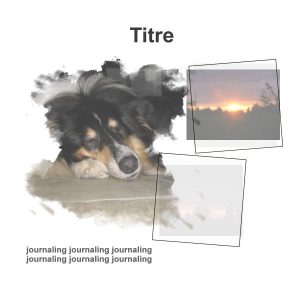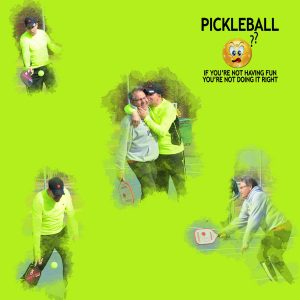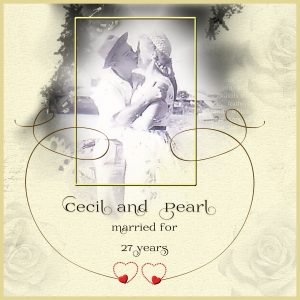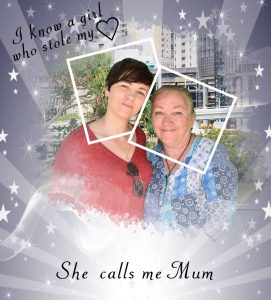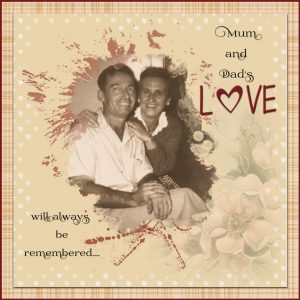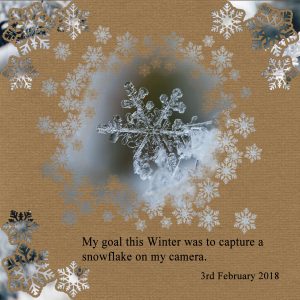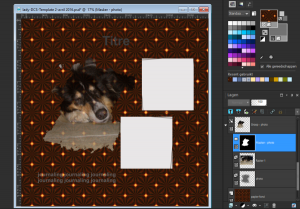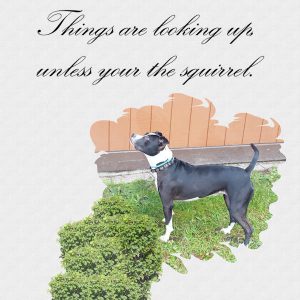Home of the Scrapbook Campus › Forums › Showroom › Love Story Challenge
Tagged: Love story challenge - Day 7
- This topic has 292 replies, 32 voices, and was last updated 5 years, 9 months ago by
Vicki.
-
AuthorPosts
-
February 17, 2018 at 5:05 pm #17304
Day 3
Help Cassel ! What is it that I do wrong ?
The background paper is no problem, but I have problem with the masks.
You can hardly see de pictures…
I tried over and over again …February 17, 2018 at 5:21 pm #17306This is pretty much like my first one…I am having so much fun with this technique. Two of our guys fooling around during warm-up.
February 17, 2018 at 5:46 pm #17307@ Marie-Claire. Check your masks and I suspect they are grey on black instead of white on black. Remember that black will block so if there is grey, it is partly black so it will partly block. To change it, you can adjust the contrast (under Adjust > Brightness and Contrast > Brightness/contrast) and increase it until the light area is really white. Give that a try.
February 17, 2018 at 5:57 pm #17309hello Everyone! you have all created beautiful pages….. well done!
I found a little photo of my Mum and Dad that would have been taken back in the 1940’s to 1950’s. It is black and white and had a few blemishes but I have done my best to make it a bit better. my Dad passed away in 1967 and my Mum in January of this year. They were very much in love ….. I was late in registering for this challenge so here is my Day 1
Cassel this technique for the mask is a really different way to do them …. thankyou for showing us.
Dawn.
February 17, 2018 at 8:01 pm #17311My daughter a very accomplished horsewoman, bought Girile straight from the track as a 5yr old, 18 months later Girlie won her first showing class at her first show. Once I familiarized myself with WinZip, I downloaded and installed the brushes. The beauty of this technique is that no two masks will ever be the same. Thank you Cassel!
February 17, 2018 at 8:58 pm #17315February 17, 2018 at 9:47 pm #17317Day 4 is about my gorgeous daughter…… Love her and so proud of her.
February 17, 2018 at 9:54 pm #17320here is my Day 2… Cassel I like the effect that this technique can achieve… for my page I put the brush layer under the mask layer because I liked the effect better on my photo…….. I made the plaid with one of your scripts…. looking forward to receiving Day 3.
Dawn.
February 17, 2018 at 10:01 pm #17323February 17, 2018 at 10:11 pm #17324@ Cheryl, it looks like the mask is not pure white (but very light grey), so SOME of the image is partly translucent, making the background show through. To fix that, activate the mask layer, and go to Adjust > Brightness and Contrast > Brightness and contrast and increase the contrast. That should turn the white really white.
February 17, 2018 at 10:48 pm #17330February 18, 2018 at 5:57 am #17339Thank you Cassel, that worked. Not completely happy with this pic, but here it is. (I tried my best) Shortly after my grandson was born, my daughter and her infant son both underwent life saving surgeries. I’m so grateful that 5 years later I have them both in my life. She is my only child, as now Tanner is hers as well. I made the plaid background first and this was the only picture I could find of Tanner that matched the best. I did not receive Day 3 or 4’s e-mails, but tonight received Day 5’s. At the pace I’m going, perhaps that is a good thing! Lol! Thank you for your patience and help.
February 18, 2018 at 6:26 am #17341Thank you very much for these lessons. This is what I had time to do today, I am not satisfied, but doing and learning are the most important for me just now – and I have enjoyed doing them.
February 18, 2018 at 8:49 am #17343Day 04: This was a fun challenge in that I have never made my own mask before. Thank you Carole! My family is very small; 2 daughters (Marie & Heather), 1 grandson (Danny), 1 cat (Heidi) and 1 snuggle bug (Richard)! I have the most pictures of Danny & Heidi. The rest of this challenge will be of them. I used the Scrapbooking Studios February Collection for day 4. You can get the individual packs here: https://www.digitalscrapbookingstudio.com/collections/studio-store-collections/
Everyone is doing an amazing job and I love seeing all the different ways each day is done!
Hugs,
DeLorisFebruary 18, 2018 at 10:29 am #17350Day 05: Love Story (I’ve been calling it Valentines). I took this picture of Heidi yesterday. She was sitting so daintily looking out the window.
I like making my own masks, but honestly, I’d prefer a template. It’s faster! LOL This was fun to do though.
I used Love Is by OohLaLa Scraps, but she is no longer in the store I bought it from. You can see her here: https://oohlalascraps.blogspot.com
I love my kitty! She is sooo much company and entertainment. I live alone and she is just purrfect!
Hugs,
DeLorisFebruary 18, 2018 at 11:44 am #17359Tout beau ce qui s’est ajouté depuis ma visite d’hier, BRAVO!
Jour 5 – Merci Carole, je viens de faire un masque que j’aime beaucoup. Que faut-il faire pour l’enregistrer afin de le réutiliser?
Mon 3ième garçon avec sa petite famille il y a 5 ans
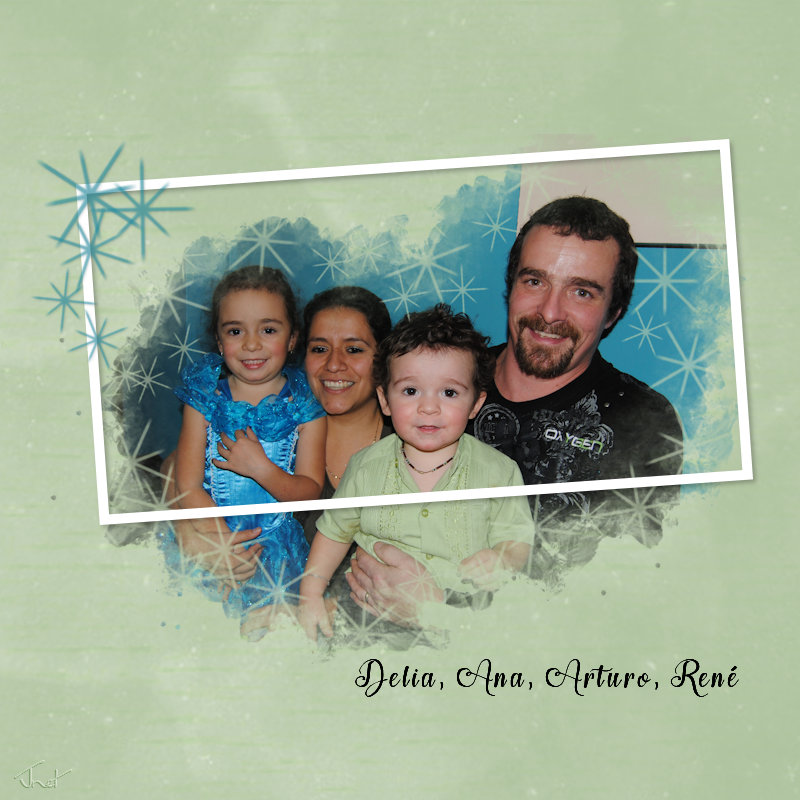 February 18, 2018 at 11:59 am #17361
February 18, 2018 at 11:59 am #17361Day 5. Thoroughly enjoying this challenge. After a lot of searching for the right background conditions, and ideal snowflakes, on bitter cold days, I found my snowflake on the 3rd Feb.
February 18, 2018 at 11:59 am #17362@ Jnet, excellente question. Voici la réponse:
- Assure-toi que le calque du masque est activé.
- Layers > Load/Save Mask > Save Mask to Disk et donne-lui un nom
- Maintenant, il sera dans ta liste de masques que tu peux utiliser plus tard.
Jnet asked how to save a mask that you have created and would like to reuse later. Here is how:
- make sure the mask layer is active
- go to Layers > Load/Save Mask > Save Mask to Disk and give it a meaningful name
- Now, that mask will appear in the list of masks to be used later.
Thanks Jnet for the question.
February 18, 2018 at 12:05 pm #17364@ Cassel, Hello, I tried over and over again, but without good result. I increase contrast to 100 and my background is showing through the picture
February 18, 2018 at 12:17 pm #17365@ Marie-Claire, did you try increasing the contrast for the mask layer? The more white it gets, the more “opaque” the image will be. Anything greyish will create a translucent image/area.
February 18, 2018 at 12:23 pm #17366@ Cassel, yes I put the contrast for the mask to 100, and you still see the background as you see in the screenshot
February 18, 2018 at 12:37 pm #17367@ Marie-Claire, is the opacity level of the photo layer, set to 100%? Or the top layer of the group?
February 18, 2018 at 12:51 pm #17368@ Cassel, Yes! that whas the problem, dont know how it happened, but the photo layer it whas set on 79%.
Thank you for your time !!
Now I try the two other pictures, hope without problems this timeFebruary 18, 2018 at 12:55 pm #17369@ Marie-Claire, since the other areas for photos are grey, you will likely have a similar issue, so turn them to black first or you can increase the contrast afterward to get that opacity for the photo.
February 18, 2018 at 1:00 pm #17370@Cassel
I have been playing around, but cannot figure out how to have the background (paper layer that we made) show behind the mask. It must be a simple fix, but is beyond me right now.
February 18, 2018 at 1:07 pm #17371@Leslie, if you place the paper completely BELOW the mask group, it should show below. Some reasons that a paper could show on top or through are:
- maybe the paper layer is placed above the mask group; sometimes, you might have more than one mask groups, so it can be placed accidentally above one
- maybe the paper is inside the mask group; make sure it does still appear if you “close” the mask group (with the little arrow on the left)
- maybe the mask is not completely opaque, or one layer inside has an opacity layer below 100%, which will show the background paper through even if it is below.
Try those and see if it solved the issue.
February 18, 2018 at 1:22 pm #17374Yup, the paper was not below ALL the mask layers.
Thank you, Cassel.
I have a true animal sanctuary near us, with peacocks and flamingos and a ton of other animals that cannot be released back into the wild.
I’m an animal lover, so it’s perfect for me.
I made the paper from a part of the peacock.
Thanks again for your help.
February 18, 2018 at 1:33 pm #17378Thank you, Cassel, you are right, just a bit of a shadow makes a big difference in being able to read the text! Also, here is my Day 5 page. We had an exchange student from Argentina staying with us. She went on a trip to California with other exchange students and got this picture of her looking out at the ocean with her Argentinian flag over her head. The paper is SP.com Festival Paper Sack and the heart is Monti.
February 18, 2018 at 1:33 pm #17379To a lovely lady
February 18, 2018 at 2:45 pm #17381Merci Carole! il est dans mes masques. Super!!!
-
AuthorPosts
- The forum ‘Showroom’ is closed to new topics and replies.