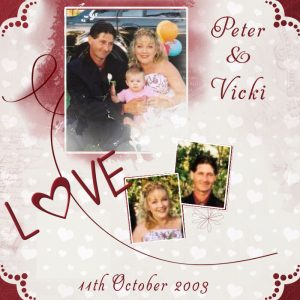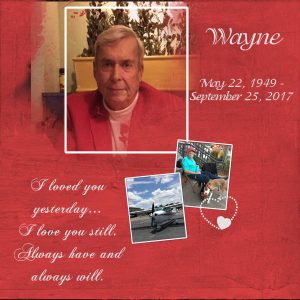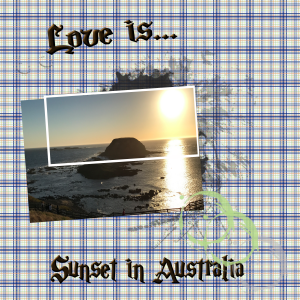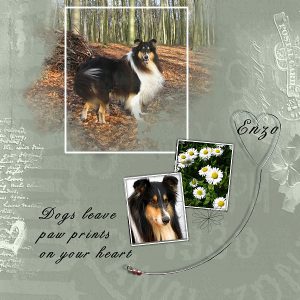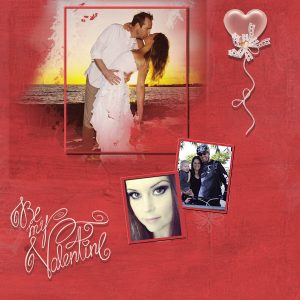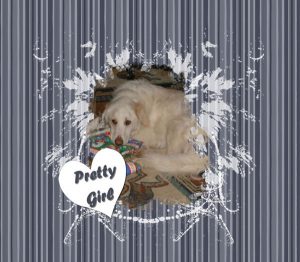Home of the Scrapbook Campus › Forums › Showroom › Love Story Challenge
Tagged: Love story challenge - Day 7
- This topic has 292 replies, 32 voices, and was last updated 5 years, 9 months ago by
Vicki.
-
AuthorPosts
-
February 15, 2018 at 9:02 am #17128
Beautiful work.
February 15, 2018 at 9:06 am #17129Everyone is doing such nice work. As I am new to scrapbooking, I love seeing others’ work and picking up ideas.
February 15, 2018 at 9:24 am #17130@Leslie, how about you start a specific thread in the PSP stuff section of the forum? We can give more details both ways to help you out and help out others who might have the same issue. I think it will be useful to everyone else as you are certainly not the only one stumbling with this. It is actually a lesser known technique so it is just not as obvious.
February 15, 2018 at 9:45 am #17131I didn’t see my email. I’ll register again. Will I be able to get Day 1?
~ Michele
February 15, 2018 at 10:02 am #17132@Micfin, don’t worry. I’ll add it manually, and yes, you should get the emails in order, no matter when you start (you might just be one day behind others, but you will get them all).
Edit: Looking at the backend, you should have received Day 1 and Day 2. Can you check your spam folder?
February 15, 2018 at 10:02 am #17133Thanks, Carole. <3
February 15, 2018 at 12:29 pm #17141This is my day two paper. I used the second template from yesterday’s download. I must say I do like this technique.
February 15, 2018 at 1:34 pm #17143For some reason, I was having a really hard time with the mask yesterday. PSP just didn’t seem to be responding. But today, everything worked fine! It actually worked out better because I changed my focus. The top is our two grandchildren from my son. We lost our granddaughter from our daughter at birth, but we had this photo created for her memory, so I wanted to include it. Now all our grandbabies are included! I deleted the third photo as I felt the two represented what I wanted to represent. Thanks, Cassie! I am learning a lot.
February 15, 2018 at 2:10 pm #17146Hi everyone,
I am a little late with my day one page but its probably due to time zones. Anyway, my first page is of my husband who passed away a few months ago. Although I use PSP almost daily I have never done scrapbooking before but wanted to give it a try. I could not get the mask to work on the smaller frames either so I just did what I could.
February 15, 2018 at 2:10 pm #17147Très jolies les pages ajoutées! Bravo!
Voici la mienne pour le jour 2
Mon mari et moi. J’ai bien aimé faire mon propre papier. J’aime beaucoup la manière de travailler le template. Template de CytisiaFebruary 15, 2018 at 2:19 pm #17150
Template de CytisiaFebruary 15, 2018 at 2:19 pm #17150Hi Everyone,
Sorry I am late with my first page but I signed up late yesterday. Mine is for my husband who passed away recently. Although I do use PSP daily, I have never done much scrapbooking but I did want to learn. I could not get the mask to work on the smaller frames either.
I seem to be having a problem even posting here….
February 15, 2018 at 2:51 pm #17153Hello, I had problems With making the mask, so this is what I came up With, but kind of fun to do.
February 15, 2018 at 3:01 pm #17155I love looking at all the pages created here! I did todays of my dearest friend Richard. I love him sooo very much and couldn’t imagine my life without him! I used Feel The Love page kit by Kimeric Kreations to make it. https://www.thedigichick.com/shop/Feel-The-Love.html
This challenge is a lot of fun and helps us realize how much we love our friends and family!
Hugs,
DeLorisFebruary 15, 2018 at 3:26 pm #17157My husband and I are very much into Rotary, so I did today’s challenge with a photo of us at the Rotary International Conference which was held in Atlanta, GA. The background is the Rotary logo used as a pattern and the yellow and blue are Rotary’s colors. Is the background too busy?
I’m still working on the plaid pattern!
Thanks!
February 15, 2018 at 3:41 pm #17158My Picture did not come through, did I do something wrong. I used upload images.
February 15, 2018 at 3:46 pm #17160Here’s my try for Day 2.
Everyone is doing so well.
Still having trouble with the mask, but fiddled around and it worked.
February 15, 2018 at 4:14 pm #17162Hello, thank you for de great tutorial of the mask!
This is my workout of Day 1February 15, 2018 at 4:15 pm #17163@Britt Marie, did you upload a jpg image resized to 600 pixels?
@Leslie, is it possible that the image is not right underneath the Mask layer inside the mask group? Check in the Layers Palette.February 15, 2018 at 4:21 pm #17164@Cassel
Unfortunately did not save in psp format.
I will practice some more.
I think I’ve almost got it. Not quite as confused as before.
February 15, 2018 at 4:30 pm #17166@Leslie, if your mask is white, it means it is not masking anything. The mask should be a combination of black and white (or grey) where the black will block. Check back the steps, and look at the Layers Palette and see when you see (or should see) the mask get some black. It should be when you move the floating layer and deselect. You’ll get it.
February 15, 2018 at 4:33 pm #17167Ok, that helps.
Thanks once again for your time.
February 15, 2018 at 5:58 pm #17170Sorry so late with this! This is my daughter and her hubby, and one picture with their son. I love them all so much. I learned some new things making this, it was fun. I ended up making the two smaller frames myself. I’m not used to working with layers and I couldn’t get them to look right. I’ll keep practicing.
February 15, 2018 at 6:25 pm #17171Hi SUe Thomas. I was born in Swansea (also known as Abertawi).
February 15, 2018 at 6:47 pm #17173Yes it was 600 x 599, will try again
February 15, 2018 at 7:13 pm #17175Here is my day 2. Worked on it all day and the original file has about 35 layers…then I ended up with this. LOL I have made several plaid type papers but finally decide to just leave one as striped and I like i much better than the others I made. Such fun learning these new ways to do things! However, it is much easier to just use a Cass script.
February 15, 2018 at 7:47 pm #17176@Cheryl, you managed very well. When you get the hang of using Layers, you will see how powerful they will become.
@Britt-Marie, you did it. And your page is well done too.
@Wanda, LOL at using scripts, but at least, once you understand the steps that the script does you can do some more custom designs. And also, all the plaids are always done using stripes so you get two tutorials in one! The colors you chose make such a nice match to the photo.
February 15, 2018 at 8:01 pm #17178My Day 2
February 15, 2018 at 8:25 pm #17179Hi Glenson Jones! I know Swansea and the surrounding area really well. I was born on a hill farm in Glynogwr, Bridgend area, married a farmer and lived in Cowbridge in the Vale of Glamorgan for 25 yrs, before moving to Sask Canada. Spent many happy times at Swansea leisure Centre, Mumbles, Gower and the valleys, Rhigos mountain, hunting with the Banwen Miners. Where do you live now?
February 15, 2018 at 9:26 pm #17180H Sue Thomas
I was brought to Canada in 1940 by convoy. I now live in Ottawa.February 15, 2018 at 10:30 pm #17182Not sure I am posting my project correctly. I did enjoy this, although I am slow. Jake and Marie met and dated and fell in love. She lived in England and he is in the USA. It took much time and work for them to get Marie here in the US…she just arrived February 14. These pictures are from their wedding last April.
<p style=”font-style: normal; font-weight: 400; color: #333333;”>Great tut! I have several PS templates and never knew what to do with the clipping masks…now I do…thank you, Carole!</p>
<p style=”font-style: normal; font-weight: 400; color: #333333;”>Day one:</p>
-
AuthorPosts
- The forum ‘Showroom’ is closed to new topics and replies.