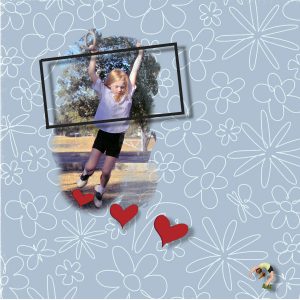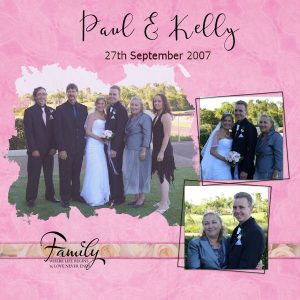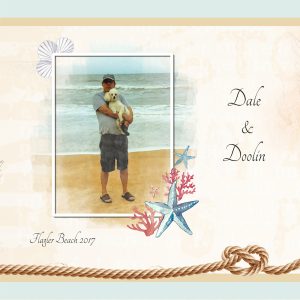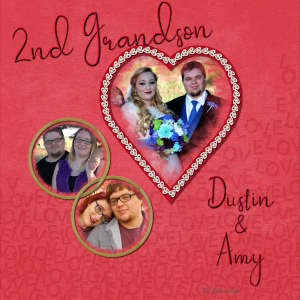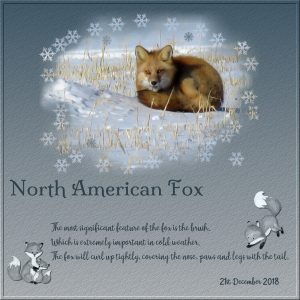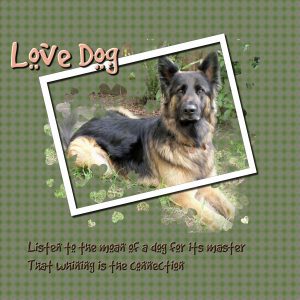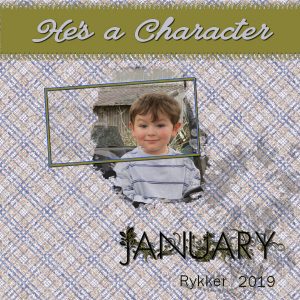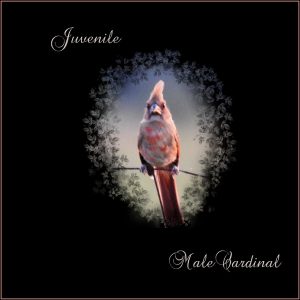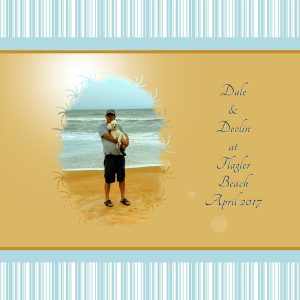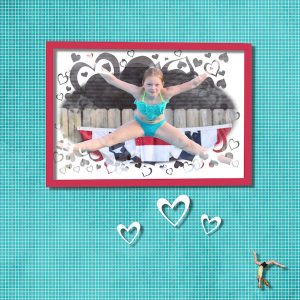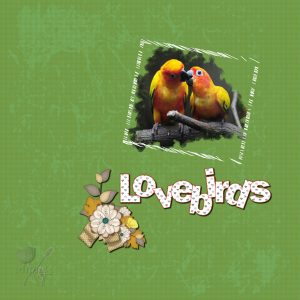Home of the Scrapbook Campus › Forums › Showroom › Love Story Challenge 2019
Tagged: Love Story
- This topic has 195 replies, 26 voices, and was last updated 5 years, 10 months ago by
Sue Thomas.
-
AuthorPosts
-
February 14, 2019 at 2:05 am #25834
Day 4–I’ve decided not to write anything on my pages for now. Each of the pages I’m making have pictures of my granddaughter when she was younger. At the bottom of each page I’m putting pictures of her I took last week showing her in various positions as she does front and back flips.
February 14, 2019 at 4:29 am #25839Hi all, I am uploading day 4 as I am having trouble getting day 2 and 3 accomplished!haha I am impressed with everyone’s work!!
Good Job!February 14, 2019 at 5:45 am #25841Day 3
Well after much hogwash (PSP freezing and having to close……and bad me for not saving) I have redone Day 3.
Not really happy with the main picture, no matter how much I played with the brightness so it wouldn’t be ‘cloudy’ I ended up going with it as it was.
This is my son and his gorgeous wife on their wedding day, with his brother and sister and myself and his stepdad.
The little quote reflects the family cycle.
I moved things around a little, rotated the mask to suit the photo and put a pink paper as the background (pink was their colours for the wedding) and did the kalidescope using the flowers from Kels bouquet, then used the blend overlay and lowered the opacity so it was just visible.
The ribbon also used the bouquet flowers.February 14, 2019 at 7:00 am #25843Day 4
I like this method of making masks, I’ve done it before, but I don’t know how many times I went round the photos, white, no black, bit more white, some more black….. still not quite happy with it.
But it is fun!
This is my son and step son and their families and of course my daughter and partner and hubby and I.
I had 3 Christmas’s this year. Christmas Day, 27th and 28th December, just so at some point we could be together as family as everyone couldn’t be in the one place at the one time due to work.February 14, 2019 at 8:16 am #25844Thank you Annie and Barbara for your lovely comments. I am a newbie to scrapbooking and a fairly new user of PSP so I am learning a lot from these challenges.
The projects that everyone have posted for this challenge are wonderful.
February 14, 2019 at 8:19 am #25847Day 4
I found all the elements on Freepik.com
Paper and template from the download links Cassel posted this week.
I had a lot of fun working with the watercolor brushes.
February 14, 2019 at 11:05 am #25850Thank you, Annie, for your nice comments! Your posts look great and I especially liked the books. Sue, I particularly liked your antelope picture. It’s nice to see the personal touches everyone has on their images!
February 14, 2019 at 11:37 am #25854Day 4: I’ve never had to work so hard! Computer and software problems. Ugh! Oh, had two teeth filled today which didn’t help.
Anyway, finally finished the on for today. This is my oldest daughter’s youngest. She is six years older than our youngest so there’s a space between the kids. Our adopted son was killed in a car wreck at 21 (1997) and he never gave us any grand kids.
Posted this yesterday…. in 2018’s forum!!
February 14, 2019 at 12:45 pm #25856Day 5. Thank you shutterpixi, and everyone else for their lovely comments on my pages. Such a high standard of work done by everyone. The creativity gives us all inspiration. Well done all! Simplicity should be my second name. The clipart I found online sometime ago, they are brightly coloured, but I found they dominated the page, so I used the blend mode, luminance legacy. The background paper is a gradient I made, with a faint texture. As for the fox I shot from a great distance, as I didn’t want to disturb this cutest of chaps. It may have been 30 below, but with the heat of the sun on his back and his brush keeping his lower body warm, I wouldn’t mind betting he was a lot warmer than I was, especially my face and hands.
February 14, 2019 at 2:30 pm #25859Sue, I love your photo of the fox with the snowflake layout, very nice.
I used the same photo as in Day 4 with four free heart brushes from Brusheezy, called Touch My Heart Lite. Using Cassel’s suggestion, I made the background paper with Kaleidoscope, this time seamlessly tiled it, reduced the size, added a Gaussian blur of 20, and made the pattern 75% opaque with a taupe-colored base paper layer. The white paper frame really made the photo pop! Font is still Gunter Hund, like yesterday. The quote is from a poem by Rumi which was made into a song called “Love Dog” by the group TV On The Radio. I’ve really been enjoying practicing mask making and feel so much more confident about the process. Thanks for the great tutorials, Cassel!
February 14, 2019 at 4:28 pm #25861Day 2. My grandson. got a lot of catching up to do. Doin great everybody.
February 14, 2019 at 4:54 pm #25863Day 5. Last year, we had a pair of cardinals nesting in our yard and were fortunate enough to be able to watch the young males and females as they grew. The youngsters have rather strange looks compared to their adult counterparts.
February 14, 2019 at 5:03 pm #25865Day 5
I used a brush that has a shape that looks like the top of a palm tree and ran that around the irregular oval I brushed on. I added a starburst effect to plain paper layer behind the mask to make it look like the sun was shining on the masked area. Very fun technique to use.
February 14, 2019 at 5:46 pm #25866Hi redradar, I love the rustic wooden frame so time not wasted my friend, great work! <3
February 14, 2019 at 6:10 pm #25868And he looks just that Rhonda … a character! Love it. <3
February 14, 2019 at 6:12 pm #25869Beautiful and simple work shutterpixi, the bird is the real feature and very pretty. Well done. <3
February 14, 2019 at 6:14 pm #25870Clever work Dee347, a pleasure to view. <3
February 14, 2019 at 6:21 pm #25871A beautiful effect achieved Aus, I love it, well done. <3
February 14, 2019 at 6:24 pm #25872Nice work Barbara and a very athletic granddaughter you have! <3
February 14, 2019 at 6:25 pm #25873Lovely work darlenek. <3
February 14, 2019 at 6:30 pm #25874I love your result Aus and it really is very Christmassy … Aussie Christmas that is, lol!
February 14, 2019 at 7:01 pm #25875Thanks Annie
Yes our Christmas is very different to the northern hemisphere. It is really hard to find ‘aussie’ stuff although I do make a lot of things where I sell cards without a snowflake in sight lol I even made Santa’s in board shorts, singlets and thongs (what I think you call flip flops), Christmas trees out of gum leaves, and Santa (in his boardies of course) in a sleigh pulled by 6 white boomers in my designs. Oh and don’t forget the koala with its santa hat lol
February 14, 2019 at 9:31 pm #25882Day 5
Our Queen Bee around the house. Miss Kitty……. given and recieved a lot of love in her 22 years.
And she still lets us know who’s boss too.Used a ‘starry’ type brush as she’s the star of our household.
Was going to use a frame but decided to just leave it as is.Not sure if I’ll get to do Day 6 and 7 till late Sunday or Monday.
Got the kids and grandkids here for the weekend, so will get to them as soon as I can.February 15, 2019 at 12:05 am #25901This is a total re-do. Sometimes something that seems really special in the wee hours of the morning does not look that way in the light of day. So I begin again.
I had wanted to do something with heart brushes since that has been the main decorating element during this challenge, but I didn’t have any. Now I do-because I watched a video and learned out to make them, which was super easy. The paper is from hfinch. I’m holding off until day 7 to decide what narrative will travel through the seven pages. And it looks like my granddaughter is maybe doing a handstand or something.
I just realized that I didn’t do a floating frame. Maybe I’ll come back later and do one.
February 15, 2019 at 1:18 am #25910Here is my forth project. My project represents how the love grows with each consecutive generation by adding more people and more love to the family. This site has a lot of amazing talent. I learn so much from each and every one of you. Thank you. I also enjoy looking at everyone’s projects. It helps inspire me.
February 15, 2019 at 6:39 am #25943A truly lovely result Aus. I love cats but have never had one achieve the ripe old age of 22yrs! Well done! <3
P.S. I’m an Aussie too, hail from Bundaberg in Queensland.February 15, 2019 at 6:40 am #25944Very nice work Barbara. <3
February 15, 2019 at 6:42 am #25945Lovely result Sharon, and a lovely wedding photo to boot! <3
February 15, 2019 at 6:54 am #25947Hello Scrapbook Campers. The photo for this one was a pc HD wallpaper from THIS Wallpaper. Brush used was a-dozi’s feather 3. Frame the result of Cassel’s scribbles script. Alpha and paper are my own creation. Cluster used is from PixelScrappers. Thanks for takin a peek.
February 15, 2019 at 12:02 pm #25957Day 6. Masks are so versatile. I use them a lot when documenting and showcasing my photographs. Here I used Cassel’s corner punches, which are a favourite of mine, and get used a lot in my projects. Text on a curve. I make most of my own masks, including this one. The swirls are a brush. I used the vector brush script on a preset circle.
-
AuthorPosts
- The forum ‘Showroom’ is closed to new topics and replies.