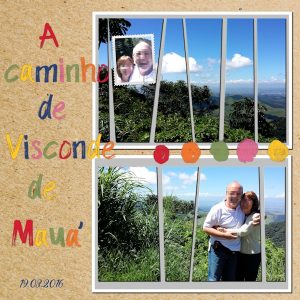Home of the Scrapbook Campus › Forums › Challenges › January FREEBIE Challenge
- This topic has 9 replies, 6 voices, and was last updated 5 years, 10 months ago by
Michele.
-
AuthorPosts
-
January 26, 2019 at 8:04 pm #25220

Freebies are great resources that you can find in many places to build a library of elements, graphics and tools. Since they are free, they are available to all.
Let’s see how you can use some fun free elements in your next graphics projects.
A few weeks ago, I created a free layered template and you simply have to put the photos you want in the correct layer and adjust their placement. Easy! You can get this freebie here.
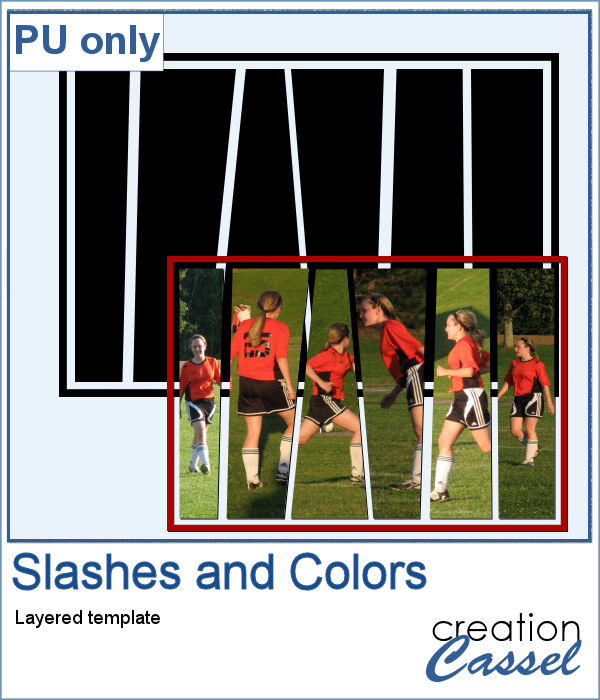
What photos will you display? It can be slightly challenging since the areas are narrow and vertical, so put on your thinking cap!
Are you up to the challenge? Post your projects in this thread or, if you want, our PSP Scrapbook Showcase pinboard on Pinterest is always there to showcase what is being shared in the Campus (if you need an invite, let me know). Or you can post it in our Facebook group.
January 27, 2019 at 1:44 am #25230My page for this Challenge. I didn’t have too many photos that were in a sequence, then I remembered some I took at a friend’s house in Kinglake, Victoria. The birds are Crimson Rosellas (the red and blue ones) and King Parrots.
In 2009 the Black Saturday bushfires in Victoria killed 173 people, 120 in the Kinglake area alone. Another 414 people were injured. More than 450,000 hectares had burned and 3,500 buildings including more than 2000 houses destroyed. The RSPCA estimated that up to one million wild and domesticated animals died in the disaster.
Fortunately our friends managed to save their house and surrounding buildings, but lost a lot of vegetation and trees. The photos were taken in 2017 – it has taken a long time but the area has come to life again.
January 28, 2019 at 9:10 pm #25304Once I got over being brain dead, it wasn’t that hard to complete. It does seem that most of my photos are landscape! Makes things difficult! However, I had fun. Thanks Carole for the template and the instructions!!
January 29, 2019 at 12:33 pm #25342Erreur, texte accompagné de html
January 29, 2019 at 12:37 pm #25343Allô Carole,
Je ne sais pas où trouver le lien pour le modèle: – (
Vos pages sont très jolies Marlene et Tery. Bravoooo!
February 3, 2019 at 6:39 am #25466Marlene, I cannot even imagine what your friends went through… Luckily, in the end, everything went well for them. Your layout is lovely… Cute and colorful birds.
Teri, what a great gesture to rescue dogs… The look of their eyes just melts our hearts… Lovely layout.
February 3, 2019 at 6:54 am #25469This is my layout for this challenge.
I tweaked the template a lit bit and add Bevel Effect to the photo strips.
I used brown paper for the background from aopsan (Freepik)… I also used the alpha and element from DiHiller 2018Aug Pixel Scrapper blog train “Finger Painting“.
February 3, 2019 at 10:29 am #25474Love your layouts, ladies.
I decided to use a pic I had taken a number of years ago. The background is from Free Design Resources, the bow from marisa lerin at PixelScrapper, and the font I used is Springtime Daydream from Creative Fabrica. So basically, everything on my page was free!
~ Michele
February 3, 2019 at 1:05 pm #25475Michele, your layout is very nice! … I love the font and the addition of the bow…it fits perfectly… Before I would not care much for it, but now I pay more attention and love it.
February 4, 2019 at 9:43 am #25495Thanks so much for your positive comments, Cristina. I was really unsure throughout the process because I don’t normally like green. However, I thought the paper fit well with the flowers. I used some colors from PSP 2019’s Muted Greenery palette. Additionally, the bow was originally blue, I think, but the Change to Target tool is so useful.
~ Michele
-
AuthorPosts
- The forum ‘Challenges’ is closed to new topics and replies.