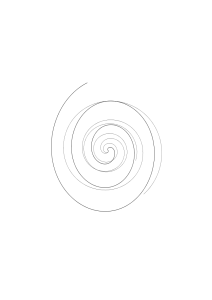Home of the Scrapbook Campus › Forums › Let’s talk › PSP stuff › Inkscape vector in PSP
- This topic has 10 replies, 3 voices, and was last updated 5 years, 7 months ago by
libera.
-
AuthorPosts
-
January 20, 2019 at 5:25 am #24929
Someone here familiar with Inkscape ?
Is it possible to draw a vector image in Inkscape and then open it in PSP and export as a shape ?
January 20, 2019 at 7:47 pm #25003Beem, I did some digging, and I know that the only format that PSP can open AND keep in vector format (aside from .pspimage) is the .wmf. I did research and I don’t think Inkscape can save or export in that format, unfortunately.
Are you trying to use some particular vector files to then import in PSP?
January 21, 2019 at 5:47 am #25030I try to learn vector in Inkscape and the was thinking of shapes in PSP in vector.
Probably there is no way to use them in PSP.
January 21, 2019 at 10:00 am #25036If you find a way to save as or export in .wmf format, then you can open them in PSP and keep the vector properties. Otherwise, any other format, even if they do open in PSP, they would be flattened and non-editable. So if you make a complete design in Inkscape, and make it large enough that you don’t plan on sizing it up in PSP, then you can still use those shapes.
Are you using advanced vector manipulations? PSP also has vectors and you can draw shapes in there too.
January 24, 2019 at 3:50 pm #25172Advanced vector what is that ?
By the way…. i don’ t get a mail when there is an answer.
I have a mark in Notify me of follow-up replies via email
January 24, 2019 at 4:05 pm #25173I don’t know what advanced would be. I am just wondering if you were trying to do something that PSP vectors could not do. I am not a big vector users so maybe you were!
As for the notifications, I don’t know. Did you get ANY email notifications from the forum? If not, I’ll check to see that your email is correctly entered.
January 27, 2019 at 8:14 am #25234I am new to vector so i don’ t know what i am doing ‘lol’
I found what the problem was about mail in my settings. I had an old mailadress…..sorry.
January 27, 2019 at 11:58 am #25239Glad you found the email notification issue.
Now about the vectors, have you tried a bit with PSP? Although it is not the main focus of the program (unlike Inkscape), it would be simpler to continue the work in PSP if you start there. We have one class in the Campus. It is using an older version but nothing has changed with that tool since… ever.
This is the class (not free):
and this is an article that might help a little:
May 26, 2019 at 11:35 am #29315Hi Carole, hi Bitte!
I just discovered this post yesterday, i don’t know if it is still interesting as information. I have the Inkscape-version 0.92 and it is possible to save the shape as wmf-file, open it in PSP and export it to a shape. But if you colorize for example your shape in Inkscape before, the result is another when opening the wmf in PSP. I do not know at the present time why this happens and i think because i do not have experience and knowledge enough in both. It looks like the images attached. Number 1 is originally a svg-file and Number 2 the wmf-file, but can’t be uploaded here, so i turned them in png.
I don’t know what is happening, the images inverted again and with the wrong numbering and false description. The colorized one is number 1 and the other number 2.
May 26, 2019 at 12:03 pm #29317Good point. Inskape can open some vectors that PSP can’t, and saving them in .wmf format will then allow PSP to open them while keeping their vector properties. At least, it is a free workaround!
May 26, 2019 at 12:26 pm #29320I tried it first with “eps” as PSP can open it, but of course you were totally right, only with “wmf” you can go on and export to shape.
So my next lesson will be what you mentioned before, why not creating shapes with PSP.
Never stop learning :-)!
-
AuthorPosts
- The forum ‘PSP stuff’ is closed to new topics and replies.