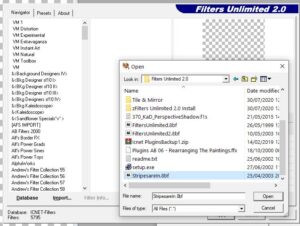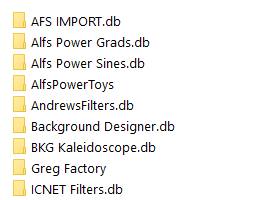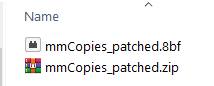Home of the Scrapbook Campus › Forums › Let’s talk › PSP stuff › Filter Unlimited
- This topic has 7 replies, 4 voices, and was last updated 2 years, 9 months ago by
Lyn Lou.
-
AuthorPosts
-
January 13, 2022 at 11:30 pm #69818
Can any one let me know how to add filters to Filters Unlimited 2.0?
January 14, 2022 at 9:26 am #69823I will be waiting for someone else to help you as I rarely use that particular filter.
January 14, 2022 at 1:05 pm #69832There is an Import button at the bottom of the menu (left side), you can import (old) .8bf plugins into an existing database or one that you created.
Once in the database, select the database button next to the import button, and select the name of the database you wish to use, ie Photos.db, the photos plugins should appear in the filters menu.
Most, not all .8bf plugins work on Filters Unlimited.
You may find some plugins that are already setup for Filters unlimited, these files are .ffx files these can be added directly inside the Filters unlimited Folder, in one of the database Folders. (Database Folders names end in .db)
Below are a few example names of Filters Unlimited Plugin Database Folder and filter Files that can be found in the Filters Unlimited Plugin Folder. You can create your own database for each plugin. Inside these folders you will find the .FFX files these are pre- imported Filters Unlimited plugins. (One folder per plugin, ie all Background plugin files are in Background.db folder).
Example Folders;
AFXFilters.db
ICNETFilters.db
Background.db
Photosfix.db
AndrewsFilters.dbExample plugins (inside database folders)
__Background_ – _Smoke.ffx
__Background_ – _Splash.ffx
__Background_ – _Swirl.ffxI hope that Helps
LynJanuary 17, 2022 at 10:45 am #69951Thanks for the reply, I was able to be able to use them
January 18, 2022 at 10:01 am #70008thank you Lyn, I did use filter Unlimited, but still didn’t quite understand importing and understanding a new database.
Clearly explained, thanks.February 28, 2022 at 4:01 pm #72896In the newest versions of PSP, (& Windows 10 or 11), the older plugins there are some that may not work because they were originally written for the old Computers, in code (32bit), and it does not cope well with the new versions of PSP and Windows 10 or 11.
New computers use 64 bit technology, which is why the plugins do not work as well as they require a 32bit version of PSP in order to use the older plugins. (When you purchase a new Version of PSP, it will give you the option to download both 32bit and a 64bit versions of PSP), (Select both). Install your old plugins in the 32bit version of PSP. (If the plugin is not working, first check you have installed it correctly, If not, see plugins information in resources section of Campus).
Here I am referring to the older plugins that have the file extension of .8bf ie PluginName.8bf (Plugins filename which ends with .8bf are the old plugins), and not the plugins that end in .exe
There is a way around this by importing some of them into Filters Unlimited. (Import means to add the plugins into Filters Unlimited) There is an import menu to do this (see attached images).
Some plugins have “Sets” of Filters inside the plugin folder, you will see that here are several files that end in .8bf and some may be in separate subfolders, these plugins provide many different menu options for that filter inside PSP ie Colourize.8bf Reflection.8bf Shape.8bf etc To add these to Filters unlimited you need to create a Database file first.
On the bottom of the Filters Unlimited Menu there is a Database option next to the import button (See attached)
To Create a Database click the Database Button and click NEW, then add a name for the Database; (Using the name of the Set of Filters you wish to add ie GregsFilterFactory. Once the Database has been created it will appear in the Filters Unlimited Folder as GregsFilterFactory.db (See attached)You can then add all the Gregs Filter Factory Plugins to this database folder that you just created, (See images attached);
Click Import and Select the GregsFilterFactory.db to open the folder, then select the plugins you wish to add to the database, ie GregsTools.8bf GregsColourFilter, 8bf Import each one, one at a time till all the Gregs Filters have been added to the database. option and you should see the GregsFilterFactory.Db in the list.Any files listed in the Database can be selected for use in Filters unlimited. To use the ones just added, select the database and look for the one you wish to use ie GregsFilterFactory.db, you will then see all the different menu options for that filter.
Remember that it may not work for all the old Plugins, there are some that will not work at all, ie some of the Mura Meister Plugins do not work.
*Please note; do not add to an existing database unless they are part of that filter, in case it stops working. It is better to create a new one.
February 28, 2022 at 4:04 pm #72898Lyn, I think this would deserve to be made into a blog post. It will be likely found more than in the forum. If you are ok, I can do that in the coming weeks.
February 28, 2022 at 4:47 pm #72907Ok
I was replying to the fact she did not understand Import and Database for Filters Unlimted.
Also Just correcting my typos
-
AuthorPosts
- The forum ‘PSP stuff’ is closed to new topics and replies.