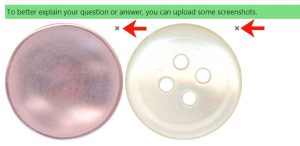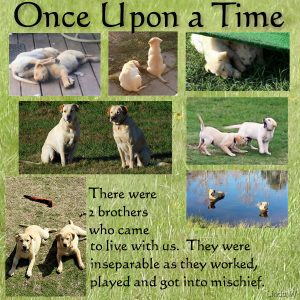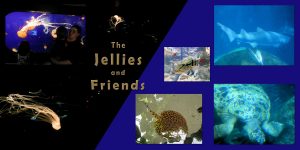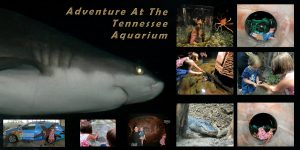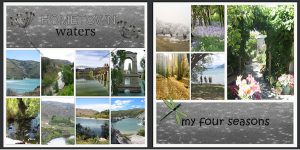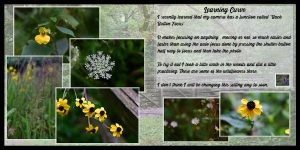Home of the Scrapbook Campus › Forums › Showroom › Double Take Challenge 2019
- This topic has 142 replies, 16 voices, and was last updated 5 years, 3 months ago by
Lynda DiGregor.
-
AuthorPosts
-
September 5, 2019 at 5:12 pm #34147
Wanda , your photography is extraordinary. I’m taking a page from your playbook and doing a garden theme page also…hope you don’t mind a copycat.
If you saved your project as a pspimage you should be able to hide or delete what you don’t want and then add what you do want. (hide with the eye next to the layer you want to hide or right click in the layer you don’t want and delete) Not sure if this is what you were asking.
September 5, 2019 at 5:13 pm #34149Double Take Day 4 – Glory of the Garden
I do like the faded background from the previous day so I used it again with a photo of one of our city parks.
September 5, 2019 at 6:18 pm #34151Lynda Thank you very much. About the deleting I did not mean on my computer I meant here on the forum. I use to be able to delete and redo but cannot now find an option to do that. I like my pages to be posted in the proper order and on this site in order for that to happen you have to load the last page first. I forgot to do that on the floral pages. I just wanted to delete page 1 and upload again to get them in the right order. I really don’t understand why I would not be able to delete my own work.
You page/flowers are beautiful also. I love flowers but am no longer able to get out and take care of them
September 5, 2019 at 8:58 pm #34157OK , Wanda, in the upper right corner is a “edit” link. It looks like this EDIT|REPLY. It looks like it’s greyed out and is a bit hard to see.
September 5, 2019 at 9:14 pm #34158Wanda, I cannot find a way to change the color of the Edit|Reply to something darker, but are you able to see it and click on it? It should still work even if it LOOKS greyed out.
September 5, 2019 at 9:25 pm #34159Lynda and Carole I do not have a problem finding edit. I did that several times. I cannot find delete. Please open the edit box and show me how I can delete the pages and replace them. I use to do that a lot and it was very easy to see how. Now it is not. Thanks
September 5, 2019 at 9:30 pm #34160I see what you mean. Somehow, the ability to delete one’s post is not possible, as you noticed. You can either ask me to do it (I have that ability as an admin) or you can edit your own post and replace it by “Deleted” or something like that. If you want to change the images or their order, when editing your post, you can just click on the X beside the individual images to remove them, and then, you can add another one.
Would that work?
September 5, 2019 at 9:46 pm #34162Carole there is no X or delete that I have been able to find. It was there for the last projects we did awhile back but I am unable to find it now. I edited several times and it was not available. Maybe it is so faint I am missing something but I can see the edit reply links just fine.
September 5, 2019 at 9:52 pm #34164I added a post with images, and when I click the Edit link just on top of the post, I see this on the top right of each image. Do you see that?
September 5, 2019 at 9:58 pm #34165No Carole there was nothing. I will look again. Maybe it was a glitch with my browser. I just checked with my phone and nothing there either. I will go check on my pc again
September 5, 2019 at 10:06 pm #34167Yes the X is still there now. I will go back to the original one I wanted to delete and see if the X is there now.
Yes I can see it now. I guess my page and the X were both too dark for my eyes. I can even see it on my screenshot now. I deleted my screenshot. Sorry for the trouble.
September 6, 2019 at 4:03 pm #34178Here is my Day 6.
September 6, 2019 at 8:24 pm #34190Hi,
Apart from being a late starter due to computer issues, I am still getting through Day 1 which I have found that if you sway just the tiniest wee bit from the instructions you are in trouble, to which I have been many times. Good news I have completed the 1st page of day 1, and would like to do page 2 same as the soccer girl with the larger picture as in the tutorial. That would give me a 4 photo block and 1 larger photo, plus the header now on the bottom but I don’t know how to take away the extra frames to fit the larger photo in. Help !!!.
Shirley
September 6, 2019 at 11:52 pm #34193Shutterpixi those are such sweet images! I can tell you had a lifetime of fun with those two. They sure do take over your heart when you’re not looking. A lovely devotion for both of them!
I finally managed to cobble together my last two pages. YAY!! Of course I had to throw grandchildren into the pages. I’m kind of partial to them and the photograper (their father, my son) said I could use the photos. He took about a million photos and I had to sort through them all. That’s what took so long. Anyway, here’s my grand finale.
September 7, 2019 at 9:19 am #34198Sharon –
Thanks! I appreciate your kind words.
Your Day 6 is great! Love the mix of photos of your grandkids and underwater creatures! Having the diagonal split from the black background to the blue background was a good idea and worked well with your images. Well done!
September 8, 2019 at 12:53 am #34205Hi, This is my Day 1 challenge, better late than never. All the photos are mine, and taken around our little piece of paradise. Page 1 shows our hometown rivers lakes and bridges. Page 2 shows our hometown seasons, and the larger upload is my summer garden.
September 8, 2019 at 12:50 pm #34222Wow Shirley! It’s beautiful where you live. You did a fantastic job on your layout. I’m looking forward to seeing more of your creations!
September 8, 2019 at 4:13 pm #34233September 9, 2019 at 3:22 pm #34281Day 6 – Storytelling I didn’t do any grunge background or fancy letters. Didn’t think it would fit so I went back to the faded photo background. In this case, although you can’t see much of it, a photo of the bridge over the Kishwaukee River that leads to Butternut Preserve. Everything else are just macros of wildflowers using back button focus.
September 9, 2019 at 6:01 pm #34286Hi, Double take -Day 2 comes in a bit quicker. Each year I take some shots around my summer garden. These were taken in 2014. It looked pretty colorful that year and Mr Fred came to stay. This is a great way to show off our photos that usually only we get to ponder over. I live in a secret paradise where our 4 seasons are very different. We are known as the hottest wee town in the summer and the coldest in the winter and the in between seasons are very pretty.
September 9, 2019 at 6:04 pm #34287Thanks Sharon for your kind remarks.
September 9, 2019 at 8:40 pm #34292Shirley I love your Mr. Fred!! He’s adorable. Those flowers are gorgeous too! Nicely done!
Oh my Lynda! I would definitely leave the camera on those settings. Those are fantastic captures!
September 9, 2019 at 10:12 pm #34293Thanks Sharon, I appreciate it
-
AuthorPosts
- The forum ‘Showroom’ is closed to new topics and replies.