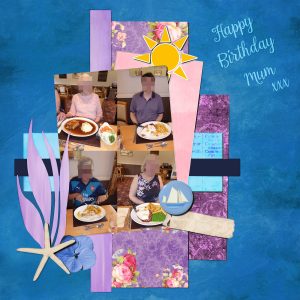Home of the Scrapbook Campus › Forums › Showroom › Double Take Challenge 2018
Tagged: Day7
- This topic has 164 replies, 18 voices, and was last updated 6 years, 6 months ago by
Patricia Rastetter.
-
AuthorPosts
-
May 29, 2018 at 10:03 am #19165
Des sujets variés, des réalisations variées, quoi demander de mieux?
Bravo à toutes celles qui ont postés une page depuis ma dernière visite. J’ai apprécié tout ce que j’ai vu!
May 29, 2018 at 10:06 am #19166Mon jour 4 avec des photos prises en 1997 aux Floralies de Québec
 May 29, 2018 at 12:31 pm #19168
May 29, 2018 at 12:31 pm #19168Thank you Marlene 🙂
Hi, this is Day 4, I walk a lot with my dog and take pictures. This is my dog Enzo, he past away 2 years ago. He became 11 years.
May 29, 2018 at 1:01 pm #19169Bravo Marie-Claire
Ma double page 5 – The butchart Gardens sur l’île de Vancouver en Colombie-Britannique – Mes photos ont été prises en 2005.
 May 29, 2018 at 5:01 pm #19171
May 29, 2018 at 5:01 pm #19171Mon jour 6
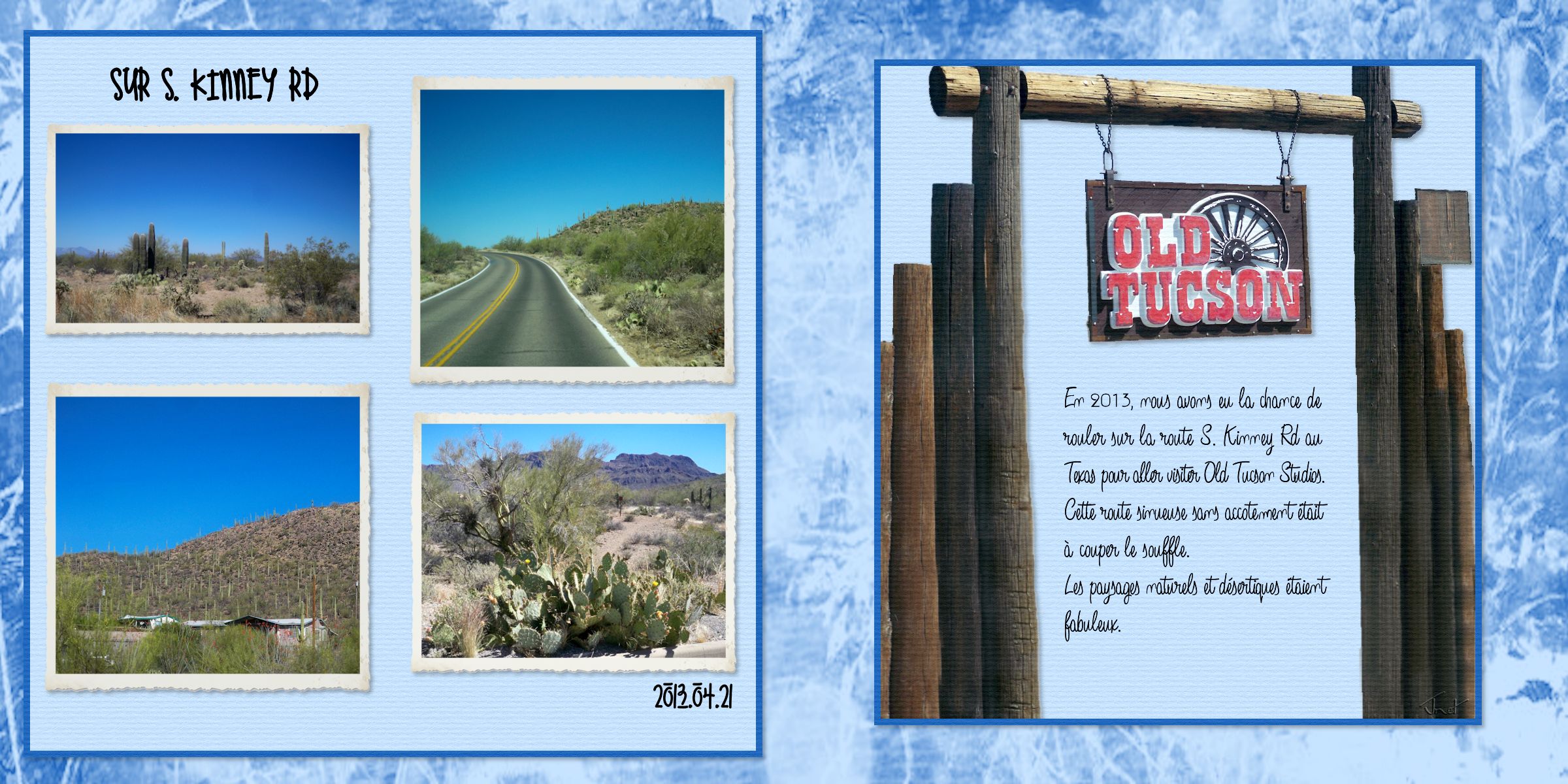 May 29, 2018 at 7:56 pm #19178
May 29, 2018 at 7:56 pm #19178I played with one of the templates from Cassell; It was my mothers birthday this weekend. I used one of the family photos taken on the day. (My daughter was not able to attend as she had a wedding to go to that day). The photo was not taken by me.
I changed the original colours and patterns of the template to match the colours in the photo.
May 30, 2018 at 1:30 pm #19195Amazing new layouts posted here. Great work everyone.
This is my Day 2. For the background, I used Kerstin Aagard Great “Great Outdoors” pattern 2 paper.
From Cassel, I used Paper Cutout Leaves freebie (Paper Cutout Script); Sequin Weather freebie (Custom Sequin Script) and Paper Butterflies freebie (Paper Butterfly Script).
May 30, 2018 at 3:39 pm #19197Here is my Day 3, This is our little Great Grandson the youngest. He is the subject of many of my shoots…I am enjoying all the posts and layouts!!! Beautiful job everyone!!!
May 30, 2018 at 6:13 pm #19199Hi everyone, I struggle in PSP 2018 with the fonts.
I have separate folders with fonts that I do not want to install, how can I use a font in psp 2018 without installing it on my PC ?
I have windows 10, befor PSP 2018 I open the font in the explorer, and it apears in PSP, is this different in PSP 2018 ?May 30, 2018 at 7:03 pm #19201Day 5 🙂
May 30, 2018 at 9:21 pm #19202@Marie-Claire, have a look at this week’s article on the blog: https://scrapbookcampus.com/2018/05/using-outside-fonts-in-paintshop-pro/ It explains exactly how to do that. The reason it does not work like before, is probably that you used to have Windows XP and now you have Windows 10. That feature was lost between XP and 7 and has nothing to do with PSP. (I also miss that feature).
May 31, 2018 at 5:26 pm #19206This is my Day 3. I used Cassel’s Distressed Edge Script for the left photo. Slowly I am getting there… 3 more to go 🙂
May 31, 2018 at 5:32 pm #19207@ Cassel, thank you for de link to the blog and the explanation. Yes before I had windows XP
June 1, 2018 at 5:41 pm #19219Day 6, The two left photos, are pictures of my daughter taken in the U.S.A. The flower is a photo I take on my walks with my dog.
June 3, 2018 at 12:13 pm #19232@ Cassel, Thank you for the 7 days, I learned a lot, and it was fun. I am also very happy with the explanation of the 7th day about printing.
I am curious about the next Challenge.
Thanks also to the people who participated and shared their work here. It was very inspiring
June 3, 2018 at 12:19 pm #19233Thank you too, Marie-Claire. I loved the photos of your beautiful dog Enzo. You have some outstanding pictures of him.
We have a 3-year-old rescue, a black-faced long-haired German Shepherd named Hawkeye. He’s a good-looking dog but it’s very hard to take a decent photo of him, so I really appreciate what a good model Enzo was for you. Thank you again for sharing him with us.
June 3, 2018 at 12:32 pm #19234I do have a couple of ideas for future challenges, but of course, I am always open to suggestions as it would be more fun to do a challenge that YOU want, than one that I want. 🙂
So don’t hesitate to propose ideas for other 7-day challenges.
June 3, 2018 at 1:02 pm #19235Also remember that there are hundreds of tutorials inside our DIAMOND membership where you can continue to learn new tricks, techniques and get lots more inspiration.
We are waiting for you all, on the inside!
June 3, 2018 at 4:25 pm #19237I managed to finish my Day 4. Paper and elements are from DiHiller 2017 Summer Lovin freebie.
From Cassel I used the Lifted photo script, that I like very much, and Twisted Rope Picture Tube for the title.
June 3, 2018 at 7:23 pm #19238Marie-Claire, I love your layouts with Enzo. He was a beautiful dog and you will always love him even though he is not physically present. With your scrapbooking you will always be able to relive your beautiful experiences with him. Lovely work. Hugs……Annie T
June 3, 2018 at 7:25 pm #19241Terrific work Cristina, a joy to view. Hugs……Annie T
June 4, 2018 at 4:06 am #19245Annie, thank you so much for your lovely comment on my layout. I really appreciate! Hugs 🙂
Marie-Claire, I also loved your layouts with Enzo… he was really a beautiful dog and I am sure both of you shared good moments together.
I still have two layouts to finish, but I have to say that participating in the challenge was/is fun, and seeing all the amazing layouts that everyone shared here is very inspiring.
June 6, 2018 at 2:51 pm #19292Je viens de regarder le jour 7, merci Carole pour ce super challenge et pour les explications pour l’impression!
J’ai bien apprécié faire ces pages malgré mes retards à participer 😉
June 6, 2018 at 5:47 pm #19294This is my Day 5. I used freebies from Kristin Aagard, Palvinka, rushranch, APennington, PBS, and DiHiller. I am going to try Cassel’s tip for the title in another layout when I have more time.
June 9, 2018 at 5:00 am #19314Beautiful work Cristina, I love what you did with it, well done. 🙂
June 9, 2018 at 7:49 am #19317Very beautiful Christina 🙂
June 9, 2018 at 3:31 pm #19321Annie and Marie-Claire, thank you so much for your kind comments on my page, they are very much appreciated. 🙂
June 20, 2018 at 2:32 pm #19487I had registered for the Double Take Challenge and then of course Life began to happen so I am way behind but here are my Day 1
Double Pages: Well I tried but it only let me upload the first LO I don’t understand what I am doing wrong, can’t we load two LO’s in this same post?
June 20, 2018 at 5:36 pm #19489Double Take Challenge Day 1 page 2
June 20, 2018 at 5:52 pm #19490Patricia, you should be able to post more than one image on a single post. Were you getting an error? Were you trying to upload the wrong version (like too big or a .pspimage format)?
If you want, you can also create a double page as a single image, resize it to about 900-1000 pixels wide and upload it as one image. That is another option.
Glad to see you post your projects.
-
AuthorPosts
- The forum ‘Showroom’ is closed to new topics and replies.