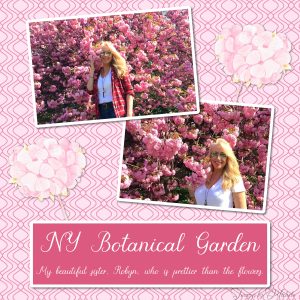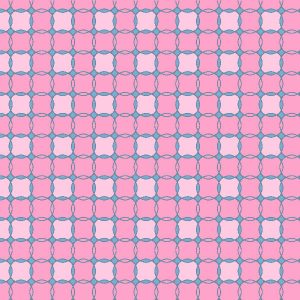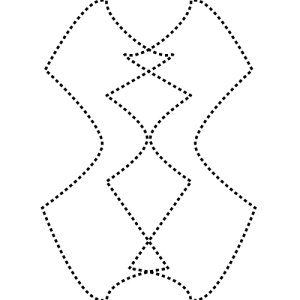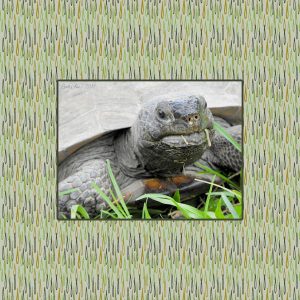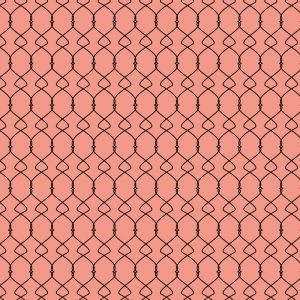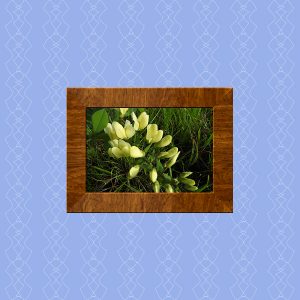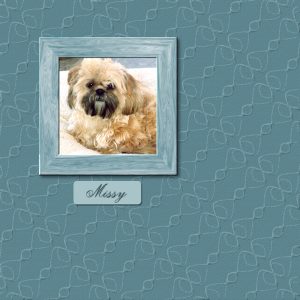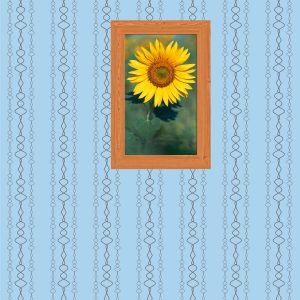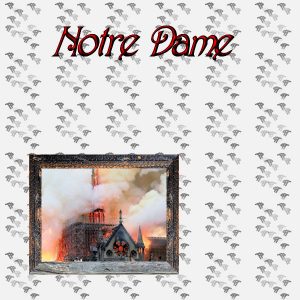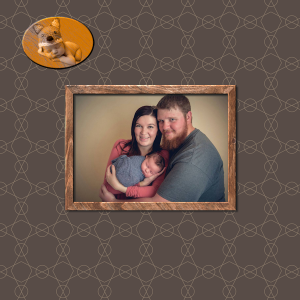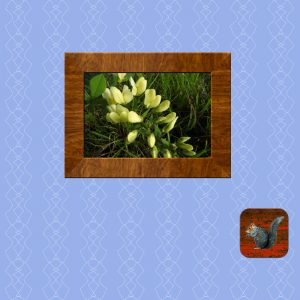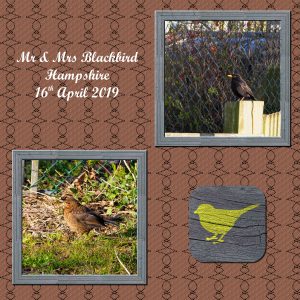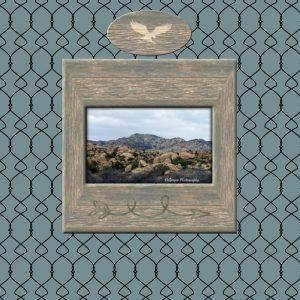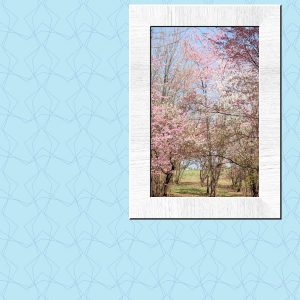Home of the Scrapbook Campus › Forums › Showroom › DIAMOND Scrap Challenge – April 2019
- This topic has 136 replies, 29 voices, and was last updated 6 years, 2 months ago by
Shannon Cooper.
-
AuthorPosts
-
April 15, 2019 at 10:57 am #27786
I spent way too much time on this, but I’m happy with the results. I’m going to have to keep future days much simpler.
~ Michele
April 15, 2019 at 11:22 am #27788I finished late last night. I was having difficulty getting the patterns pallet to open. Somehow I managed to wipe out the settings in my program as it froze and had to reset PSP from scratch. It is up and working now. Is there a short cut key to access the patters pallet? I click on the right box in the materials pallet but it takes quite a few tries to get it to open.
April 15, 2019 at 12:13 pm #27791Day 1 – Went with a dotted line (was inspired by Sharon Murray’s) and drew 2 different lines (each on a separate vector layer), then duplicated each, mirrored and placed them together like I wanted. I wanted a subtle result, so I didn’t increase the width, and I changed the pattern color to white via the Adjust – Brightness and Contrast (it may be difficult to see in this small upload, but it looks fine in the large image).
April 15, 2019 at 2:14 pm #27796I made paper to look something like grass as I had this photo in mind.
April 15, 2019 at 3:29 pm #27800Everyone did such a great job with this. I am blown away with the creativity. I had a lot of fun with this lesson and made several different patterns. Some pretty cool , some not so hot. I have certainly been given lots of new ideas here. Thanks!
April 15, 2019 at 4:03 pm #27802I enjoyed this lesson, and made several background patterns for different photos. The wood frame tutorial was excellent, and I was impressed with my result. So many different interpretations of the tutorials, great work by all!
April 15, 2019 at 4:12 pm #27805Day 2 – For the frame, I used a wood I already had. Not rustic, but the exercise gave me the information I need to be able to do this with any wood. As others have mentioned, it’s great seeing all the different patterns and ideas that everyone is coming up with!
April 15, 2019 at 4:12 pm #27806Hello All. I see some great designs. I am having a toothache so have not been much in the mood but I do want to try to finish all the days. I am not real pleased with my paper design but I did try. 2019 psp is frustrating and slow. Never have had a problem in the past and I am working on a computer with more ram and faster processor than I have ever used. I am about ready to go back to 2018.
This is my day 1 and 2
April 15, 2019 at 5:34 pm #27809April 15, 2019 at 5:49 pm #27811I did a wood frame but then decided to give it a white wash to match my lighter colors.
April 15, 2019 at 6:27 pm #27813My Day 2, same image and background but with wooden frame. A trick I have learnt is when you have made a selection, copied and pasted as a new image, if you right click on the source image you are using you can drag the already selected rectangle/square to a new location, copy and paste as a new layer to get a different bit. Saves having to work sizes out as all pieces will all be the same size. Love making elements. TFL
Sheila x
April 15, 2019 at 7:05 pm #27814What resolution do you prefer when working toward printing as a final result?
April 15, 2019 at 7:20 pm #27815Lynn, typically, for printing purposes, set the resolution to 300 ppi and it would be ok.
April 15, 2019 at 8:15 pm #27817Everyone’s designs look fantastic! I am so glad we had this challenge. I’ve definitely picked up lots of useful information. The frame I made looks really rustic but I think it will work great for my country style background. I am so ready for the blooming flowers!
April 15, 2019 at 10:30 pm #27818Wow, so many wonderful patterns!
Sheila, that is a very good tip, thank you for it.
I remember doing this frame lesson before and I just love it!
 April 15, 2019 at 11:24 pm #27821
April 15, 2019 at 11:24 pm #27821Am amazed at all the different contributions from people – congratulation all.
After news today about Notre Dame decided to change completely to make it my subject so am behind.
Have done the frame but struggling to do new pattern – want to do tear drops using pen tool but it is tricky.
Cassell you were right with previous one had tried various sizes but forgot to make seamless. It is 5 years since have done pattern etc but used to love it so that is why am trying now. It know the paper is no good but just wanted to show am trying to do lessons. Thanks
April 15, 2019 at 11:38 pm #27823Hello Scrapbook Campers. Loving all the results I am seeing, well done. This is my project to date. Thanks for takin a peek.
April 16, 2019 at 1:01 am #27826Wow what a lot of lovely pages, so many different patterns that can be made from just a few lines. Marie, your photo of Notre Dame is heartstopping, so much history being destroyed in a matter of hours. Let’s hope some of the building can be salvaged.
I tried a few different things, including using bezier curves instead of straight lines, and am happy with the end result. I chose a photo of the Banjo Paterson statue outside the Waltzing Matilda Centre in Winton, QLD, which has just re-opened after being burnt down. I’m hoping to be able to use other references to the song in coming days.
The frame was made from a wood texture I had and I then adjusted the brightness to suit the photo and background. I have been a Diamond Member since before it even existed (!) but have not done much lately with the tutorials, this challenge is making me revisit all them.
April 16, 2019 at 7:01 am #27834Well I’ve had a go. So much to learn but it is fun.
April 16, 2019 at 9:06 am #27836Désolée, erreur
April 16, 2019 at 9:14 am #27841Les papiers sont tous différents et très jolis.
J’attends de voir la suite car je pense redimensionner mon cadre et photo.
Ils sont peut-être trop grands.
April 16, 2019 at 1:34 pm #27843Day 3
I played around with different textures and decided to use burlap instead of wood. It was lots of fun seeing how the scratched effect came out by changing the different settings.
Here’s my fish embellishment.
April 16, 2019 at 2:43 pm #27845Day 2
I love all the unique patterns you have all come up with. I need to practice so much more. Wish I ended up with more nodes to manipulate with!
I love my wooden frame! It fits my grandson so well, the paper is more elegant which fits Kassidy! Little Tucker just doesn’t care!!
I’ve not arranged anything yet and probably won’t until I know what all I will be using for the layout!
Teri
April 16, 2019 at 2:54 pm #27848Day 3
I decided to add another picture of Tucker. I used the Luminance (Legacy) when I applied his picture. Not quite happy but it is what it is!
I am having a lot of fun with the lessons!!
April 16, 2019 at 3:21 pm #27850Day 3 – Used a squirrel png file from Tattys Thingies to place on the chipped paint wood.
April 16, 2019 at 4:02 pm #27852I’m enjoying these tutorials, they are such fun.
April 16, 2019 at 4:52 pm #27855Day 3 This is the Dragoon Mountains in Arizona so I thought an eagle was appropriate. So many variations are possible, it’s hard to choose. 🙂
April 16, 2019 at 6:20 pm #27858Amidst numerous interruptions, I finally managed to create a wooden circle. I used a .png file from Clipartmax. I stumbled upon it when I was searching for something to put on my wooden circle. I used the soft light selection and it seemed to have blended well with the wood. I’m definitely going to try out different effects later tonight. I am really enjoying this challenge.
April 16, 2019 at 7:03 pm #27860Such artists we have! I am a day or so behind, but I spent a lot of time playing around with the pen tool – I’ve never tried to use it before. I came up with a geometric pattern that I like, but I think I would like it to be bolder on my paper. I lowered the opacity of the background color, but my lines still don’t stand out as much as I would like. Can anyone suggest a way to fix it (that doesn’t involve starting from the beginning)?
April 16, 2019 at 7:09 pm #27862Day Two: I created a frame, and I’m pleased with it. I found my whitewashed wood texture at Freepix.com. Washington, DC, is all about cherry blossoms this time of year, so I took my camera to the National Arboretum last month and got several good photos that aren’t just run-of-the-mill blossom shots. For now, I’m just featuring one on my page, but that may change.
-
AuthorPosts
- The forum ‘Showroom’ is closed to new topics and replies.