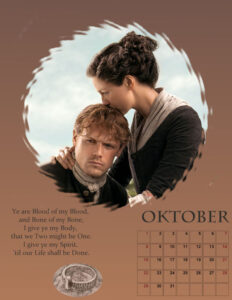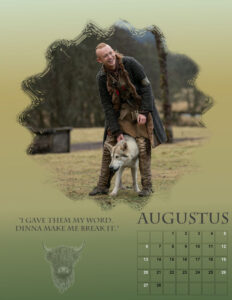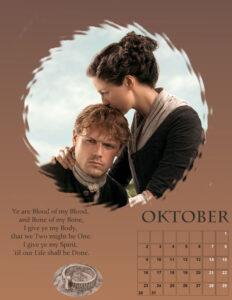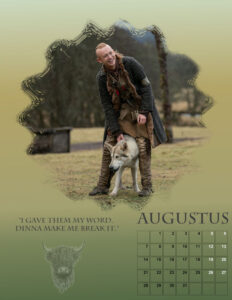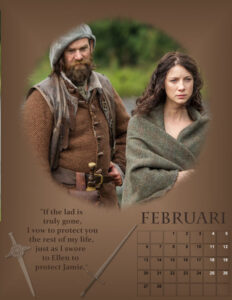Home of the Scrapbook Campus › Forums › Showroom › Calendar Workshop 2023
Tagged: Calendar-Cover-2023-scaled
- This topic has 278 replies, 30 voices, and was last updated 2 years, 9 months ago by
Anita Wyatt.
-
AuthorPosts
-
September 29, 2022 at 11:43 am #83815
I have saved 1 copy with only the dates, lines month and year in the desired font.
After that I copied the mask layer of each month. Paste it as a new layer. I had to shift that a bit, but it is easy. I copied the mask layer as is, not merged. That way I can still change the photo afterwards.
After that I only had to adjust the background and the colors of the dates, lines and month
-
This reply was modified 2 years, 10 months ago by
Marie-Claire.
September 29, 2022 at 1:00 pm #83820Thank you Monique. Some of the backgrounds I used on other months are a little too much and I will still probably change them. As for at this background I had looked and looked and when I found this one I knew it was just what I was looking for.
September 30, 2022 at 8:55 pm #83877Marie Claire I am going to use what I make now also on my PC-screen. Good idea. And then instead of the dates use a simple color for the icons I have on the desktop.
September 30, 2022 at 9:02 pm #83879I start to make a “normal” calendar for 2023 based on the up to date challenge 2022.
Only must use and change the templates a bit. For instance for January 2023 I am going to use the template from May 2022 and so on. Sometimes I have to add or remove dates. I made a list which 2022 template I need for 2023, maybe other members are also interested in it:
01 – may 22 * 02 – june 22 * 03 – june 22 * 04 -january 22 * 05 – August 22 * 06 – september 22 * 07 – january 22 * 08 – march 22 * 09 – september 22 * 10 – may 22 * 11 – june 22 * 12 – july 22.
October 1, 2022 at 6:19 am #83919Great idea Chris, I was about to start all months with the 1 in the first box and colour the weekends, but this is also a great idea. I copied may ’22 to do that, but now I an change so it starts with the “correct” week day.
October 1, 2022 at 6:49 am #83921Chris thank you, when I have time enough I probably will make another calendar with the boxes and this will save a lot of time! I’m not so interested in Halloween as it is not such a big thing thing over here so maybe I can do this.
October 1, 2022 at 7:53 am #83931Corrie yes I know about Halloween, but when I walk through the action I see enough halloween, sinterklaas and xmas stuff. 🙂
October 1, 2022 at 8:19 am #83932Chris, I think Corrie refers to the masterclass about Halloween this weekend 🙂
October 1, 2022 at 8:54 am #83933MoniqueN I know, but Corrie and I live both in the Netherlands with shops called “Action”. And not many people do something with Halloween over here. As she says: ” not such a big thing thing over here “.
And therefore I placed a 🙂 too in my answer.
October 1, 2022 at 9:52 am #83934Chris, Ik woon ook in Nederland 😉 Ben zelfs lid van je PSP club op FB 😉 Halloween is hier (nog) niks, 11 november is veel leuker 🙂 Maar dat viert ook niet iedereen 🙂
October 1, 2022 at 11:42 am #83944I’ve created my pic where used my fractal and Carole’s free web-frame:) I might add my once more webfame, but I gave up coz spiders would be too more. I dislike these creatures;)
October 1, 2022 at 5:47 pm #83957Finally I’m able to show my first completed month for this calendar. It’s March because I already had the things I wanted to use for a cluster. The elements I made for the Traval Challenge of 2020 about my 1st trip to the States. The other months just have to get a fitting cluster or some embellishments.
Chris op dit moment loop ik nog nergens, alleen een rondje op mijn terrasje! Ik weet dat er hier best wel spulletjes voor Halloween te koop zijn en dat er ook her en der optochten voor kinderen zijn, maar aangezien mijn kleinkinderen in Amerika wonen doe ik er hier verder niets mee. Dan maak ik liever wat anders.
October 2, 2022 at 4:22 am #83977Here is my Day 6– Calendar – June
I used a picture of Castle Mespelbrunn, in Germany. I saw where some of you used a picture as the background and I liked the effect, so I tried it with the picture of Mespelbrunn and it was fun to do.
I used regular Blur, Gausian Blue, blended mode of Color Legacy and opacity of 55%.
The fonts are Cralione and I kerned the J a bit (-25) to be closer to the e in June. The smaller font is Elegans.
I changed the dates and lines to dark green like the month, then changed the weekend dates to a lighter color like the castle tower. I tried changing the color on the weekend lines but it resulted in dashes , so I left them a dark green. Tomorrow, I will work on the July calendar page.
October 2, 2022 at 7:45 am #83981Anita, that is a beautiful photo, and the background technique is so painterly. Thank you for the explanation of how you did it.
October 2, 2022 at 7:59 am #83982Anita: What a beautiful page! That photo is gorgeous, and the background really sets it off.
Susan & Anita: I think you’ve both mentioned problems with solid lines turning into dashed lines. I’m assuming you’re working on the Vector Layer. Have you tried creating a Raster of it and coloring that? I lock the transparency and paint it with the brush.
October 2, 2022 at 8:26 am #83983Ann, come to think of it, I don’t think I did turn it to a raster. My dashed lines came if I tried to make them the same font as the numbers I used (Prida Em Cooper), if I stayed in Arial the lines stayed solid. It could also be that my PSP sometimes acts funny and when I look in “Save As” it’s always set to PSP 8. I’ve never ever saved in PSP 8 as I never had that version. Even when I put it to PSP 2022 and save my workspace, it will still change back to PSP 8 the next time I turn it on. So weird…and annoying. I will keep that in mind though, about converting to a raster. When things don’t work, my brain cells de-rail I think. ?. I’m going to have to write that down on the “don’t panic – read this first” list.
October 2, 2022 at 8:42 am #83997Finished! My Outlander calender for 2023 🙂
In the april one it’s a bit odd, when I wanted to change the colours of the numbers all worked fine, but the 30 only could erase, the 29 in the same box was ok to change………I don’t know what’s the problem………
Have to check the dates again, I see I have february with 30 days, silly me 😀
October 2, 2022 at 9:40 am #83999Monique: They are gorgeous! I’ll have to watch it now with closed captions so it can defeat the heavy accent. A question for you or maybe Carole: how do you achieve two numbers in the same box? I don’t know if the Text Tool would do that ordinarily. Perhaps a separate layer? I don’t know…
October 2, 2022 at 10:12 am #84000Anita, there are more beautiful castles in Germany then I thought there
would be!
October 2, 2022 at 10:13 am #84001Anne, I don’t know, I just copied the boxes from the 2022 calender 🙂
I added a new layer in the boxes where the dates weren’t right, typed the number and saved 🙂
-
This reply was modified 2 years, 10 months ago by
MoniqueN..
October 2, 2022 at 11:04 am #84003MoniqueN, Prachtige kalender !
October 2, 2022 at 4:27 pm #84019Monique a very beautiful calendar!!!
October 2, 2022 at 4:34 pm #84021Thank you ladies! 🙂
October 2, 2022 at 5:04 pm #84023Monique, You did a great job on the calendar. I might have to actually look into Outlander. You peaked my interest.
Also I like the boxed dates. Very nice.
Lynda
October 2, 2022 at 10:12 pm #84048MoniqueN At first beautiful calendar of outlander. I like fantasy myself very much. Have the first 3 books of Diana Gabaldon, buth when the fourth I found it too much, Afraid the story became too long. On the other hand I have all books from Raymond Feist and Terry Pratchet. Yes 11 november: Sint Maarten, When I was young lived in west friesland and every year with lanterns along the houses. In the south the start of carnaval. And Poppy day in England-Belgium. By the way St Maarten is one of the bases for Halloween.
Ann Seeber. It is easy to get more dates in one box. First you type the 23 (see April Calendar Monique), the click on another tool. Go back tot the text tool, Type 30. Then the pick tool, so you can place the 30 on the place you want.
October 2, 2022 at 10:17 pm #84050Monique! So beautiful!
October 2, 2022 at 10:27 pm #84051I saw that MoniqueN changed the days. Here in the netherlands the weeks starts with Sunday. I thought about that when making the up-to-date-challenge, but found it too much work on that moment. For members who want that you can use the following for calendar 2023.
01 (january) use august 2022 (up-to-date challenge) then 02 – september 2022; 03 – also september; 04 – may; 05 – november; 06 – april; 07 – may; 08 – june; 09 – januari; 10 – august; 11 – september; 12 – october. With the pick tool you can select dates which you want to erase and then hit delete. Do you need to add the 31 for instance select it with the pick tool in a month like august. Copy and paste it in the month in which you need it. If you know the lettertype of the days, Yeh then you can just add it direct with the text tool.
October 3, 2022 at 6:19 am #84061Chris, I think I did just that, replaced with 2022 dates, but will have another look and change it, haven’t printed my calender yet, so………..
Edit: Sunday is the 7th day (day of rest) So I’m changing it to that 😉
-
This reply was modified 2 years, 10 months ago by
MoniqueN.. Reason: Edit 7th day to sunday
October 4, 2022 at 10:59 am #84110October 4, 2022 at 4:31 pm #84127Monique I already did that last year because normally we in most European countries start the week with a monday and indeed in this way the weekend days stay on the same line.
-
This reply was modified 2 years, 10 months ago by
-
AuthorPosts
- The forum ‘Showroom’ is closed to new topics and replies.