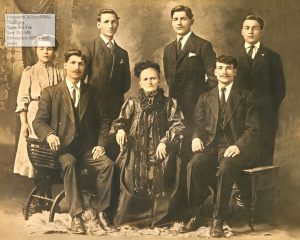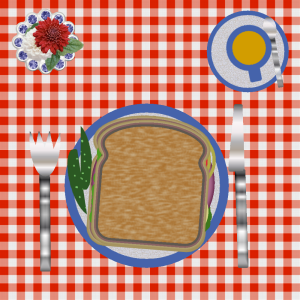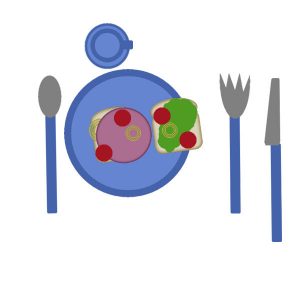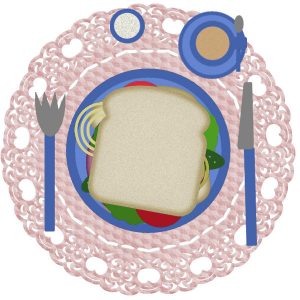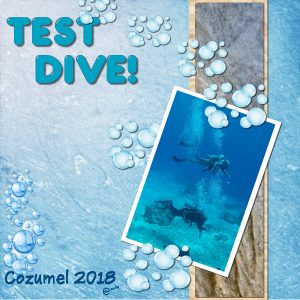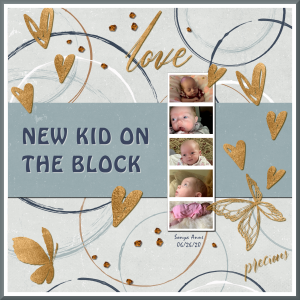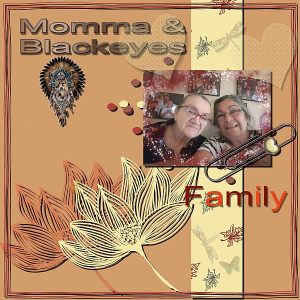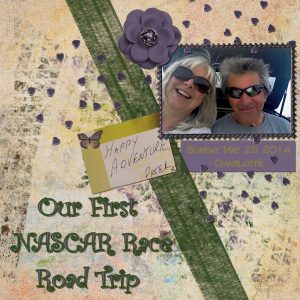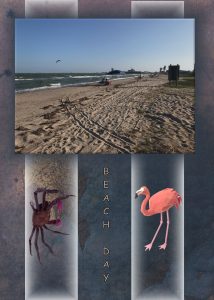Home of the Scrapbook Campus › Forums › Showroom › BOOTCAMP September 2020
Tagged: Adventure
- This topic has 111 replies, 26 voices, and was last updated 4 years, 2 months ago by
Ken Russ.
-
AuthorPosts
-
September 12, 2020 at 4:37 pm #47086

First of all, come and say HI once you register for this bootcamp.
We want to know who else will be there, on our side to cheer everyone up.
Everyone started as a beginner, so don’t ever compare yourself to others. You will learn one tool at the time, one concept at the time and you will create one project at the time. Everyone will have different photos and possibly different supplies so every project will be different.
Once the Bootcamp is started, on September 14th, you can post your projects in here.
Remember to resize your image to about 600 pixels before uploading it so it won’t slow down the site when we have lots of your masterpieces. Try to follow the tutorials at least enough that we can recognize what lesson you completed.
Now, let’s get ready !
If you missed the registration link or if you found this thread before I announce it (some people are very observant), HERE it is. Share it around if you want.
Although this Bootcamp is mostly meant to help beginners, we won’t exclude anyone for “excess experience”. Some participants are back for a second round. You are always welcome. Remember that it will be the exact same tutorials so don’t be surprised. I am sure you will now do something slightly different than the previous time.
Since anyone can follow the whole Bootcamp using the trial version of PaintShop Pro, this is a perfect opportunity for anyone to give it a try and see how they like the program, so share with your friends who MIGHT consider using PaintShop Pro.
The 7 tutorials will be spaced out over almost 2 weeks. This should make it easier for participants to follow without feeling stressed (it should never be stressful!).
September 13, 2020 at 4:40 pm #47168Hi Everyone!
Here I am back for a second round of Bootcamp. I now have a Diamond membership but know that I work better with formal assignments and seeing other’s work inspires me! Not sure what photos I’ll be using; my daughter wants me to do an “album” on the newest great grand but I don’t have the photos yet. I may try to use some of the old photos I’ve been working on for Ancestry. This is an old photo of my aunt on my father’s side. She was born in the late 1800s.. my dad was born in 1892 and he was second youngest of seven.
-Annie =^..^=
September 13, 2020 at 7:02 pm #47182Hello All,
I hope I learn and get to take off, I have many photos I want to make right and share.
I have a old pictures this my great Uncle WhiteCloud a Elder when he was Alive our whole Family was in Tact. My Grandma Grandpa tried their best to keep it going but could not. Here they are honoring him and installing a Plaque of greatness words. This is my Great Uncle his Necklace of which he made with his own hands No one made them for you, you did the work it was yours to show wear, it is in a Indian Museum. This is 1800 Was a hard time but later my Grandmother told me her time was the hardest the Men were killed off Elders, gone the Strong women like Grandma Robinson and some tried holding it together. The State came in my Grandmother told me and took my mother her baby girl to go to school, There they Tortured my Mother till she was 18 put her on the street with a handful of dollars and expected her to be just fine. Which she was Not and it all rolled down hill. I am a Cycle Breaker I did not know until My daughter Educated told me. I asked my Grandmother in 1969 Grandmother why did you let them hurt my Mother, when she could talk she told me she did not know, and that at the time they broke her so bad taking her baby girl away from here she was instualized in a Asylum for crazy ppl. I told her momma cried they made her scalp bleed for a month weeks, cut her hair many times off, once like a boy because of the blood and scabs DDT or somthing dht. They I have to stop I don’t have a good history but made one for my whiter than white kids. How the Nuns and Priests could hurt Children I am 64 and I can not wrap my head around it. Still.
September 13, 2020 at 7:31 pm #47187Hi All,
Looking forward to seeing all your pics. Attached is a pic of my grandfather and his brothers/sister from Greece.
Rita Baselon
September 14, 2020 at 3:53 pm #47218Hello Rita, Cindy and Ann S. Call me Ann A. Good to meet all of you and to get to work together. I will probably be needing your help.
I do not have any idea of what I will be creating, so I just chose a recent photo of one of my trips where I was learning to scuba dive. Maybe I will get to use it somehow.
I set up my desktop with a light grey background and a ruler around the image. Carole helped my with my Materials pallet last week so now I have the Classic Material Properties back and that makes me happy. (I changed it in another group of online classes I was taking and did not remember what I did that made it that way, so couldn’t get it to work right.) I have used PSP X9 a lot and I like the Layers, Materials and Tool Option Pallets open.
Looking forward to our classes!
September 14, 2020 at 4:05 pm #47220Hi everyone, I have been a Paint Shop Pro user since X3 and recently bought 2021, but mostly from the photography side for editing and manipulating photos. Even at that I am still learning about the program. I am new to Digital Scrap-booking and am excited to learn from Carole. I have found her to be a wealth of knowledge and she presents in a very easy learning style. My set up is the medium grey background and dark grey workspace, with the contemporary materials pallet. For this boot camp I will change to un-check the “Tabbed Documents” to see how that works for me. I have always had it set to tabbed…but then I am usually only working with one photo at a time.
We are big NASCAR fans and I have oodles of race pics. We have attended at least one race at every current track in the last five years. So I think that will be my focus for this introduction.
 September 14, 2020 at 5:19 pm #47228
September 14, 2020 at 5:19 pm #47228Hi all,
I used PSP very extensively many years ago. I recently started back up, with 2019, to create digital art of pets and animals. I’ve forgotten a lot!
I can’t make up my mind which pics I want to use: grad daughter, my late dog, or other non-people pics? It will depend on my mood that day likely, so here are a couple pics of my new (and first!) grandaughter Juliette.
My PSP is set with a lt. grey theme. Not sure if my palettes are “classic” or not, but I never changed them up.
September 14, 2020 at 7:38 pm #47236I set my background to the medium grey , workspace is dark grey. Tabbed documents is unchecked.
September 14, 2020 at 9:29 pm #47238Sharing which photo I want to start with. Looking forward to the bootcamp.
September 15, 2020 at 5:31 am #47240Peter Pan: I wanted to try an experiment so I borrowed your photo. I found a new tool to improve photographs under Adjust/Color/Fade Correction so I tried it on your photo. Here is the result.
September 15, 2020 at 11:00 am #47245Lunch is ready. I used a gingham paper I made in The Lab for a tablecloth. I reduced the plate and duplicated it to make a saucer for the cup and then filled both with a texture called Cracked Paint which I reduced to 25% so it just resembled rough pottery. I filled the center of the cup with a coffee color and I filled the utensils with a silver gradient and reduced the size of the spoon to fit the saucer. Filled the bread with a textured color to resemble wheat bread and cut the pickles in half and put them on the side of the plate instead of on the sandwich. I then hunted down some flowers, leaves and a dish for the arrangement on the top left.
September 15, 2020 at 4:42 pm #47248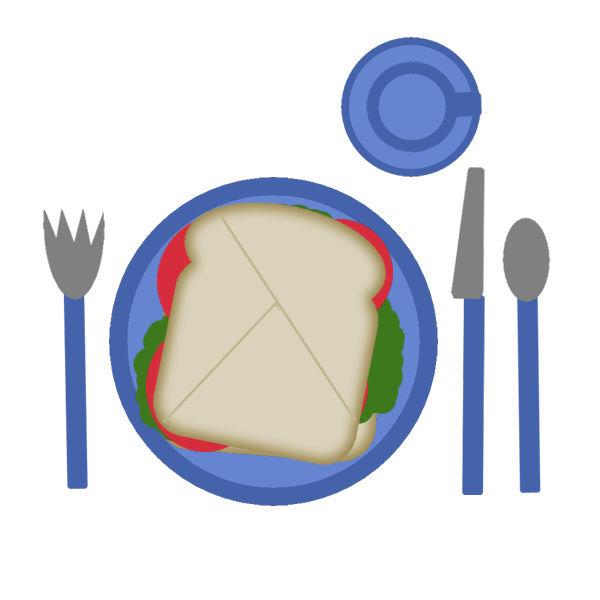 Lunch is served…I’m having a lettuce and tomato sandwich which I have cut into thirds. As there is nothing in my cup I am choosing to have my coffee after I eat my sandwich! This was a fun exercise, now I am hungry!.September 15, 2020 at 5:32 pm #47250
Lunch is served…I’m having a lettuce and tomato sandwich which I have cut into thirds. As there is nothing in my cup I am choosing to have my coffee after I eat my sandwich! This was a fun exercise, now I am hungry!.September 15, 2020 at 5:32 pm #47250I am between appointments, so I had a quick bite of ham sandwich with Fritos, my favorite chip. Also time to catch up on the news. Coffee with cream and a lovely little bouquet to brighten up my table since I have to eat alone. Great tutorial!
September 15, 2020 at 5:58 pm #47253September 15, 2020 at 6:49 pm #47257My image will not upload. I keep getting an error. It says: Scrapbook Campus HTTP error.
Also, I keep getting kicked off the site.
September 16, 2020 at 12:19 am #47261Hi Everyone, hi Ann Adams wow your so good, and just starting out, that’s great. So many really good talented ppl her. Our Teacher rocks on my table is my favorite food apples, and licorice plus sandwiches vegges. I am so happy to be here.
September 16, 2020 at 2:49 am #47263Hi this is my 2nd bootcamp, I enjoyed the first one and looking forward to this as a refresher, ideas and inspiration (which I lack). I have many many photos of flowers I have always wanted to do something with so flowers will by my theme for this camp.
Day 1 – my computer is pretty much set up how I like – Dark Grey, Tabbed unchecked (not sure why they ever made that checked as a default a few versions ago!) Classic Materials now back (Thanks to 1st Bootcamp) and I prefer to have my materials palette mostly on HSL and right pane checked.
Day 2 – my salad sandwich with a doily, sugar bowl and tea added.
September 16, 2020 at 12:58 pm #47285AnnS., Ancestry scrapbooking IS a thing so if you ever want to create an album with old photos and stories, it will surely be cherished. Your picnic is very appetizing. You worked really hard to make all those adjustments to the various elements. Thanks for sharing what you did so others can get ideas (even if those changes are just optional).
Cindy, looking forward to your next projects. I know you have become more and more comfortable over the last few Bootcamps. And WOW on your sandwich exercise! Did you compare this one with the very first one you did??
Rita, will you be doing mostly ancestry scrapbooking?
AnnA, I am glad you have your Materials palette the way you like it now. To each their own as many people were very happy to see the “new” palette, but I didn’t like it! Great addition to your sandwich to have those chips!
Nathalie, thank you for your kind words. You will discover a fun hobby in digital scrapbooking and with the support of this group, it will also be inspiring, you will see. You are like me: drinking only AFTER you eat. Did you end up eating a real sandwich after the exercise?
Diane, you might have the opportunity to use both of those photos! Looking forward to the projects that will showcase them. Sometimes, if you get an error (especially if it shows error 524), just refresh the page. One trick, before clicking the SUBMT button, copy your post in case it disappear; then you can just paste it and submit again.
Betty, welcome to the Campus. What a cutie you have there! That will definitely make a fun layout!
Peter, are you a traveller? If you use that photo, I hope you will tell us a bit about that place too. I see you have your sandwich open. Maybe you will want to add more ingredients?
Euka, welome back. That lunch is lovely on the doilie. Good idea.
To all those who have not posted yet, don’t be shy. We are all here to help you.
September 16, 2020 at 3:09 pm #47291FUN PROJECT! I am learning to scuba dive and this helps me document it. Biggest problem is choosing only or two pictures! Great tutorial Carole!
September 16, 2020 at 4:43 pm #47294With 2 new great grands and another on the way I’m awash in babies! Sunday is the gender reveal for the one due early February. Here is the one born first, early June. In a previous layout utilizing the film strip I did a New Kid on the Block for Sonya, so now here is one for Magic. I think I’ll post both so you an see the different layouts. Sonya is gray and Magic is pink.
September 16, 2020 at 4:47 pm #47296Hi all. I’m Lynn… I’ve been using PsP since the very first one. I just downloaded the new 2021 Ultimate so I’ll be setting it up the way I always do…see added pic. I’ll spend tomorrow playing catchup and trying to figure out which photo to use for this boot camp.
Thanks for letting me join and look forward to seeing everyone’s work.
September 16, 2020 at 7:01 pm #47301
this is one of the photos i am going to try to use in the bootcamp
September 16, 2020 at 8:33 pm #47304Hello Most Awesome Teacher,
No I do not know how to see that 1st lesson, but I will tell you it took me 2 or 3 days then did it my way because I could not follow the instructions and I wanted to turn it in. So for a long time, I just did it how ever I could to get them done.
On the 1st lesson here I used a lot of tubes, you know I love them the most. And Scripts now, did you see here I got the glitter script to work put it around my mom and sister Blackeyes. I want to make when I learn how a lot of Native tubes and things. Now the sandwich and this lesson I did not have fits or take another road to town, I follow your way and its the fastest and easiest way. I love everyone’s work and their Art so cool
My 2nd lesson went good but I have marching ants entering texts.
Thank you Lady22 for the kit, the other one wont d/l but this one was great.
September 16, 2020 at 8:37 pm #47305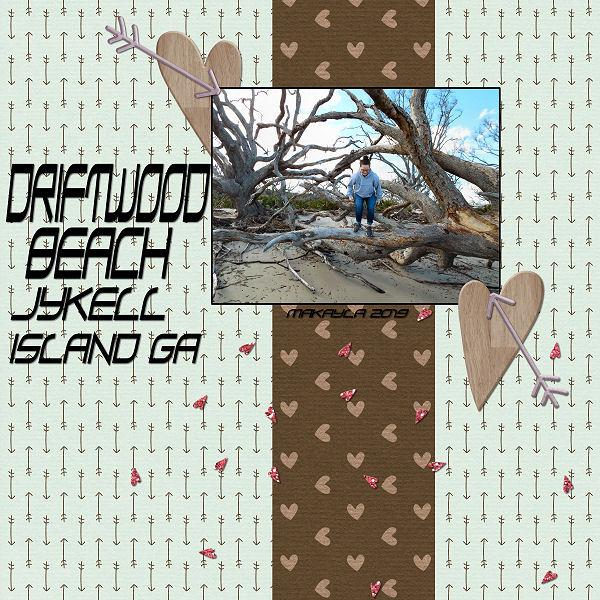 September 16, 2020 at 8:37 pm #47306
September 16, 2020 at 8:37 pm #47306 September 17, 2020 at 1:56 am #47313
September 17, 2020 at 1:56 am #47313Cassel: I did have a lettuce and tomato sandwich for my lunch, thank you for the inspiration! 🙂
Now for today’s homework, my first digital scrapbook page. I got the Good Life Sept 2020 bundle from Pixel Scrapper that I pulled out some papers, a frame and some elements. Then I followed your tutorial and spun it into this page. Your teaching is clear and precise so it made the daunting task quite easy. I am pleased with the result.
September 17, 2020 at 3:02 am #47317Hi, I am only starting now with the Bootcamp lessons. Have just done No two with the sandwich plate and table.
I made my plate floral and for the coffee cup I filled it with a gradient. I added the shadows, put a checkered tablecloth on the table and added some flower decorations. I also recolored the cutlery.
I have been using Paintshop Pro for a couple of years now and have learned heaps from Carole (well trying to remember most things). I do not usually dabble in Scrapbooking, only occasionally but prefer to use my photographs to have PSP make adjustments and that.
However I decided to do this Bootcamp for fun and to refresh memory and probably learn something.
This is my Table.
September 17, 2020 at 3:49 am #47319Wattle is an early sign of spring here and for the avid fishermen/women it means the yellowbelly (Golden Perch) fish will be ‘on the bite’.
The papers and photo are mine, the stripe one is made from the wattle photo with 80% opacity. The butterflies were in my collection and colourised for a better match (well that was the theory) Bright pink and purple didn’t look quite right! Font is Annabel Antique Script.
September 17, 2020 at 12:45 pm #47324While waiting for the next assignment, of course I tweaked the table/sandwich and the New Kid on the Block. With the table I totally forgot to use shadows. It makes a big difference! Just a few little tweaks on New Kid (forgot a shadow on the lower heart). Here they are:
Euca Euca: I decided you must be in the Southern Hemisphere: Australia or South Africa to be experiencing Spring now. We have Fall coming in and the leaves are turning.
September 17, 2020 at 7:14 pm #47327BOOTCAMP DAY 3
-
AuthorPosts
- The topic ‘BOOTCAMP September 2020’ is closed to new replies.