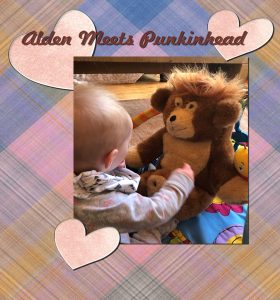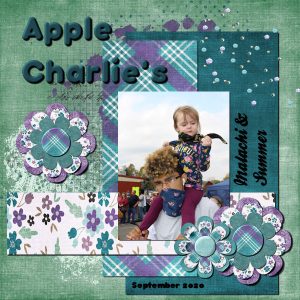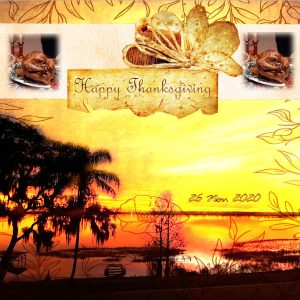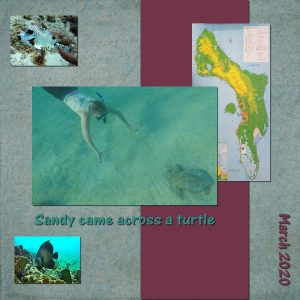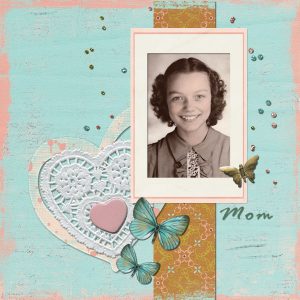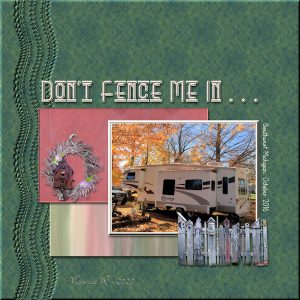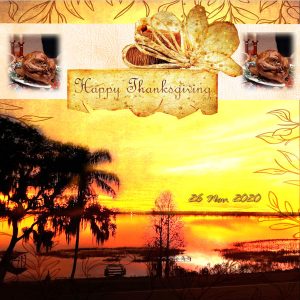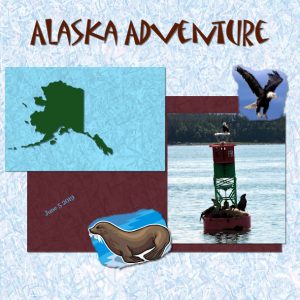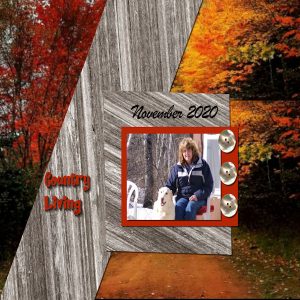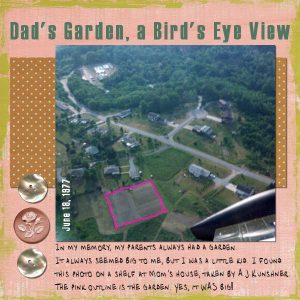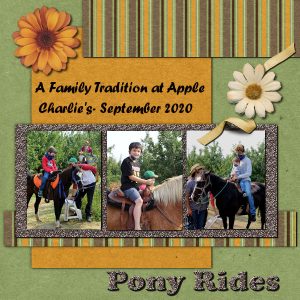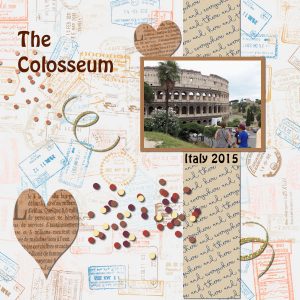Home of the Scrapbook Campus › Forums › Showroom › BOOTCAMP November 2020
Tagged: project 5
- This topic has 172 replies, 18 voices, and was last updated 4 years ago by
Jacques.
-
AuthorPosts
-
November 20, 2020 at 5:22 pm #49493
My second scrapbook page attempt is entitled Alden meets Punkinhead. I used marisa lerin’s October plaid paper and ap hearts.
November 20, 2020 at 6:58 pm #49497For my 2nd project I used three grunge backgrounds, a picture of my 5 koi, the oldest which is 13 and the youngest 10. After adding the elements I wanted to remove the border around the photo so I used the copy tool on one of the grunge backgrounds and used it on the photo layer to hide the edges. I then used the push tool to try to blend the edges into the background around the photo. Again, Carole, thank you for your excellent instructional video.
November 20, 2020 at 7:34 pm #49498Anonymous
- 14

- Rookie
Hello all,
I hope you are having as much fun learning what PSP can do. Here is my second project. BTW, this is where I live!
 November 20, 2020 at 7:56 pm #49501
November 20, 2020 at 7:56 pm #49501I have really enjoyed seeing what every one else is doing with the tutorials. Its really amazing seeing all the creativity every one is doing. I have also love seeing all the photos.
Day # 5 = I used the papers and stamps from a kit called “A Wind Called Mariah” designed by ADB Designs. I made the flowers myself using a tutorial from Cassel with the Diamond Membership on the Campus.
There is so much to learn and I am having a wonderful time doing it .
November 20, 2020 at 8:01 pm #49502Adventure _Day 5 Project

Cousins Day Out Adventure. The kit I used is called Adventure Page by Patty B.
November 20, 2020 at 9:17 pm #49504The sunset is from my son’s home in Florida. The pictures along the band at top are from Studio Backlot and the texture is from Topaz Labs.
De you live in a beautiful place.
November 20, 2020 at 10:17 pm #49507Day 3. Hello, my son and daughter were on holiday with me on Bonaire for a week and while snorkeling at the Zoutpier we encountered several turtles
November 20, 2020 at 10:57 pm #49511I just finished my page 1. I decided to use photos that we found when going thru things at my mom’s house these past months. The kit I used was pixel scrapper welcome kit.
November 20, 2020 at 11:08 pm #49517For some reason, I was unable to get in here earlier. Here is my Day 5, Project 2 layout. The green, embossed background paper was created by me for one of the bonus challenges I host on another site. The other two papers, wreath, birdhouse and fence elements are from a kit I made a few years ago named Country Roads The photo elements were extracted from my own photos. I am a full-time RVer, and this is my home on wheels. The title font is Beauty School Dropout. Thank you for more invaluable pointers today, Carole. This boot camp is really going to help me
November 20, 2020 at 11:10 pm #49519This is my revised November 2020, Project 1, per Carole’s excellent critique
November 21, 2020 at 12:12 am #49521Jacques, your choice of colors for the papers is perfect as it matches the orange of the couch. The shadows are also on point. For your underwater adventure, it is also great.
Shirley, finding the perfect photo is often a challenge. You are not the first one to mention that! Did you make those plaid papers or were they supplies you had downloaded?
De, you never have to redo a project. You can if you want, or you can just apply the suggestions to the next project. Either one is fine. For your adventure layout, you worked with the shadows very well. Only one detail, and I am not sure if your element already had shadows but by rotating it, do you see how the shadows on the top-left element are toward the top. This is a common situation. If you added the shadows yourself to the bottom-right element, you need to rotate the duplicate of the element before adding the shadow. If the shadow is already integrated to the element, you should avoid rotating it a lot (a little bit won’t be as noticeable). It is all about consistency.
Alice, that is such a lovely photo! Although you surely know the date of this photo now, who knows if you will remember later. Find a way to add a date to your project. It is a simple detail that we will often forget.
Raymond, koi can live that long??? You managed to blend the edges so well that I cannot find them at all. That is great work. Your choice of a grungy font is also a perfect match for the background. That sunset is absolutely breathtaking. Just to help me out; is it one of the project of the Bootcamp or just another one that you were practicing with?
Priscilla, I would suggest you use black or dark grey for the shadows. By reducing the opacity a bit, it will let the background color show through “naturally”. A thinner shadow will also make your elements appear “glued” to the paper, instead of floating. Will you add the names of those stars on your project?
Linda J W., do you happen to know the approximate year that photo of your mom was taken? If you can figure something at least approximative, you should add it to your layout. A great piece of family history.
Vicki, I am really glad this Bootcamp is helping you and that you gather tips and tricks in every lesson. You really have such great photos, I am sure you will never run out of them for scrapbooking! Your revised layout definitely shows the text much better.
November 21, 2020 at 2:11 am #49522Hi Carole!
I always forget to give credit as to where I find supplies. Sorry.
I actually found the plaid in a kit from where you suggested the kits. I couldn’t download the ones you were showing so I browsed and found that one.November 21, 2020 at 6:35 am #49531Carole, Koi have been known to live as long as 200 years but the average lifespan is 20 to 50. When we first bought them they were a maximum of 4 to 5 inches. When the temperature in the water dips below 55 degrees F, I stop feeding them. I won’t feed them again where I live until most likely early March. They go into a state of dormancy like hibernation and mostly lie on the bottom even though the pond may be frozen everywhere except where running water from a fountain, etc. is running freely. Thank you for your kind comments regarding the project.
The sunset project I made but tried to follow your instructional video using different textures such as the tan band horizontally near the top and adding an element, a *.png file for the outline around the periphery. I had forgotten to use a drop shadow around the date, but later added one. I remembered I had downloaded some “Thanksgiving” *.jpg files and wanted to use them plus since my son is coming for Thanksgiving this week I thought it may be a good way to utilize both.
November 21, 2020 at 9:06 am #49538I discovered I could use the “Scratch Removal” tool on the layer that has the periphery leaves and not worry about removing anything else. I think I like it better without the decorations over the water.
Ann, I think the photo you “borrowed” and helped to clarify looks fantastic.
Some of the tables are amazing, not sure how you did it!
November 21, 2020 at 2:54 pm #49544My page for Day 5 of the Nov 2020 boot camp. The background is one I created in another program a long time ago. The other papers are created from the same one with the color changed, and resized as needed. The original picture was taken on a whale watching boat side trip. We did see some whales, but on the way back in the tour guide spotted this with the seals on the buoy and the eagle sitting on top.
November 21, 2020 at 3:01 pm #49546I don’t have but 2 or 3 kits to work with. So I made my own background with a picture I had. My paper came from Antebellum free mini kit. Font for country living was Jack in the box and the date was done with brush script font. My question is after you finished and save as a PSP image then what do you do too save as a JPG? Do you flatten or flatten visible. I am just not sure what to do at this point. Now that I have posted my work I can see a couple things I could do a little different. Was wondering if the kit that is being used in the tutorials is available to us?
November 21, 2020 at 4:28 pm #49558Pat, always save your original, with a the layers (including the vector copy of any text), in PSP. What I usually do is hide anything Vector, then merge a visible. I copy the merged layer and save it as a NEW IMAGE. Then I return to the original> Edit>Unmerge Layers, and resave, full size, as PSP, accept the changes and close it. Everything is there for me to play with if I choose. On the new Image, go to Image>Resize to (600×600 pixels, if square)>Save as JPEG, and note the size. Now you can upload that copy to forums, FB or any social media.
Carole gives us great critiques. If you see something you want to change on your own, or address a suggestion she makes, you can return to your original PSP version, which still has a the layers.
I’m not sure – but if Carole’s tip today pans out, I am going to see if ControlD will copy a the layers. If so, you can simply hide your vectors, Merge all visible, then resize and save as JPEG a bit quicker!
November 21, 2020 at 5:03 pm #49559Thanks Carol for your tips on drop shadows. Getting the proper parameters for just the the right shadow dimensions can be tricky. I do have the names of the kids on my home PC version of the scrapbook page but it’s a personal policy to not post their names in online forums. Do you have any basic guidelines for drop shadows such as a paper element vs other objects with varying degrees of depth? Thanks again for sharing your expertise.
November 21, 2020 at 5:23 pm #49560Anonymous
- 14

- Rookie

Hi Carole,
I’m not sure what you are talking about on these leaves. I had two different pieces of clip art. DiHiller_Nov2020_Corner04 and DiHiller_Nov2020_Corner01. I didn’t change the direction at all, only added drop shadow on both with same settings. Thanks in advance for your help. D
November 21, 2020 at 5:30 pm #49561Vicki – here’s a quicker way. Go to File/Export as a .jpg. The result will be automatically flattened but NOT your original .pspimage or .psd file, which will remain intact. I always duplicate my text vector layers and change to raster. They might be lost in a .psd. Photoshop doesn’t support vectors. (I think)
November 21, 2020 at 6:31 pm #49567Anonymous
- 14

- Rookie
Had problems with the color in the glass. I felt like I followed the instructions carefully (maybe a little more clarity for us beginners), but took 3 try’s to get this. Have no clue why it worked on the 3rd try.
 November 21, 2020 at 6:37 pm #49570
November 21, 2020 at 6:37 pm #49570Adventures in hair lol fixing to get to 1st picture
Starting at beginning of pandemic in U.S.A. then cut and bleached, then cut and bleached again at dr appt with mask.
November 21, 2020 at 10:29 pm #49596Carole, on my page 1 layout, no I don’t have a date on the photo of my Mom. I may be able to make a guess if I look at some other photos.
Here is my page 2 layout. I used the same kit as page 1. This photo is also from my Mom’s house. The neighbor took it as he flew over one day in June 1977. I put the pink square on it to outline the garden. It seemed big when I was a kid. And this photo confirms my memory!
November 21, 2020 at 11:33 pm #49600Shirley, that is fine. Others often like to know where participants find great supplies 🙂
Raymond, I really didn’t know all that about koi! Super interesting. My question about whether it was a project from the Bootcamp is just to help me keep track of how many projects from the Bootcamp each participant make (for the random draw at the end).
Anne L, great layout. And sometimes, it might not be the obvious photos we can expect but those from the little details that make a story more interesting.
Priscilla, yes, I tend to have some “starting points” as far as shadows are concerned. For papers, I will start with an offset of 10, an Opacity of 60 and Blur of 5. As the elements are getting thicker (like buttons, strings, beads), I will increase the Offset, and the Blur and reduce the Opacity. It is really a matter of practice and observation. You might start to notice shadows around you, on your desk, etc. For the personal details, it is quite ok not to include it in the posted layout. I just wanted to make sure YOU had it, even if only in YOUR version 🙂
De, what I am referring to is the fact that on that one clipart, on that last post, you can see the darker area at the bottom of the orange leaf. On your layout, that orange leaf has another instance, where that dark area ends up on the top:
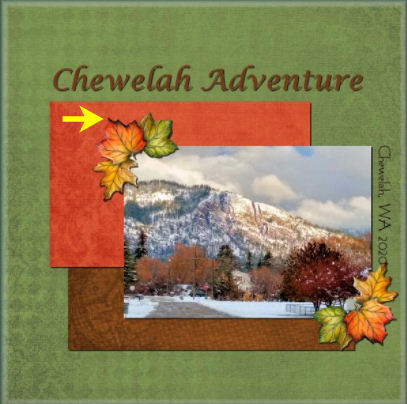
For your glass (which is not part of the Bootcamp, for those who might wonder), maybe it has to do with the setting of the Fill tool?
Linda, that is such a cool photo to find! Great way to showcase that story.
November 22, 2020 at 11:22 am #49616Here is my Day5 Project#3
Again I used the kit “Winter Fun” by DiHiller – PixelScrapper 2017Feb.
I wanted to use the kit’s flake elements, and although the day was cold, there was no snow on the ground. So, I added frost; and snow, following Cassel’s and Corel’s tutorials (How to add rain/snow); although it was not the perfect photo for this, I wanted to practice this technique.
November 22, 2020 at 5:08 pm #49639Day 7 Friends.
For some reason I just couldnt keep my mind on this one today so I’m sure it has plenty of mistakes. Used the suggested kit and glitters.
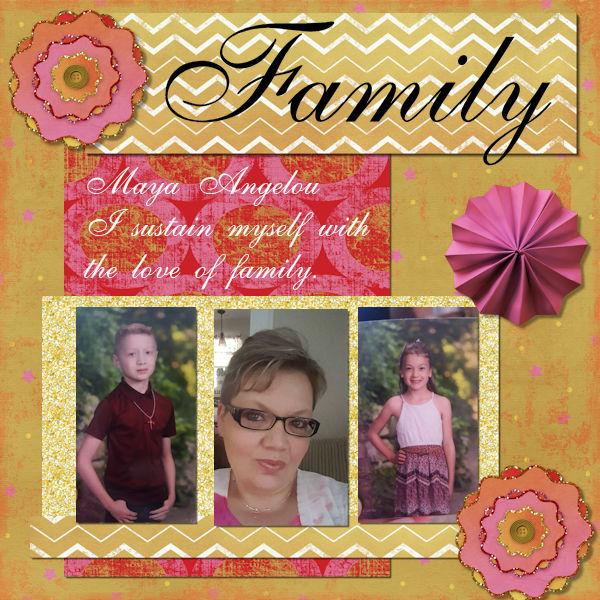 November 22, 2020 at 5:09 pm #49640
November 22, 2020 at 5:09 pm #49640 Day 7 Friends.
Day 7 Friends.For some reason I just couldnt keep my mind on this one today so I’m sure it has plenty of mistakes. Used the suggested kit and glitters.

I also always have problems when trying to upload my results. Hopefully tomorrow will be a better day,
November 22, 2020 at 6:13 pm #49645This was the only time I had two dogs at the same time and that was two dogs ago. I didn’t use the sparkly glitter around the pictures because I didn’t think it looked right for the dogs.
November 22, 2020 at 6:14 pm #49647Day # 7= I used a kit called ‘Sweet Autumn” designed by WhispyDzines by Brandi. I used a glitter tile from a Hot Cocoa glitter kit by Cassel.
November 22, 2020 at 7:24 pm #49651Hi. I am totally new to digital scrapbooks. The last time I did a scrapbook of any kind, the pages were black or vanilla color and you used those black corners to glue the pictures down. Since I don’t have kits or goodies yet, I used mostly elements I already had to complete the first two projects. They are really basic since I’m figuring out PSP and scrapbooks. Here is Day 3 Project 1:
-
AuthorPosts
- The topic ‘BOOTCAMP November 2020’ is closed to new replies.