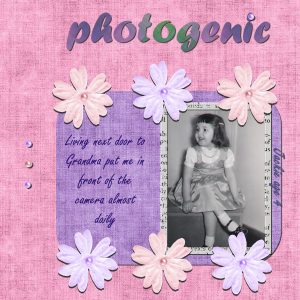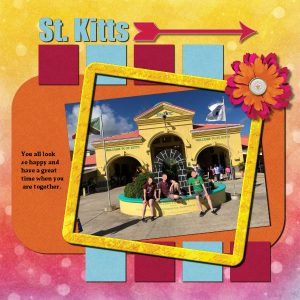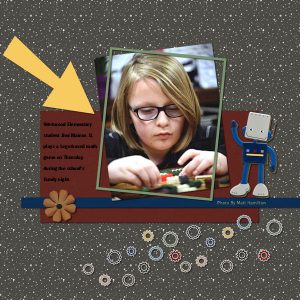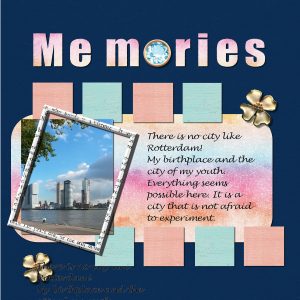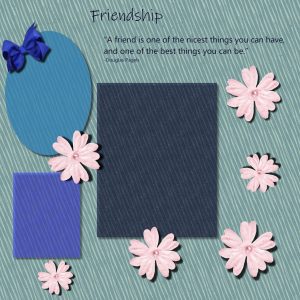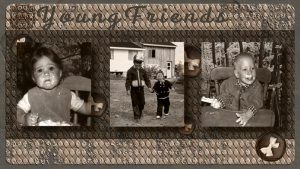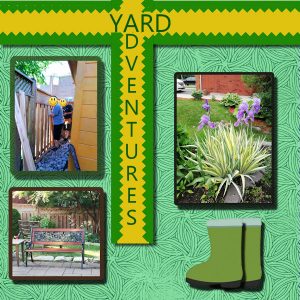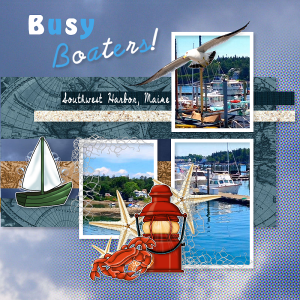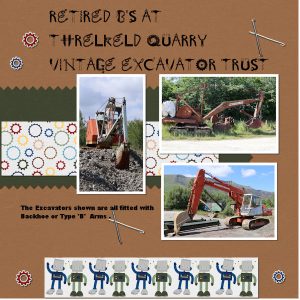Home of the Scrapbook Campus › Forums › Showroom › Bootcamp – March 2020
Tagged: Bootcamp Project 4
- This topic has 211 replies, 24 voices, and was last updated 4 years, 6 months ago by
James Durrant.
-
AuthorPosts
-
March 21, 2020 at 2:49 pm #40688
Cassel,
Thank you for the advice on fixing my photogenic page. Did what you said and here is the result.
The young man with the cat is my third grandchild. Third of 8.
Thanks again for all my new knowledge which I am now passing on to my 88 year old Daddy who just got PSP 2020.
March 21, 2020 at 5:42 pm #40691No I haven’t got those old papers Carole, We were at a close friends 65th birthday and then I saw these 3 old guys deep in concentration over this article, I have no idea what it was, but it must have been relevant to them. The one sitting was her ex. all good friends. Sadly my friend who was my junior bridesmaid passed away last year 5 yrs on from this photo. I thought you would like my sun in he o position. Its a kiwi thing lol
March 21, 2020 at 8:01 pm #40693Shirley, triple concentration, well done my friend. <3
ScrapRic, some serious concentration going on here … I love the quote … well done. ;D
C Vandenberg, sometimes a page just speaks for itself … well done on your scrapkit exploration. 🙂March 21, 2020 at 8:11 pm #40694Jackie, your projects all turned out beautifully. I do love the simplicity of your work, very effective. 😉
March 21, 2020 at 11:20 pm #40702Here is my Project #5 post.
March 22, 2020 at 10:30 am #40706Here is the result of Module 3 that I skipped! My Grandson’s picture was on the front page of our local paper. I did put a photo credit on this one because I didn’t take the photo myself. I’m still working on Module 5 and I hope to post it by this evening.
March 22, 2020 at 10:31 am #40707Please help fellow scrappers. I can’t figure out how to get some glitter. I looked for it in the materials palette. I don’t have the kit with the page of glitter background. I don’t know what to do.
By the way, some fantastic work is being posted! So beautiful and creative.
March 22, 2020 at 10:51 am #40709C, I am a bit unsure if those are the projects from the tutorials. I can’t seem to associate any of them with the projects. I see you are using some of the suggested kits, but I don’t really see the basic techniques used. Were you following the tutorials?
Jackie, maybe you can ask your dad to register for the next Bootcamp!?
Dee, you are doing great with the shadows. I see that you are using different sizes for different objects on your project,
Sharon, is the text easy to read on the full-size page? For a resized version it seems hard and a white text might be easier but it all comes down to how it is on the size you will use, whether it will be full-size or not.
Dee, to use the glitters, download them and then open one on your workspace. Once an image is open on the workspace, it will automatically appear in the Materials property window under the Patterns tab, usually among the first ones. Then you can select it and use it.
March 22, 2020 at 12:25 pm #40716Well here is my last project #5. I enjoyed making all of them and I’m a bit sorry it is over. But now I have time to browse the internet for more kits to my liking, maybe on PixelScrapper. If anybody has other ideas for freebies, please let me know!!!
All of you stay save wherever you may live.
March 22, 2020 at 2:41 pm #40719Cassel, Thanks for the glitter help! I will try it out.
I am posting my latest work of art. I had photos in it but I am reluctant to put them on the forum as I don’t want to have to call all my friends to get permission before posting so I removed them. Feel free to use it as a background page and insert your own photos!
March 22, 2020 at 2:56 pm #40720Dee, you can always blur or hide their faces. Some participants have done that. It is a common practice when you want to respect their privacy.
March 22, 2020 at 4:40 pm #40732Day 5,
Not absolutely correct with the tutorial, but here the history.
Left photo is my stepdaughter when she was young , center photo is my son and my daughter , right photo is my daughter at 2 years . Now they are almost inseparable and take care to each others, like friends .
Montage is made with PSP2020, background wirh Filter Forge 9 Texture and 2 photos is mine
March 22, 2020 at 6:24 pm #40734Thank you Carole for your suggestion about changing the type color. I changed it to white and it looks much better now. I plan on eventually creating a scrapbook for Jimi and I will get prints done full sized. Shrinking pages down really makes them hard to read!
I went very simplistic with my Module 5 page. Due to circumstances surrounding this virus nightmare, I’m pretty weary right now. On the plus side, my PSP 2020 seems to be working much better now. Maybe I can participate in the webinars again. I had lost the ability to join them. I think that was a Chrome issue. Anyway, everybody try not to go stir crazy like me!
March 22, 2020 at 9:16 pm #40744Here is my latest creation! It took me all day and night to do this one. Thank goodness that my daughter was here to help me! I can’t believe I finished 4 of the projects. I will attempt # 5 but I don’t think I will finish before tomorrow night.
Cassel, just want to say thank you very much for your patience and encouragement.
To all of you,
This is my first time joining a forum and boot-camp and I thoroughly enjoyed reading your comments, admiring your work, and receiving your encouragement. Thanks very much! Hopefully we will meet again at another boot-camp.
March 22, 2020 at 10:56 pm #40749Here is my Project 4 image. Cassell had some really useful shortcuts on this lesson. I enjoy golf so I found some free backgrounds and images from Google but tried to use her techniques. I admire the designs and layouts everyone is using for their pages!!
March 22, 2020 at 10:58 pm #40750Sharon, your page is beautiful!
March 22, 2020 at 11:11 pm #40753Corrie, your project 5 is beautiful … the colour combination just pops! Well done my friend.
March 22, 2020 at 11:15 pm #40754A really delightful result Yvan and the children are little cherubs. Nicely done my friend.
March 22, 2020 at 11:31 pm #40756A lovely colorful page Mary, well done.
March 23, 2020 at 9:20 am #40759I wasn’t happy with the Busy Bee one … so went back this morning to re-tweak it. Am sending it anyway even though I’m not totally happy with it. I did take the picture myself – it’s actually a panoramic that I just used bits and pieces of. I was happy to have found it as I didn’t have much for large pictures here.
March 23, 2020 at 2:50 pm #40776Here is my Adventure project.
When setting the font colour I accidentally clicked on a gradient. This almost matchess the sail of the yachtso I returned to these colours after looking at a plain colour.
March 23, 2020 at 3:22 pm #40778Here is project #5. My family and I took a trip to the Revolutionary War sights last fall and really had a nice time. It’s a good thing we all enjoy reading sign. We also enjoyed cannolis from the North End Italian bakeries. and relaxing in the Bell and Hand Bar where the colonists strategized the revolution. These have all been fun projects to do.
March 23, 2020 at 5:00 pm #40780UK now appears to be in full lock down so I will have plenty of time to complete my projects.
Here is my project 3 Friends.
A local park had to fell some trees and a Chain saw Carver worked on the stumps.
March 23, 2020 at 7:00 pm #40783I think this turned out very well Minka, a single photo beautifully displayed. Your choice of elements gives the whole page a real sense of fun … well done my friend!
March 23, 2020 at 7:01 pm #40784Minka, love that texture effect you have used on that busy boaters, what one did you use x
March 23, 2020 at 7:21 pm #40788Thank you Trish. The clouds were kind of plain so I selected a bit of it with freehand with a fairly good sized feather so it wouldn’t end abruptly and used artistic effects with halftone in round right in the psp effects. Thanks for noticing! 🙂
March 23, 2020 at 7:26 pm #40789Wow, James, those trees are gorgeous even in cut state. How inventive of them to make what would have been a loss (of the trees) into something still quite striking and beautiful for a park! Love it!
March 26, 2020 at 11:27 am #40884Minka : The carving of tree stumps is giving us art in the parks and at the road sides , it would be easy to do a photo project on them all.
Here is my project 4 , still working on the Bootcamp.
Whilst on holiday in the Lakedistrict I saw a poster for this Museum and as I had built Excavators at the begining of my working life went to visit. The era of the rope controlled excavator was just ending as I started work and the machines in the Museum were before my time. The Hydraulic machine was built after Ihad left to further my career elsewhere.
A question: When copying and pasteing as a New Layer is there a way to know where the new layer is going?
March 26, 2020 at 12:00 pm #40885James, yes, the new layer will be added immediately above the active layer at the time you paste it.
March 26, 2020 at 1:06 pm #40889Hello Friends,
Here is my project #2 created for my daughter and her husband who live in NYC, hope it inspires them as I pray for their protection and sanity through this.
-
AuthorPosts
- The topic ‘Bootcamp – March 2020’ is closed to new replies.