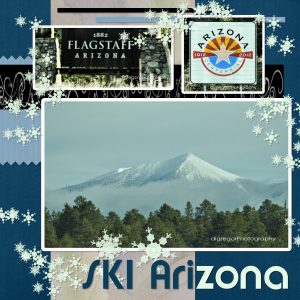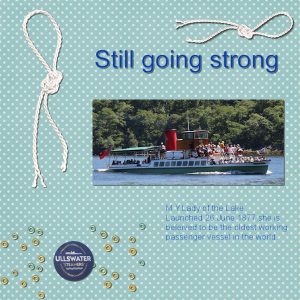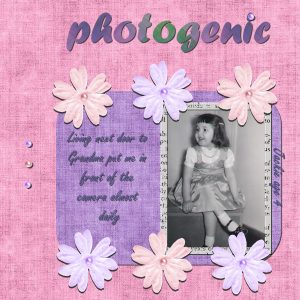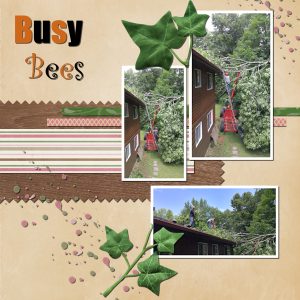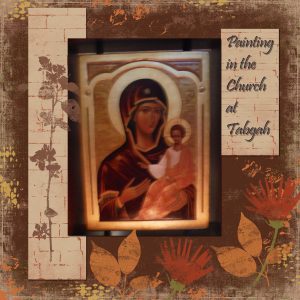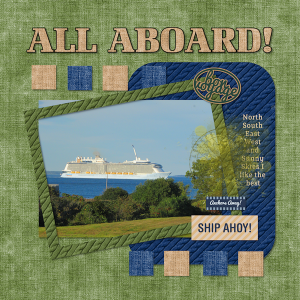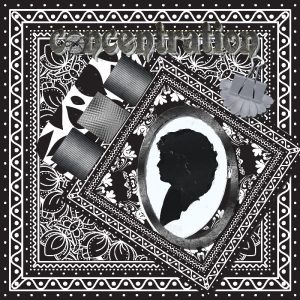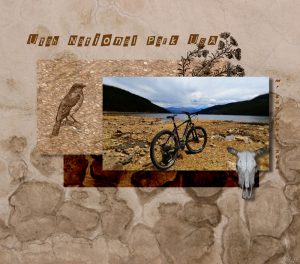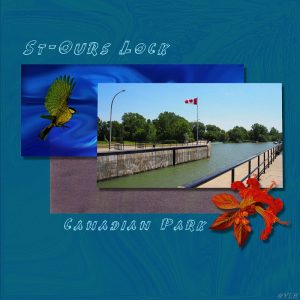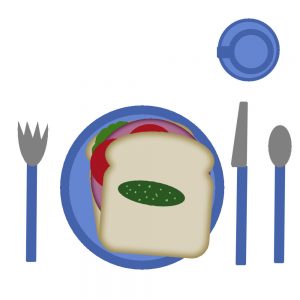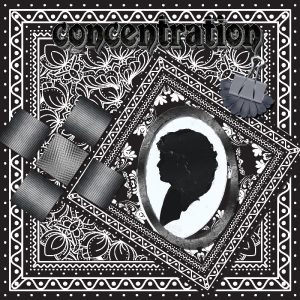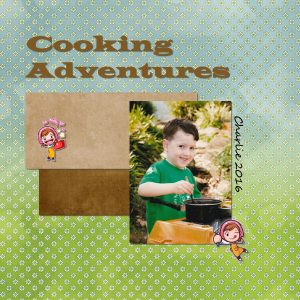Home of the Scrapbook Campus › Forums › Showroom › Bootcamp – March 2020
Tagged: Bootcamp Project 4
- This topic has 211 replies, 24 voices, and was last updated 4 years, 6 months ago by
James Durrant.
-
AuthorPosts
-
March 18, 2020 at 8:45 am #40518
Thank you, everyone for your encouragement. I’m finding this challenging but fun.
I had to learn some skills to complete this project. The Discovery Center of PSP and youtube were great helps.
I followed the video but I must have a different version of PSP because I couldn’t get the text selection feature to work. I’ll continue to pursue that. I loved learning how to work with the grids, playing with shadows, using the different features of the selection tools, and how to make transparent backgrounds.
I have never done any scapbooking and am thoroughly enjoying everyone’s designs!!
March 18, 2020 at 8:50 am #40519Hi Carole,. In answer to your question on how I tried to change the color (Problem 1), the layer was active and I tried to change the color with the materials palette. I chose the color on materials palette then chose the flood tool but nothing happened.
March 18, 2020 at 10:50 am #40520Yes Carole in answer to your question , it was this page, the campus.
Sorry I am behind, spent all day yesterday and today trying to get a food delivery , fully booked for 3 weeks, not even a collection available. I wonder if these people have actually ordered food, or just booked a space which some supermarkets do. I managed to finally get one but not till 4th . To top that my lady from a charity that comes every fortnight has been told not to visit me, she would always pick up any odd meds or things I need. xxxMarch 18, 2020 at 4:49 pm #40524I have been using PSP since version 7. But I never knew about the eraser and the shift key. I have been playing. Love it!
March 18, 2020 at 6:23 pm #40526Day 4
March 18, 2020 at 9:19 pm #40528Day 6 – project 4
March 18, 2020 at 10:33 pm #40530Project for day 8 busy bees. I have used the papers and a couple of elements from the eyeinspire download and because they had a steampunk flavour I have used a photo of my steampunk enthusiast friend. I dipped into my stash of “Scrapping designs Steampunk Junction by Nik”for some more elements and alpha’s.
March 18, 2020 at 11:22 pm #40533Jackie, I used to do a lot of sewing too. I sewed all the kids Halloween costumes until they stopped wearing them. I would sew a lot of their kid’s clothes. I did my wedding dress, my daughter’s graduation dress and her wedding veil was my latest project. With a grandchild on the way, I might start again! You are having fun experimenting with what you learned. That is the whole purpose of this bootcamp even for those who might not do scrapbooking after it.
Annie, the internet might be slow if everyone is stuck at home! Are you restricted in movements in Australia?
Mary, what version of PSP do you have? The text tool changed with version X1 I think. At any point, if there is something you want to know, don’t hesitate to post in here. We are all ready to help. Your project is great. It does not look like you are “just a beginner”. You are moving along very well.
Denise, that could be the issue if you tried changing the color just like that. Before you can use the color from the Materials palette to change a color, you need to LOCK the transparency of the layer in question: find the padlock icon, and click on it. While it is locked, you can paint or brush on the shape and only the non-transparent pixels will change color. There is a tutorial that uses that technique HERE.
Trish, those droplets are a perfect element on that nautical theme page!
Lynda, it is interesting that you use different colors of text based on the color of the background. Very clever!
Shirley, are the letters from the bottom right an alpha from the kit? It is so cool!
Tomorrow, you should get the tutorial for the last project of the Bootcamp. Then, you will have all weekend to complete those you still have to do, whether you want to tweak some you already did or catch up with those that hold you back.
And remember that if you have any questions, don’t hesitate to ask. We all want you to succeed and have fun with your PSP.
March 19, 2020 at 3:47 am #40541Yes Carole it is in the kit. It is cool.
March 19, 2020 at 5:45 am #40542Lynda love that picture of Flagstaff, not quite as snowy as when I was there, is Bob big Boy still there, my son loved there Strawberry Pie, took one back to the motel, and he and his brother devoured the lot.
March 19, 2020 at 8:25 am #40547March 19, 2020 at 10:50 am #40549Loved this bootcamp.
March 19, 2020 at 11:17 am #40550Actually we didn’t go to Flagstaff, just waved as we went by. This photo was taken from the truck on our way to Albuquerque.
We just left an overnight stay near Tulsa , Oklahoma and are now on the road to Springfield, Illinois. We’ll spend a few days there getting the RV ready to store and then heading home.
We’ve been gone since December. Hope we won’t be going home to snow.
March 19, 2020 at 12:03 pm #40555Well, here goes my “Busy bees” project. It went well except for the white border. At the beginning, “Flood fill” was at RGB instead of none. Not much was changing in my border. Finally figured it out. Learning something every day. Such fun. Merci Carole.
March 19, 2020 at 12:06 pm #40556Carole, thanks for the tutorial on using “Changing color”.. I will look at it this afternoon…. I’m sure it will help with my Materials palette….
March 19, 2020 at 1:49 pm #40557What I learned from this bootcamp so far? A lot of stuff. Every project taught me something. I’ve had just about every version of Paintshop Pro but only used it very little on pictures.
I wish I were artistic. My projects were almost always a very close copy of what Carole made, because I cannot envision all of the little artistic things to embellish the pages.
I really enjoyed the bootcamp because it taught me so much about PSP.
Thanks again Carole….
March 19, 2020 at 2:47 pm #40563Slowly catching up, enjoyed revisiting my recent trip!
March 19, 2020 at 2:54 pm #40564I took this photo when it was passing by my house. I bet we wont see many of those for quite a while! I used the kit that was given … with the addition of a few more nautical things I could scrape up. Probably wouldn’t have been my best choices of color composition on a nautical post. But it was a good learner. I was having a fight with my little blue line up thingys. The text inside the rectangle was a great thing to learn. I didn’t put any outline around the title text at first … but it looked rather dull, so went back and gave it a little outline. Thank you Cassel … we learned a lot.
March 19, 2020 at 3:35 pm #40567Day 6 Concentration, all these pattern needed concentration, and I had to sit and concentrate on being still at Knottsberry park in LA while she cut this silhouette , I have been wanted to do a mono picture so it was a challenge.
Carole can we have a tut on turning thing at angles, with the pick tool, once you move it off centre is is difficult to get it back and straight even more so when you have more than one item on an angle. Image rotation isnt fine enough to recover something off centre. Thank you
March 19, 2020 at 5:04 pm #40570HI, I’m new to Scrapbook Campus. And for I speak French and apologize for my spelling mistakes.
I’m late on this BootCamp but I post two view of The Day 4 and second project so I hope you will like them , All done on PSP2020 onlyand my Own photo, the second is my son photo. So enjoy, will try to post more soon.
March 19, 2020 at 5:48 pm #40573I’m a rookie and it only took me 11 days to make a sandwich. Wish me luck for the next project! LOL
March 19, 2020 at 7:14 pm #40575REvised
March 19, 2020 at 8:28 pm #40577My Project 2 (Day4) is of my grandson Charlie doing “his cooking” in the backyard.
March 19, 2020 at 9:16 pm #40580Trish, beautiful photos you have of Malden and you have showcased them delightfully. I love black and white and your Concentration page is lovely and you got the the angle correct in your revised page, well done my friend. <3
March 19, 2020 at 11:04 pm #40581Lynda, great page of Ski Arizona and your color scheme definitely portrays the chill! Well done my friend. <3
March 19, 2020 at 11:07 pm #40582James, you still have time! Good start on your project. The small text has some outline but I think it would make it easier to read without an outline. Large text like on the title, is ok with an outline.
Jackie, who is that little girl? Your text is a bit hard to read because you added a shadow. On a full size project it MIGHT be easier to read but typically, stories and journaling are easier to read without shadows.
Denise, yes the Mode is important for the Magic Wand to work as expected. You are not the first one to have the exact same challenge. I should be mindful to mention that detail that is puzzling a lot of new users! Don’t worry about having projects that would be “too close” to what I show. That is how you will learn and practice. And then, even experienced scrappers will do what is called “scraplifting” where they would replicate another layout they saw in a gallery or others. Inspiration is not always there when one wants to create a page!
Liese, I see you took a picture of a picture. Do you see how it is a little bit off as far as perspective? It is normal to take a photo at an angle because if you are straight in the front, you would typically get a reflection of some kind especially if you were to use a flash. There is a way to straighten those photos. Check out this tutorial (I did the exact same thing with a painting from my father-in-law).
Minka, sometimes, non-typical color schemes for a particular theme could make a great impression. Although I would not have thought of using green for nautical, the blue does work very well, and then, the green matches with the blue so I find it well balanced. The fact that you changed your mind with the outline on the title is one of those advantages of digital scrapbooking: you can change your mind with no waste of supplies!
Trish, that definitely needs concentration to read. Maybe a white title would make it stand out a bit more. I actually didn’t realize there was a title until you had mentioned it. You know, a monochrome or black and white would typically include also greyscale. Maybe it would have been easier? To answer your question about rotating, you have to know that once you rotate something, you will start losing some details. That will happen with every subsequent rotation so that is also important to undo when you want to adjust instead of adding more rotation. The best way I found to do a precise rotation is two-fold: using the Straighten tool, place the guide along the edge you want to get horizontal and check the Angle value in the toolbar, then use that value to set the Rotation.
Yvan, tu as de superbes photos! Tu pourrais certainement faire tout un album pour les afficher, et avec une petite histoire sur chacun, tu as peut-être même une autre business au bout des doigts! Tu constateras que tu n’es pas le seul francophone dans le Campus!
Dee, you are doing good. Did you just take long to start or did you get stuck somewhere along the way? From the sandwich you posted, it looks like you are getting along pretty well so far or you managed whatever obstacle you faced. Looking forward to your next projects.
ScrapRic, that is such a cute photo to showcase!!! You should show him that layout!
Now that all the tutorials have been posted, you still have time to catch up or tweak your existing projects. Remember that if you manage to post 4 out of 5 projects by Monday night, your name will be entered into the random draw for great prizes.
March 19, 2020 at 11:55 pm #40583Hi Cassel. Yeah, we have a few limitations here in Australia. We are being asked to stay at home and to limit our trips outside of the home to essentials such as work, school, doctor visits, pharmacy and supermarket. There has been some panic buying and our Prime Minister has addressed the nation about this and gave us a slap on the wrist … rightly so. It is times like these that we need to be selfless and not self indulgent. I guess as a result of more people being at home the internet has been under duress. Today is unbearably slow and it is taking all of my patience to hang in there and not shut down. I shouldn’t grumble … things could be a lot worse. 🙁
March 20, 2020 at 4:54 am #40591Hi everybody, here is my project #4 at last. I’m not entirety happy with the result but it will have to do for now! I spend a whole evening looking for other kits on the internet and found some I liked on PixelScrapper but I defenitifly must go back there and browse some more. You see the kit provided for this project did not appeal to me, it didn’t go well with the idea I had in mind. I wanted to make something to cheer us up in this difficult Covid-19 world.
Annie thank you for your kind comments, so encouraging!!!
Carole the problem on the #3 project with the glitter tile was not in making the tile itself , and I used the glitters you gave us, but with the floodfilling of it. I didn’t get the pattern in the materials palette at first. I think I had the sequence of the commands wrong, but in the ennd I got there.
March 20, 2020 at 5:42 am #40593Hi need help,
I tried to do the Text with the paper I choose but it only does like a outline boader on the letter
it does not fill the inside see the word concentration. thank you
March 20, 2020 at 6:29 am #40595Cassell, the little girl in the photo is me. I was 4.
I inadvertently put the journaling on the same layer as the title. When I drop shadowed the title it did the journaling. Didn’t know how to fix it without going way back and having to do things over again.
I am putting this photo here because it is one of the things you taught us in this boot camp.
I made my own paw prints and figured out how to put them in the drop down shapes of the eraser (thanks to “help”).
Made a copy of my grandson’s senior pic and did the shift/click trick with the eraser. Put a layer behind the Photo of his school colors and voila. Thanks for teaching us this.
-
AuthorPosts
- The topic ‘Bootcamp – March 2020’ is closed to new replies.