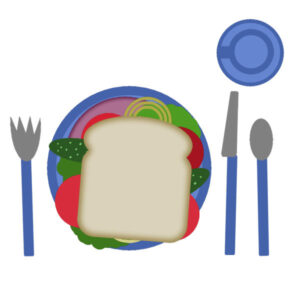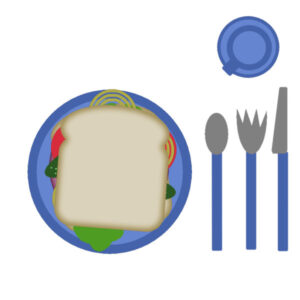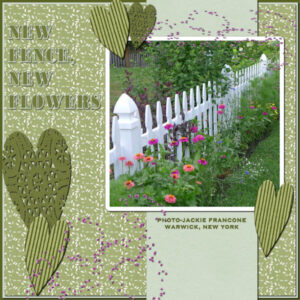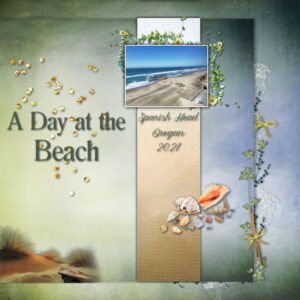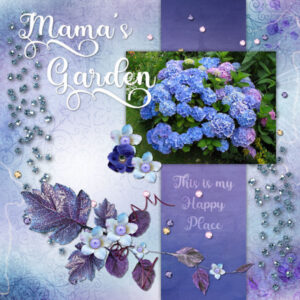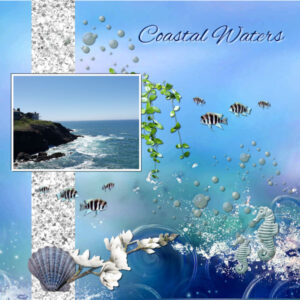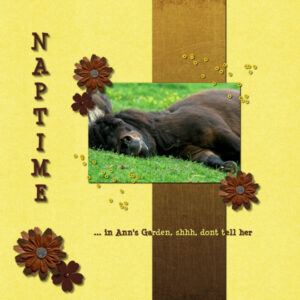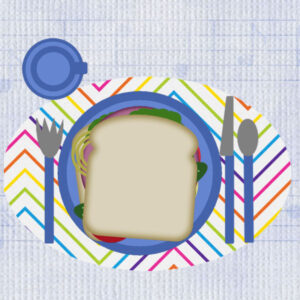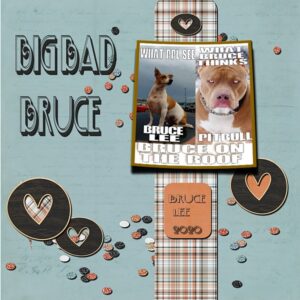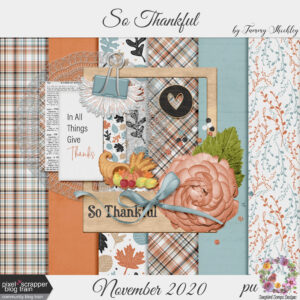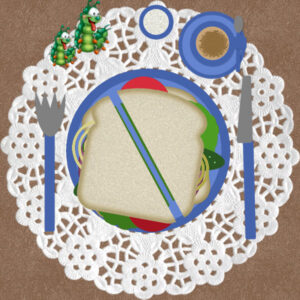Home of the Scrapbook Campus › Forums › Showroom › Bootcamp – July 2021
- This topic has 228 replies, 27 voices, and was last updated 3 years, 4 months ago by
George Watkinson.
-
AuthorPosts
-
July 13, 2021 at 3:09 pm #60464
Hi all,
I made a sandwich that has meat, extra tomatoes, onions, lettuce and pickles. Have a great day everyone!
🙂 Janet
July 13, 2021 at 3:18 pm #60465As it is summer I’m eating at the gardentable and I use a placemat and a napkin too. I alwas have dark bread so I ajusted the sandwich and decided no pickle to day afterall, made myself a cup of coffee and some dessert plus an apple. It turned out to be a festive lunch!
This lunch is an enormous improvement to the first time I did this bootcamp; then I didn’t get a sandwich done at all! At that time I had my PSP in Dutch and it only started to work well for me when I changed the language to English!!!
Enjoy!
July 13, 2021 at 3:33 pm #60467Hi Hun
I learned how to resize font, tool bar and icons form the unser interface. Looked and looked for it and could not find it for my sister. Good to know. Here is my lunch.
Nonie
July 13, 2021 at 3:39 pm #60468Hi Cassell,
Yes, I brought my sisters in with me. Janet is brand new and we wanted to support her as best as we can.
I meant to type complete on my workspace. I would be “lost” if I didn’t have all my tools.
Have a great day!
July 13, 2021 at 3:50 pm #60470Here’s my sandwich, table and place setting. I added the coffeepot. I flood-filled using a pattern for the tablecloth (and had to add a layer as there wasn’t a separate bottom layer). Using the Magic Wand a lot, I used the chrome effect on the silverware. I duplicated the plate layer and made it smaller with the pick tool for the saucer. I filled the plate and cup/saucer with a pattern and added a drop shadow effect. I filled the cup with a brown gradient. I created the napkin from a small piece of white textured paper and added the page curl effect twice. After I colored the bread to my liking I did an edit/ copy special/merge and pasted it as a layer onto the table. I kept the pickles separate as I don’t like them on sandwiches. It was so easy to grab each pickle layer from the original sandwich and slide it over to the table setting!
-
This reply was modified 3 years, 5 months ago by
Ann Seeber.
July 13, 2021 at 4:09 pm #60473I was really hungry and thirsty so I added a slice of cheese and more veggies. I also added a glass for some milk. Thank goodness I don’t have to worry about the calories in this one. I considered adding a tablecloth but since this is bootcamp and I had already added the glass, I decided not to.
-
This reply was modified 3 years, 5 months ago by
Anne Lamp.
July 13, 2021 at 4:22 pm #60474Susan E. I like the humor you put into this. I have been doing psp for several years and have done the bootcamp before and I still learned something from this project.
July 13, 2021 at 10:11 pm #60480I’m looking at everyone’s lunch and I’m so hungry now. Anne, the actual joke is me making all these obscure rules. It’s become a game; hubby will forget to put something away and I’ll come along and clean it up and then I go tell him the new rule. I think I am on about rule #4387! it’s all in jest, but we were 20+yrs into the relationship before he informed me he like his grilled cheese sandwich cut corner to corner. I really like this bootcamp, I learn so much and this time through the Table exercise I felt more comfortable. <b> </b>Ann S. and Corrie, I am blown away by your table setting and your table. Maybe that will be me in Bootcamp #46!
July 13, 2021 at 10:41 pm #60482Hi All,
Thank you all for kind words and greetings, like Susan everyone’s is so good makes me hungry to :).
I am so happy to be here and learning thanks Cassel 🙂
-
This reply was modified 3 years, 5 months ago by
cindy harris.
July 13, 2021 at 11:08 pm #60485Susan, mistakes are often a source of teaching. And with PSP, there is always the Undo command (which is a BIG advantage of digital scrapbooking over traditional scrapbooking). Did you show your sandwich to your husband?
Cristina, glad you had a good lunch. Did you drink something? The cup is all empty already.
Hank, did you download the exercise file? It would likely be easier to work and follow the tutorial using the layers and to practice with the table set.
Neala, you were really hungry to make a club!
Janet, that is a sandwich for someone really hungry. That should last you until dinner?
Corrie, I often see repeat participants add new details every time. Although the table and placemat, and apple are not necessary, they give new ideas to all.
Nonie, did you keep all the ingredients in your sandwich?
Ann, that is the idea of layers: the ease of manipulating them separately. I guess you must like fine china with that pattern on the dishes.
Anne, not only you don’t have to worry about the calories, you don’t even have to worry about the dishes either!
Cindy, although everyone ended up with big sandwiches, you look like you are on a diet with the tiny sandwich 😉
Anyone who didn’t post their sandwich, please do so before eating it! If you have a story to tell about it, it is even more fun. Tomorrow, you will receive the tutorial for the first project. Are you ready? And don’t worry, if you just take longer to make your sandwich, you can still post it tomorrow!
-
This reply was modified 3 years, 5 months ago by
Cassel.
July 13, 2021 at 11:40 pm #60487Shhhh, Cassel, don’t let him know. I liked the sandwich so much and I was soooo hungry, I ate it. Saved him the calories and since it’s a digital dinner I ate the dishes too (getting rid of the evidence). I should be well versed in UNdo. Years ago my co-worker and me decided to give ourselves superhero names. I was Eraser Girl; able to erase peoples mistakes with tone and glare (picture: me standing tall, chest out, hands on hips). I did use Undo, in fact I should say there is very few times that I haven’t used it.
July 14, 2021 at 3:47 am #60494Cassel: You made me laugh with the “fine china” description. The pattern used was actually “cracked plaster” 🙂
July 14, 2021 at 9:55 am #60496Hi – this will be my 3rd Bootcamp, I decided it was about time to use 2021 which has been sitting idle on my desktop for quite some time now and what better way to break it in than with a Scrapbook Bootcamp!!
It is nice to see some familiar faces/names along with some new ones and I look forward to seeing the pages created.
I hope to use images from Broome in Western Australia. I have set up my preferences for 2021 including a few additions to the standard toolbar.
July 14, 2021 at 11:32 am #60498Assignment for Day 3: New Kid on the Block
Here is my version with a summer garden along a fence. I used a kit from Pixelscrappers: Rachel Martin-Jessamine Juliet. I used 3 layers of papers for background, each one reduced by 50 pixels to make borders. The photo is from the Hudson Valley in Pictures on Facebook to which I added the white border. The headline text is Bodoni MT Bold and the photo caption is Copperplate Gothic Bold. I cheated and used cass-custom scatters script to create scatters from one of the flowers in the photo. I also applied a LOT of drop shadows. 😉
-
This reply was modified 3 years, 5 months ago by
Ann Seeber.
July 14, 2021 at 11:55 am #60501Here is my Day 2
I decided to have a nice picnic im my garden. I changed and add a few ingredients. The nuts in the grass are an invitation for my squirrels to have lunch with me :-).
July 14, 2021 at 2:14 pm #60507Hi hun
I did not receive the email for the class this morning, however my sister sent me the link for the class. I changed my email to a better email with less mail in it and I am just waiting to the conformation email. Loved the class and here is my lesson tag.
Nonie
July 14, 2021 at 2:23 pm #60509I chose scrap elements from Valentinas Creations to create my page.
The Hydrangeas were my mom’s favorite flower. She had a “grove” of hydrangea in her front yard kind of enclosing a quiet seating area. Was always my favorite place to sit with a good book.
Wonderful memories came from that special place.
Thanks for looking!
Pixie
July 14, 2021 at 2:28 pm #60510Nonie, can you drop me an email so I can sort out your email issue? I want to make sure you will receive those subsequent emails.
July 14, 2021 at 2:38 pm #60514July 14, 2021 at 2:40 pm #60515Cassel
I sent you a email
Nonie
July 14, 2021 at 2:55 pm #60516Janet: That is a beautiful page. Congrats!
July 14, 2021 at 4:01 pm #60518Anonymous
- 11

- Rookie
Sorry late to the party life as happens tends to get in the way. LOL Here was the one of the pictures of the dog that I was going to work with. Been about 20 years since I used Paint shop and fairly new to everything in the new version. Anyway just watching the day 2 video now.
July 14, 2021 at 4:19 pm #60520here is my project one from Day 3. when I first logged in today I was greeted with Ann S. beautiful page. I thought I’d like to take a nap in that garden. With that in mind this is ME having a nap in Ann’s garden. Those arent yellow bed scatter you see (okay, they are), they are cheerios in case I got hungry.
All the papers and elements are from Pixel Scrapper (Thank you). yellow paper (Digi Dewi), brown paper strip (Marisa Lerin), flowers (KMRD steampunk kit), scatter (aka: cheerios; Sahin Designs), text was minya Nouvelle. Photo is mine from Vancouver (Canada) Game farm in 2012.
Ann, Nonie, Neala and Janet Wowzers! Beautiful. I’m going to try to work on adding more. Its hard for me, in photography you take out what doesn’t add to the subject. You wouldnt believe how much I put on and take off. I’ll get there eventually.
July 14, 2021 at 4:21 pm #60521Ravin, at least you got to the party, that’s what counts.
July 14, 2021 at 6:55 pm #60523Anonymous
- 11

- Rookie
Here was my attempt at project one. Took me forever to find the move tool. LOL But once I found that was able to follow along fairly well.
Not sure if my secondary background strip placement followed the guidelines for the project, but it did say you could make it as big as you liked. lol
Any way here is Porthos and as usual he is waiting for his Bark Box or a New toy to arrive. No he is not spoiled at all.
July 14, 2021 at 7:02 pm #60525This is my 2nd time doing the Boot Camp. It is much less stressful this time although I am having internet problems, the video keeps having to pause and load more. I added a tablecloth and placemat all thou the placemat is flat on one side because I am having trouble remembering how to cut part of a selection and paste it as a new layer.
Cassel – Why does my curser return to the top of the page after every action?
July 14, 2021 at 7:07 pm #60528HELLOOOOOO ALL,
my homework done T H A N K Y O U CASSEL AND ALL. Cassel posted the link to this Kit from Pixel I will post their insert with my homework. Thank you Tammy Shockly.
July 14, 2021 at 9:02 pm #60531Thank you Susan for the nice comment!!! I think you page is great!!! Kudos to you
Neala aka Pixie
July 14, 2021 at 10:18 pm #60533Layers – A couple of ‘very hungry caterpillars’ were eyeing off my sandwich so I had to eat up quickly!
July 14, 2021 at 11:32 pm #60535Ann, that is funny. To me, what I saw was a “printed pattern” which is what made me think of China! on your first project, is it possible that you squished the scatters on top of the photo? Be careful to always use the Scale mode AND a corner handle to resize elements, no matter what they are.
Euka, welcome back. What version of PSP were you using in previous Bootcamps? For your sandwich exercise, you made me smile. Those caterpillars are definitely hungry. What did you have for a drink?
Libera, maybe we will see the squirrels in upcoming projects?
Nonie, on your first project, I would suggest you revisit the shadows. From what I see, you have shadows toward the right AND the left of your photo and your strip of paper. At the same time, there is no shadow at the bottom. You will see that I am very “picky” about shadows 😉
Neala, could I suggest that you layer those beautiful gems on top of the photo instead of under. Do you think the photo would stick well on top of the gems?
Janet, on your first project, can also suggest you review the shadows? I see shadows on four sides of your photo, which is not realistic, especially for an even shadow. In addition, the shadow seems to be missing from the strip of paper. Maybe it is just a hidden layer?
Ravin, this looks like a happy dog! On your project 1, I am unsure about the shadows. Since the background paper is “busy” (and that is totally ok), the shadows are a little hard to identify. Did you add some to the photo and the vertical strip of paper?
Susan, your project 1 made me smile. You used an interesting approach in switching the color of the text on top of the paper. Well done.
Cyndi, I am glad you are less stressed this time around (I never realized that I was stressing anyone!) To answer your question, I am a bit puzzled because I have never experienced the cursor changing location when an action is completed. Did you reload PSP?
Cindy, I see you used the Curved Photo script. This is well used. I see that your scattered confetti at the bottom have been stretched. Do you see how they are oval instead of being round like the ones on top?
To anyone who has not posted yet, or started late, we are looking forward to your projects too.
-
This reply was modified 3 years, 5 months ago by
-
AuthorPosts
- The topic ‘Bootcamp – July 2021’ is closed to new replies.