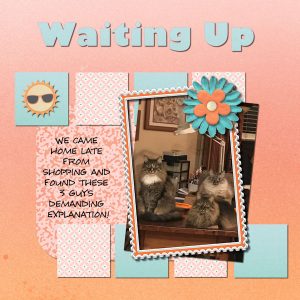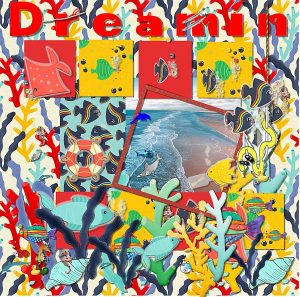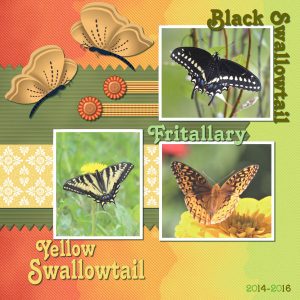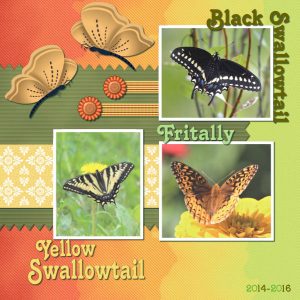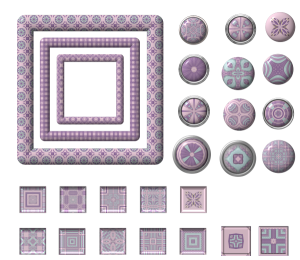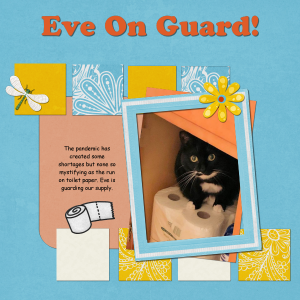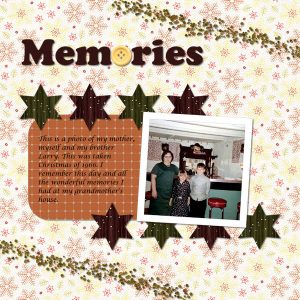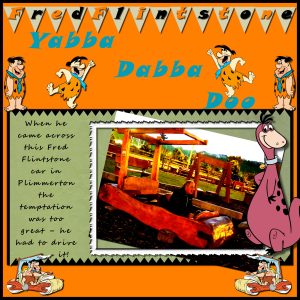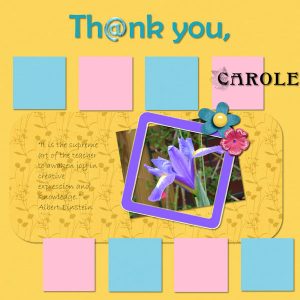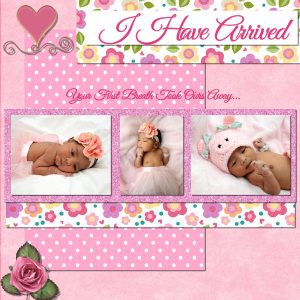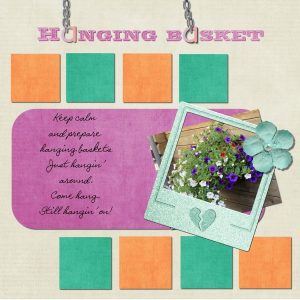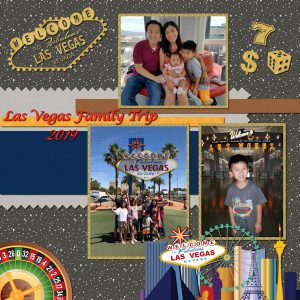Home of the Scrapbook Campus › Forums › Showroom › BOOTCAMP July 2020
Tagged: project 5
- This topic has 263 replies, 26 voices, and was last updated 4 years, 4 months ago by
MoniqueN..
-
AuthorPosts
-
July 23, 2020 at 7:46 pm #45427
After going over Bootcamp #7 again I realized that even though I watched the video I really didnt use the Guide or snap to. So I redid a photo with my sons.
July 23, 2020 at 11:05 pm #45434Cathy, it is fun to see that you used different colors for the letters but unlike my example, you only used the first letter. That is a great interpretation while still using the technique.
Allen, a lot of baseballs there! Do you think that “logically” the balls should be under a ribbon and photos? Since they would only touch the corners of the photos, I think they would look good on top of them. I see that your shadows are toward the top right. They are consistent together, but I am curious if you have a particular reason for choosing the other direction?
Simon, sometimes, a tiny detail can elude us. After all, there are so many settings for each command and tool! Good job for not giving up.
Ann, you got the Clip to it script, which will clip a photo to the shape below. That works when you use a template, not a quick-page. When you have a quick-page, you actually want to do the opposite. When you have a quick page, just open the photo, copy and paste it on the quick-page image and move it below in the Layers palette.
Fay, what you did (instead of a shadow) is definitely another way to actually do a shadow. I think that if you were to add a blur and then, as needed, tweak with the Opacity of the layer, you can make the text more legible. You really don’t want the white to be obvious, but just to make a distinction between that busy paper and the text. There is an article on ways to add text to an image. Some tips would apply to papers too.
Monique, thank you for letting me know about the kit. Strangely, it was valid just before the start of the Bootcamp as I checked all the links. I found a different kit that I have posted now.
Brad, you just need to breathe now! Yes, sometimes, trying to go too fast, one might miss a detail which makes everything go wonky in the end. I did get your link and do you know that you can edit and trim the video in Loom? You can do that OR let me know where to observe whatever was misbehaving. I would like to look at the correct thing!
Ben, I am glad to hear that you found an enjoyable activity in this Bootcamp, and mostly, that you will continue to learn and share with us!
Henry, sorry to hear about your wife being a widow during this Bootcamp, but happy you are with us! Maybe she will find your new hobby more interesting when she sees all the projects you do, and maybe, if you make a few layouts just about her! Many people create albums for their loved ones (we have a challenge in February called Love Story so stick around until next year!). If i could offer a suggestion on your last layout would be to maybe place those shapes UNDER the frame. I think they will fall off!
Sandra, CBJ is Created by Jill. What are the settings you are using for your shadows? They don’t seem to be the same in your different projects. The guides will often make your works simpler when you want things even or lined up. The photos of your brother can probably use some brightness adjustments. Here is a quick way: go to Adjust > Brightness and Contrast > Levels and from there, move the right node (it is white) toward the center until you find the photo looks to your liking.
Bill, I am glad to hear that you are enjoying scrapbooking. I find that is one very “productive” way to use PSP. It gets you to be creative, and also, at our age, a great way to document and share memories and stories. As for shrinking the project, yes, it SEEMS to get the text to disappear. That is due to the Text wrapping feature: it is enclosed inside the selection, and the selection itself does not resize. So, there are two ways to solve the problem: (1) to duplicate the text layer and rasterize that copy or (2) resize the jpg version of the full-size page.
July 23, 2020 at 11:30 pm #45437Day 11, Page #5
This was a lot of fun. I liked so many things I learned, especially selecting the area for my text, merging layers, making letters from paper color.
I used elements and papers from a couple of the sample kits you provided links to: Eyeinspire and Nellie Bell’s
July 24, 2020 at 12:20 am #45439My Awesome Teacher said: “Cindy, everything is still going well? No issue in these projects? You are doing so well!”
Hi Carole, Yes everything is going well, No issues, and Thank YOu. I was hoping this would be the one that had
the rope go around the words. I have never been able to do that since the lesson. 🙁 I had so much fun on this, its
starting to be easier, no frustrations. thank You.
Edited here: I was going to Fla and scuba diving this summer but not now 🙁
July 24, 2020 at 2:15 am #45441Hi Corrie, I know I can change the language, but thanks for the tip. I prefer Dutch , but maybe during bootcamp it is “handig”om de Engelse versie te doen 😉
July 24, 2020 at 4:57 am #45442Frances Couzens: How charming! My cats do the same thing!! Nice layout; interesting effect on the frame. I plan on doing mine today and you are inspiring me! Thanks.
July 24, 2020 at 9:20 am #45450I tried the font color change on the date. Papers and elements created by me.
I’m so glad I followed your advice about duplicating vector layers, hiding one layer and converting the visible layer to a raster. My mistake was an easy rescue.
July 24, 2020 at 9:54 am #45453Here’s my Project 4. Used the colour change of letters in the title. All papers and elements are my own design.
July 24, 2020 at 10:50 am #45461I played with the suggestion Carole made in a comment about repeating the Selection/Modify/Select Selection Borders.
In the one with the smaller borders (using her suggested 25 then 10 then 3). For illustration only, I filled each section with a different color. (Look at the ‘full size’ image – they do show up as smaller borders). Unless I did something incorrectly, I could only fill every other selection. I think the software looks at each action as a separate, discrete border.
The process seems to work best with relatively small values for the process. When I tried larger values (100/50/25) I got a different looking border. The small corners could not be filled. However, the larger area filled with one color with a opaque border and slightly less opaque fill. A happy accident as the border provides a different effect that may prove useful. And, I’ll play with the process more.
To all – I enjoyed looking at all the projects. It appears we each learned skills we can use down the road. Be proud of your results.
My humble advice is to continue playing around with PSP (or any software). Just play with the settings (like I did with the borders). If something works, and you can repeat the process: celebrate. If what you try doesn’t work: then you learned what not to do (or can try a different approach). If your process provides an interesting, unexpected result, keep it in your hip pocket to be used in the future. (As pointed out, keep notes on what you did.)
To Carole – Thank you for running the Boot Camp. Having spent many years as a professional trainer, I know the amount of effort it takes to create a course. Then there’s the time you spend during the sessions and answering individual questions. I appreciate your work on the campus. Anyone who does this kind of work has drive and commitment to helping others. In today’s world, those attributes are important. Again, thanks and appreciation.
Good luck to all.
July 24, 2020 at 11:44 am #45466I am so late to class, but I’ll try to post if the technology will cooperate. I signed up for the bootcamp because I want to learn where to find the tools on Paintshop. I have been using Affinity for a few years but was given Paintshop by a friend who knew I was interested in photo editing and was going to throw it out. My interest is more in the artistic effects than in scrapbooking but I thought it would be a good way to start learning where things are.
 July 24, 2020 at 11:45 am #45468
July 24, 2020 at 11:45 am #45468I’m not sure this is the place to ask this question. If not just ignore it.
What is the easiest way to separate elements in a png file like this?
July 24, 2020 at 11:58 am #45470Kathy, it is a cumbersome process to do it by hand although it is easy (just annoying). That is why I coded this script to do that faster. It will separate each element in separate images, although you would still have to name and save them manually. On the other hand, there is also a way to keep only one file, but separate those elements in individual layers, and also, there is a script for that. There is a video in the description.
July 24, 2020 at 1:11 pm #45473Thanks Carole. I just bought both of your scripts to separate those png elements.
July 24, 2020 at 2:00 pm #45474Busy with project #5,
I’m at adding the text part of the project, but the cursor doesn’t change in that thingy (disk?) you show in the video. What am I doing wrong? 🙂
July 24, 2020 at 2:15 pm #45475Monique, did you make a selection to get the text to wrap? If you don’t have a selection, the cursor won’t change as you will just add text “normally”.
July 24, 2020 at 2:59 pm #45478Wonderful layouts every one. The creativity is amazing. This is my layout from project #4 or Bootcamp #8. I loved learning all the new things we can do with Psp. I used a kit called “Sweet Baby” by Cutie Pie Scraps. Its a picture of my niece who was a miracle baby due to the age of my sister. We are blessed to have her. I realized after I posted that my picture in layout were a little darker than others so I fixed it to the best of my ability. I am still learning how to “fix” pictures with PSP.
July 24, 2020 at 5:25 pm #45505Carole, yes I had a selection, even followed the tutorial stap by step, but I doesn’t change……..I even tried it on another project, but it doesn’t work.
I’m using PSP2020 🙂
July 24, 2020 at 5:28 pm #45507Finished the final project. I pretty much copied Cassel’s demo, even down to the starring cat! I appreciated the use of the selection rectangle to corral the text. Good job, PSP! Here’s my girl… Introducing Eve Seeber–ta da!
July 24, 2020 at 5:57 pm #45508Hi I just got day 10 in had so much fun on it too. Carole will there be a discount for Diamond membership in after this Bootcamp ends? I hope I hope.
July 24, 2020 at 6:00 pm #45509Here are my wrap up comments. I signed up for the course to learn more about PSP2020. I bought PSP to do more editing of digitized 35mm slides and very old photographs. I just wish it would run natively on my iMac. I run it on a Windows 10 virtual machine on the Mac. The VM was created to run VideoStudio which also only runs on Windows.
Anyway, I really did enjoy the class and learned more about scrapbooking than I was aiming to learn. It was fun! I believe I will likely create more birthday cards and Christmas cards now that I know the basic techniques. Using the tips we were taught in this class, I have created a basic “template” for a foldable card. Learning about layers and how to manipulate them was a huge takeaway from this class. All the other tips about materials and vectors to raster will be used very often I am sure. Explaining the keyboard shortcut keys is worthwhile. I have always tried to use the “Control+(key)” shortcuts as much as possible. There are many that are used by many programs in the same way. I am ready to learn more now.
Lastly, I just wanted to say I have ordered the book “Tips and Tricks for PSP” by Carole.
Thanks Cassel !
July 24, 2020 at 11:22 pm #45518July 24, 2020 at 11:39 pm #45520Hello – This is my Project 5. With each project I have tried to use a different style of photograph to get me thinking more creatively. This one was a fun project with the photograph (of my husband) taken in the late evening while we were on holiday. As it was quite gloomy, I have lightened it using the Brightness and Contrast using Levels, something I have never tried before. Instead of using squares, as in Cassel’s tutorial, I used triangles to create the banner heading. The cartoons were all free clipart which I downloaded, colours were taken from those cartoons and the main font was Snap ITC and the journaling was Segoe Script.
The whole course has been thoroughly enjoyable and it was fantastic to see other people’s work. In particular, I learnt how to
1. Save images to 600×600 for sharing.
2. Wrap text within a selection – I had previous manipulated text manually.
3. Even up Elements using the Snap To Guides.
4. Change font colours using an open paper/texture.
5. Duplicate vector layers before rasterizing them.
6. Merge layers.
Thank you Cassel for all your input and I’ll look forward to doing further tutorials with you.
July 25, 2020 at 12:20 am #45521Frances, I love that story of your cats. That is the kind of story that is definitely worth adding to pages, otherwise, it just looks like a “cute” photo, nothing else.
Cindy, I guess that scuba diving will wait a year (hopefully). And no, there won’t be a discount for the DIAMOND membership, because the next step after the Bootcamp is actually the Basic Scrap Course.
Kathy, I like the way you changed the direction of the title. It is great customization and it suits your layout perfectly.
Fay, those colors in the title are subtle but are matching the rest of the elements you used. It gives a very cohesive look.
Robert, if you set the Fill tool Match mode to None, it will fill all the selections at once. Also, thank you for your kind words about this Bootcamp.
Ann H., you should be getting all the emails anyways, so you might have time to catch up. You will see that, even if you are not a scrapbooker, these projects will get you to discover and/or practice different tools, commands and techniques.
Sandra, you did a great job to lighten the photos. The difference is obvious. The black and white photos are well enhanced by the subtle colors of the rest of the page.
Monique, send me a screenshot (by email) of what you get when you are expecting the cursor to change. I might see a detail or a setting that can be causing issues.
Ann S., it is quite ok to copy the layout I do in the tutorial. It is always like a recipe: the first time, you might follow it to the letter, only to personalize it later.
Bill, that concept of layers is soooo essential to work with PSP. I am always thrilled when I see PSP users have an “aha” moment when they get that concept. It seems like everything else suddenly makes sense. In the past, we have had Card making challenges around October. Maybe we’ll have another one this year.
Lynn, is the text easier to read in the full-size layout? It might just be due to the resizing that it is currently hard to read.
Cathy, that is a fun tweak you did on that last project. Whatever shape you used, you practiced the technique, and that is the whole goal of those tutorials.
Another email is coming your way tomorrow. Check your inboxes.
July 25, 2020 at 1:26 am #45522Hi Carole,
Looks like I’m stuck again. For some reason, when I put my pictures onto the colored paper, I have to use a resizer before I can even put them into PSP and finish resizing with the pick tool. Then I got to the frame and had to turn up the tolerance to 152 to get more than bits of the frame to turn white and it still has a pixel or two I couldn’t whiten. Finally, I tried to deselect that pic and go to the second, but each time I clicked on the second image, it would go back and restore the ants around the first picture, even if I moved the layer behind the colored paper. Help! I don’t want to send another monster video like last one.
July 25, 2020 at 2:33 am #45523Carole, the mail should be in your inbox now 🙂
July 25, 2020 at 8:10 am #45530Brad, when you select with the Magic Wand, what is the Match mode set to?
July 25, 2020 at 9:53 am #45537Carole, I think the Text thing works after all. Made another project and it seems to work.
The first project 5 art I will see if it works there too.
July 25, 2020 at 10:40 am #45540Hello everyone,
With this project i learned to use guides for pictures. I had no idea these existed. I am also loving the short cuts. Definitively makes projects easier and faster to finish. I haven’t used patterns in a long time, so it is a nice refresher.
I used my daughter’s newborn pictures for this project.
July 25, 2020 at 1:41 pm #45546The project I thought wasn’t working, but did work.
My computer gets a bit slow, I remember there was a way to empty the cache for PSP, but don’t remember how? 🙂
I like the short cuts especiially, but also never understood why you had to merge down……….now I’ve seen what it does more clearly 🙂
July 25, 2020 at 2:29 pm #45549Here is my project 4. Almost caught up. Wow i did not know you could do the edge design with the eraser tool. That was very cool to learn. I am enjoying learning all these little tricks!!
For this project i used pictures from my family Las Vegas trip from last year :). I enjoyed making this page very much.
-
AuthorPosts
- The topic ‘BOOTCAMP July 2020’ is closed to new replies.