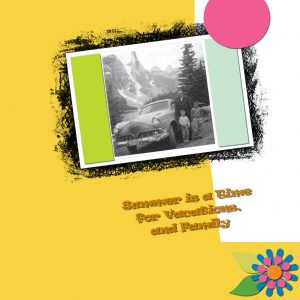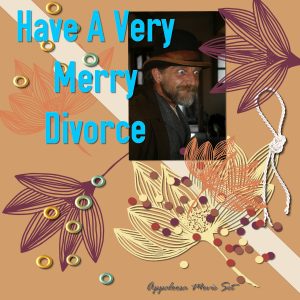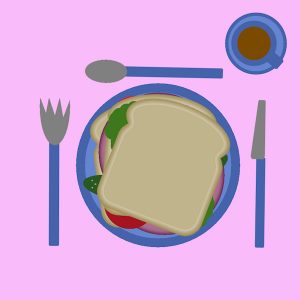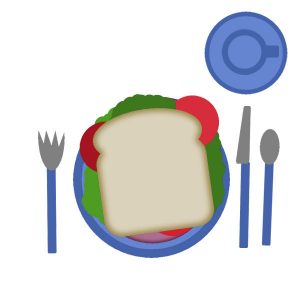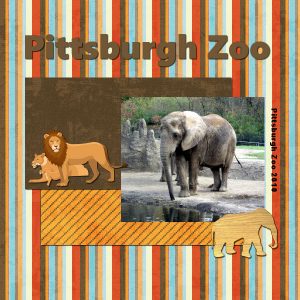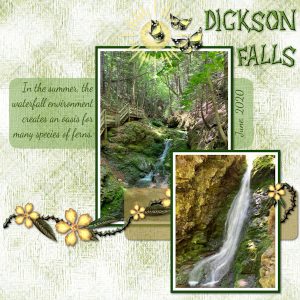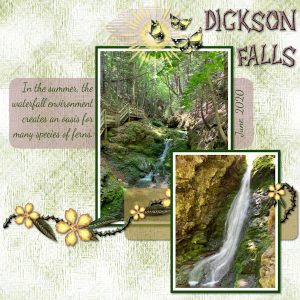Home of the Scrapbook Campus › Forums › Showroom › BOOTCAMP July 2020
Tagged: project 5
- This topic has 263 replies, 26 voices, and was last updated 4 years, 4 months ago by
MoniqueN..
-
AuthorPosts
-
July 16, 2020 at 9:49 am #44907
Another try 😉 Also this picture is designed by me in 3D
July 16, 2020 at 12:02 pm #44909Hi, after a few tries, the project #3 is complete. I am looking forward to completing the rest of them.
It is only now that I am uploading the project that I notice that it is pretty small. Hope that is ok.
HenryJuly 16, 2020 at 12:32 pm #44910Henry, it looks great and the size here in the forum is controlled by the site system but if you click on the image you’ll see the larger display. I always do that because it gives you a better idea of what the layout looks like. ?
July 16, 2020 at 1:19 pm #44912Hello all,
Just posting from Day 1. Had some software and then computer issues. Have had many versions of PSP for a few years but have been baffled (i.e. scared) to seriously explore it. As for preferred color background, I ended up with dark gray and light gray because the contrast makes it easier on old eyes to read.
Hoping to get started on scrapbooking 13 years worth of grandkids pics as well as switch to PSP from Microsoft program I’ve been using to create digital greeting cards.
July 16, 2020 at 3:15 pm #44913I don’t know how to do the wink Carole, but I can type it WINK… no I realize with being comfortable, or understanding I can follow your instruction better. I learned from this one, to follow instructions better. Never did I before just pull over a slice of bread on the plate or a onion, or make several duplicates at one shot. To do it your way is the fast easier way in the past I was in a hurry to do it how ever can make it work. I was doing a copy paste deal before up to now!!!!!
OMG just realized maybe my ferrel childhood has followed me. In any case I am here oh well. Lol I have so many thoughts at once sorry. I am learning now, not just doing it how ever I can to tread water. And I want to learn the right way.
July 16, 2020 at 4:16 pm #44921Here is my first scrapbook page
July 16, 2020 at 9:22 pm #44930Robert, that is a good idea, and that might actually be one of our monthly Master Classes!
Monique, the shadow does give that 3D effect. You mention that an offset of 10 looks too large. Were you working on a full-size image or the resized image? Typically, 10 pixels is ok for the full-size but obviously, if you work in a different size project, you need to adjust those settings, which you did, based on what you saw. That is great.
Ben, that was a great first project. May I suggest that you layer the rope on top of the photo? That would be more realistic as the photo would likely not stick on top of a rope. Placing it where you have it, would be a great location to just emphasize the nautical theme.
Henry, as Fay mentioned, the system resizes smaller when it displays but clicking on the image shows it at the size you uploaded it. We recommend 600 pixels wide to save on the bandwidth and hosting. Your project is great and the shadows are all done correctly.
Susan, I am happy that you are diving in now. We’ll be here to help you if you ever get stuck. Lovely photo that you will definitely want to showcase!
Cindy, winking back at’ya! Looking forward to your other projects.
Allen, did you add shadows to your project? I don’t see it, but the colors used might make it hard to see them, especially when you resize the page as instructed.
July 16, 2020 at 9:25 pm #44931I’m stuck on Day 2. I can’t get both files to show up at the same time side by side. I can go to the plate or the sandwich back and forth but can’t copy one layer to the other file or drag it or duplicate it or….I’m in edit mode, is that right? Everyone’s pages looks fantastic!
July 16, 2020 at 9:39 pm #44932Susan, that is a tiny setting. Go to the Window menu and uncheck the Tabbed Document. That should allow you to have multiple images visible at once.
July 16, 2020 at 10:36 pm #44934I am much happier today. I wasn’t getting errors today. I found some templates and was able to use them. I got the hang of using the drop shadows and rotating, etc. It is beginning to be fun. I can see making cards for family members. :}
July 16, 2020 at 10:56 pm #44936Day 3
I’m running a little behind, but that lesson was great. It clarified and simplified a lot of things for me. 🙂
Digital kit from Club Scrap – Raku (March 2011)
July 16, 2020 at 11:08 pm #44938Here is an updated image with the shadows (I forgot to add them to the earlier post)
July 17, 2020 at 3:59 am #44943Hello,
Late starting.
I have some photos from a family vacation 20 years ago that Ive just finished scanning all the negatives and so hope to be scrapbook -ing these. It seems a nice way to bring together various themes and focus on points of interest.Back soon, regards Simon
July 17, 2020 at 4:12 am #44947Done 😉
July 17, 2020 at 5:20 am #44951I seem to have finished episode #3 without exploding or melting down. near the end, I did find I spelled my small letters wrong, but couldn’t get in to correct my spelling. I put e’s instead of o’s. duh.
I hope my file isn’t too large.
July 17, 2020 at 5:54 am #44953One of the quick pages with a butterfly picture and some text.
July 17, 2020 at 5:55 am #44954If I’m going to eat a sandwich, I’m going to EAT A SANDWICH! Dagwood knew what he was doing.
In retrospect, there was a lot more I might have done with your kit, but didn’t . There is a lot of creativity going on in here.
For lesson #3, I borrowed from a couple of kits. My color ring in materials never got color and I had to use the blocks, but only did the text, anyway.
You were absolutely correct, it is a really good way to learn new techniques and tools. I just hope I remember most of what I am learning.
July 17, 2020 at 6:47 am #44957Day 1:
Ive tweaked my workspace and background colours back to dark grey and medium gray. I do some night sky pictures and so the darker background helps. I left the learning centre open but squashed up since I always seem to forget which selection tools does what. I expanded the material pallet slightly to get more on.
July 17, 2020 at 9:45 am #44959Day 2
The café had some nice table cloths and made club sandwiches with wholemeal bread and no onion. I got extra meat though.
There was also free coffee refils.
July 17, 2020 at 11:55 am #44976Day 3
Sailing … sailing
I noticed that the 3d effects need the image in 8 bits so I had to add the drop shadow on the embellishments before copying into my picture.
Also I could not crop a picture that was already in a layer, I could only crop the original picture. Resize and rotate the layer- yes, but not crop ?July 17, 2020 at 2:35 pm #44984Hardest sandwich I’ve ever made in my life. You guys are incredibly talented. Think I should be looking for PSP Preschool
July 17, 2020 at 3:17 pm #44989Hang in there, Susan, it will get easier. Your sandwich looks good to me. ?
July 17, 2020 at 4:44 pm #44990Thanks much Fay! And your cats are truly beautiful and so elegant looking.
So I’m working on the scrapbook page and I’m almost done. Working on the text and have changed size and font but for the life of me I don’t see where to change the color in PSP X8. If I start randomly clicking on things I might mess it up!
July 17, 2020 at 5:10 pm #44992July 17, 2020 at 5:24 pm #44993Lynn, I love the way the end of the lion’s tail extends over the elephant photo!
July 17, 2020 at 5:44 pm #44995Thank you Fay!
July 17, 2020 at 5:49 pm #44997I have three photos for Dickson Falls to use in the album I’m doing. Since I didn’t want to do a third page on Dickson Falls, I used both photos in this layout. Carole, in the video, you mentioned the compression value setting when saving a jpg file. This was interesting. I guess I probably was aware of it at one time but this was a good reminder. I do have a question for you, however. I’m using PSP19 and am slowly becoming comfortable with it BUT, it’s driving me nuts auto-saving. I disabled the Auto-Preserve and thought that would fix it but there must be something else I need to do. Any thoughts?
I’ve decided I don’t like that pinky colour I picked up from one of the photos, so I’ve made a change.
July 17, 2020 at 6:13 pm #44998Susan, once you have your text highlighted, in the Materials palette, changing the material on the top swatch would change the outline (if it is not set to 0). If you change the material of the bottom swatch, it will change the fill of the text. See how it works.
July 17, 2020 at 6:16 pm #44999Hi Fay,
“BUT, it’s driving me nuts auto-saving”
The autosaving is done because if PSP19 crashes, you don’t loose what you were working on. Starting PSP 19 if such happens will set the files back. On regular times you see the white beam going from left to right as it is telling you that PSP takes your file in its memory. Hope this will help you to kow that it has a function and what is more bad, having your files back or hours work lost.
July 17, 2020 at 6:18 pm #45001Fay, there is Auto-Preserve that you can uncheck under Files > Preferences > General Program preferences > Auto-preserve. But there is also the Auto-Save that you can change (or remove) under Files > Preferences > Autosave Settings. There you can adjust the time between saves. Make sure you set it on the correct tab, which is the Edit workspace.
But as Ben mentions, it can save you some headache if your program or computer freezes or crash midway during a project. You can set it for every 20 minutes if you prefer. It also saves all the images on your workspace so if you have many images open.
-
AuthorPosts
- The topic ‘BOOTCAMP July 2020’ is closed to new replies.