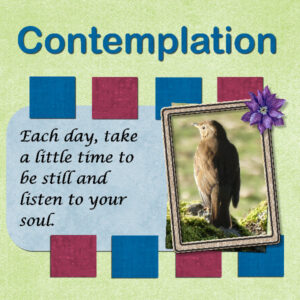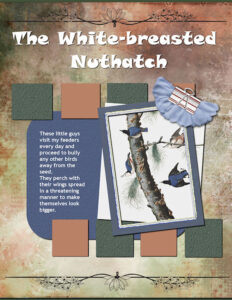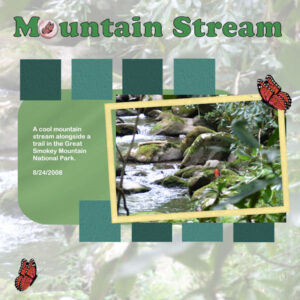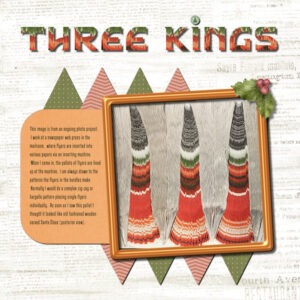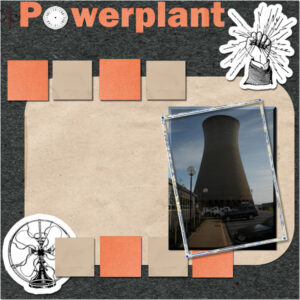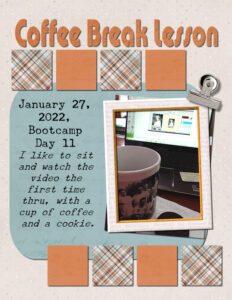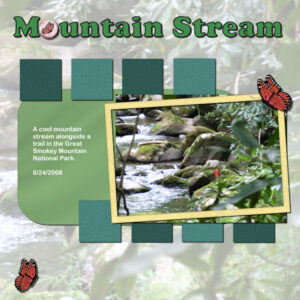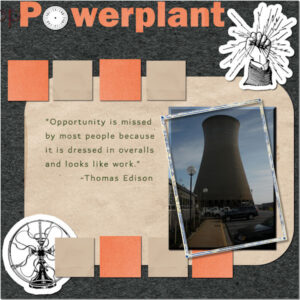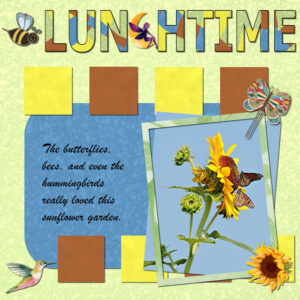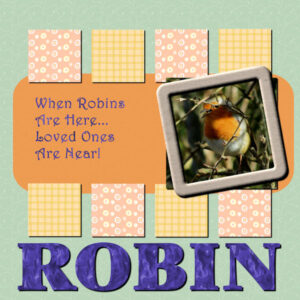Home of the Scrapbook Campus › Forums › Showroom › Bootcamp – January 2022
Tagged: project 5
- This topic has 303 replies, 27 voices, and was last updated 2 years, 10 months ago by
Cassel.
-
AuthorPosts
-
January 28, 2022 at 5:59 am #70547
Anonymous
- 335

- Enthusiast
Lavada: I like your page colours very much… so pretty
January 28, 2022 at 6:04 am #70549I love your last project thanks for sharing your creations
January 28, 2022 at 7:27 am #70552This is my great-niece, Amelia, after her first birthday party in September.
Carole – Re: the previous project, I did use a slight shadow on the title. I liked the font, but I felt it needed a little boost. I also tried to create “realistic” shadows on the banner using tips from one of your tutorials. I still need work on that.
January 28, 2022 at 9:06 am #70556I’m glad I committed to doing bootcamp – I’ve learnt loads, have loved seeing everyone else’s work and have enjoyed the whole process. A little sad that we are at the end.
Here’s my project 5.
January 28, 2022 at 1:02 pm #70562I’m sorry this is the last project for this bootcamp. I’ve been doing “camps” for two years now so I took one of my previous layouts and applied Carole’s script for resizing templates as I now print all my work for my new 8.5×11 frame on my wall. Everything except the background paper is new. The title font is Snap and the story font is Trebuchet. The bird illustration is from JJ Audubon’s free art. I went to Effects/Textures for the green blocks and the frame. The dividers top and bottom and the blue clip were from my supplies. I’m truly enjoying seeing how everyone is becoming more comfortable in PSP. All the layouts are wonderful!
-
This reply was modified 2 years, 10 months ago by
Ann Seeber.
January 28, 2022 at 3:25 pm #70566Project 5, last project of the bootcamp 🙁

I used a kit from: themegnoliapatch.blogspot.com. In this bootcamp I have learned to understand the shadows better.
I also never thought of using a paper as a texture for a text, for example a title like here in the last project.
Until now I have only used a paper as a background, now I have noticed that it can be used for much more.January 28, 2022 at 4:36 pm #70571Here is my 4th project. As you can see, I have tried several times to display this photo. So this is the best of the 3. The butterflies are from PSBT-June 21-Summertime-DBMagnolia kit. The frame is from CPJess-sparkleshine kit. The rest is my own.
January 28, 2022 at 5:35 pm #70577My Day 11 Project 5 is done. The elements and papers are from Digital Scrapbook, photo is mine. Front is Old Whiskey filled with a selection of the photo, the text paragraph is Tandelle, likely both from Creative Fabrica.
I have learned this time through to not panic or get frustrated when something isn’t working. I undo and pay more attention to settings, something I forget to do. I learn from the questions or explanations from the other participants. And I’m blown away by the creativity and everyone’s sense of color when putting together layouts. Beautiful!
Thank you Carole for another wonderful experience and your tireless time (do you ever sleep?) and attention to detail in helping us achieve a higher level with PSP.
January 28, 2022 at 7:20 pm #70584Here’s Project 5, which is 95% complete. As with other layouts, I’m having trouble with the text tool. Does anybody know what’s going awry here?
I selected the base paper and activated the text tool. I entered text with the texture, no problem. I added the graphic element. I went on to work on other elements. When it came time to use the drop shadow, I was not able to select the text — it was a part of the base paper. There was no separate layer with the text on it. It does not show the drop shadow I applied to the base paper just to see.
This layout is a nod to my son, who’s a high-voltage lineman. I decided that the frame was too thin to apply a bevel, so I gave it a thicker shadow, and applied the bevel to the photo. I rather like that.
I haven’t entered the last text yet. I’ll put in the first few lines of Whitman’s “I sing the body electric,” but before I mess up something else with the text tool, I thought I’d see if anyone else can offer help with my text issues.
January 28, 2022 at 7:25 pm #70585Peter, you seem to have ongoing issues with the Text tool. Maybe there is a setting or a process that is in the way. Would you be interested in a Zoom session with me so I can have a closer look?
January 28, 2022 at 10:19 pm #70590Day 11, Project 5 – As I have worked on each page, I find I try papers or elements, and find I don’t like them, and I hide the layer, and try something else…so I end up with multiple hidden layers…because, ya know, I might change my mind again! I have to wonder if others also have this problem?!?!
By mistake, I put the text all on one layer. I didn’t realize it until it was time to add shadows. Is there an easy fix when you do this? I’m sure I did it the long way.
I was finishing this project tonight in PSP 2020. When I resized to 600 pixels, the black text disappeared! After trying it several times and undoing it, I closed PSP 2020. Then I opened it in PSP 2019, and black text stayed when resized to 600 pixels? Maybe 2020 was just glitchy for me tonight.
-
This reply was modified 2 years, 10 months ago by
Linda J Walker.
January 29, 2022 at 12:21 am #70594I am getting a little frustrated. Again, my long post from last night vanished. So here for the 27th.
Euka, you are right; with so many settings, it is so easy to overlook one that might have accidentally been changed. And of course, PSP should not be frustrating (although I admit, it can be at times). It is funny how the koala on the left made me think it was a sheep at first glance!
Marie-Claire, such a blog post will be on my to-do list!
Pirkko, I like that we can now appreciate the beauty of those photos. You are definitely more confident as you are creating your own elements. And yes, scripting is a whole new ball game!
Lavada, I have one detail to mention, and it is something that was not mentioned in the tutorial so it will just be some added information. Look at the paperclip. Do you see the shadow ON the clip for the little wire piece? The shadow is cast on the left side, assuming a light source on the right side. Since I always recommend using a light source on the left, therefore adding shadows on the right, that particular paperclip should have been mirrored before using it. This is only a tiny detail, but see that it now has shadows in two different directions.
Peter, maybe we can have a Zoom call to look into that Text tool issue? It might be just a simple setting or process that I can’t picture without seeing.
Diane, look at the comment to Lavada about that particular paperclip that you used.
January 29, 2022 at 1:12 am #70595And now, onto the 28th.
Euka, did you make masks to show the photos on the squares?
Liz, did you start the pinking off the edge? It looks like when I use my pinking scissors and not going to the edge! There are a couple of resources if you want to learn a bit about scripts. There are some classes: Scripting in PSP, Using scripts in PSP, and More scripts for PSP. Those are mostly about USING scripts, and recording basic ones. If you really want to get into it (and that means some coding), there is a full course available also HERE.
Gerry, that story really made me smile. This is exactly what scrapbook pages are about. The photo alone is cute, but the story really adds to the experience.
Sharla, I am glad you enjoyed this Bootcamp. And don’t worry, something else will take place soon. There is always something in the Campus.
Ann, you also know that something else will come up in the Campus, don’t you? I am glad that the script will help you resize your projects.
Marie-Claire, that is a very nice poem. I might “steal” it.
Mary, I think you either forgot to add the shadows, or you uploaded the wrong version?
Susan, would you mind copying the text in text format? Although it is probably large enough to be legible on the original page when resized, it is much harder to read, and I really want to read it!
Peter, I will reiterate my offer to do a Zoom call with you. I suspect there is one setting that is incorrect in the Text tool, which would cause various issues.
Linda, yes, it is very common to have a ton of hidden layers. I work the same way. As for the different texts on the same layer, yes you can split them. Just add a new Vector layer above the current one, then, slide one of the Text objects from the current vector layer to the new one. I have done that often because it happens to me too!
January 29, 2022 at 8:08 am #70603Carole – Thank you for a fun camp. I learned a few new things, relearned a few forgotten things, and used a few things I learned from other challenges. One of the best features of the camp is the opportunity to enjoy the work of fellow campers. Each post is another chance to be inspired and learn.
January 29, 2022 at 9:05 am #70605Yikes! that is hard to read. I will have to change the font on that one. Thanks for catching it Carole. Here is what I wrote:
“This image is from an ongoing photo project. I work at a newspaper web press in the mailroom, where flyers are inserted into various papers via an inserting machine. When I come in, the pallets of flyers are lined up at the machine. I am always drawn to the patterns the flyers in the bundles make. Normally I would do a complex zig-zag or bargello pattern placing single flyers individually. As soon as I saw this pallet I thought it looked like old fashioned wooden carved Santa Claus (posterior view). “
January 29, 2022 at 9:20 am #70606Susan, no need to change the font. It is probably fine in full size. We just can’t have that full-size in the forum so it is only because of the resizing.
January 29, 2022 at 9:25 am #70607Hi Carole – Actually I never thought about a mask, although I don’t think my mask skills would be that good!! I made 4 selection boxes, lined them up then made a selection of the part of the photo I wanted to paste in. (I have resized and realigned the 1st box!)
January 29, 2022 at 9:48 am #70609Thanks, Carole. You are right. I knew I should have slept on it before uploading it! Shadows do make a difference.
January 29, 2022 at 1:55 pm #70648Cassel, thanks for your support. I would be grateful to do a Zoom call and try to sort out my Text-tool issues. My schedule is very flexible, so if you don’t mind setting up a Zoom session – just let me know date and time (I’m in Cemtral time zone).
I put a quote in the text box to complete the layout uneventfully (to my surprise). If we can fix the problem with the text in the title, the layout will be done.
I’ll post “Bootcamp Lessons Learned” separately.
Thanks!
January 29, 2022 at 2:08 pm #70649Peter, just sending you an email for that Zoom call.
January 29, 2022 at 2:12 pm #70651Per Cassel my last Project #5 never came through from yesterday when I posted. I have relearned about shadows and selection tools plus lots of experience with Layers now. I have PSP 2022 and like Peter I have trouble with the swatches and Text tool. I keep trying until it works but not sure what I did. When I copy the Vector Layer that has my text, then hide the copy and make the Original Vector a Raster Layer it doesn’t say it is a Raster Layer but it must be because now I can add the shadow.
I had 2 questions when I uploaded last time but I can only remember one. Can we make our own frames from paper? Would you use the selection tool twice – once for an outer edge of the frame and once for the inner layer? Then merge the 2 layers?
I learned so much and hope I took good enough notes to refresh my memory this time. Thanks for all the tips and help Cassel. I really enjoyed seeing all the projects and creativity, too.
Now I have to change the Tags title below to get this loaded to the right Project 5! Hope it works this time.
January 29, 2022 at 2:24 pm #70652Lessons learned:
(1) Always be mindful of the old computer-programmer’s chestnut: “the computer won’t do what you want it to do; it’ll do what you tell it to do.”
(2) PSP diligently remembers the tool settings you last used – even if you haven’t used that tool for a very long time, even if you don’t remember using that tool at all.
(3) which is to say, do look over your tool settings before clicking the “Accept” checkmark. Those settings are what you’re telling PSP to do. And PSP will do its best to follow those instructions.
(4) And, of course, CTL+Z is a really nice way to back out of a mistake. PSP remembers – I think it’s over a dozen – of your last commands, and you can often salvage a fair amount of work, even if you’ve gone several steps past the “killer” mistake.
(5) I’m glad several folks enjoyed my use of a scanned placemat as a background texture/paper on Project 4. Textures are everywhere. I’ve used photos of a hardwood floor, gray ceramic tile, a painted cinderblock wall – take maybe fifteen minutes with your digital camera and do a survey of your surroundings. I’ll bet you can find five or six likely candidates easily.
January 29, 2022 at 4:24 pm #70654Peter, There IS a way to reset tool settings to default, but I don’t exactly remember how now. I’m sure Carole can tell us.
And you can set the number of undo/redo, in File/Preferences/General Program Preferences. At least that is how I get to it in PSP 2019. Mine is set at 250…so, in theory, I could undo a hole lot of mess. Or end up totally lost with no idea where I am or where to begin again 😉 Sometimes it may be better to just close PSP, take a walk to clear your head, have a cup of coffee, and start over at the beginning.
January 29, 2022 at 4:51 pm #70657Here is the final project for this Bootcamp. I have enjoyed refreshing my memory about how to do some of the things presented in the projects. Even with it being not my first time, I have made some goofs, and appreciate Cassel pointing them out to me. I did go back and fix them but didn’t repost the adjusted projects. I have especially enjoyed seeing all the posts from everyone. It is amazing how far along some of the newbies have come This really says a lot about how well done Cassel’s instructions are. I can’t believe how many hours I have spent doing these projects, mostly trying to decide on pictures and colors etc. Hmmm I have no idea why the text disappeared when I reduced this to save as jpg. I did not notice it until I had already submitted it and had to go back and redue it and did not know how to get rid of the first picture.
-
This reply was modified 2 years, 10 months ago by
Anne Lamp.
January 29, 2022 at 7:57 pm #70669Here is my Project 5 – Robin
We get a little Robin that visits our garden a few times a day. I am sure it’s true what they say, that when a Robin is here, loved ones are near, and I always think of my Nan when I see him in the garden.
I’d never done a scrapbook layout before doing the bootcamp, and I have to admit, I have enjoyed it thoroughly. It really has been awesome to do, and I’ve loved seeing everyone’s layouts and reading the stories behind a lot of them. I have learnt a lot about PSP too, the CTRL Y, CTRL L, the drop shadow on a different layer, and the selection use with the wording, all of which I will continue to use for other projects. I have also learnt not to rush – to watch, listen, take each step at a time and not get so excited that I’m actually getting somewhere, and then I miss out something vital LOL!
Carole/Cassel – Your knowledge is expanse and you have answered every question that anyone has asked, and you explain things so simply. Thank you for all of the projects and your hard work and dedication. It is all so much appreciated.
To all on the BootCamp, thank you for the amazing creations that you have shared.
-
This reply was modified 2 years, 10 months ago by
Theresa Di Cesare.
January 29, 2022 at 8:33 pm #70671Anne, my text also disappeared when I reduced it to 600 px. I was working in PSP 2020. When I opened it in PSP 2019 and reduced it, the text stayed….I have no idea why…
January 29, 2022 at 9:07 pm #70676Just a quick note to Linda Walker. I had similar trouble with my text disappearing when I resized the jpg to 600. So, I now close out the jpg completely after saving the pspimage and the 1st jpg. Then I open the jpg and resize it to 600 and it works fine.
January 29, 2022 at 9:43 pm #70678Linda – As mentioned by others, one solution is to resize from a JPG. Apparently, there is a quirk with vector layers. Carole had also suggested that the vector layer be duplicated and then converted to a raster. She can give more details, but that’s another way to avoid losing your text.
January 29, 2022 at 10:22 pm #70679This has been a great experience. I started project 4 but not ready yet. I appreciate the things I have learned.
Thank you.
January 29, 2022 at 11:41 pm #70680Gerry, I am glad you were able to learn or relearn things. There is always so much to learn and remember with PSP.
Mary, yes, shadows give so much realism to a project.
Peter, interesting to see that you buttonized (or added a bevel) to the photo too. I love your quote about computers not doing what you want!! 🙂
Gramie, you can use the selection twice to make a frame using any paper. However, what is easier and more accurate is to select the outside of the frame, to promote the selection to a new layer, and then contract that selection by thick you want the frame. Maybe another tutorial in the making? Did you add two separate shadows on the flower?
Linda, one way to reset ALL the settings would be through File > Preferences > Reset Preferences. Check the blog post mentioned in my response to Anne, below.
Anne, to answer your question (very common) about the text disappearing, notice it ONLY happens with text wrapped inside a selection. In fact, it is not disappeared, but stuck in the selection and that selection is NOT resized, so in fact, the text it still there, full-size but out of the bounds of the image. I have a detailed explanation in this blog post about the Text Wrapping.
Theresa, thank you for your kind words. Yes, so many things to remember to do and not to skip. Like shadows. Many elements and papers are on a project, and it is easy to skip one (like the orange paper behind your robin 🙂 )
Randy, you still have a couple of days to post your projects.
-
AuthorPosts
- The topic ‘Bootcamp – January 2022’ is closed to new replies.